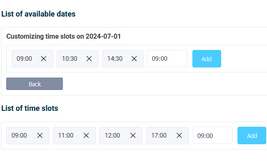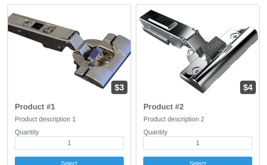Geo IP integration module
Good afternoon.
We're pleased to introduce our new module Geo IP, which allows you to specify city, region and country from a user's IP address and restrict access to the form from specified countries.
In order to enable this module, go to the "Applications" section in your form. That's where you'll find our new Geo IP module:
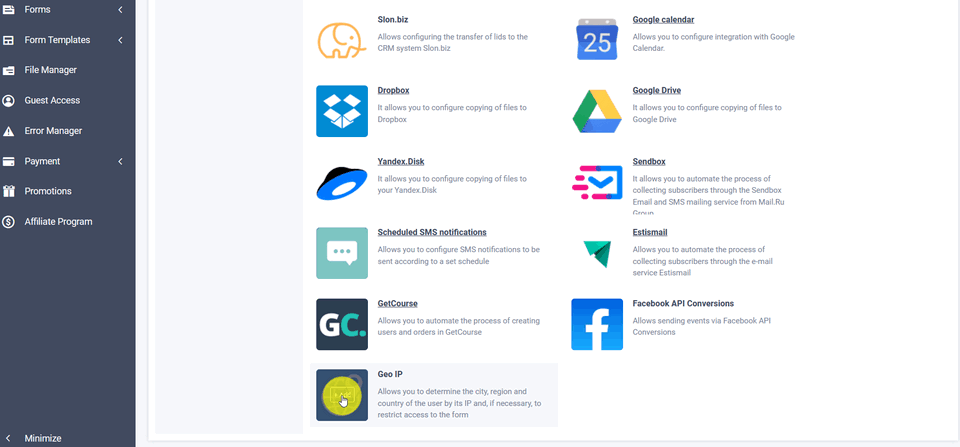
Hover your mouse over it and click the Add button, you will see a window with the basic settings for the module:
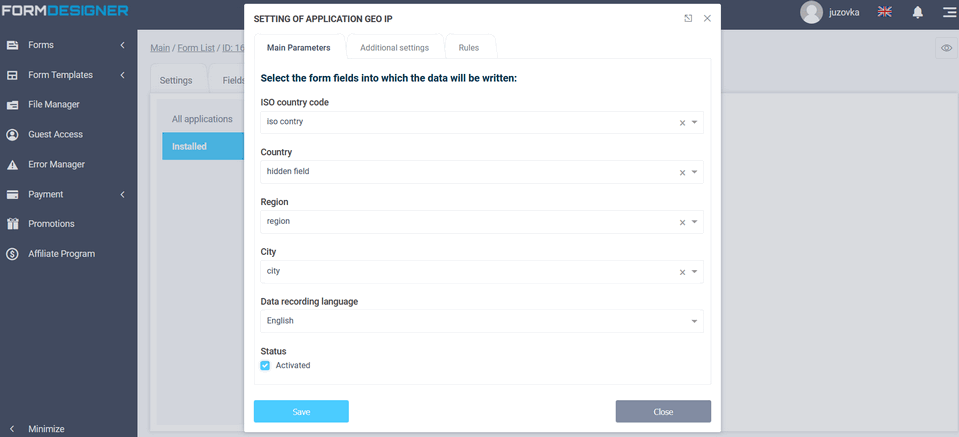
Here you need to select the form element where this data will be written to:
- ISO country code
- Country
- Region
- City
You first need to add hidden fields to the form, for the data you want to save. You can add one field and select it everywhere in the settings, then all the data will add up on one line and be written to that field.
You can also choose the data language. Right now, we offer two languages: Russian and English.
Country Code Check
The Additional Options tab allows you to configure country code check:
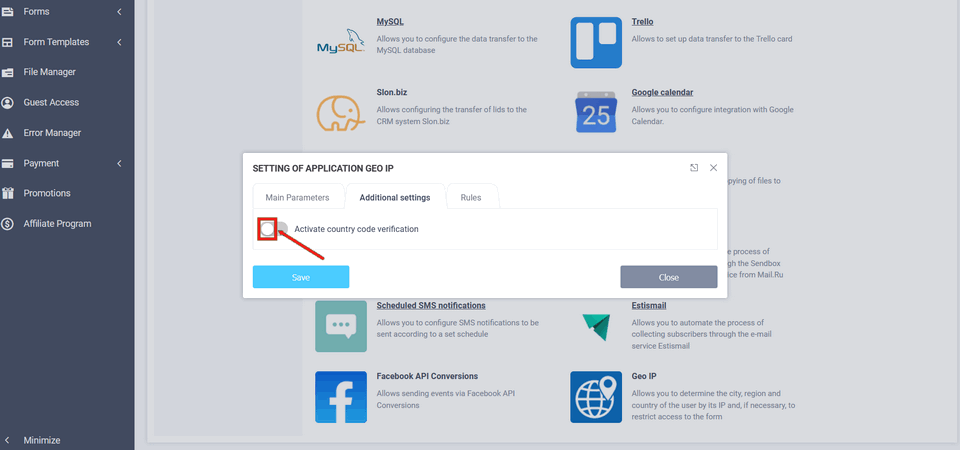
To do this you must enable the "Activate Country Code Check" radio button and then you will see the remaining settings:
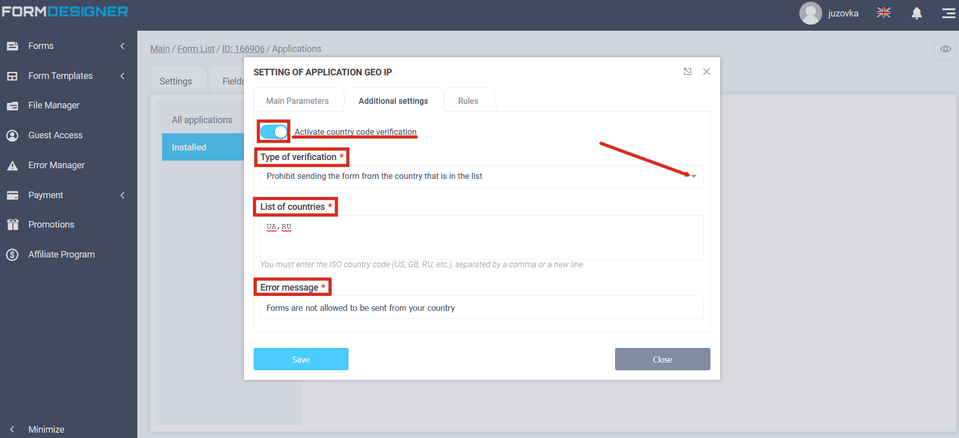
Here you need to select the type of verification:
- Enable to send the form only from a listed country
- Prohibit sending the form from a country that is on the list
Specify a list of countries. This requires you enter the ISO country code, either separated by a comma or on a new line, and fill in the error message you receive when you go wrong.
This is how you can limit access to the form, for unwanted users and bots, in a simple way.
That's all for today. Have a great day!