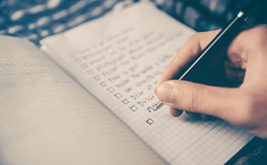How to quickly and easily create a contact form on the site
It is impossible to imagine a modern site without a feedback form. This is an integral part must be present on any site, regardless of its subject matter. Contact form allows the webmaster to communicate fully with its visitors, without publishing in the free access their data, such as e-mail or phone number.
This allows you not only to answer visitors' questions, but even process requests or orders. But opening your e-mail address is fraught with the fact that soon it will be swamped with spam. ДTo do this, spambots around the clock search the expanses of the World Wide Web in search of new addresses, where you can send your unwanted information. As a result of cluttering the mail address you can simply not notice an important letter. But the plugin contact form for the site successfully solves this problem. The user only needs to fill out a special field for sifting bots, for example, to enter a capsule, and the mailbox of the owner of the site will only receive the necessary correspondence.
What tasks does the contact form on the site solve?
Nevertheless, the peace of mind of the web owner is not the only task that the contact form successfully copes with. It manages to perform several other functions successfully enough. The most important of them can be called:
- Maintaining contact with the audience of the site. It is unlikely that anyone will argue with the fact that no one will just fill out a feedback form Most likely, the person who goes for it, there was some question that he would like to personally ask the author of the site. As a result, the site owner already gets an interested user, or maybe even a potential client who has shared his contact information. That is, everything will depend on the owner of the site.
- Call for action. What is a call to action and how it pushes users to perform various actions, no need to explain. But it is possible to connect it to the contact form on the site. For example, in exchange for the contact details of the user, he can offer a closed mailing list with useful materials, a discount on purchase in the online store, participation in the drawing of prizes, etc. Such calls can not only help in collecting a database of contacts for further interaction, but also attract new potential customers.
- Bringing pages to life with the help of interactive forms. Contact forms may not only be static. Pop-up forms, although many site users seem to be intrusive, can quite "revive" the pages. The main thing when creating such forms is not to overdo it.
How do I get a contact form?
It is not difficult to equip your site with such a form. Contact form html, which has only a few fields - a solvable task for professional freelancers, who for a small amount can make it. In addition, the code of the contact form can be found independently on the Internet. But only such methods have many disadvantages. The fact that such an interactive form is the face of the site, which means it must be attractive. What to do if something is not satisfied with it, especially after some time? Where to find the developer who wrote the code of the form to make the necessary changes? And if the sending of the form php is found in the vast global network, and there are no programming skills, it seems impossible to change the form at all.
Besides, the contact form should work like clockwork, because all sent messages should reach the addressee and not get lost on the way. Imagine if a large customer has sent a cooperation proposal through the feedback form, and the site author and did the online store manager not receive it? Probably, there is no need to explain that he will not send his proposal again, but will go to competitors, whose contact form works properly. All this is fraught with loss of not only money and customers, but also reputation, which in the end can be even worse.
FormDesigner is an ideal solution for creating a contact form.
Using the FormDesigner online form builder makes it easier than ever to create your own interactive feedback form. First of all, it's quick, just a few clicks and the form is ready to be placed on the website. Secondly, working with the constructor is incredibly easy, you don't need to be a programmer or have special skills or knowledge. The form of sending email thanks to the constructor will be created even by a novice webmaster thanks to a clear and simple interface. Thirdly, it is always possible to make changes in the already created form according to new wishes or necessity. Editing the form is as easy as creating a new one, and thanks to the display of changes in the online mode you can immediately see all the changes that are made to the form. In addition, the site FormDesigner.ru provides other benefits for the user, among which:
- Creation of contact forms with the ability to send a file to the owner of the site;
- Error messages when creating forms;
- Ability to create multilingual forms;
- Visual designer of the created forms;
- Detailed statistics on all requests and much more.
Working with FormDesigner service
In order to start working with a convenient designer, you need to pass the procedure of simple registration. After that you can go directly to the contact form you need. By the way, you can register by simply logging in to your social network account.
The first section of the constructor allows you to configure how the letters sent through the feedback form will look like, to install protection against robots, as well as to choose the action that will occur if the letter is sent successfully.
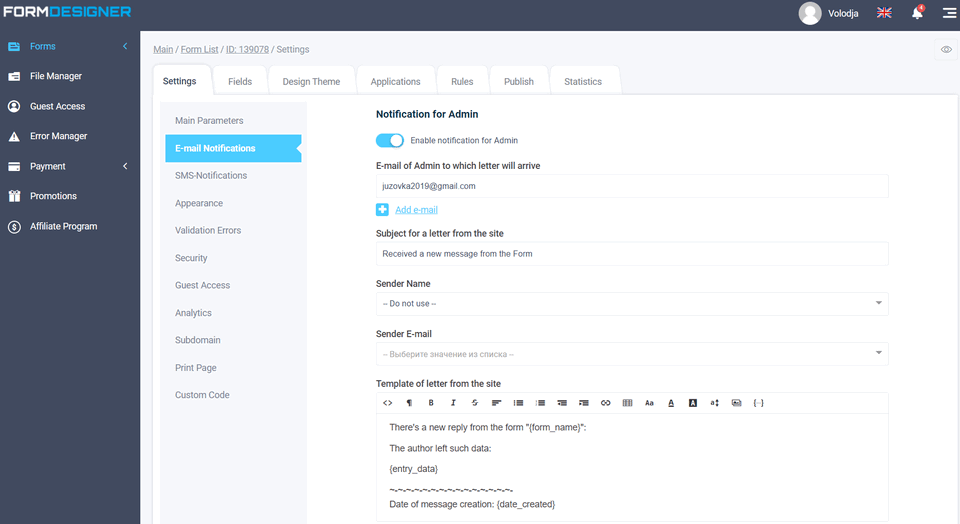
The second section "Elements" is necessary to be able to add, delete or simply edit fields to be filled. They can be made not just text, but also digital and even with images. Also in this section there is an opportunity to install buttons of social networks.
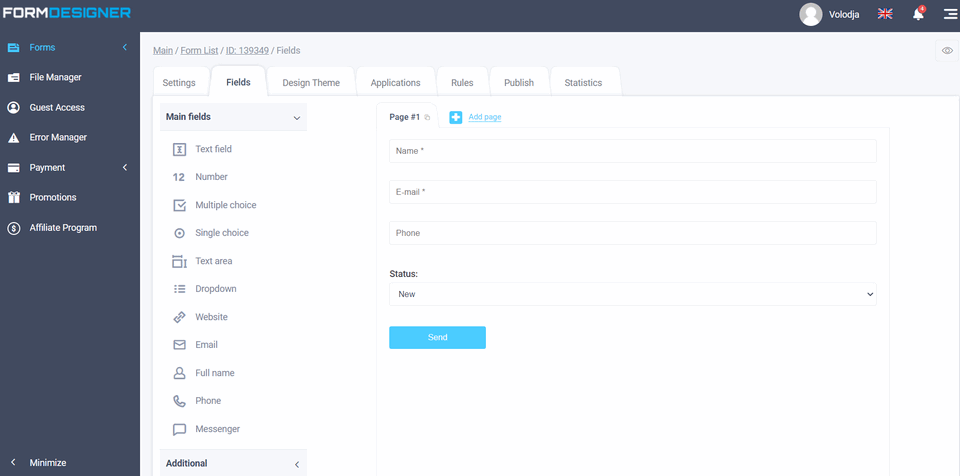
After that, you only need to get the code of the hand-prepared communication form and install it on his site.
Thus, the online form designer allows you to create and edit contact forms for any site in accordance with the wishes and needs of their owners in just a few minutes. Any user will be able to quickly edit their forms, add new fields to them or delete unnecessary elements, create their own error messages when using the form. And advanced users will certainly be interested in the opportunity to work with the design, setting up the CSS-properties of the created form to your liking, that it corresponds to the design of the web page.
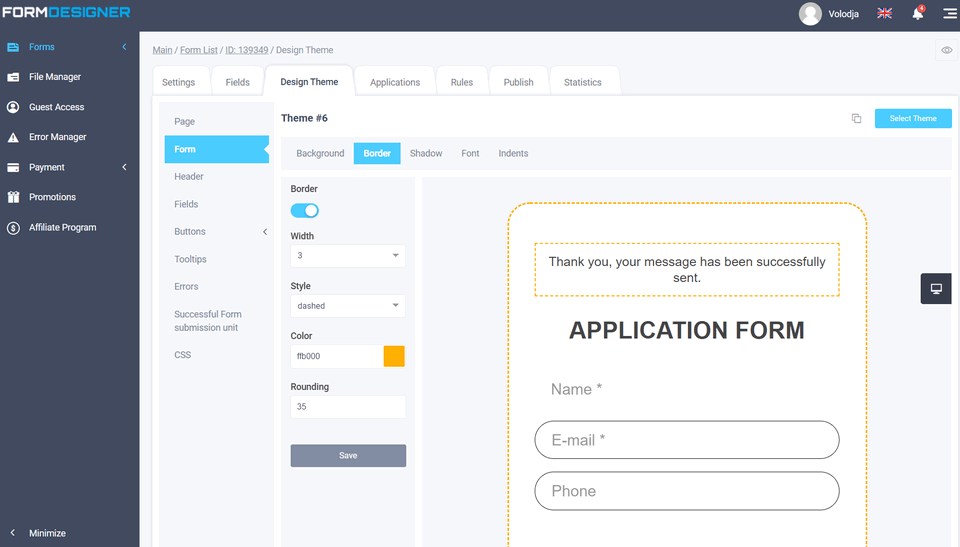
It should be noted separately that if you have any questions while working with the service, you can safely turn to technical support which will help to solve the problems. It is possible to start using the online constructor absolutely free of charge, having access to all the most important functions of the online constructor. Using the FormDesigner service, creating your own web forms for your site becomes incredibly easy and fast.
Video lesson on creating a contact form on the site