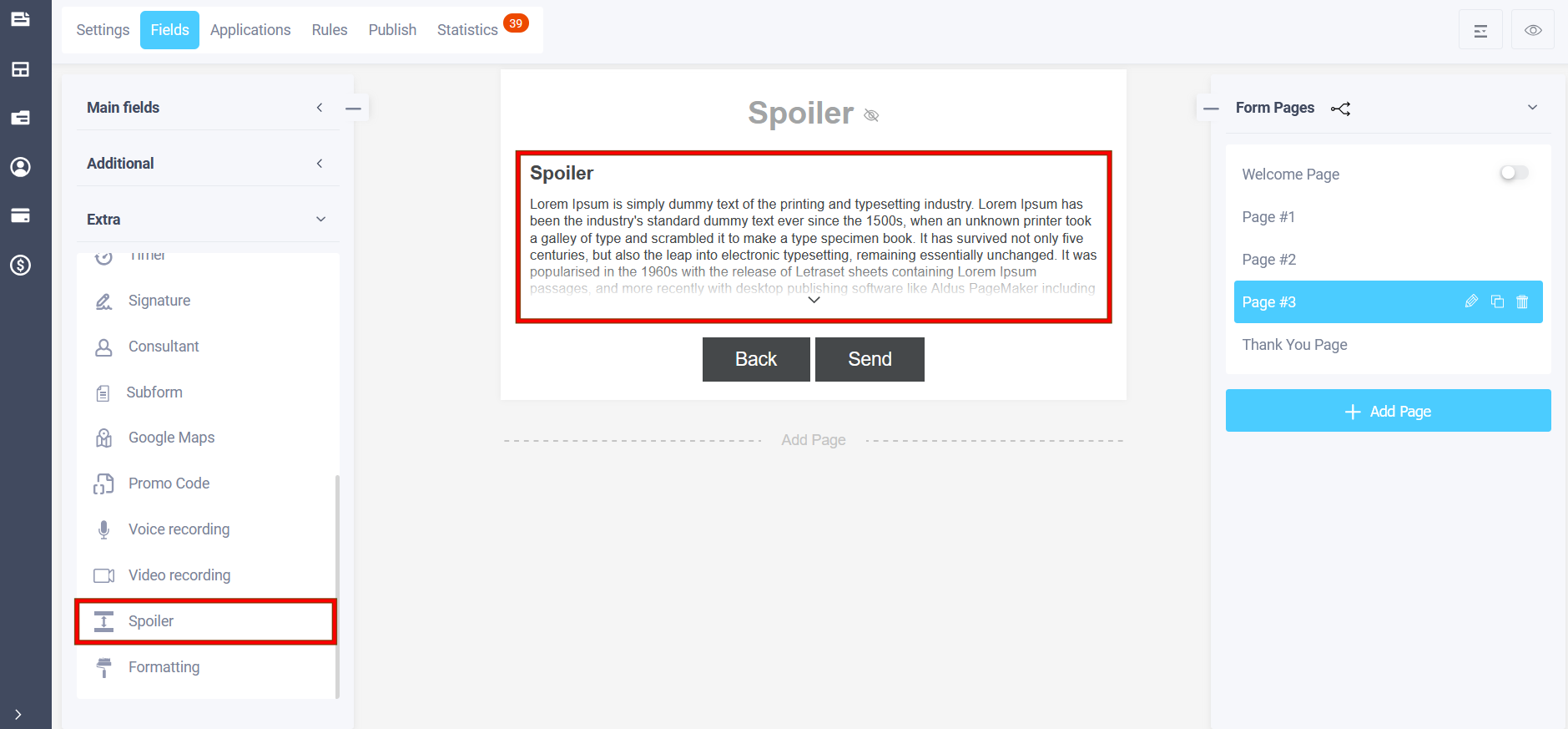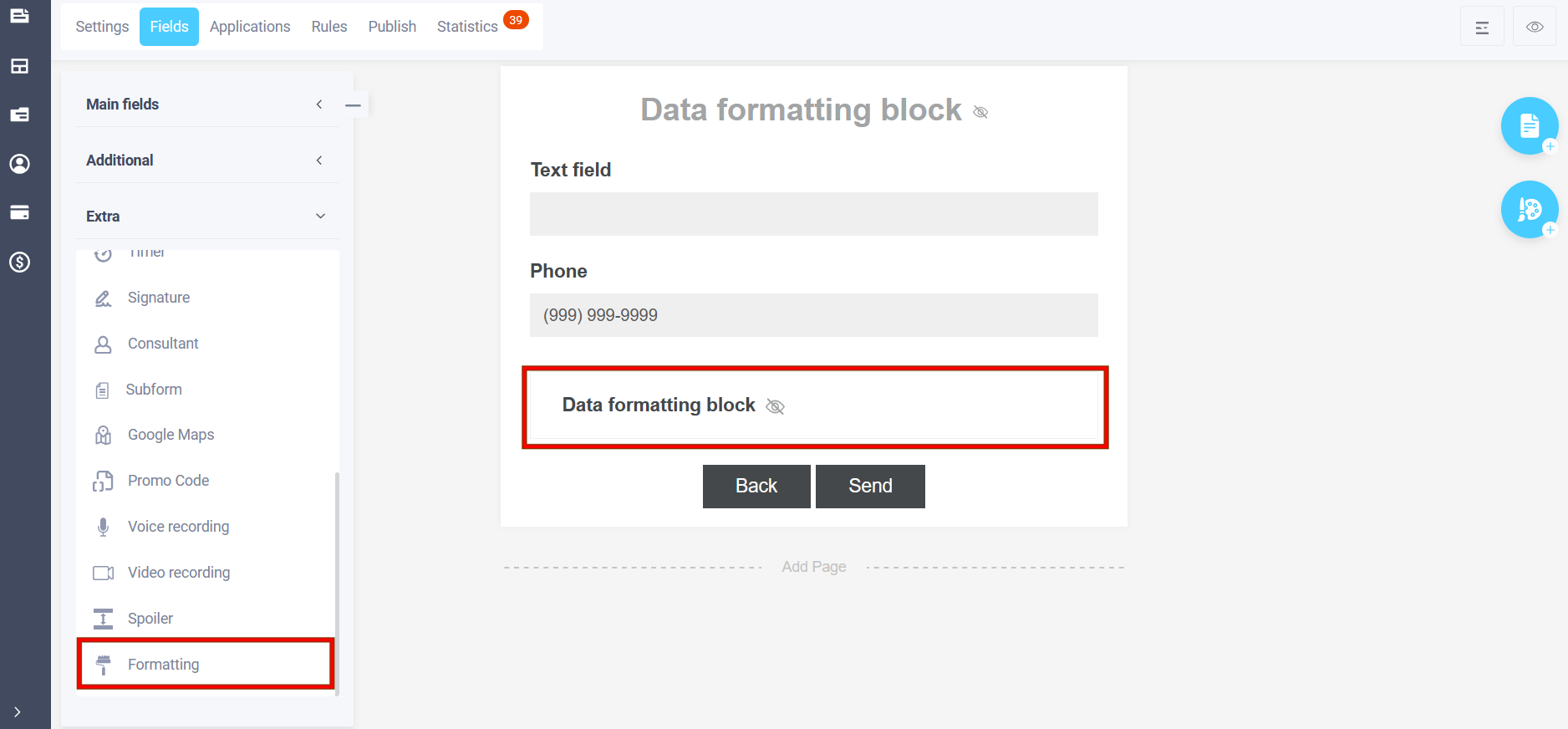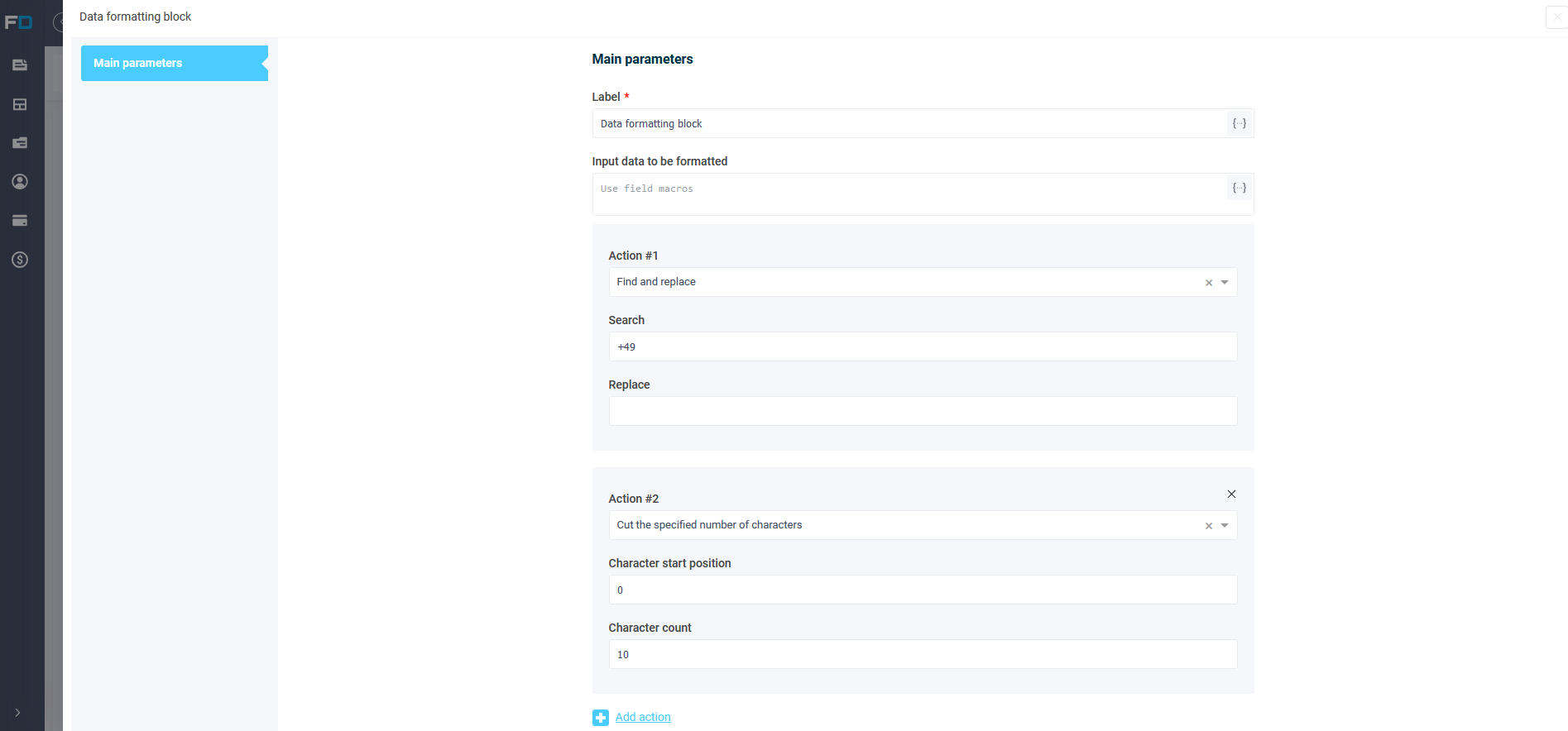Spoiler and data formatting block
Hi!
We are pleased to inform you that we have two new form fields: spoiler and data formatting block. What these fields are and how to use them will be described in this article.
Spoiler
Thanks to this field you can place long text in the form, but it will not increase the height of the form much, because part of the text will be hidden and only when you click on this text will it open to its full height.
This way you can add some rules and agreements or privacy policy to the form.
Data formatting block
This field allows you to additionally format the data entered by the user into the form. This block is hidden in the form and the user does not see it.
The following formatting actions are currently available:
- Find and replace
- Find and replace by regular expression
- Cut by regular expression
- Cut the specified number of characters
- Select non-empty values
- Register change
You can add multiple actions that will be launched one after another.
For more information, see our knowledge base.
What formatting features do you miss? Write your answers in the comments below.
That's all for today. Have a nice day!