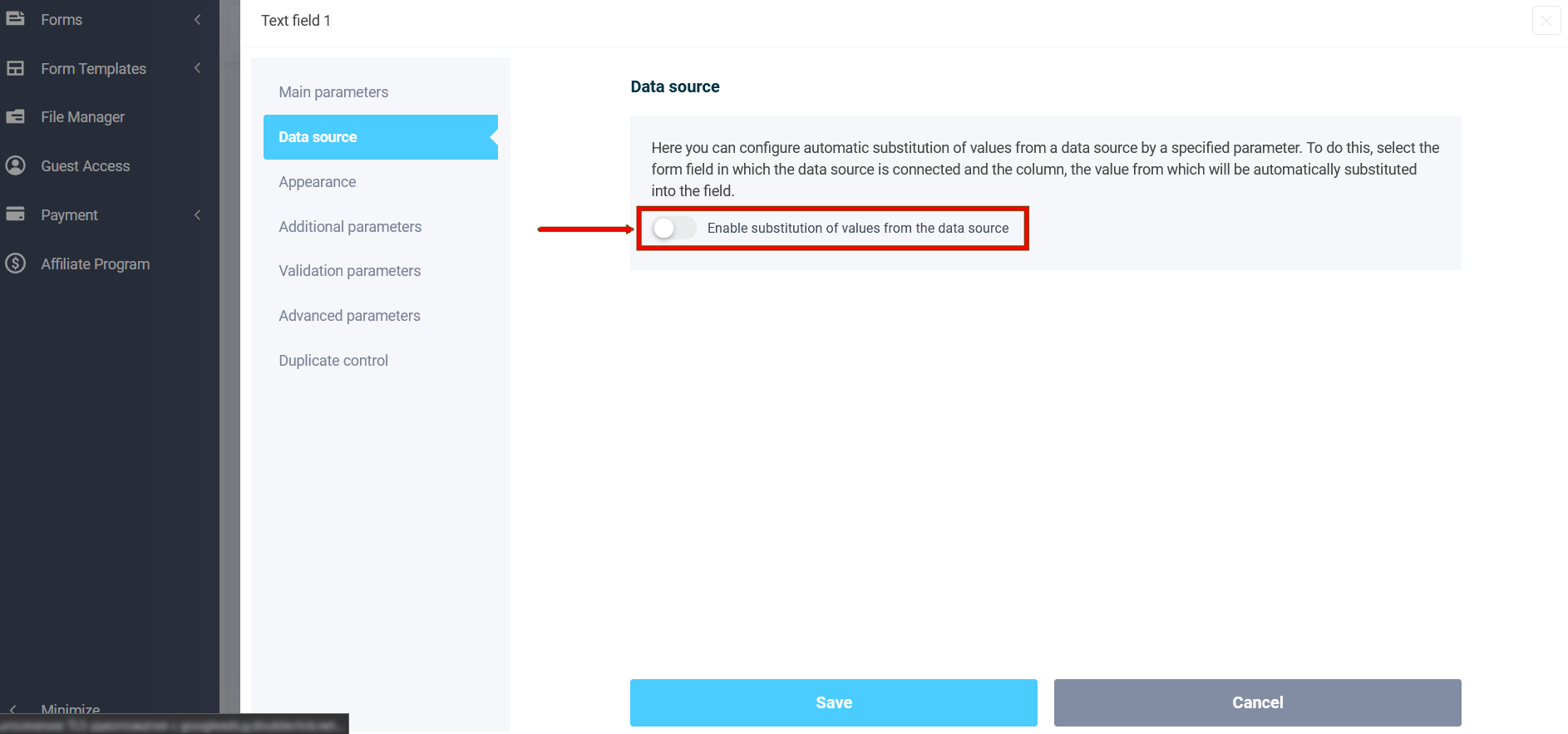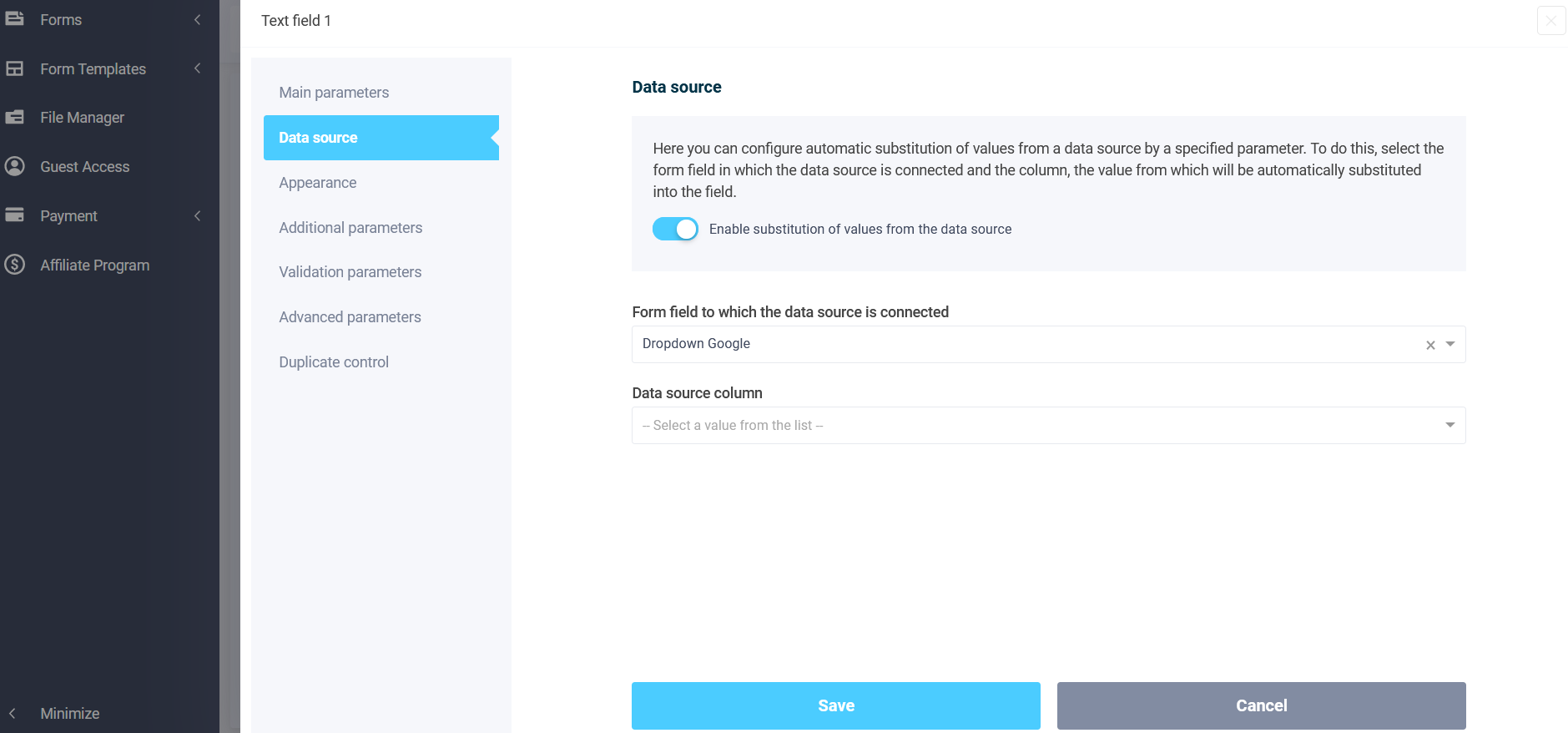Automatically substituting values from a data source
Hi!
Now you have the ability to automatically pull values from the data source into the required fields based on the specified values.
How it works?
Let's say you have a drop-down list where a data source, for example, a Google spreadsheet, is connected as answer options. All values from column 1 are loaded into this drop-down list.
In addition to column 1, there are several more columns with some data. Now you can configure it so that when you select a value in the drop-down list, values from other table columns in the row containing the value selected in the drop-down list will be pulled into other specified form fields.
To better understand how it works, watch the video below:
How to set this up?
- For a dropdown list, radio button, or autocomplete, connect a data source for the answer options.
- Add a text field into which you want to pass values from other columns of the data source. In the settings of this field, in the “Data Source” section, enable the “Enable substitution of values from data source” switch:
- Next, a list will appear in which you need to select the form element to which the data source is connected:
![Automatically substituting values from a data source 1]()
- Select a column in the data source from which the value will be transferred to this field.
![Automatically substituting values from a data source 2]()
This is how easy it is to set up automatic data transfer from a data source based on a given value.
That's all for today. Have a good day.