Latest update digest
Good afternoon.
Today we want to tell you about the latest updates that have appeared in our web form builder recently. So let's get started.
List of pages in the “Fields” section
Previously, the list of pages was displayed in the editor at the top above the list of fields:
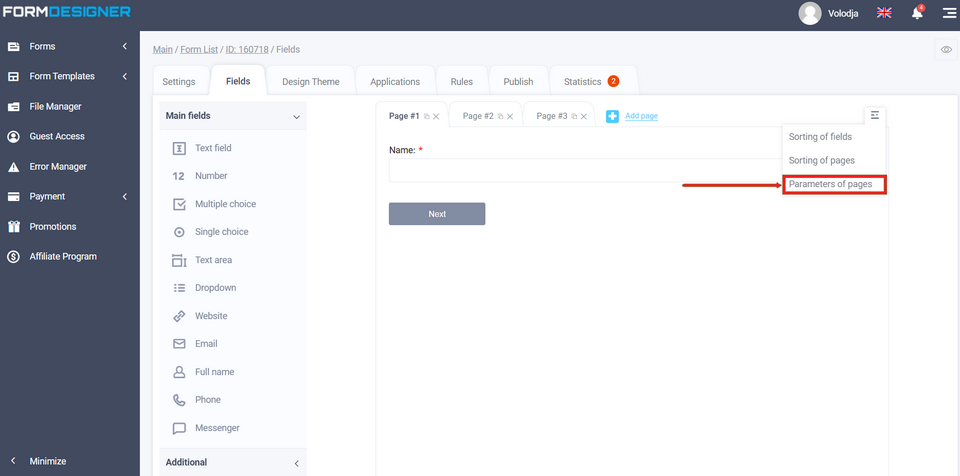
When there are few pages in the form, there are no problems with this. But in some cases, the form may contain a large number of pages and then navigation through them was difficult. In addition, the page names were displayed in abbreviated form “Stage 1”, “Stage 2”, etc.
To simplify working with a large number of pages and navigating through them, we have redesigned the output of pages and now they are displayed to the right of the elements:
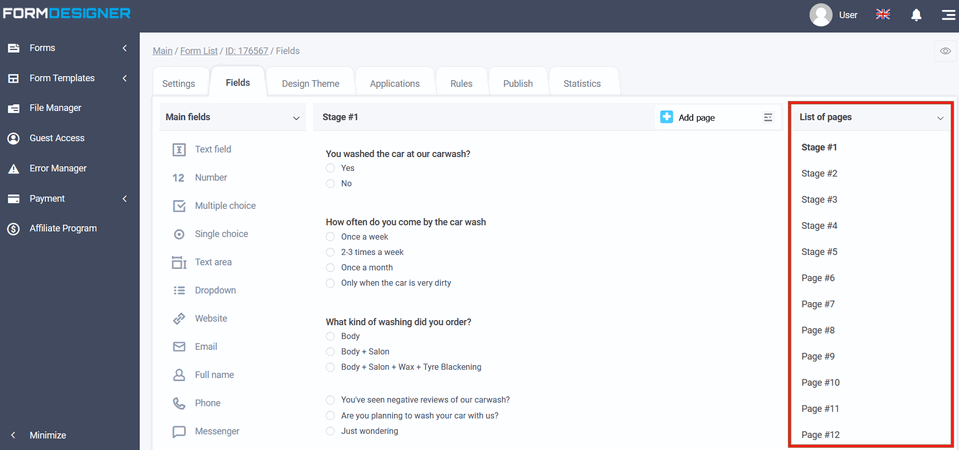
In addition, the full name of the pages that you have installed is now displayed.
The “Logs" section in the "Applications"
We have also redone the editing of applications. Now they open in the outgoing sidebar on the right, and also added a separate section “Logs”, where you can view logs of all application triggers:
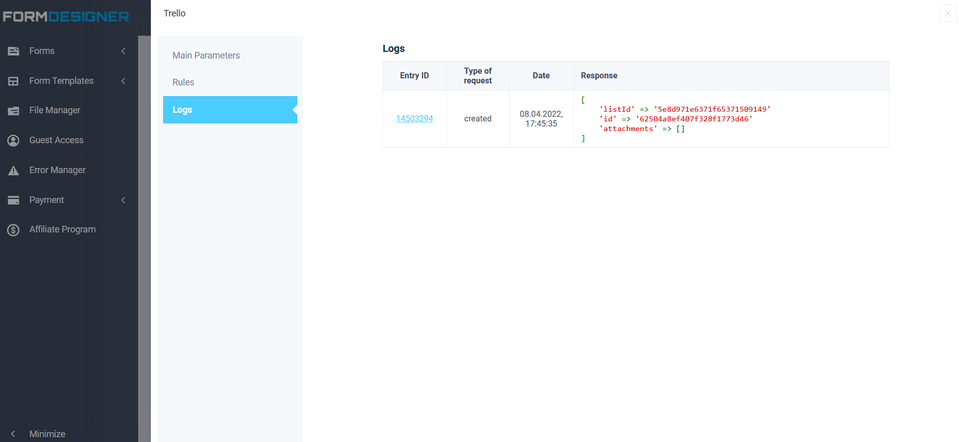
Applications errors, if any, are also displayed here.
Common templates for form results, email notifications and print pages
We have redone the work with email notification templates and form results. Now you can use the same templates for all this:
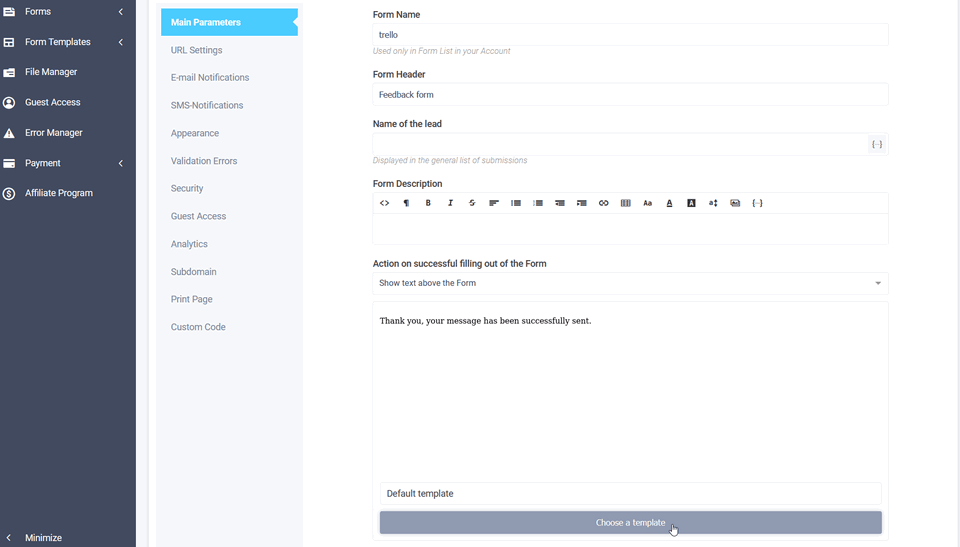
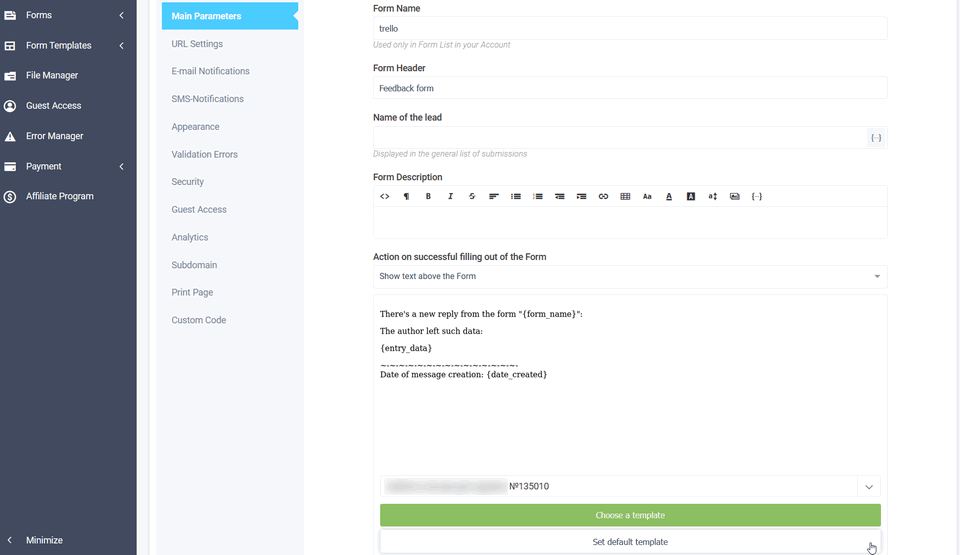
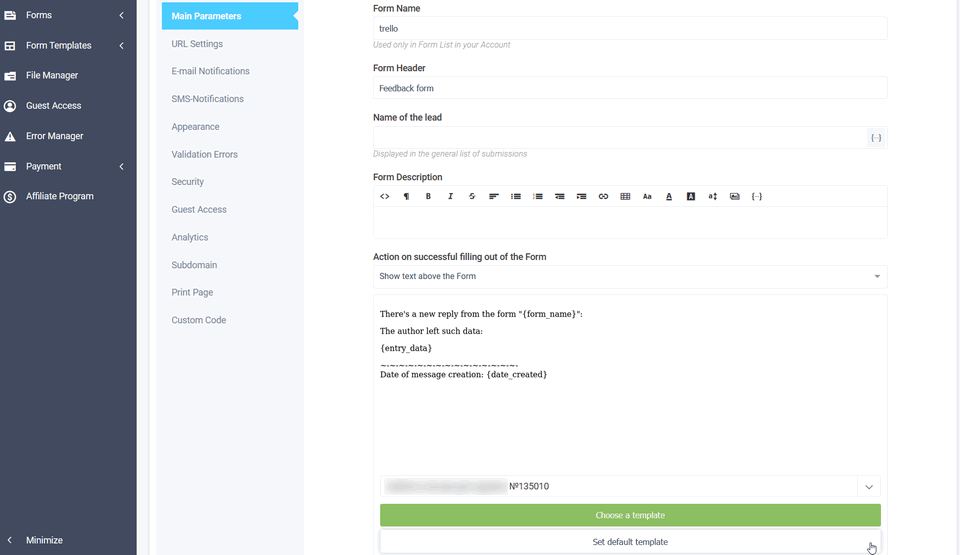
When you click on the “Choose template” button, a window opens with a list of available templates, where you can select a ready-made template or create a new one:
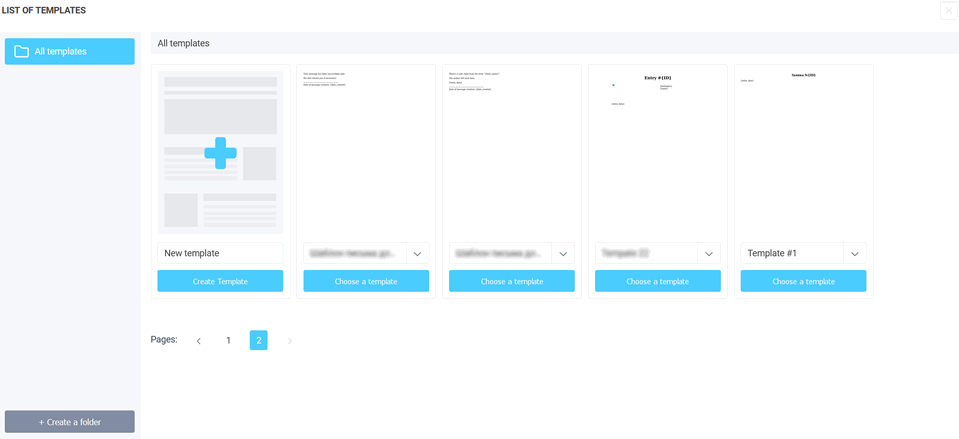
In the list of templates, you can create various folders and put templates there to facilitate navigation and search for the desired template.
Having created one template, it can be used in different forms, both for email notifications and for the results of a form or a page for printing




