SMS service providers
Good afternoon.
Hurry to inform you about the latest additions to our web form builder. We are talking about the sms providers to send sms notifications.
As you probably know, we have the ability to send sms notifications to users. For each sms, a certain amount was deducted from your internal FormDesigner balance. And everything would have been fine, but there was one problem - you could not change the name of the sender from whom the sms came.
We were asked many times to add the ability to customize the sender's name, and now this time has come. We have decided to change the approach to sending sms in a major way, and give you full control over which sms provider you send notifications to, and from which sender name.
You yourself choose SMS service provider, sign a contract with him and set up the sender name, and then in the settings of the form you need to choose which provider to use for sending notifications. In this case, the cost of sms will not be deducted from your internal FormDesigner balance.
In order to connect an SMS provider to FormDesigner, please follow the link "SMS providers" in the left menu:
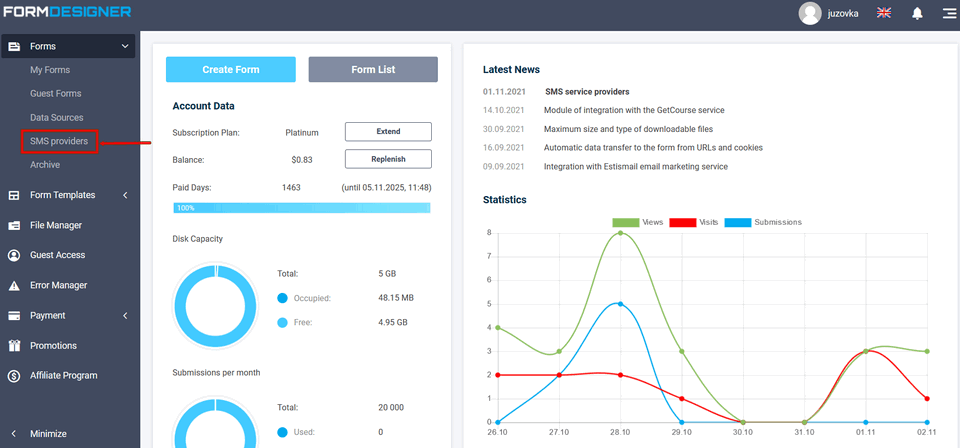
Here you will see a list of your connected sms providers. To add a new service, just click the "Add" link, and you will see a list of all available SMS providers:
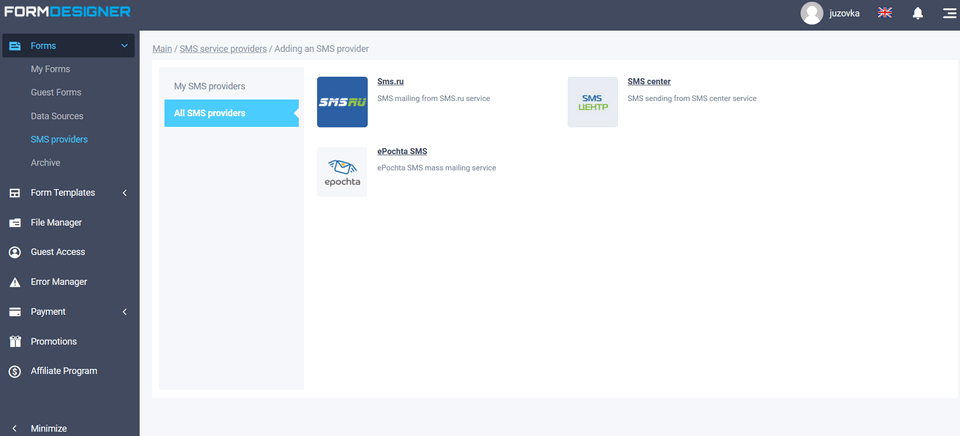
There are currently 3 sms providers available:
Choose a suitable service and click the "Add" button. Let's add sms.ru sms provider as an example:
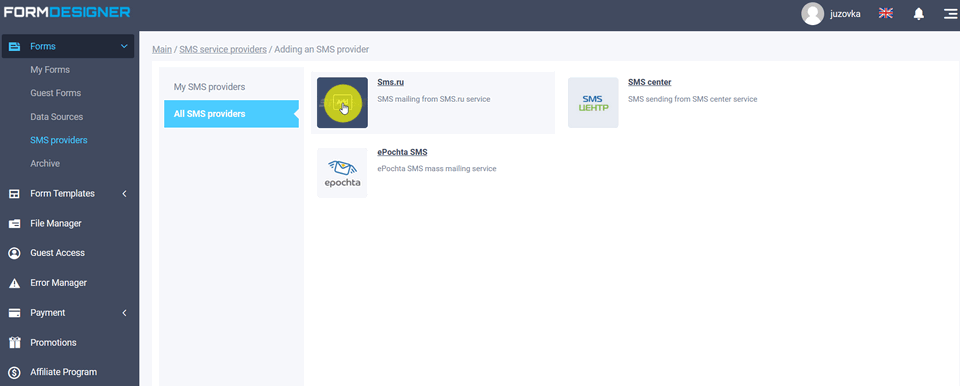
After clicking on the "Add" button you will be taken to the settings page of this sms provider:
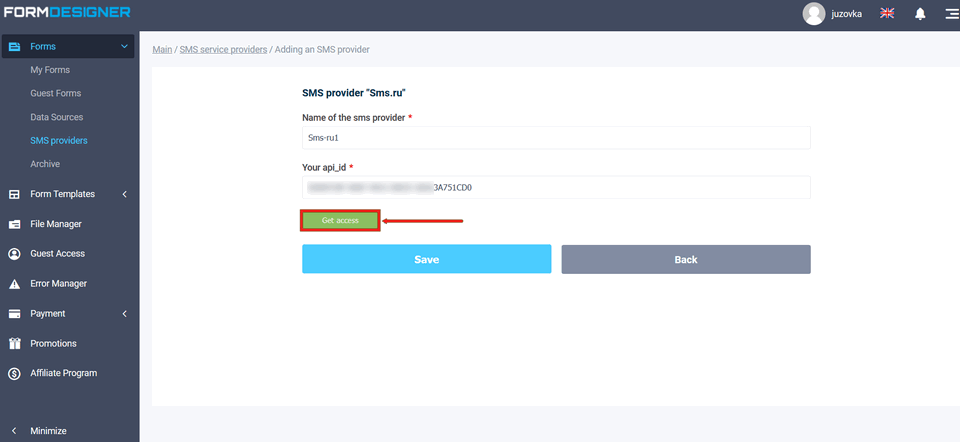
For the SMS provider "Sms.ru" you must enter the name which will be displayed in the list of SMS providers, as well as your api_id in the service sms.ru. After that you need to click on the button "Get access":
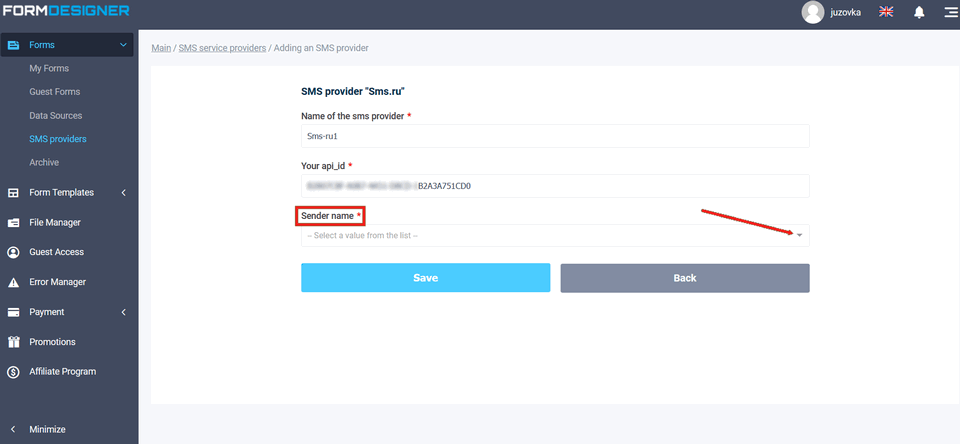
If api_id is correct, you will get a list with the names of senders added in the sms.ru service. Select the desired sender name and click the "Save" button.
This completes the SMS provider setup. Setup the other providers in the same way.
Selecting a sms provider in the form settings
Following the SMS provider settings, you need to specify in the form with which provider you would like to send SMS notifications.
For this you should go to the settings of the required web form in the section "SMS notifications". There is a new option to select an SMS provider:
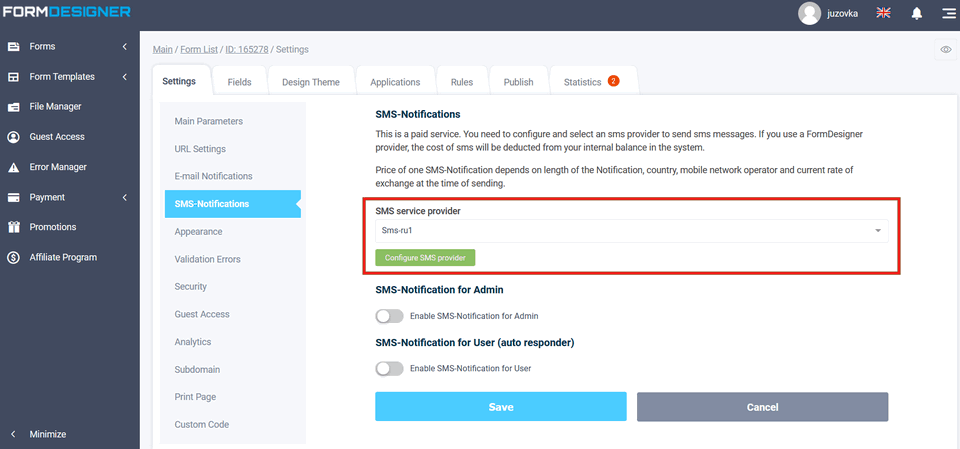
For now you can send SMS notifications through FormDesigner as before, or select your SMS provider from the list, and don't forget to click the "Save" button.
That's all for today. Which texting provider do you use?




