In order to activate a promo code, you first need to select the appropriate rate. To do this, click "Pay" → "Change Tariff" in the menu on the left:
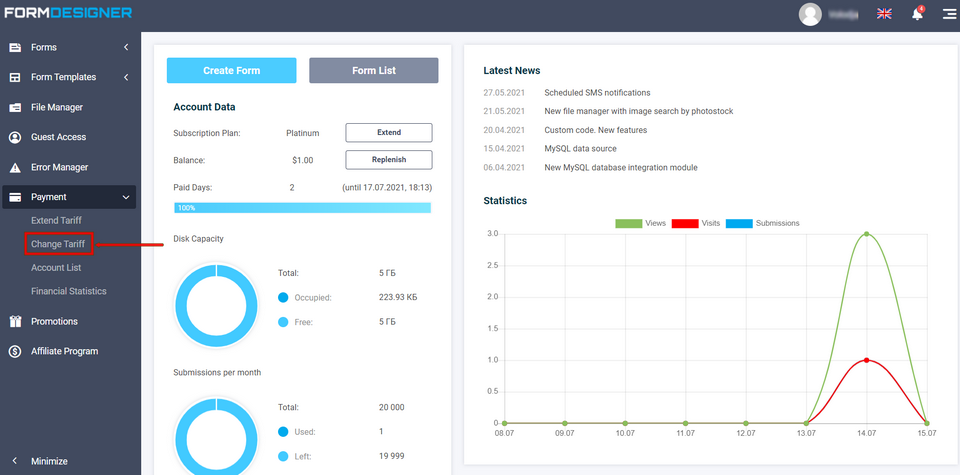
After that you will be taken to the page with the list of tariffs:
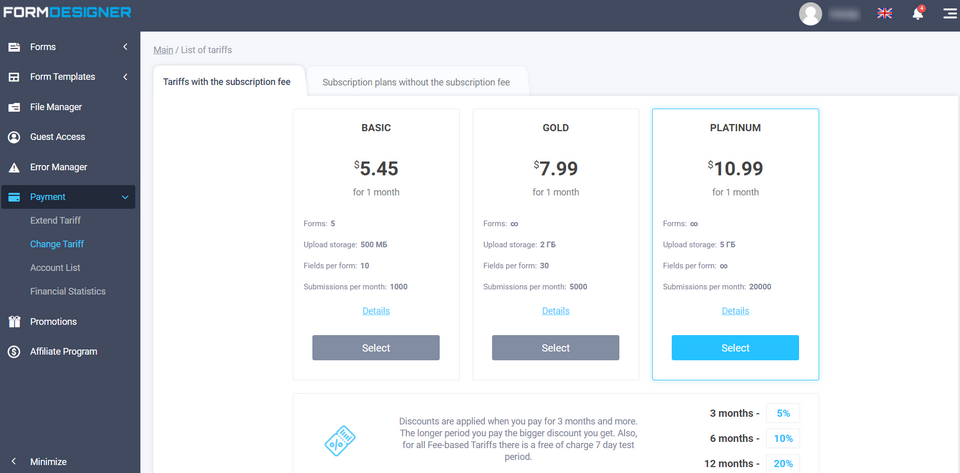
Select the tariff you prefer and click "Choose". You will be taken to that tariff page:
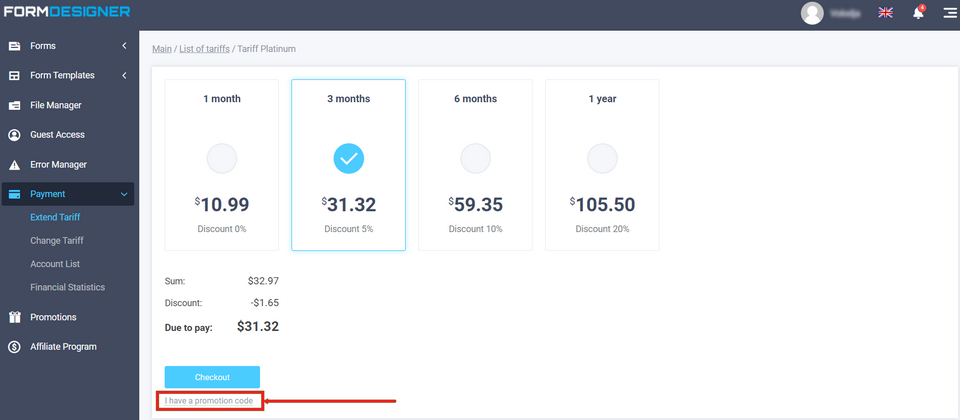
Here you need to select the desired payment period, then click on the "I have a promo code" link and enter your promo code in the field below:
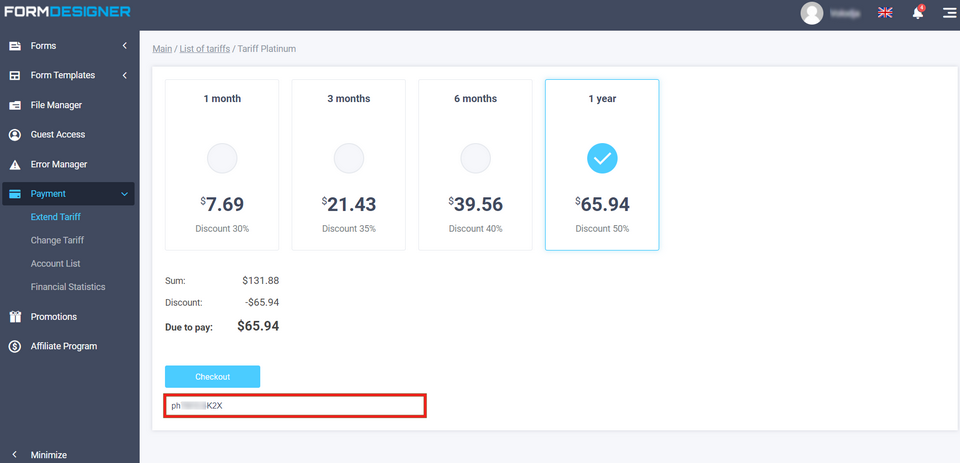
If the promo code is valid, for your account, you will see it applied and all prices will be recalculated automatically.
