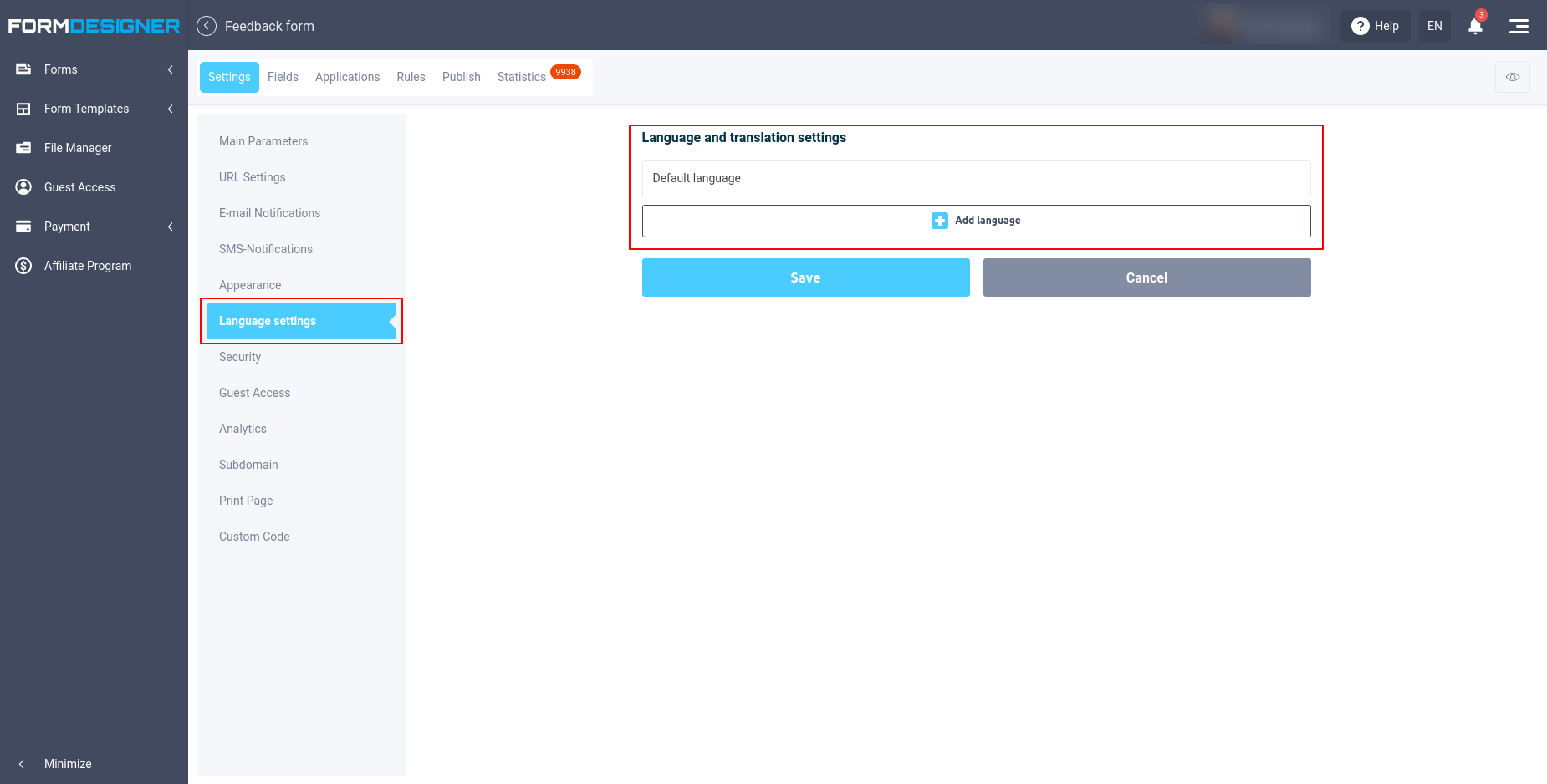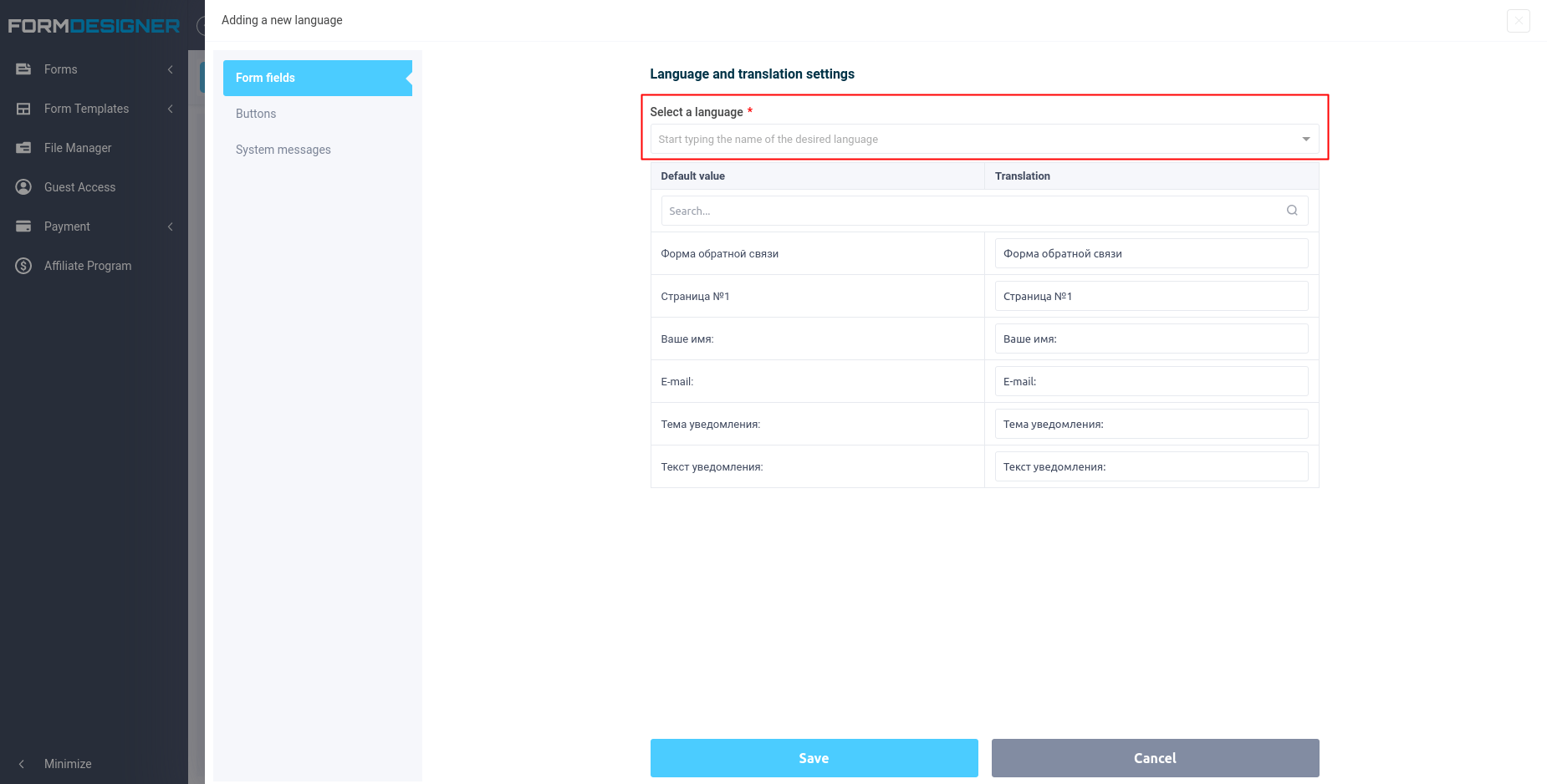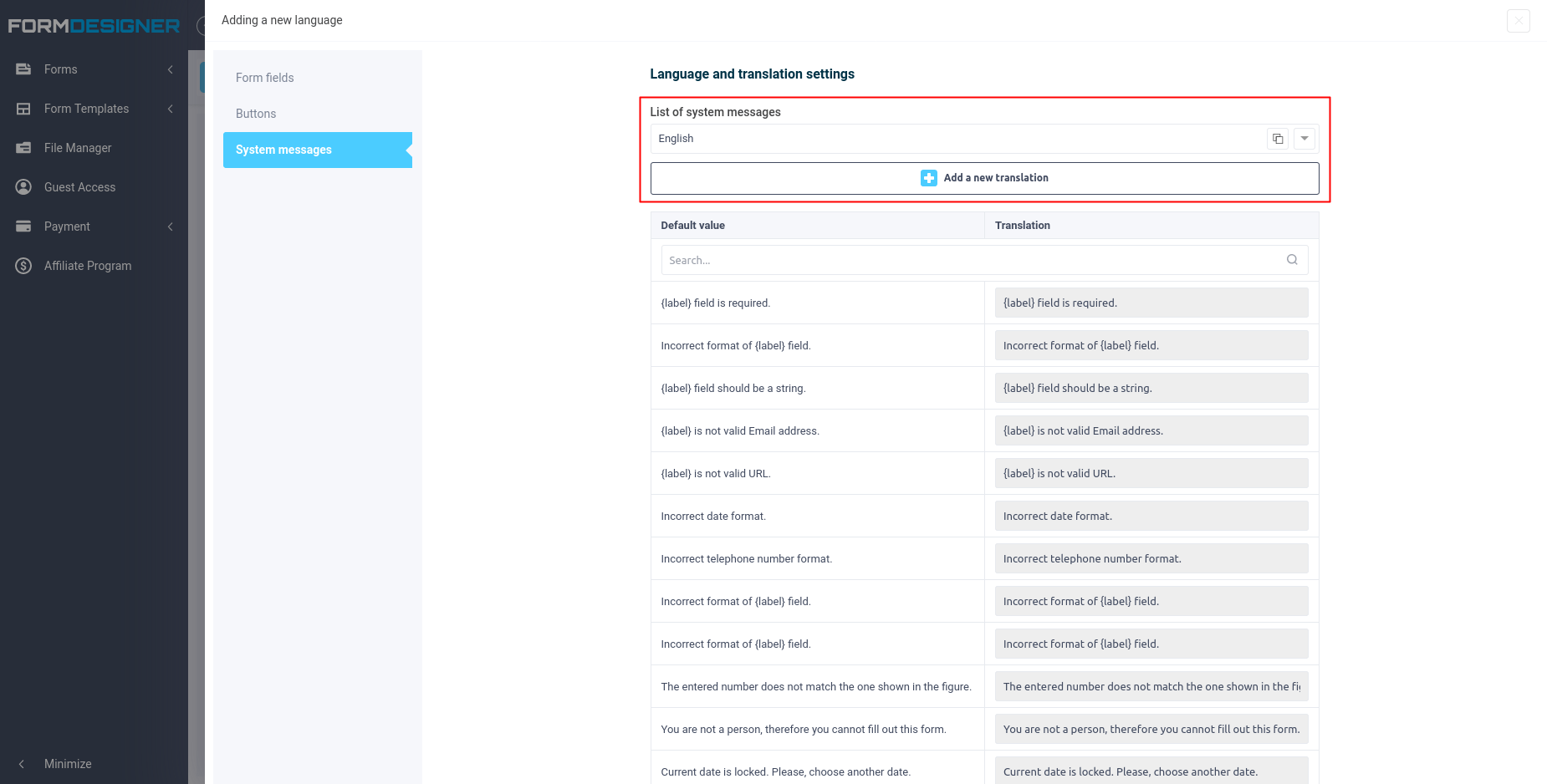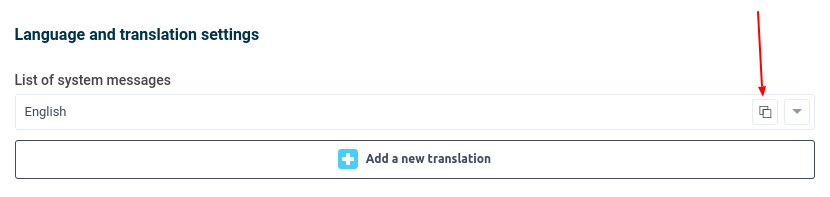By default, all system messages in the form are displayed in the language specified in your profile. In this article you will learn how to change system messages or translate them into another language.
To do this, open the required web form in your personal cabinet and go to the "Settings" section. There select the item "Language settings":
As you can see from the picture above, the default language is used, i.e. the one specified in your profile. In order to add your own variant you need to click on the "Add Language" button, after that a window will open in front of you, where you can customise your translations to the desired language:
Select the required language from the list and start translating the desired texts. On the left side of the menu you can see the following sections: form fields, buttons and system messages.
The Form Fields section displays all form field names, answer choices, page names, and the name of the form itself. In the Buttons section, you can customise the translation of all buttons that are used in the form. In the System Messages section, you can change all system messages and validation error texts:
Since all system messages are the same in all forms, you can create your own message list and use it in other forms. To do this, select a previously created set of system messages from the "List of system messages" or add a new one. It is also possible to copy the desired set by clicking on this icon:
By adding a new translation, you can change all the messages that are displayed to the user.
By adding multiple languages to the form, the user will be able to easily switch the language in the form. In addition, the form will automatically select the most appropriate default language from the user's browser settings.
Just like that, you can create a multilingual web form in FormDesigner.