To add the "E-mail address" element, you need to click on the selected item or drag it to the right, then you will see the added element on the right:
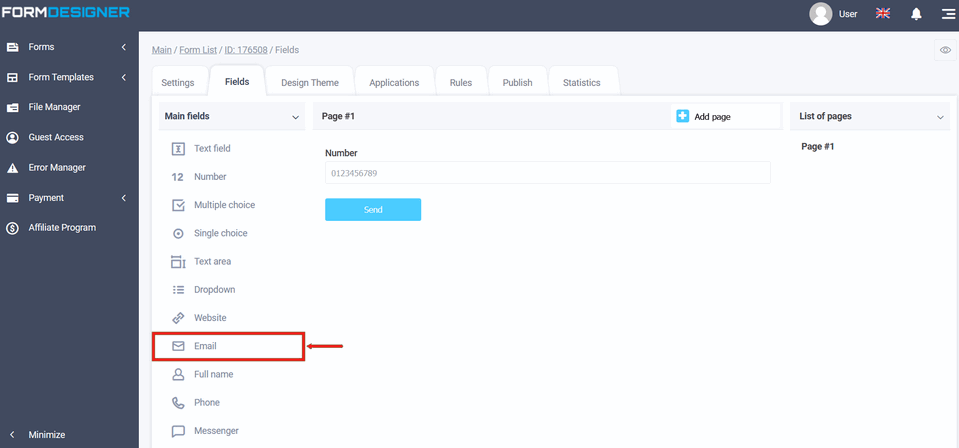
You can go to the settings of the added element by clicking the "Edit" icon:
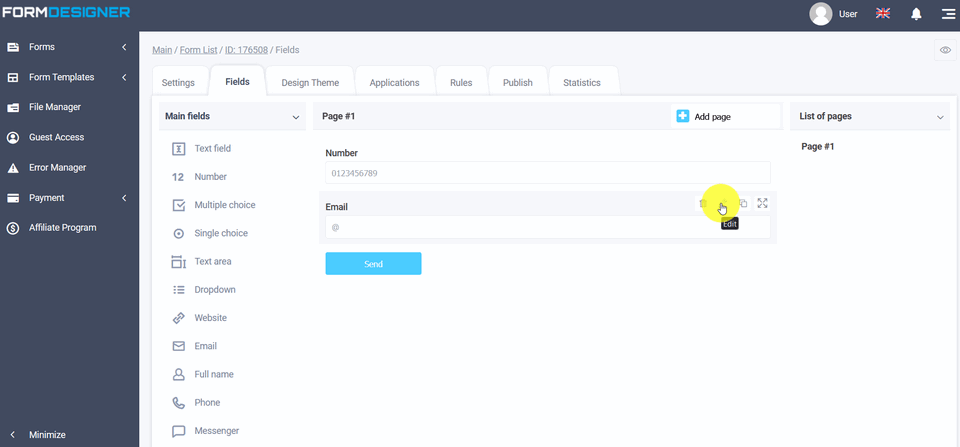
A pop-up window opens in front of you with the settings of the added element:
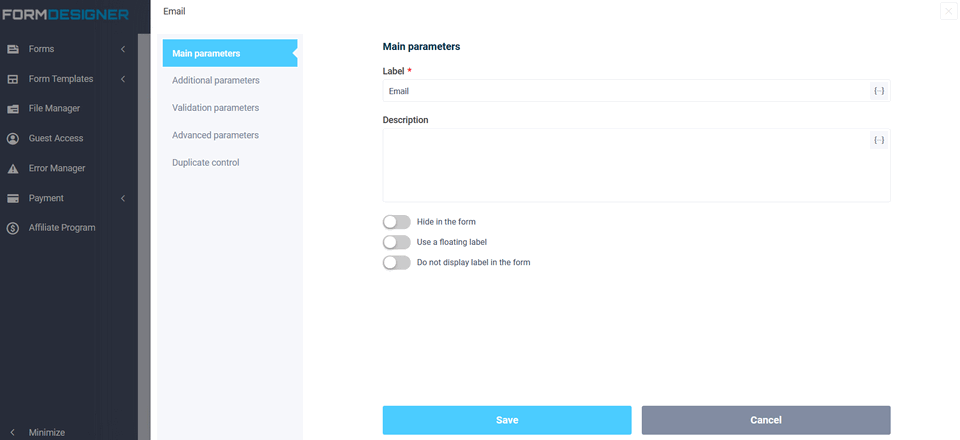
To make it mandatory, you need to enable the "required field" checkbox in the validation parameters.
The meaning and description of the fields, you can see here "The main parameters of the elements".
