Displaying page names in a form as a list
Good afternoon.
A few customers asked if we could help them configure the form to display page titles as lists, rather than tabs. Since we had a lot of pages in the form, the names didn't fit in the form as tabs (some of the tabs just cut off). To solve this problem I decided to configure the output of page names as a list. You can see what it looks like in this test case:
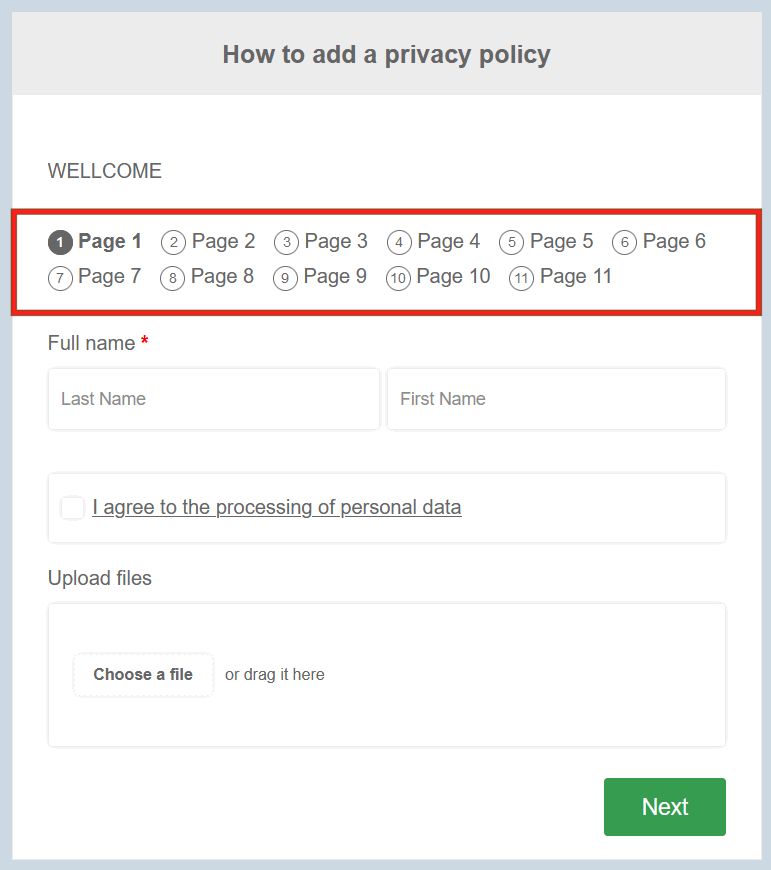
In order to enable page titles to appear as a list, you must go to Parametrs of pages:
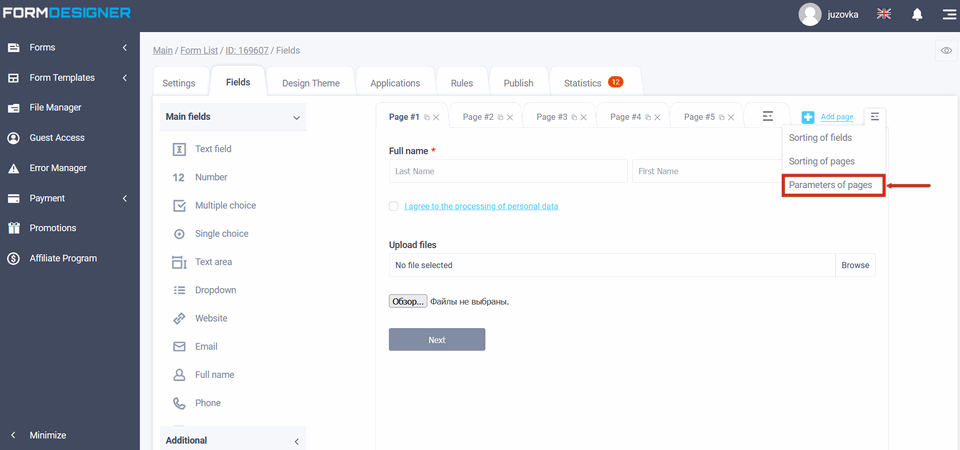
Where, in the "Names of pages in the Form" field, you must select "As a list":
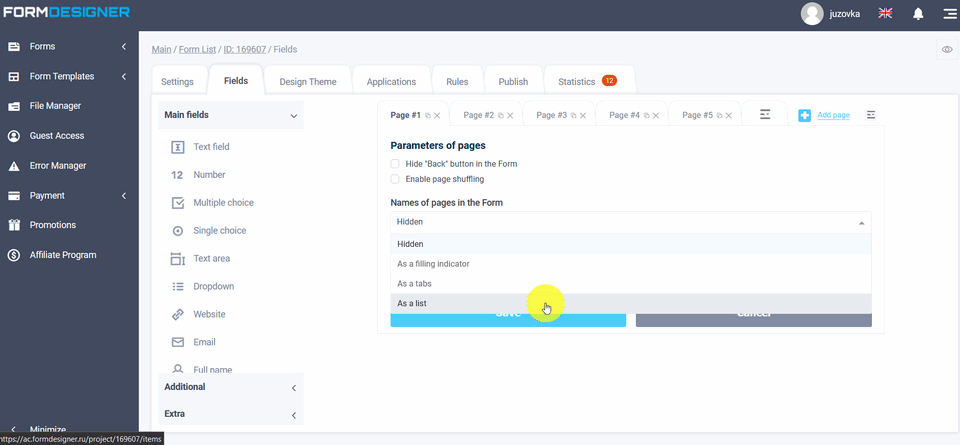
Here you can also configure the page titles themselves, as well as enabling page navigation when you click on the title.
That's all for today. Have a great day!




