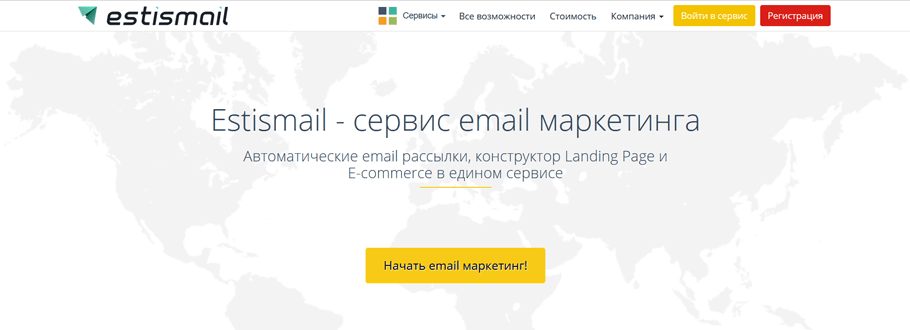Integration with Estismail email marketing service
Good afternoon.
Hurry to announce that we have added integration with another email newsletter service Estismail. Estismail - automated email newsletters, constructor of Landing Pages and E-commerce in one service.
In order to set up integration with this service, you need to go to the "Modules" section in the desired form. There you will find our new Estismail module:
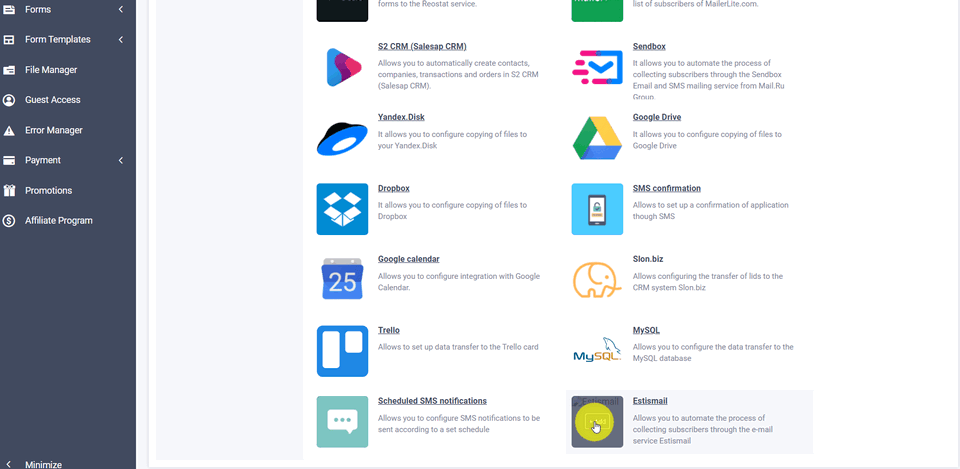
Hover your mouse cursor over it and click "Add" button, after that you will see a window with basic settings of the module where you need to enter the API key of Estismail service and click "Synchronization" button:
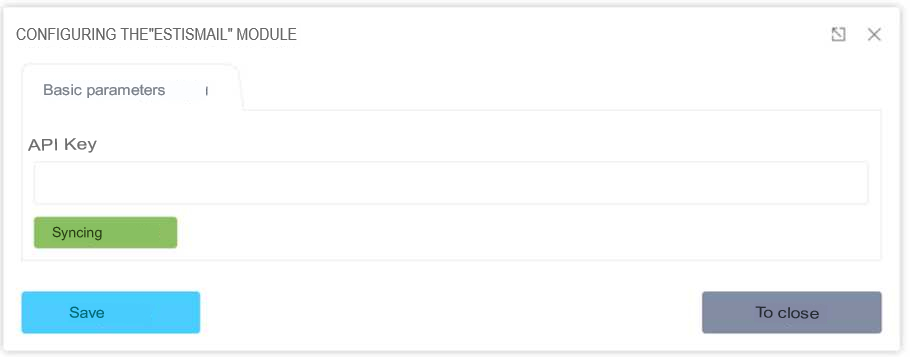
The API key can be obtained by going to settings:
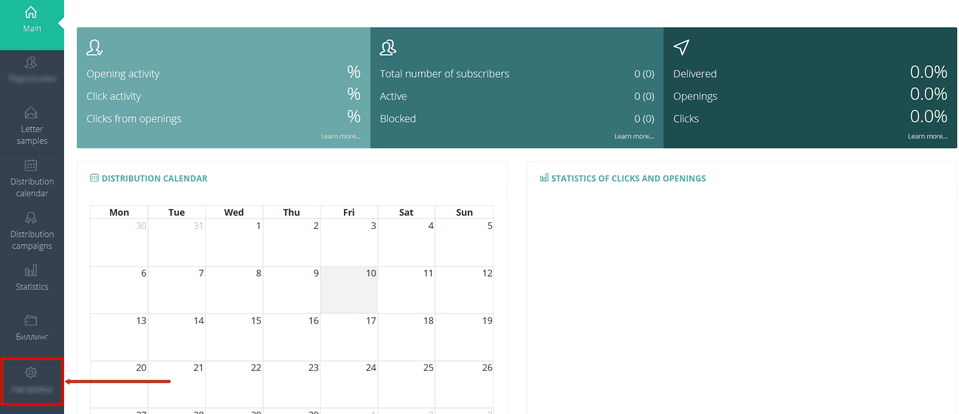
You must select the "Account Settings" tab:
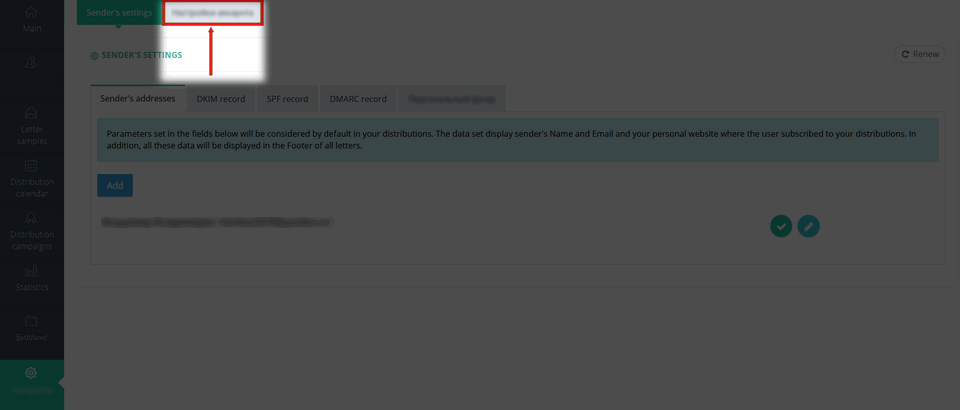
The Account Settings tab opens, where you must select the API tab:
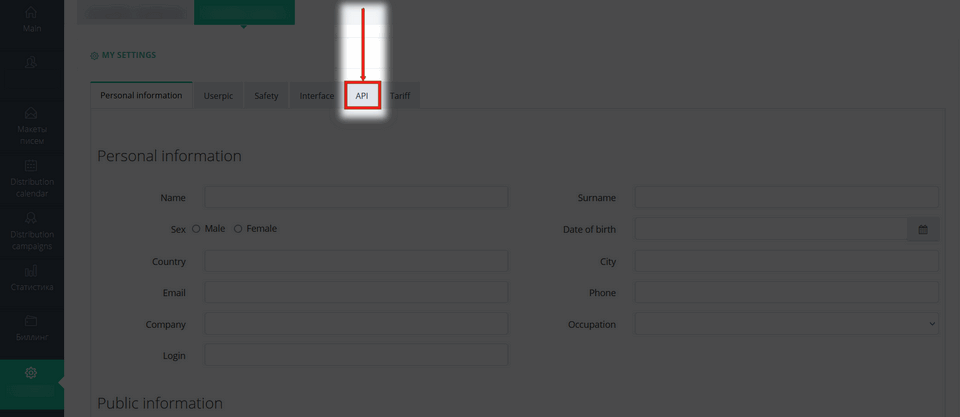
If you have not previously generated a key, click the "Generate" button:
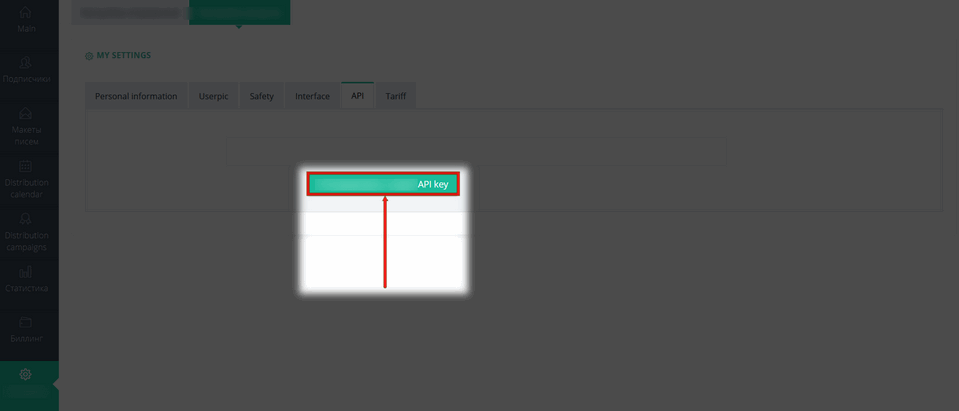
Copy the value of the "Your API key" field:
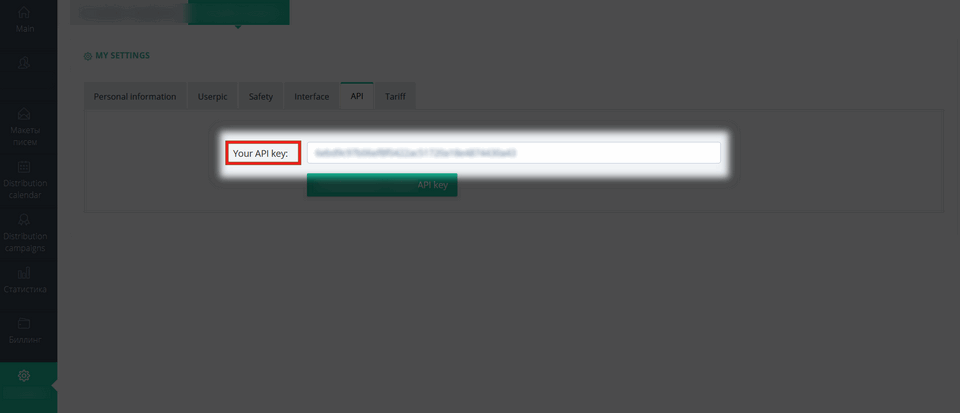
After you've entered the API key in the module settings, clicked the "Sync" button, and it's correct, the rest of the module settings will appear:
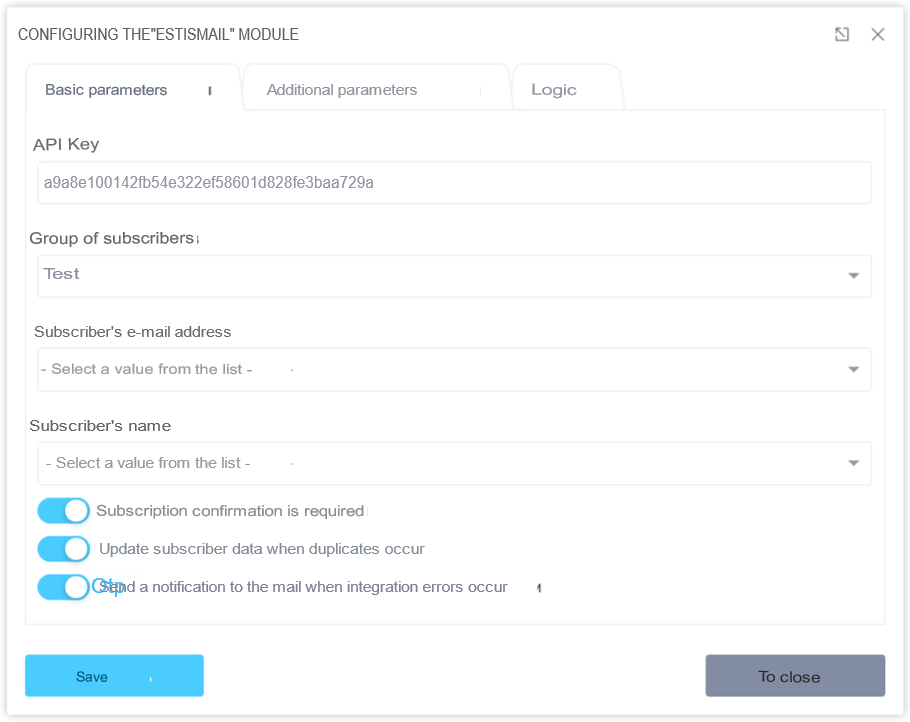
Select the subscriber group you want to add new subscribers to, as well as the elements in the form that will contain the subscriber's email address and name. In addition, you can set things like whether you want to confirm sign up or not, and you can also set the form to update the signup details when duplicates occur.
Now, when you fill out the form with Estismail integration options, all of your subscriber data will automatically be sent to the specified Estismail follower group.
That's all for today. Have a great day!