Maximum size and type of downloadable files
Good afternoon.
As you know, in our form, you can add a form element "Downloading files" and receive files from users. In the settings of this element, you could choose what types of files could be uploaded to the form:
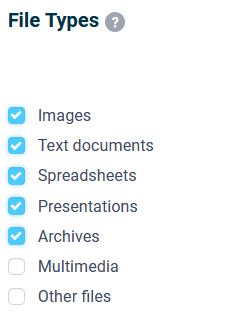
- Images — .bmp, .gif, .jpeg, .jpg, .jpe, .pcx, .png, .tif, .tiff
- Text documents — .txt, .rtf, .pdf, .odt, .doc, .docx
- Spreadsheets — .xls, .xlsx, .csv, .ods
- Presentations — .ppt, .pptx
- Archives — .7z, .gz, .rar, .tar, .zip
- Multimedia — .mp3, .mp4, .aac, .wav, .au, .wmv, .avi, .mov
- Other files — .psd, .cdr, .ai, .stl, .step, .eps
But it is not always convenient to use such file groups. We were approached by a client who asked us to add the ability to customize only specified file types. We thought this was a great idea and added the ability for you to customize the list of available file types yourself.
To do this, you have a special "Customize Custom File Types" switch in the item options that allows you to enter the file types you want manually:
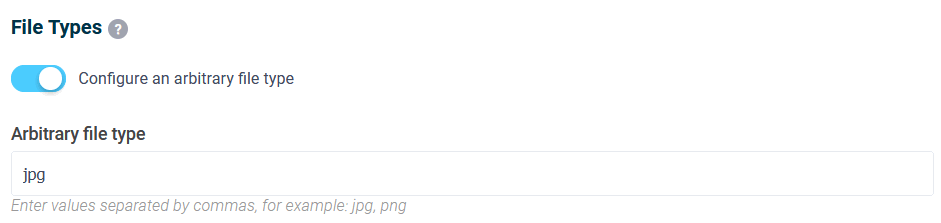
Here you can list the desired file types that you will be able to load into the form, separated by commas.
Maximum size of uploaded files
Maximum file size
Depending on the tariff plan, the maximum size of uploaded files is limited from 5MB to 50MB. But there are cases when you need to restrict the ability to download files larger than a certain size. That's why we added another field in the settings of the form element "Upload files," where you can specify the maximum size of the file in bytes:
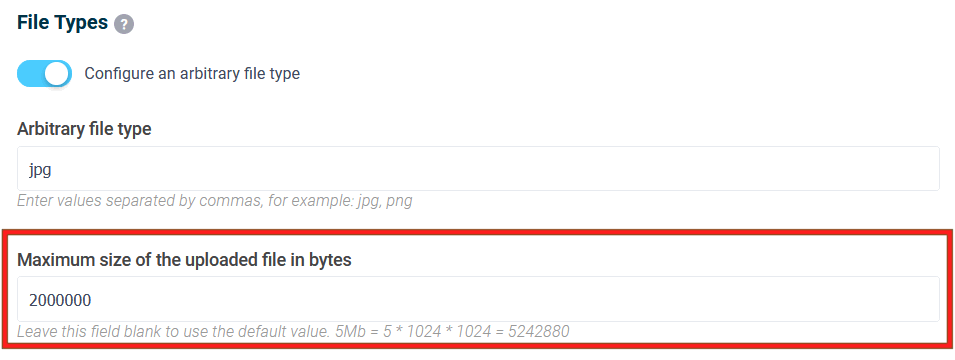
In this field you must enter the size of the file in bytes. For example, 5Mb equals:
1024 * 1024 * 5 = 5242880
If you do not fill in this field or enter a value of 0, the limitations of the tariff plan will be used.
That's all for today. Have a great day!




