New file manager with image search by photostock
Good afternoon.
Today we would like to introduce our new file manager that we have been working on lately.
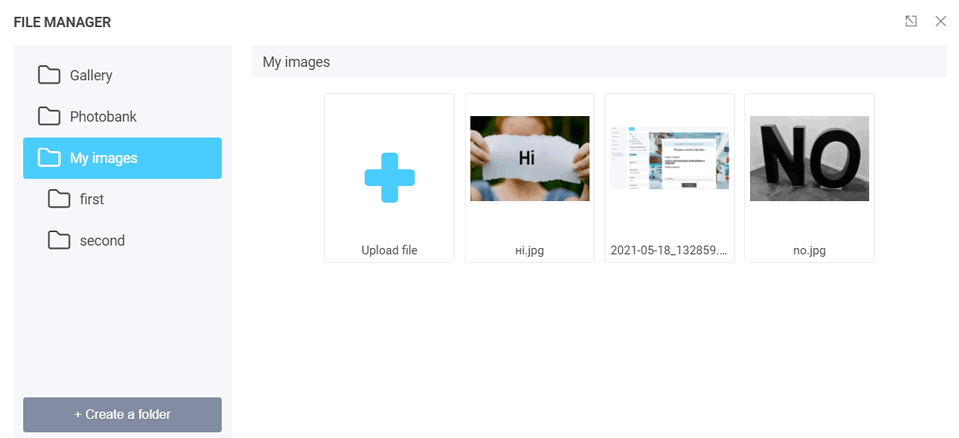
What's new:
- Added ability to create/move/delete folders
- Added output of file name
- Added ability to move files to specified folder, grouping them as you need
- Added new "Photobank" section, to search for free stock photos on Unsplash.com.
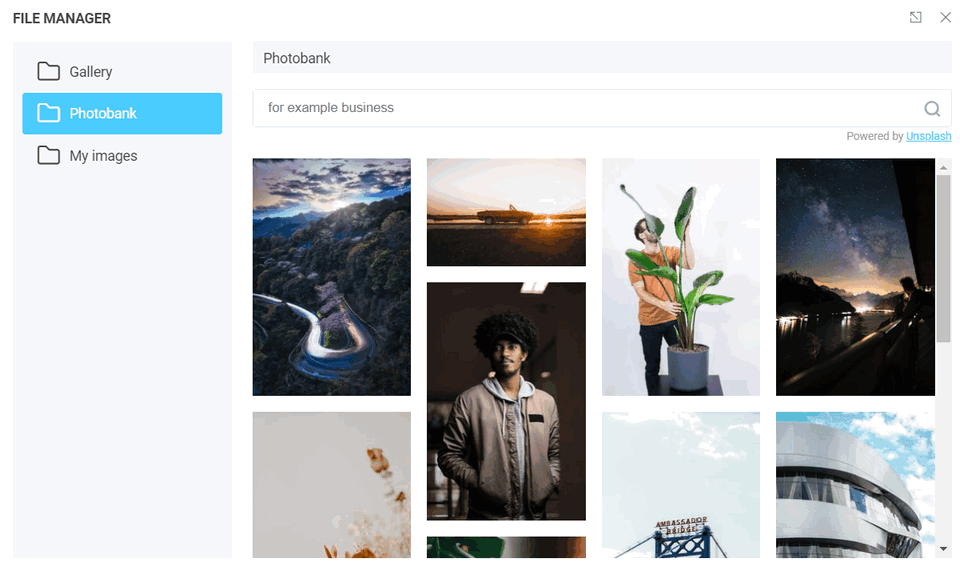
By default, this section loads random images from the photobank. In order to find the necessary images, you have to enter the word in English into the search line. After selecting the desired image, you will be able to edit the photo:
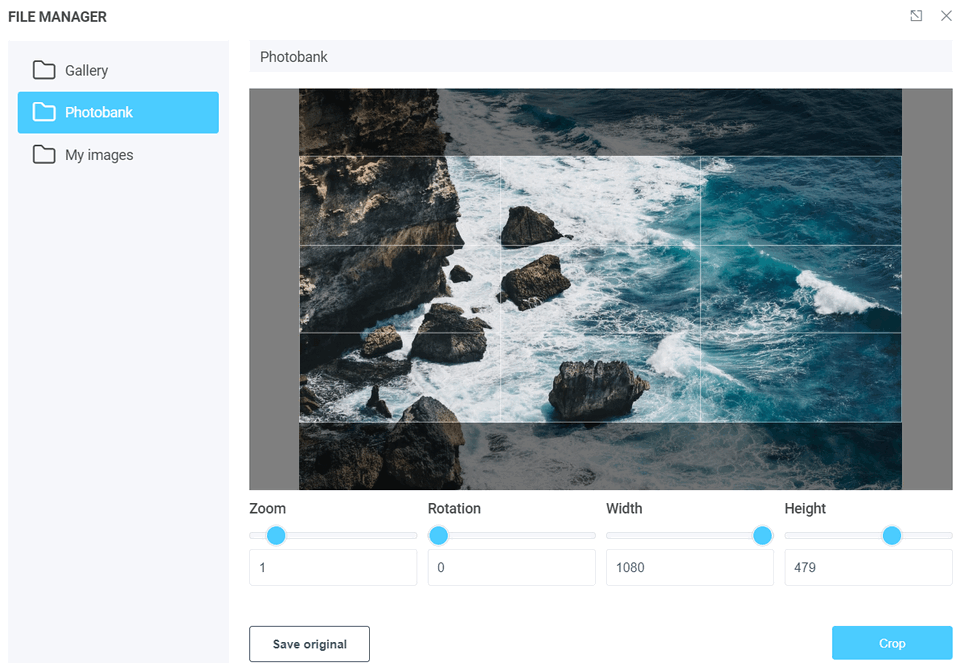
You can crop the image as you want, changing the height and width of the selected area. You can also control the zoom and rotate the image. After you have adjusted all the parameters you will need to click on the "Crop" or "Save Original" button.
If you click on the button "Crop", then the image will be cropped by the selected area:
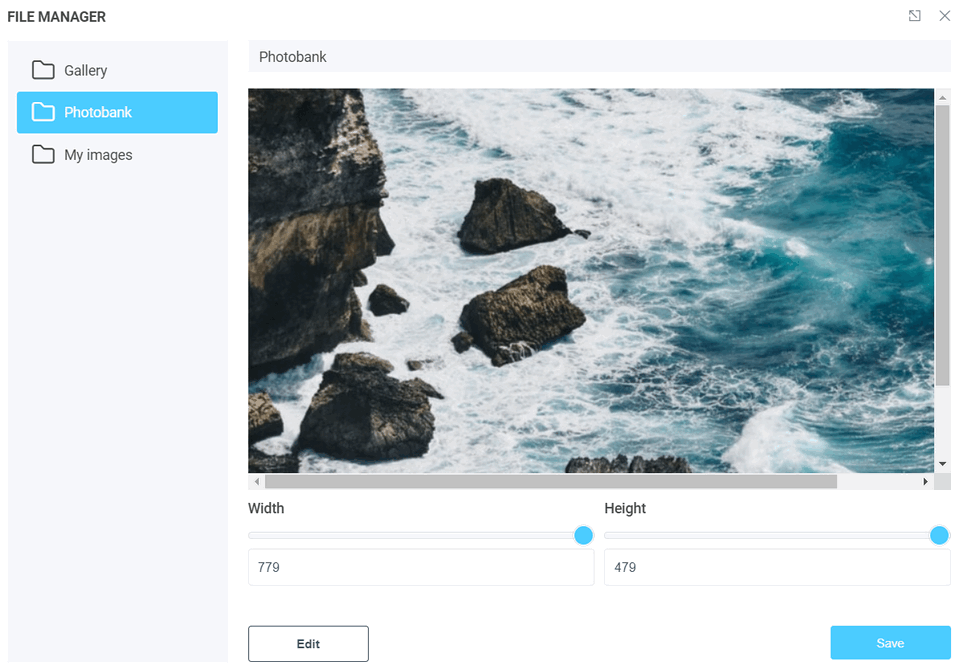
As a rule, images from the photobank have large sizes and in order to increase the speed of their loading in the form does not make sense to save them in such sizes (if this image is not used as a page background). That's why we have added the possibility to reduce the image to a predefined size on the last step of the editor:
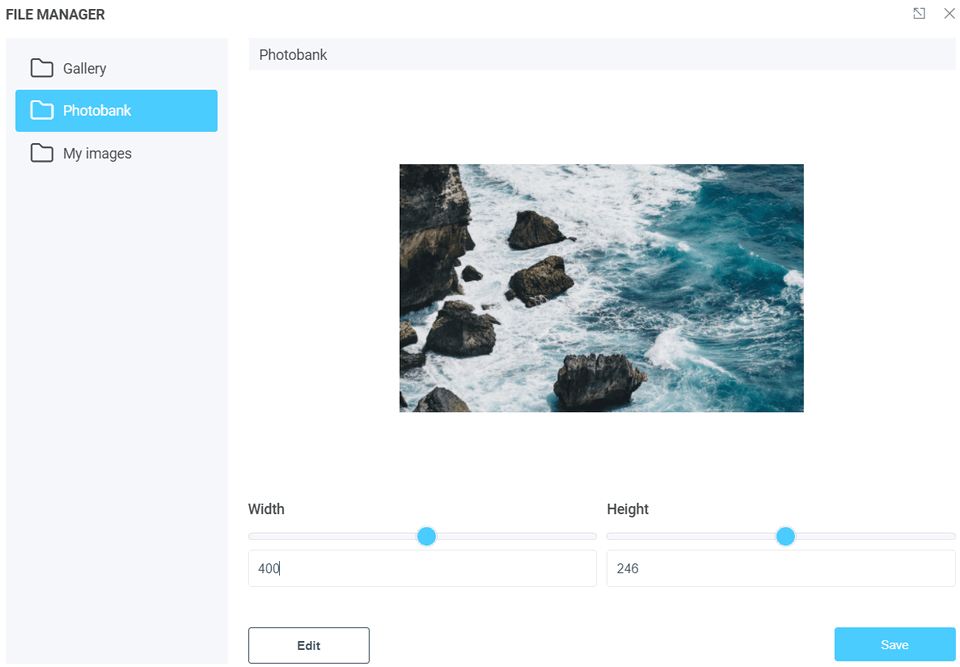
When the width and height of the image are set, you need to click on the "Save" button and the image will appear in the "My Images" tab and will be available for use.
That's all for today. Good luck!




