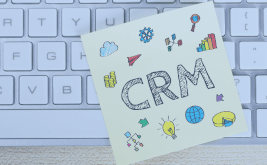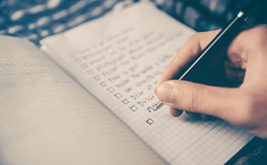What is a web form. What it consists of and what it is needed for. How and where it can be used
In essence, the web form is a specially limited area on the site page. In these areas, the visitor can contribute some information, as well as select specific actions from the proposed.
Web form on the site is an analogue of a paper form, questionnaire, form and questionnaire.
The forms have fields to fill in, as well as lists and switches that allow the user to select one or more elements.
The form can be used to receive information from visitors to the site. For example, the web form can be used to collect personal data, information about orders, information needed for billing, delivery methods, etc. Visitors are required to enter various types of information in the form field.
The above information can be set by setting up switches, check boxes and drop-down lists and entering information into text fields.
There is also an option to set the way to collect the information entered by visitors to the site, as well as to set the method of displaying these results on the confirmation page, which is viewed by the user.
The form can perform its work only if it is supported by the web-server.
Elements of the form, in which you can enter text, are called form fields. Form fields may already contain their own name ("Review", "Reset", "Send", etc.) or allow you to enter text.
Examples of the most commonly used html forms are:
Form fields are essentially text fields, switches, buttons and other elements. The choice of these or those elements affects the information you need to get from the visitor.
Text field is used to enter text strings. The maximum number of characters that can be entered in this field, does not depend on its width.
Checkboxes are used to select additional elements or services. A visitor can uncheck or select a checkbox himself/herself. Using checkboxes, you can specify the possibility of selecting several elements at once. It should be noted that checkboxes have only two values: "set" or "reset".
As for switches (radio), they are used instead of checkboxes in a situation where the site user must select a single value from several suggested ones. One of these switches is usually the default. Selecting the second switch resets the previous value.
The text area is used to enter one or more lines of text. This field scrolls, allowing you to enter texts of different sizes.
Text areas have wide application possibilities (for example, with the help of them you can create guest books).
The drop-down list (select) is used in case it is necessary to present to the user the list of various variants. Functions of these lists are similar to functions of switches, however lists occupy not so much space in forms.
A drop-down list can be configured to allow selection of one or more values. Very often such a list is used as a drop-down menu in Internet navigation.
This button is used to send a completed form, to clear fields or to perform other actions. A visitor only needs to click on one or another button.
In addition, the form may contain a picture, which can be used as a button. After the visitor fills out the form, he should click on this picture, and all the information from the form will be sent to the script that handles the forms (this script is on the server).
With the help of a button you can change one or another settings. It is possible to use fonts, colors and tables.
Using the group window, you can separate the group of elements or text from other information on the page.
Visitors may be able to send any files to the site. If the form has a field called "file transfer", the user can click on the button called "View", select the desired file and send it.
Once you have selected the type of fields that are added to the form, you can determine their appearance and purpose. You may enter the name of the field and instructions for its application in the form. Properties may be specified for each field. For example, you may specify the length of a text field, specify a default switch, and define values in the drop-down list.
Next, you need to set the validation rules. For example: you can specify mandatory fields of forms or specify that in certain fields you need to enter only data of a certain type (for example, only letters or only figures; enter email address; enter url address, etc.). Validation rules ensure that the form is filled out correctly by the website visitor.
After the site user has filled in the form and sent the data, they get to a special script on the server, which is called the form handler. In the form processor, the data can be saved to a database or sent by e-mail.
If the user has filled out the web form correctly, without errors, then after sending the data to the server, the user will be shown the page of successful form filling or redirected to a predefined page. If a user fills out a form for polling or voting, then after successful completion of the form, a page with general results of voting will be immediately displayed to the user.
Summing up, we can say that the use of forms on the site, as a rule, involves the use of databases, their constant support by professional programmers. This, in turn, increases the cost of site maintenance, as well as imposes a number of restrictions on the choice of hosting provider.
Using online web form designer FormDesigner you can create a web form you need in minutes with any number of elements, from a simple text field to a field for downloading files, a field for entering the date or phone. For each element of the form, you can set up basic parameters as well as validation rules. In addition, using an intuitive form designer, you can easily customize the appearance of the form you want.