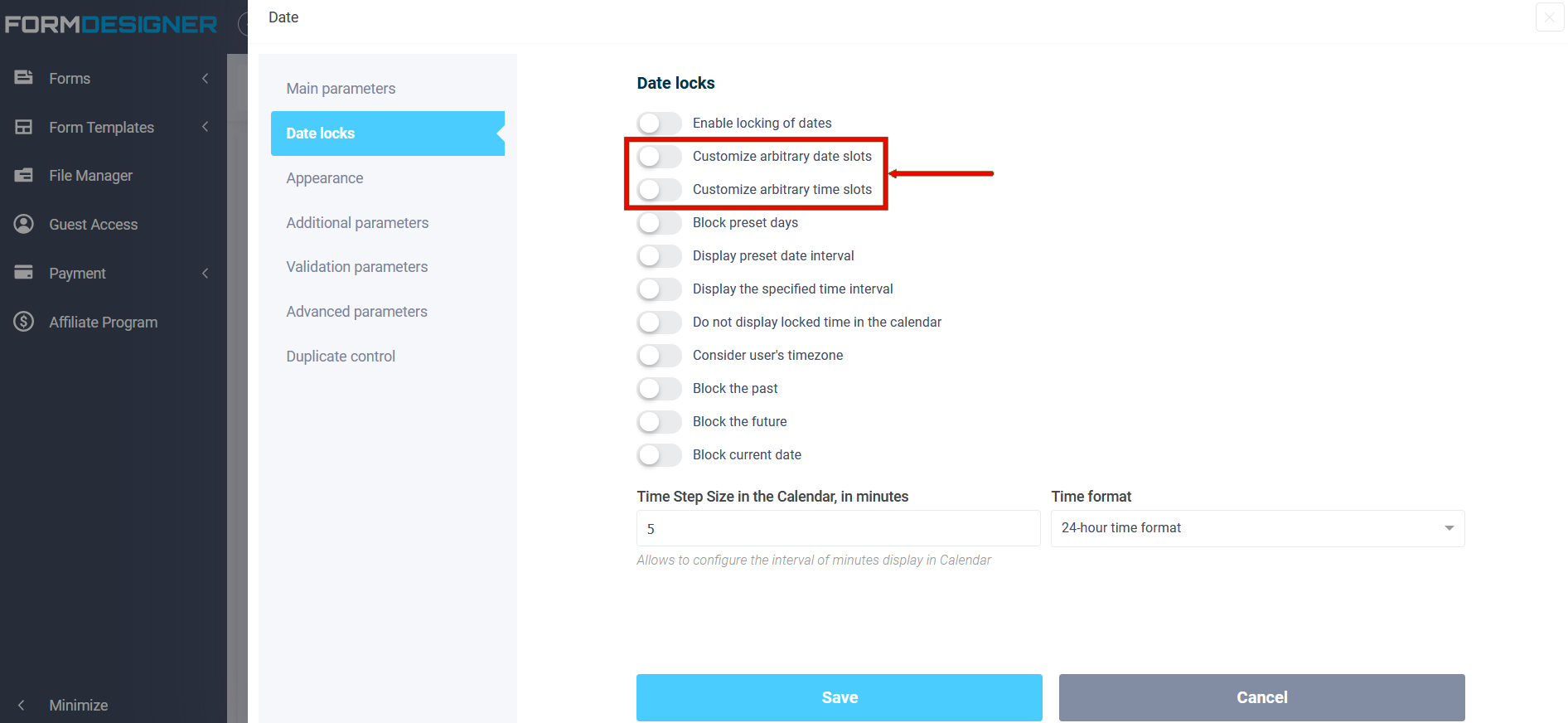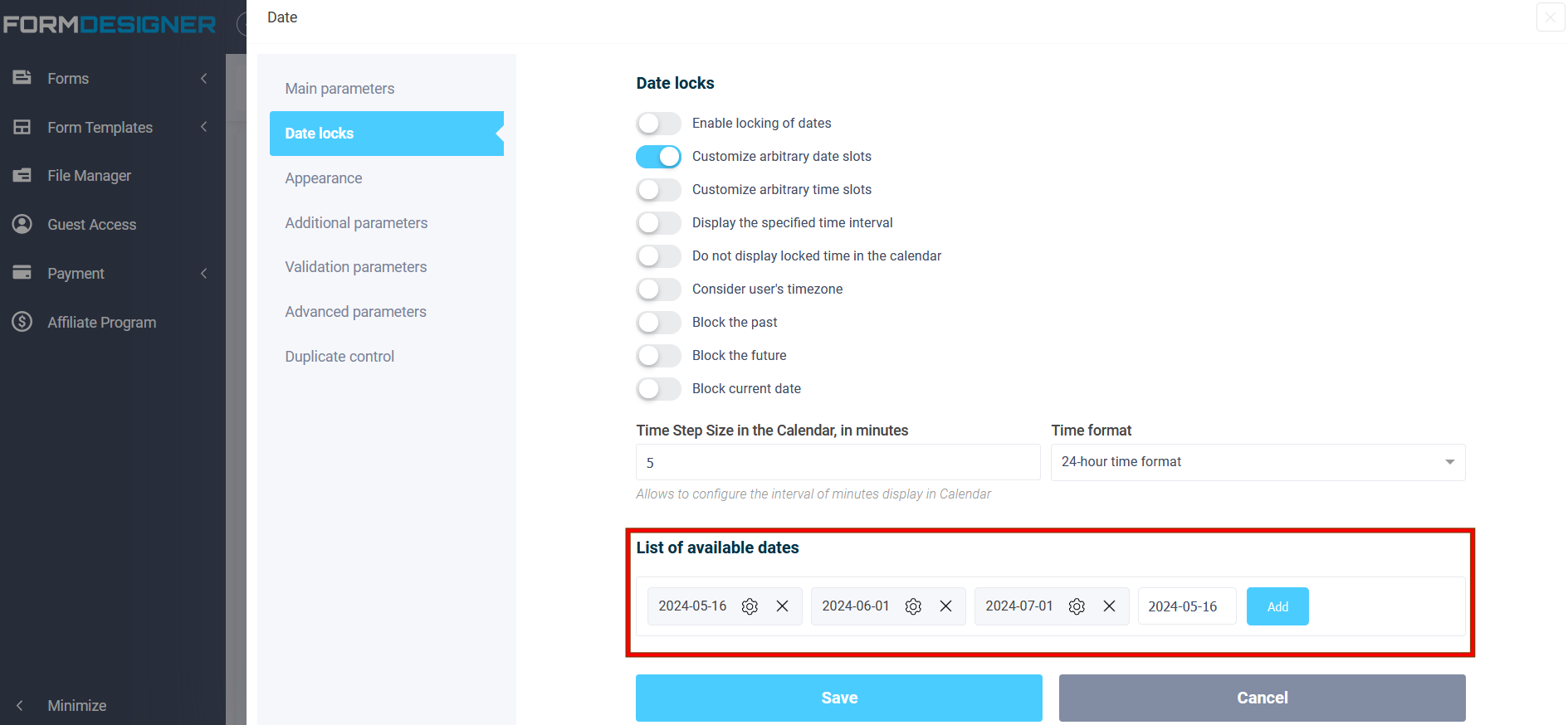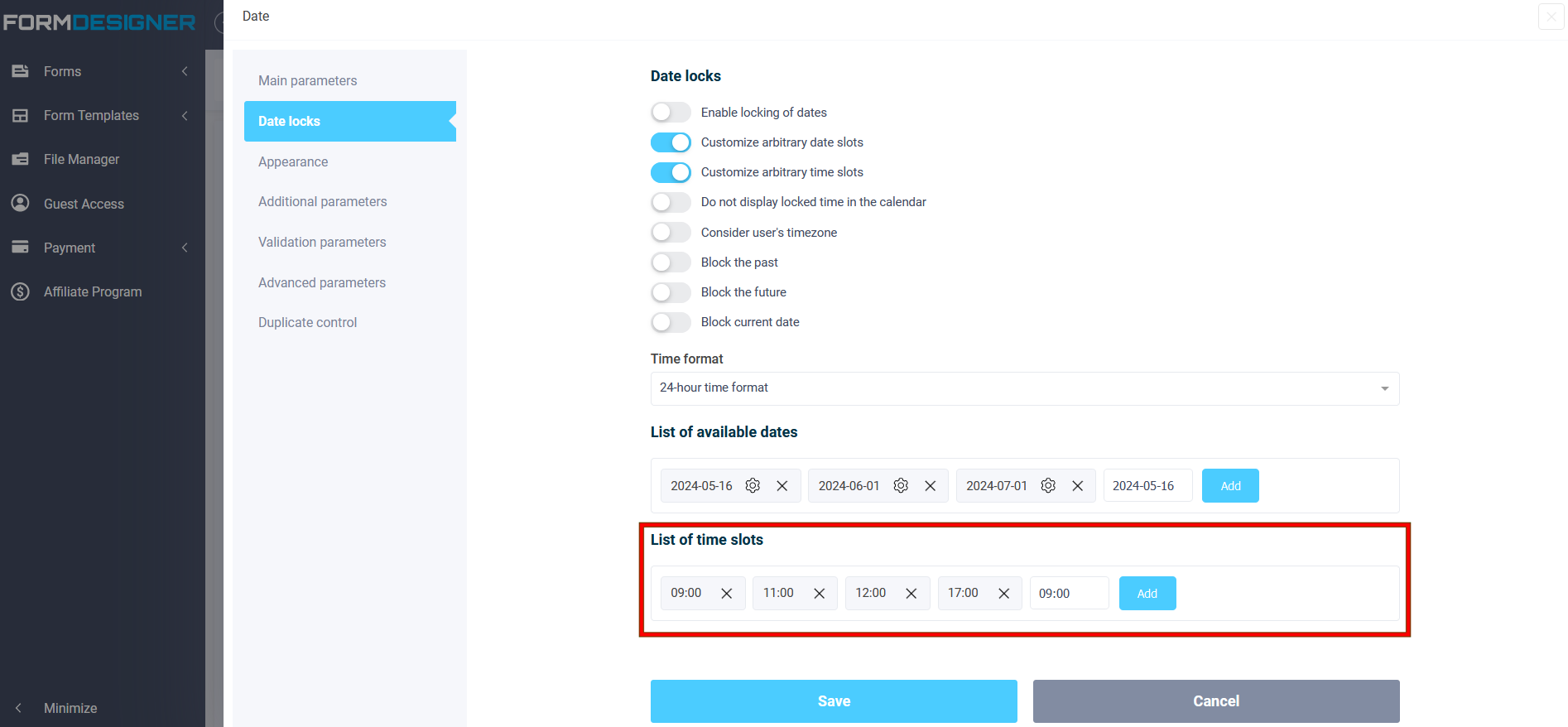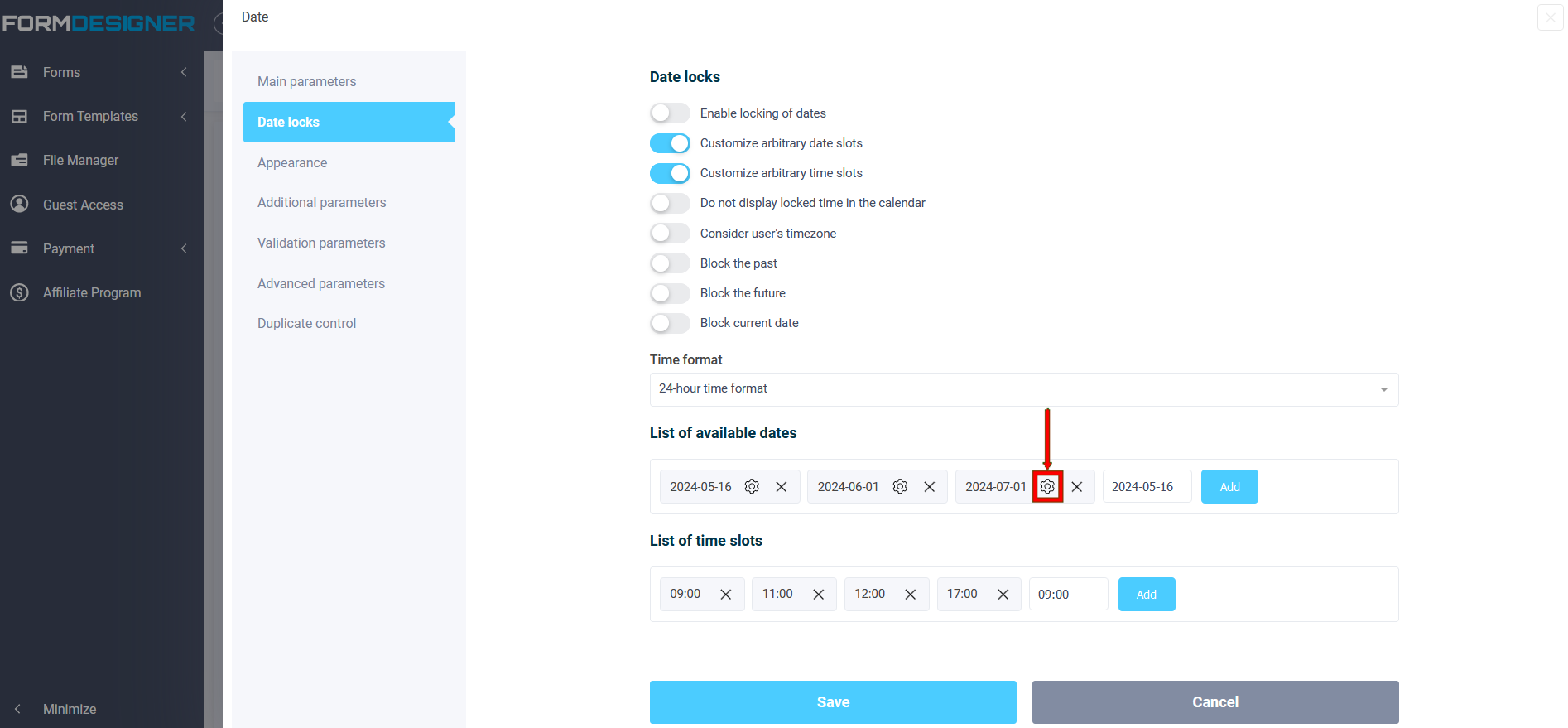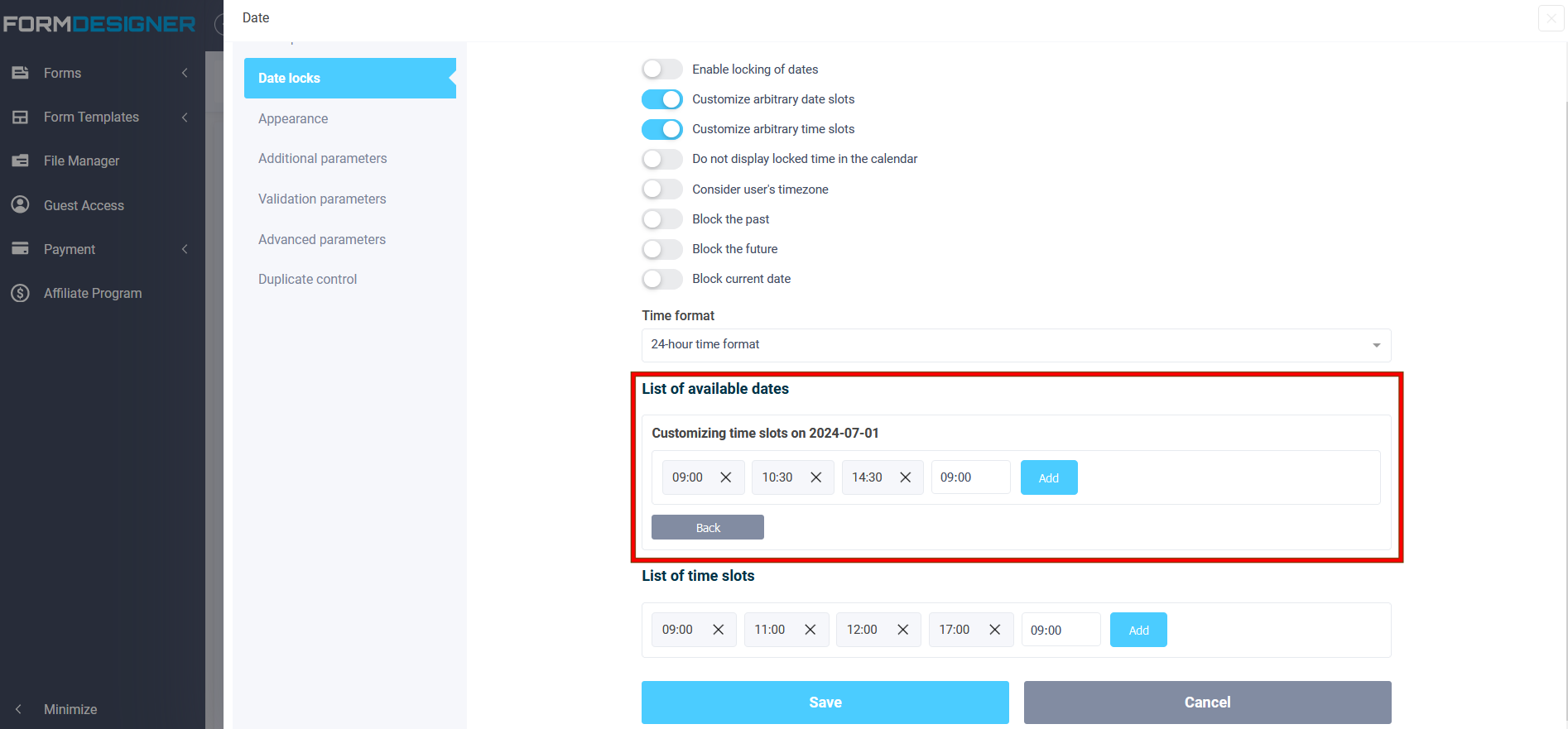Arbitrary date and time slots in the calendar
Hello!
Now in the calendar settings you can configure custom date and time slots. To do this, go to the “Date” form element settings in the “Date locks” section:
There you will find 2 new options:
- Customize arbitrary date slots
- Customize arbitrary time slots
If you need to set up online recording for only a few dates, then turn on the “Customize arbitrary date slots” switch and below you will have the opportunity to add a list of the desired dates:
In order to add custom time slots, you need to turn on the “Customize arbitrary time slots” switch and add the required time slots below:
Time slots must be multiples of 5 minutes. In addition, it is possible to configure specific time slots for a specific date. To do this, in the block with the date, click on the gear icon:
Then you can set the desired time for this particular date:
There you will find 2 new options:
- Customize arbitrary date slots
- Customize arbitrary time slots
If you need to set up online recording for only a few dates, then turn on the “Customize arbitrary date slots” switch and below you will have the opportunity to add a list of the desired dates:
In order to add custom time slots, you need to turn on the “Customize arbitrary time slots” switch and add the required time slots below:
Time slots must be multiples of 5 minutes. In addition, it is possible to configure specific time slots for a specific date. To do this, in the block with the date, click on the gear icon:
Then you can set the desired time for this particular date:
Now you can configure online calendar entries very flexibly.
That's all for today. Have a good day!