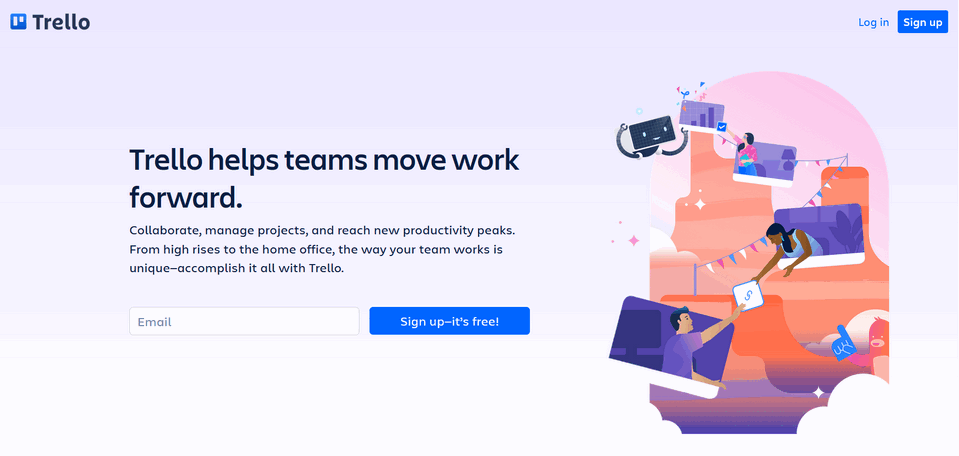Integration module with Trello
Good afternoon.
Today we are in a hurry to tell you about our new integration module, which appeared recently. At the request of our users we added integration with the online service Trello.
Trello is a desktop with boards, inside of which you can create your own lists and cards. Cards can be freely dragged and dropped from one list to another. Cards support comments, attachments, due dates.
To set up integration with Trello, go to the Modules section:
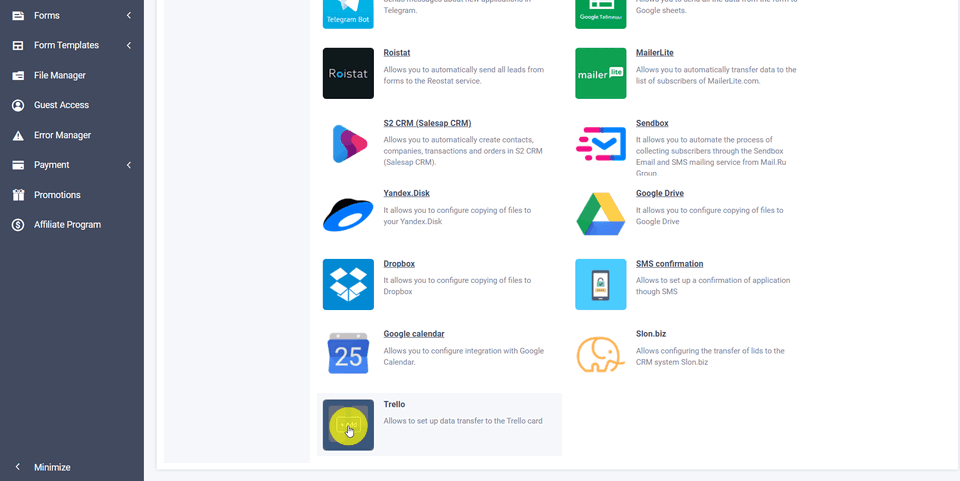
Find the Trello module in the list and click the "Add" button, then you will see a pop-up window with the basic settings of the integration module:
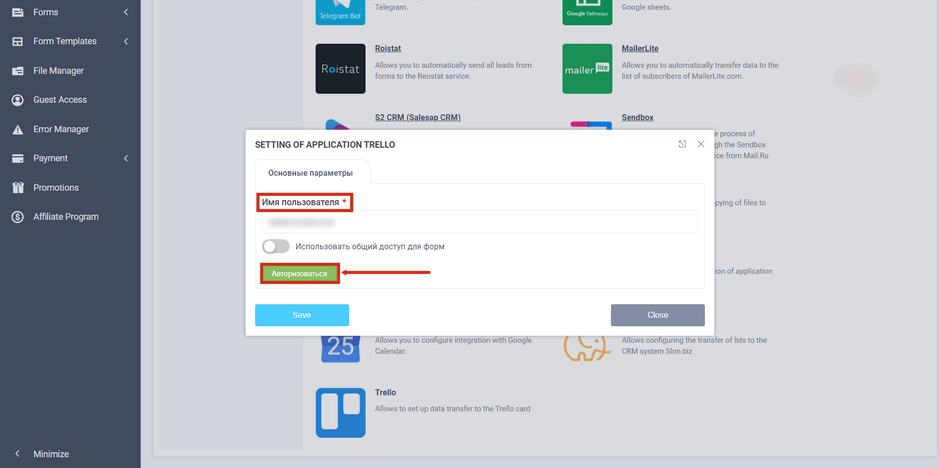
Here you need to enter the username you want to use to sign in to Trello, then click on the "Sign in" button.
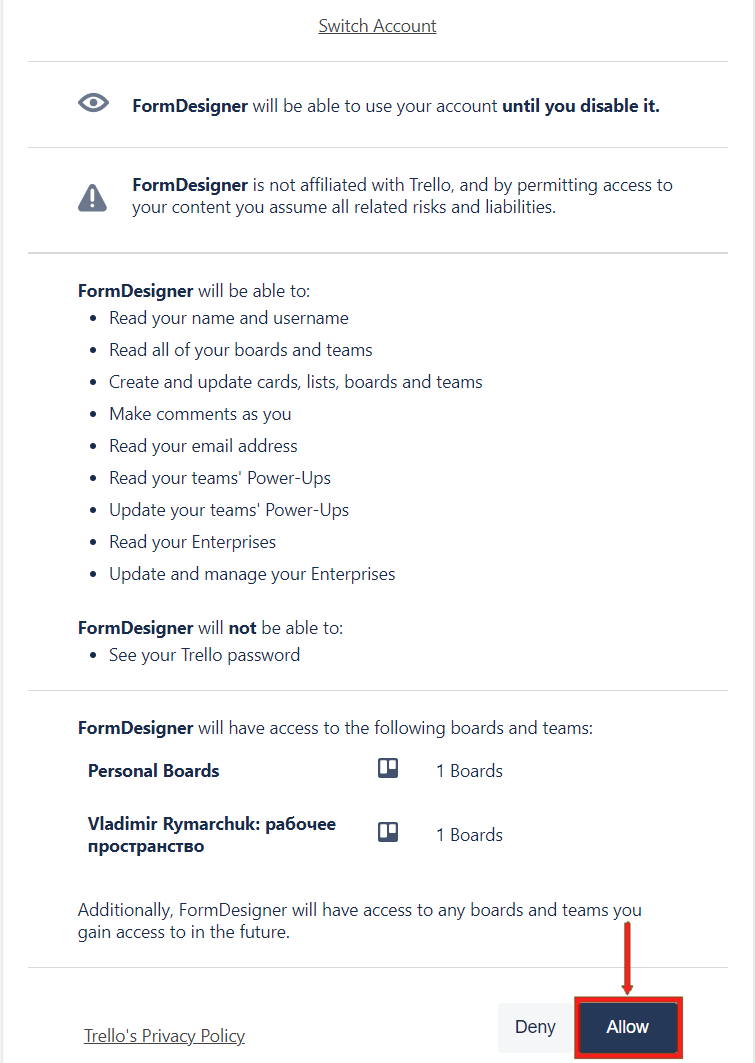
You will be redirected to the trello page, where you have to choose the trello account you want to integrate with and allow our application to access your account.
If everything is correct and we let you access your account, you will see the rest of the module's settings:
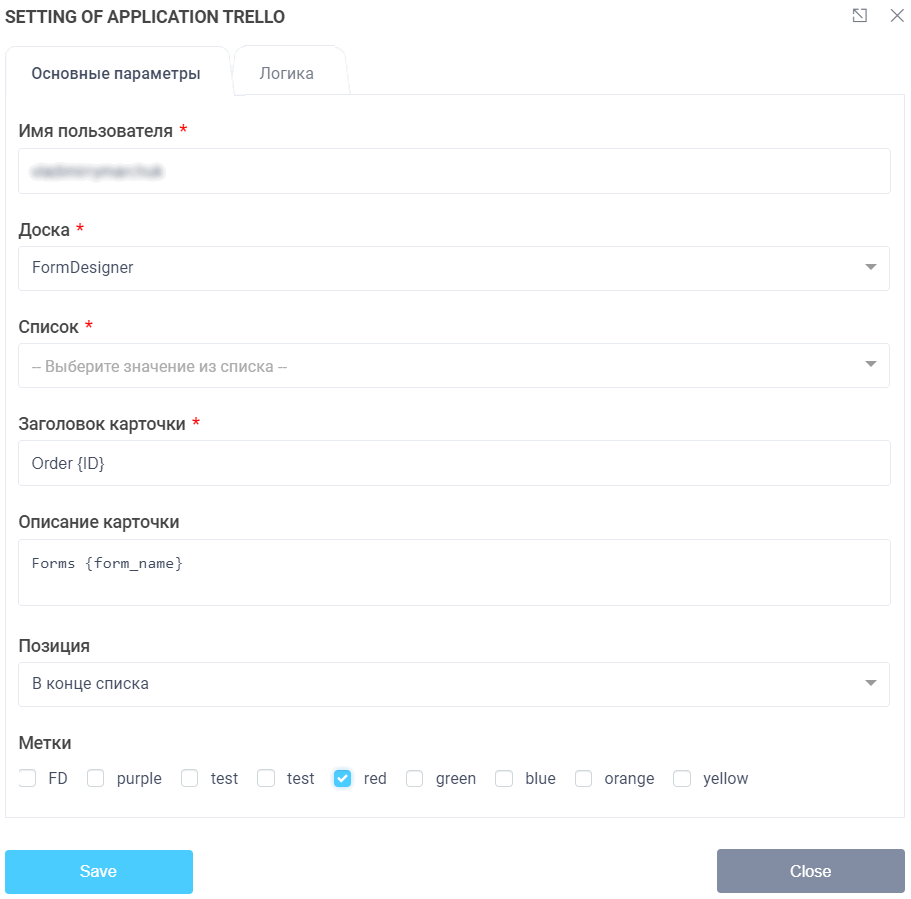
Here you have to choose the board and the list where the cards will be placed after you submit the form. In addition, you have to fill the title and description of the card. Here you can specify any text and use macros to substitute values from the form. It is also possible to specify the position in the list and labels that will be added to the card.
Once all the data is filled in, don't forget to click on the "Save" button.
That's how you can easily set up web forms integration with Trello service using FormDesigner.ru.
That's all for today. Have a nice day!