Payment terminal. New possibilities
Good afternoon.
Today we are in a hurry to tell you about the latest developments in our form designer, which touched the module "Payment Terminal". We have added an option to enable automatic currency rate parser and set up separate notifications after payment.
Automatic currency exchange rate parser
As you know, you can specify the product price and currency in the module settings:
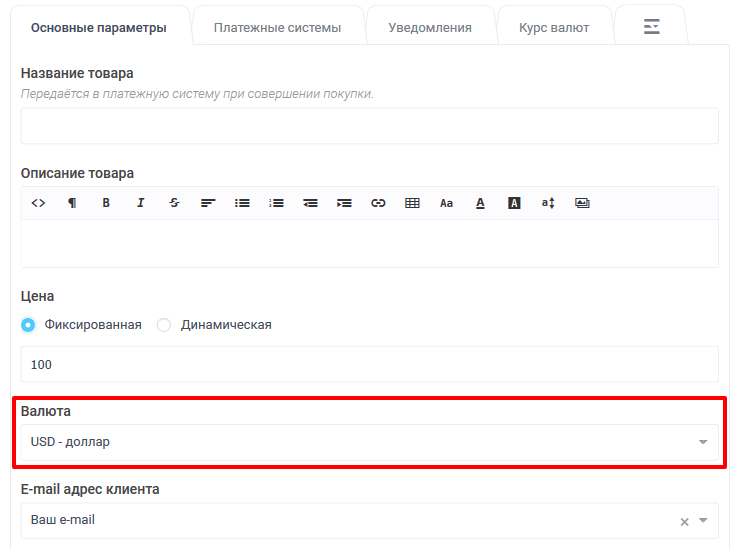
In the "Payment Systems" tab you set up which payment system will be used for making payments and the currency with which this payment system works:
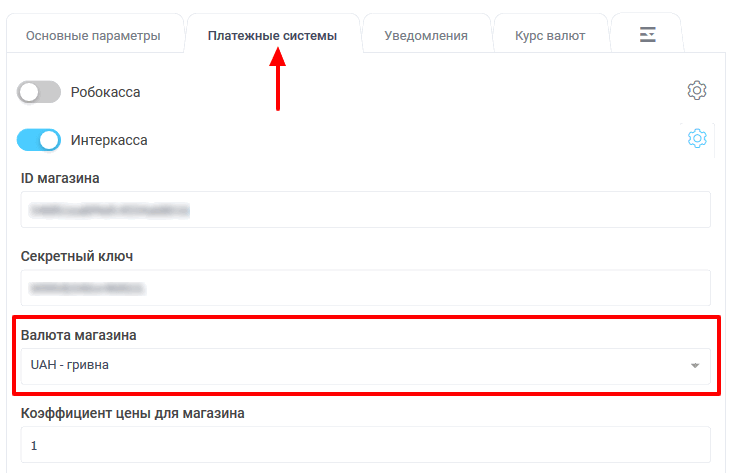
If the main currency and the currency in the payment system differ, the conversion is performed at the rate that is set in the "Currency rate" section:
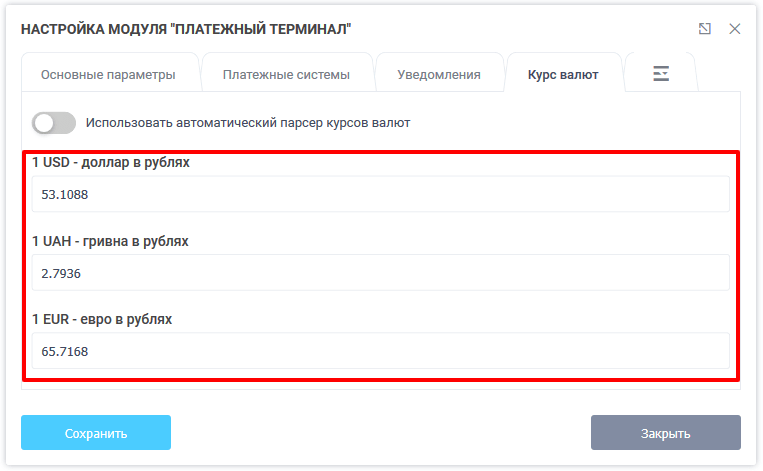
Where you can manually set the desired rate. But now this is not necessary, because we have added the possibility to activate the automatic exchange rate parser:
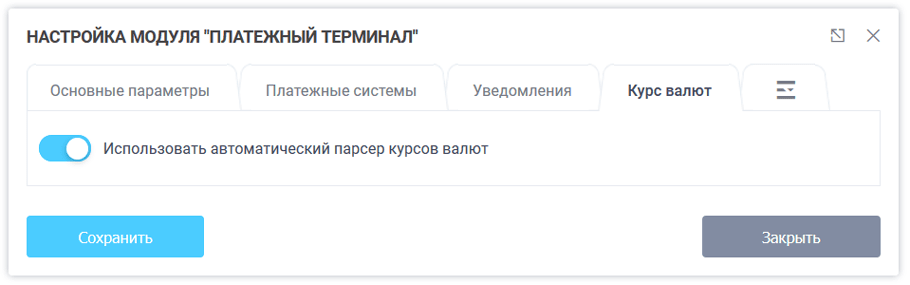
By enabling this option, currency rates will be automatically parsed from a specialized website www.floatrates.com, which collects currency rates from all over the world.
By using the automatic exchange rate parser, the price is converted directly to the desired currency, thus we avoid double conversion, as with the manual exchange rate, where the price is converted to roubles at the beginning and only then to the desired currency.
Separate notifications, after payment of the invoice
As you know, in the form settings, in the "E-mail notifications" and "SMS notifications" sections, you can configure notifications to be sent to the form administrator and the user who completed the form.
We have been putting this off for a long time and now we are ready to announce that it is now possible! For this purpose, we have added a separate section "Notifications" in the "Payment Terminal" module settings:
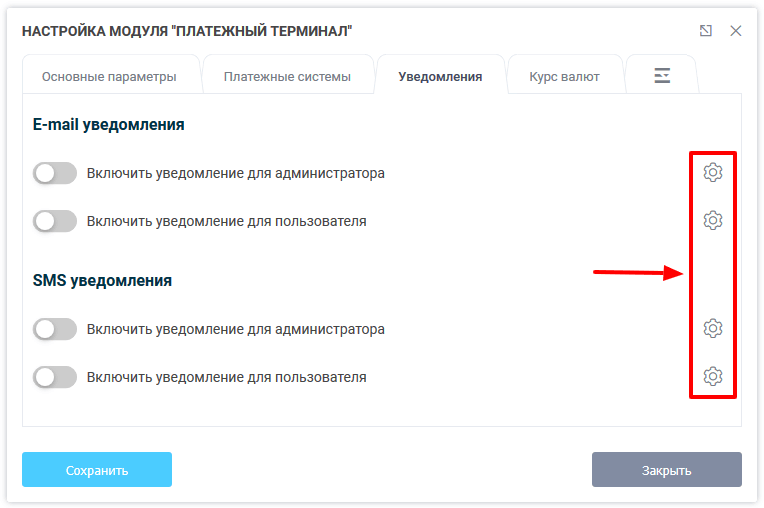
Here you can activate which notifications to send after successful payment of the bill. To configure the notifications themselves, click on the "pinions" icon on the right, as shown above in the screenshot:
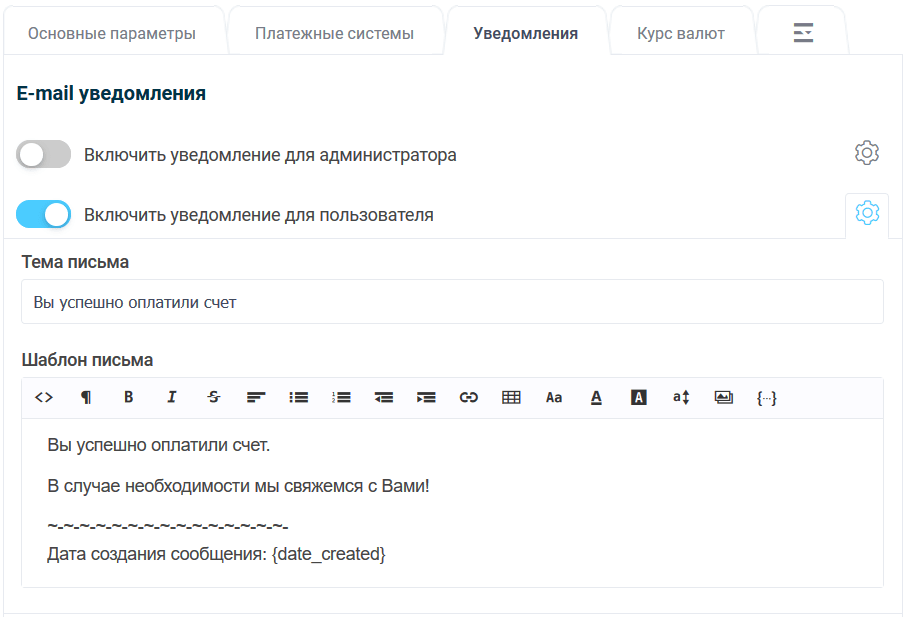
It should be noted that here you set up only the subject and the e-mail template. And all other data are taken from the form settings!
That's all for today. Have a good day!




