The "Payment Terminal" appication allows you to set up payment acceptance on your website. In the "Payment systems" tab, you choose which payment systems you can use to pay for the goods. And accordingly , here are set all parameters of payment systems. At the moment , the following payment systems are available:
- Robokassa
- Interkassa
- Webmoney
- LiqPay
- ЮКаѕѕа
- Paypal
- Unitpay
- Stripe
To connect the integration appication, you need to log in to your personal account and select the "Appications" section in the required form:
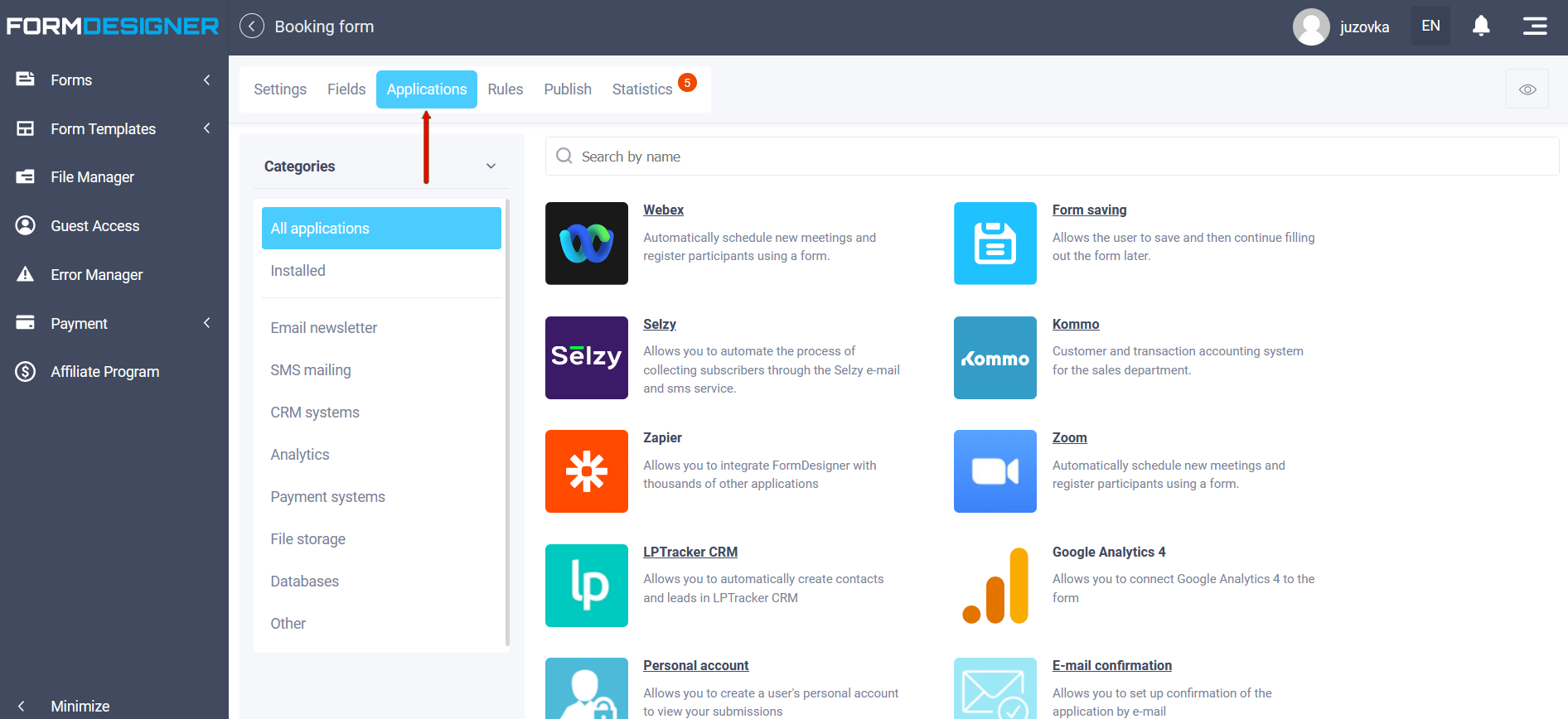
You will see a list of all available modules. Click on the icon "+Add" in the "Payment terminal" item:
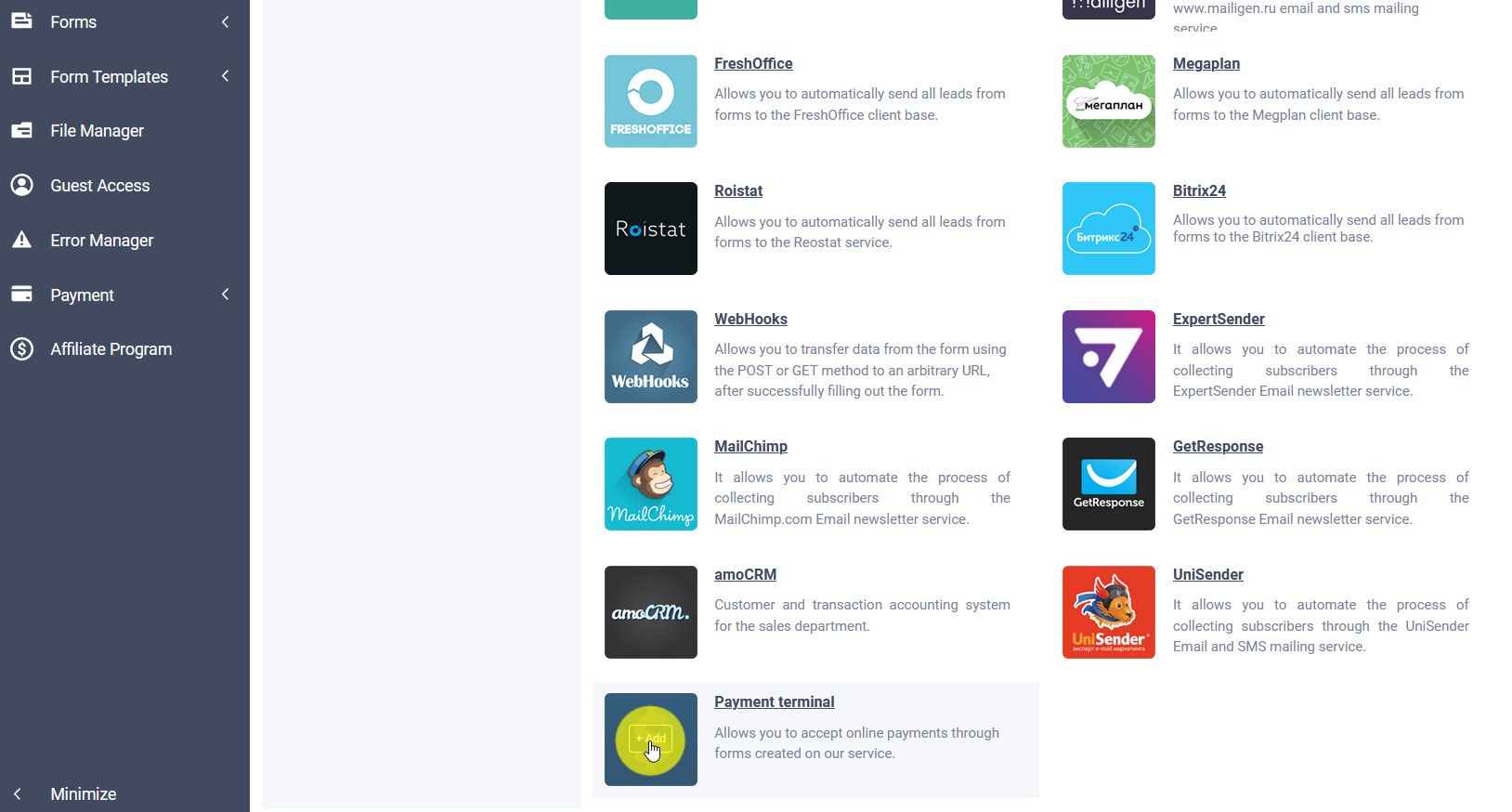
Application Settings
A pop-up window with the settings of the "Payment Terminal" application will open in front of you:
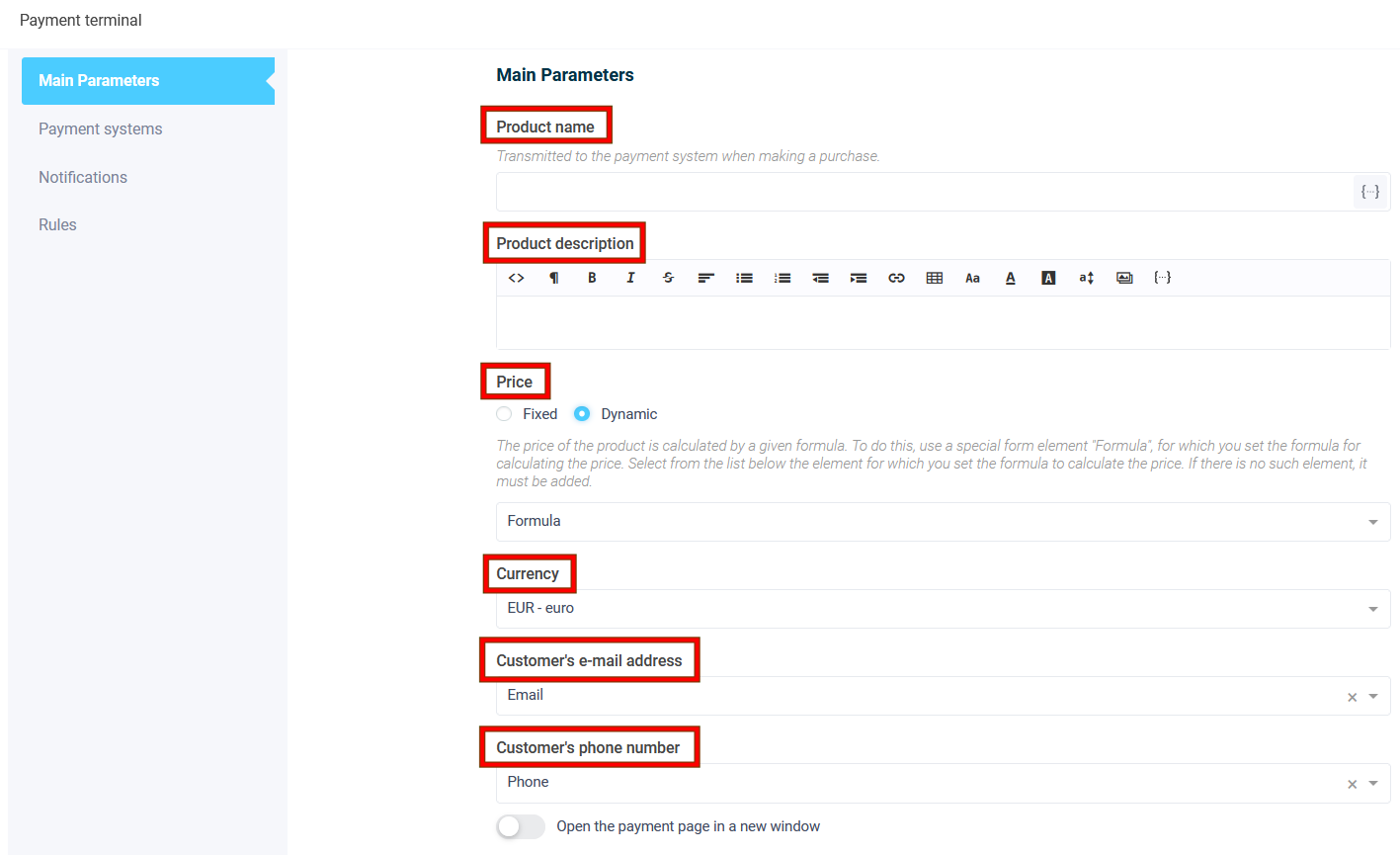
In the "Main parameters" tab, you can set the following settings:
- Product name. It is this name that is transmitted to payment systems when making a payment.
- Product description. It is displayed on the payment method selection page (if more than one payment system is activated).
- The price of the product. In this field, you can set a fixed or dynamic price. If you select a dynamic product price, it will be calculated according to the specified formula. To do this, you need to add a special form element to the form "Formula", after which it is necessary to configure the necessary algorithm for calculating the price, which makes the payment terminal very flexible.
-
Currency. At the moment, the following currencies are available:
- Ruble
- Dollar
- Hryvnia
- Euro
- Pound sterling
- Tenge
- Bulgarian Lev
- Customer's e-mail address. Select the field corresponding to the client's mail (if there is an e-mail element, it will be automatically substituted)
- The client's phone number. Here also as e-mail.
You can also enable the checkbox so that the payment method selection opens in a new window.
Separate notifications, after payment of the invoice
As you know, in the form settings in the section "E-mail notifications" and "SMS notifications" you can configure notifications that will be sent to the form administrator and the user who filled out the form.
When the "Payment Terminal" application is connected, these notifications are sent after the form is submitted, regardless of whether the payment was made or not. In the payment terminal, in the "Notifications" section, it is possible to configure individual notifications that will come only after payment.
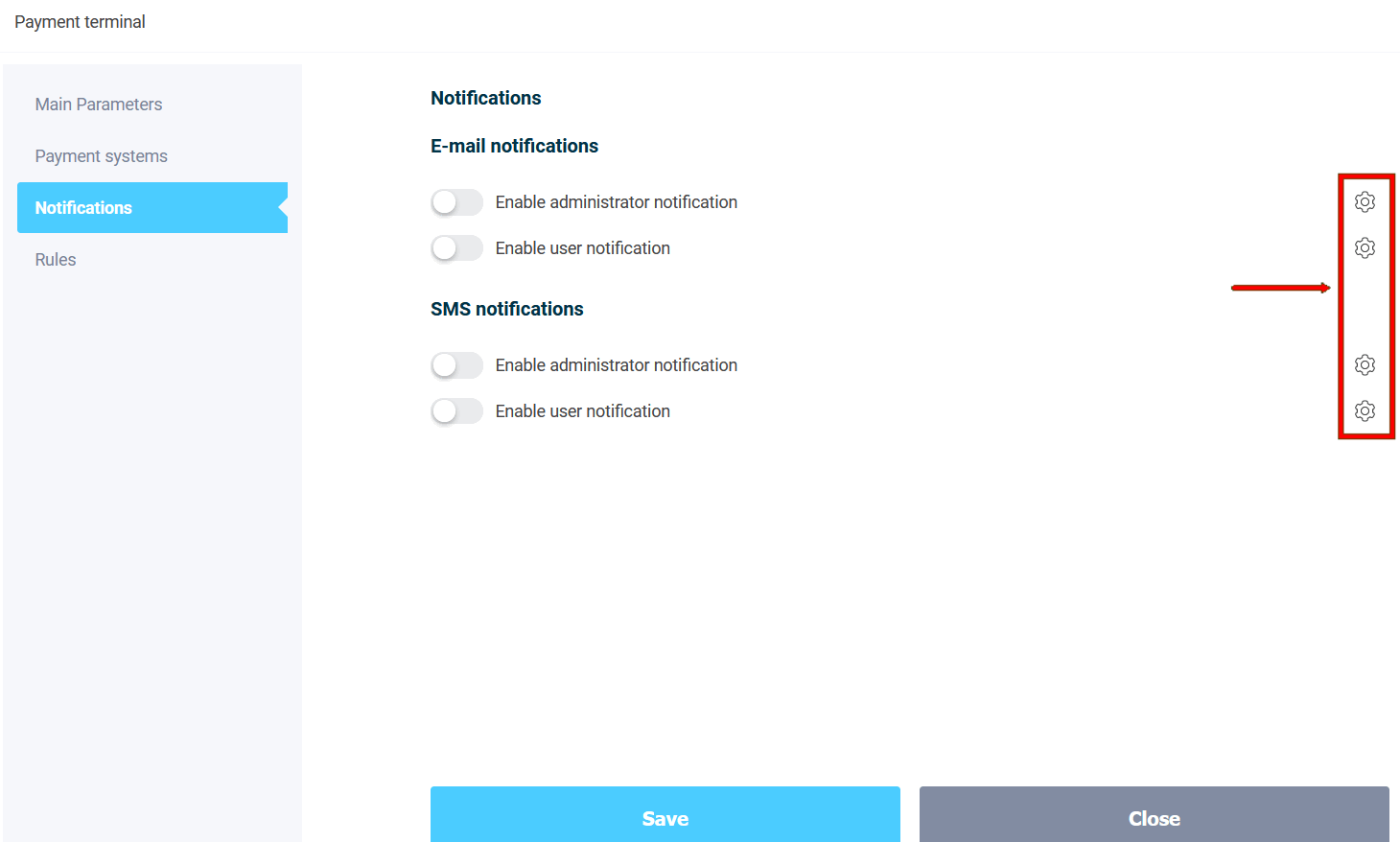
Here you can activate which notifications to send after successful payment of the invoice. To configure the notifications themselves, you need to click on the "gears" icon on the right, as shown above in the screenshot:
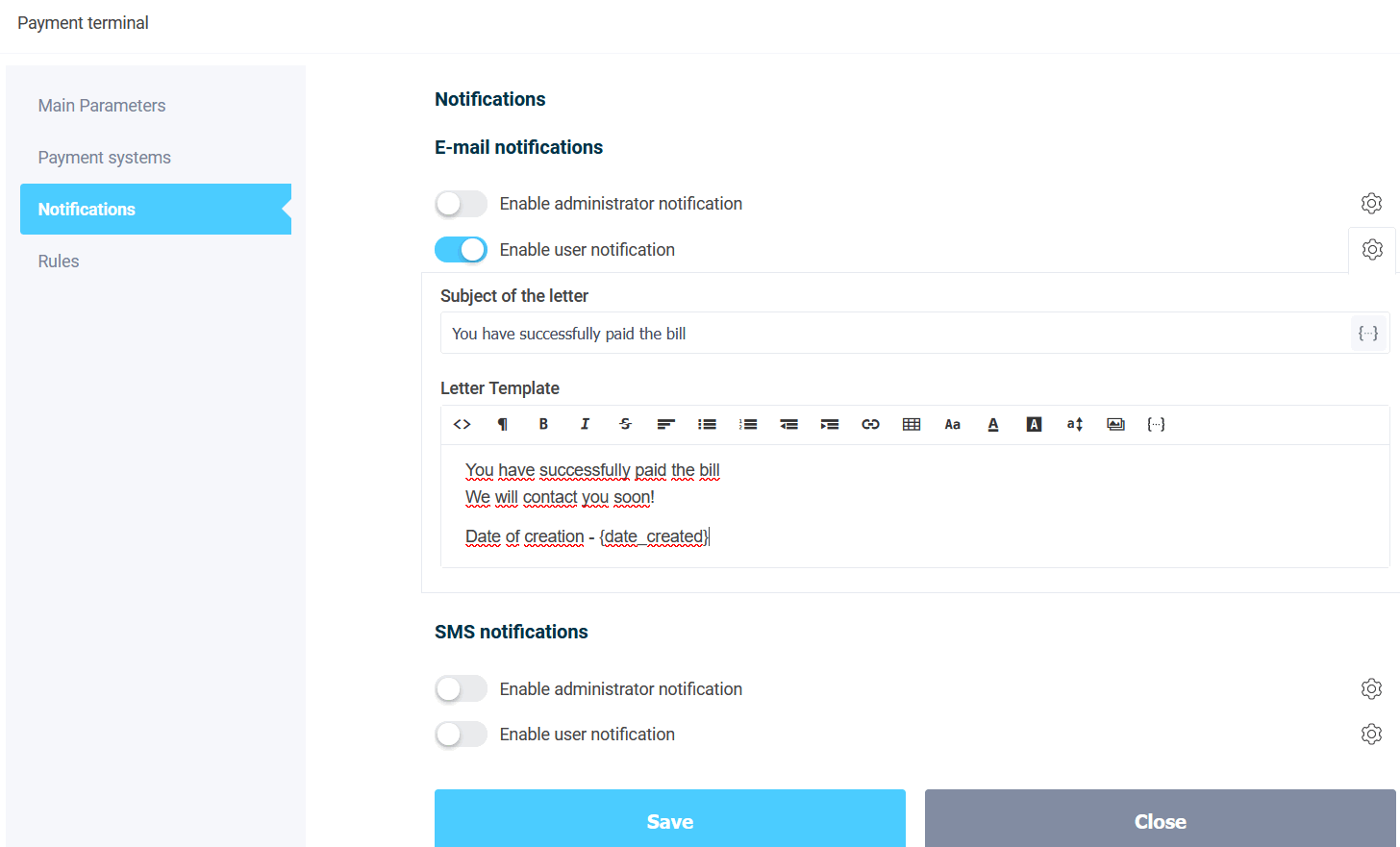
It's worth noting that here you configure only the subject and the template of the letter. And all other data is taken from the form settings!
