After you have set up the form and need to put it on your site, you need to go to the "Publish" tab:
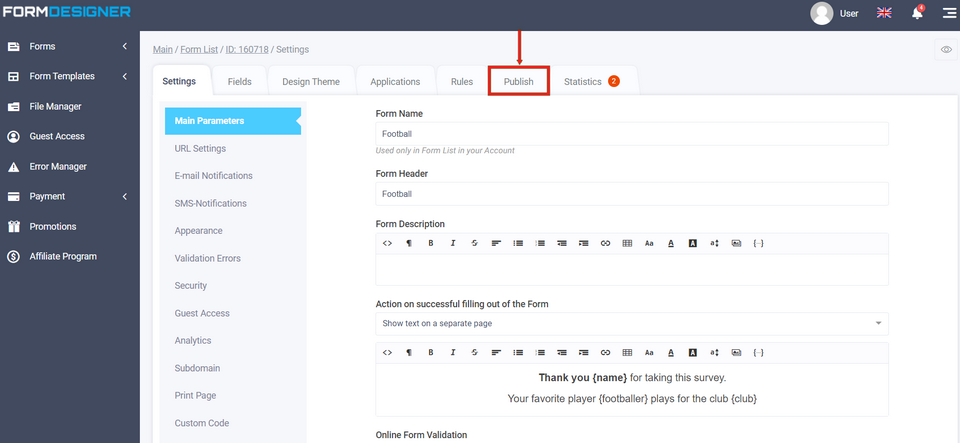
In the "Code to embed" section, 2 views are available:
- Code to embed to the website. JavaScript (recommended)
- Code to embed to the site. Iframe
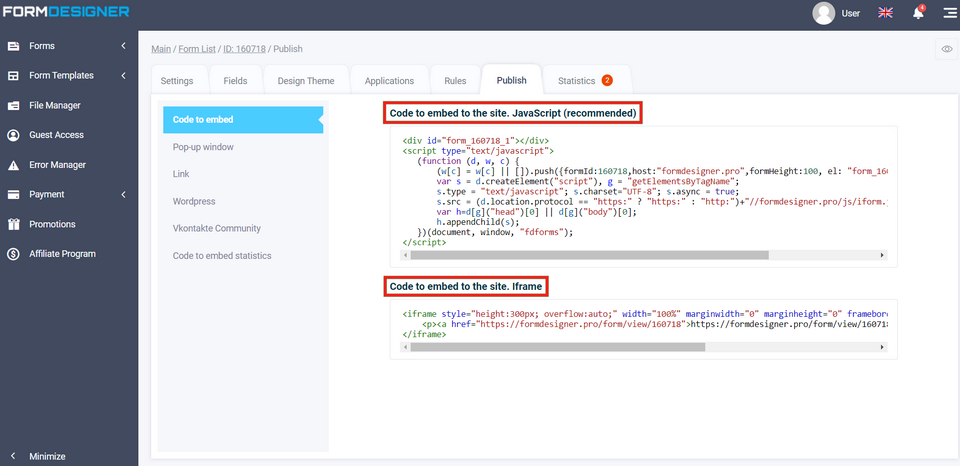
First of all, when we use JavaScript code, the auto-setting form height. Also no scroll bars appear. In the Iframe manually form height is adjusted and if there are any errors when submitting the form, the form height changes and a scroll bar appears. The JavaScript automatically adjusts the height. Secondly, it transmits the correct the page from which the form was submitted and the page from which user went to the page with the form. For Google analytics The client ID is transmitted correctly.
Copy the code and put it on your site.
