URL settings
Good afternoon.
We have recently had another update of the web form builder. Now you have the ability to customize the URL of the form.
By default, the URL of the form looks like this:
https://formdesigner.ru/form/view/{ID}
Where, {ID} - is the ID of your form. It's a short URL, but it has one big disadvantage. Anyone who wants to, can enter some form ID (by matching), and open your form. That would be fine, but this way you can send some test applications that you don't need at all.
To protect your forms from unauthorized users, we decided to add possibility to customize form URL, where in addition to form ID you will display any text you set up. This way, picking up form URLs will be much more difficult.
To customize a form's URL, you need to go to the form's settings, where there is a new section called "URL customization" on the left side of the menu:
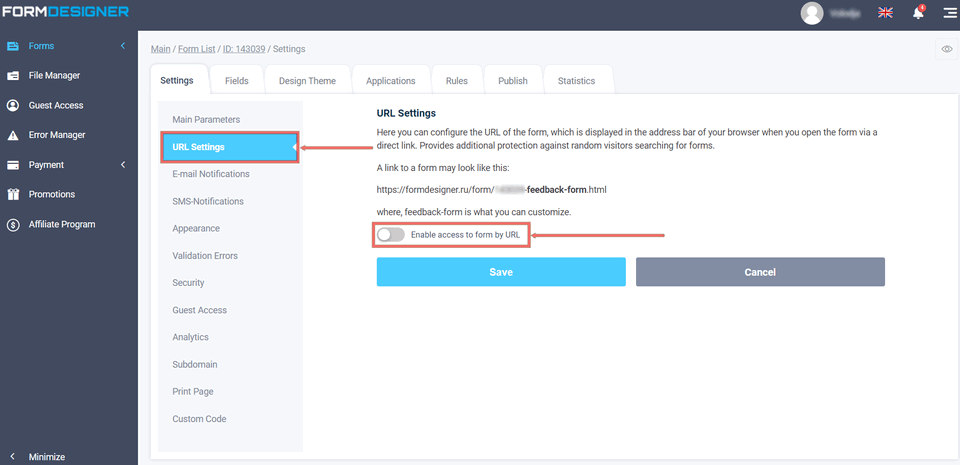
In order to customize the form URL, you need to activate the "Enable access to form by URL" switch, after which a text box will appear below where you can enter your settings:
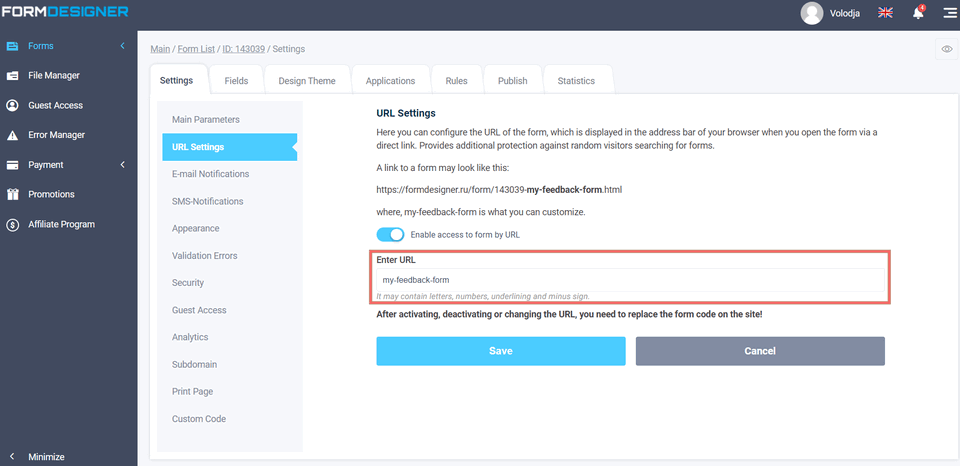
As you can see in the image above, I entered such a URL - my-feedback-form. By saving the changes, the URL of the form will be:
https://formdesigner.ru/form/{ID}-my-feedback-form.html
You can enter letters, numbers, an underscore and a minus sign into the field to enter the URL. Cyrillic letters are also supported.
After activation of access to form by URL, old URL will not work. The old form code on your site will also stop working. You need to go to "Get Code", copy the new form code and replace it on the site.
That's all for today. Have a good day!




