Automatic data transfer to the form from URLs and cookies
Good afternoon.
Hurry to announce a new enhancement to our forms. Now you can set up automatic data transfer from a URL or cookie to the appropriate field on a web form, without having to change the form code on the site. Everything works automatically and is set up in the personal area of FormDesigner.
To this point, we had the ability to pass data from the side of your site where the form is hosted to any field on the web form. But in order to do that, you had to make changes to the code of the form itself, which is hosted on the site. You can find out more about this here.
You can now specify the name of the parameters you want to save from a URL or cookie in a form right in your account.
What kind of data are we talking about here, anyway?
It could be anything, really, from utm tags and ad click IDs to any customer data you want to send to the form. Here is a simple example. Let's say you have a customer base and decided to do a survey to find out more data about the customer.
You have created a form, put it on your site, and link it to all of your customers. But how do you identify the customer? How do you know which information belongs to which customer? You can add another field to the form and ask for your email or phone number. But why do this, if these data, you already know. What if this data directly in the link to the page with the form, and the form recognizes them and substitutes these values in the right fields. Besides, this data can be hidden from the form at all, if you use hidden form fields. This way, you save the user from filling out irrelevant fields and get the data you need.
Transferring UTM tags
I could give you another example with UTM tags. As you know, our forms can detect UTM tags within a single click of a site. That is, if the person clicked on the site using a link with UTM tags and then switched to another page with our form, we will still be able to detect and save those UTM tags. But if it took more than two clicks for the person to get to the website and click on the page with our form, we will have no way to detect those utm tags.
To solve this problem, you need to use a script that will store utm tags in your browser cookie. This way, when you go to any page of the site, this data will be stored in a cookie and we will be able to read it from there and submit it to the form.
In order to set up automatic data transfer to a form field, you need to go to the settings for the desired form element, and you see another checkbox at the bottom of advanced settings called Automatic Data Transfer:
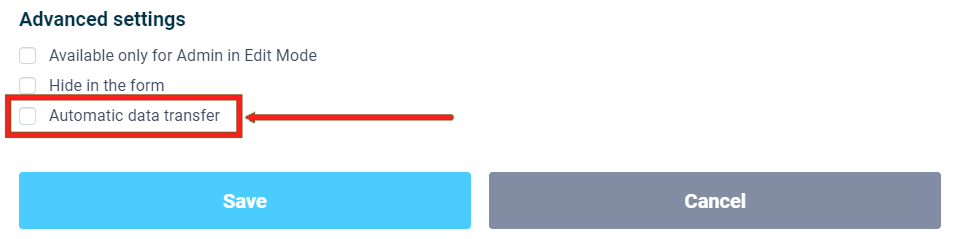
Activating this checkbox opens two additional fields below where you must enter the parameter name from the URL and Cookie:
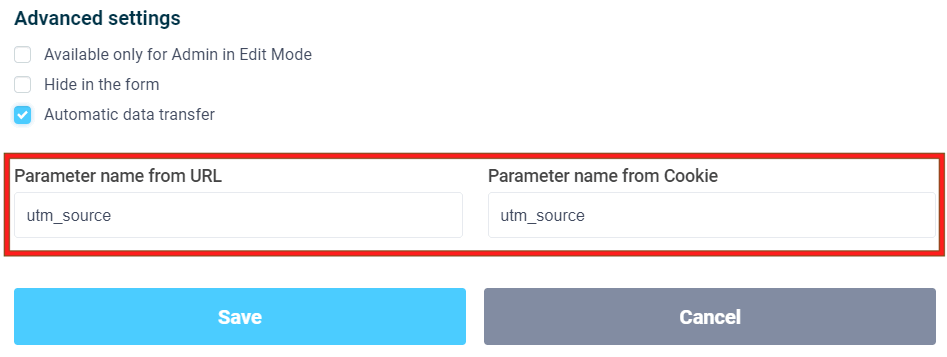
Please write the parameter names you want and click the "Save" button. That's it! You don't need to do anything else. You don't need to make any changes to the form code on the site, everything will work automatically.
Are you going to use automatic submission on your forms? Leave your comments on the form below! .




