Importing forms from 123FormBuilder to FormDesigner
Hello!
Last time we told you that we added the ability to import forms from other services: Google forms, TypeForm and JotForm.
Today, this list has been replenished with another service from which you can transfer your forms to us - 123FormBuilder.
In order to import form 123FormBuilder into FormDesigner, you need to go to the page for creating a new form. Click on the “Import form” button at the top:
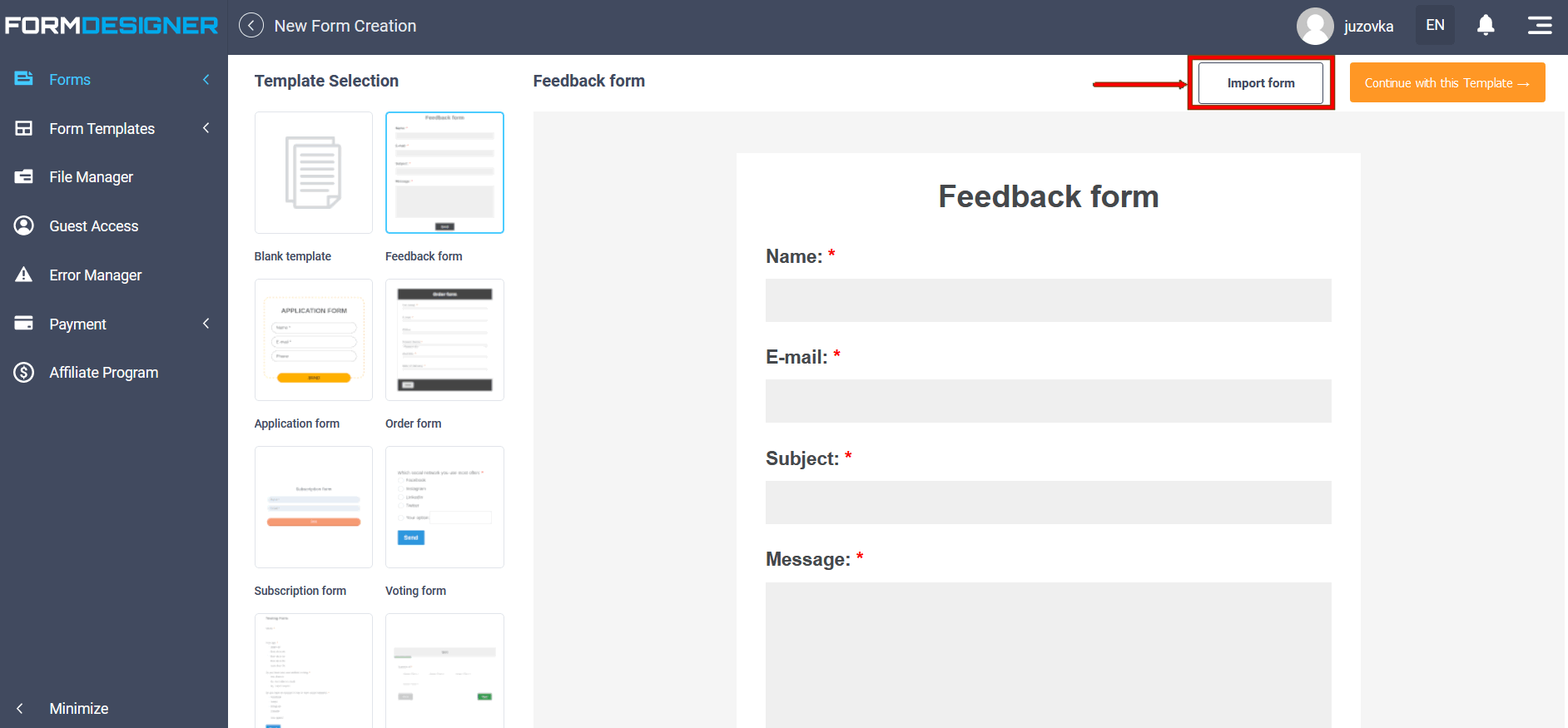
You will be taken to a page where all available services for importing the form are displayed. Find 123FormBuilder there and click on the name:
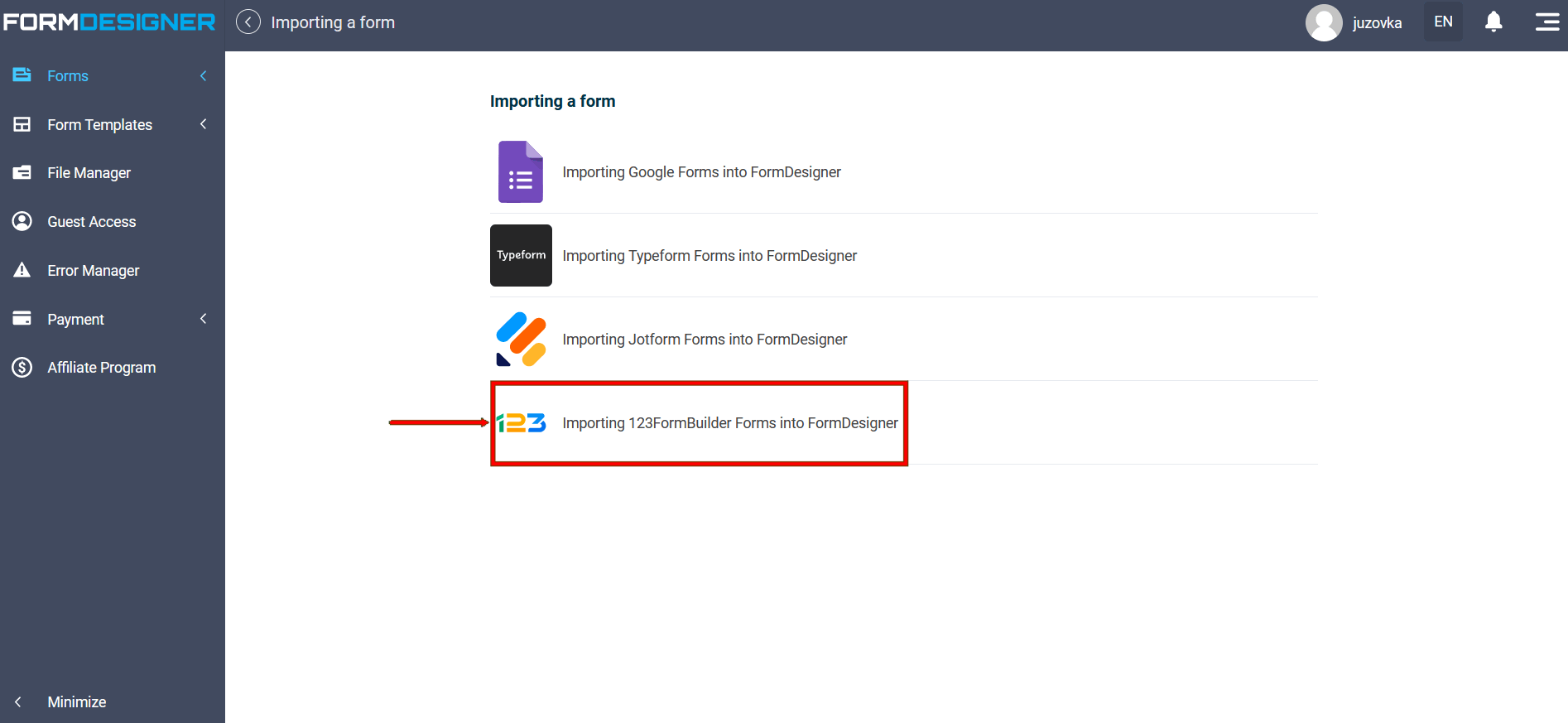
After that, you will see a page with the main settings for import:
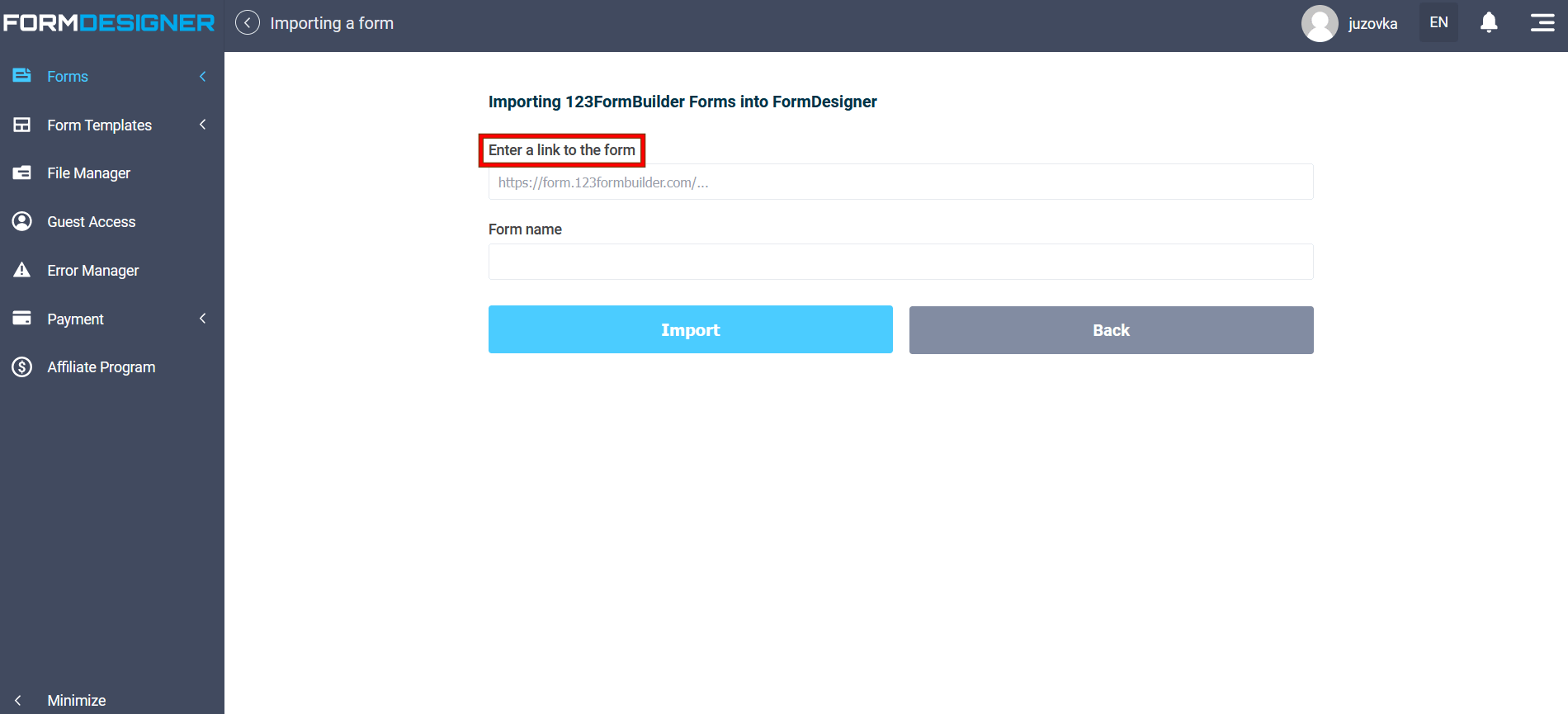
Here you need to specify a link to the 123FormBuilder form and the name of the future form, then click on the “Import” button. If the link is correct and we can transfer this form to us, then after a few seconds you will see a message that the form has been successfully imported.
In the video below, you can see how the process of importing the form takes place in real time.
That's all for today. Have a good day!




