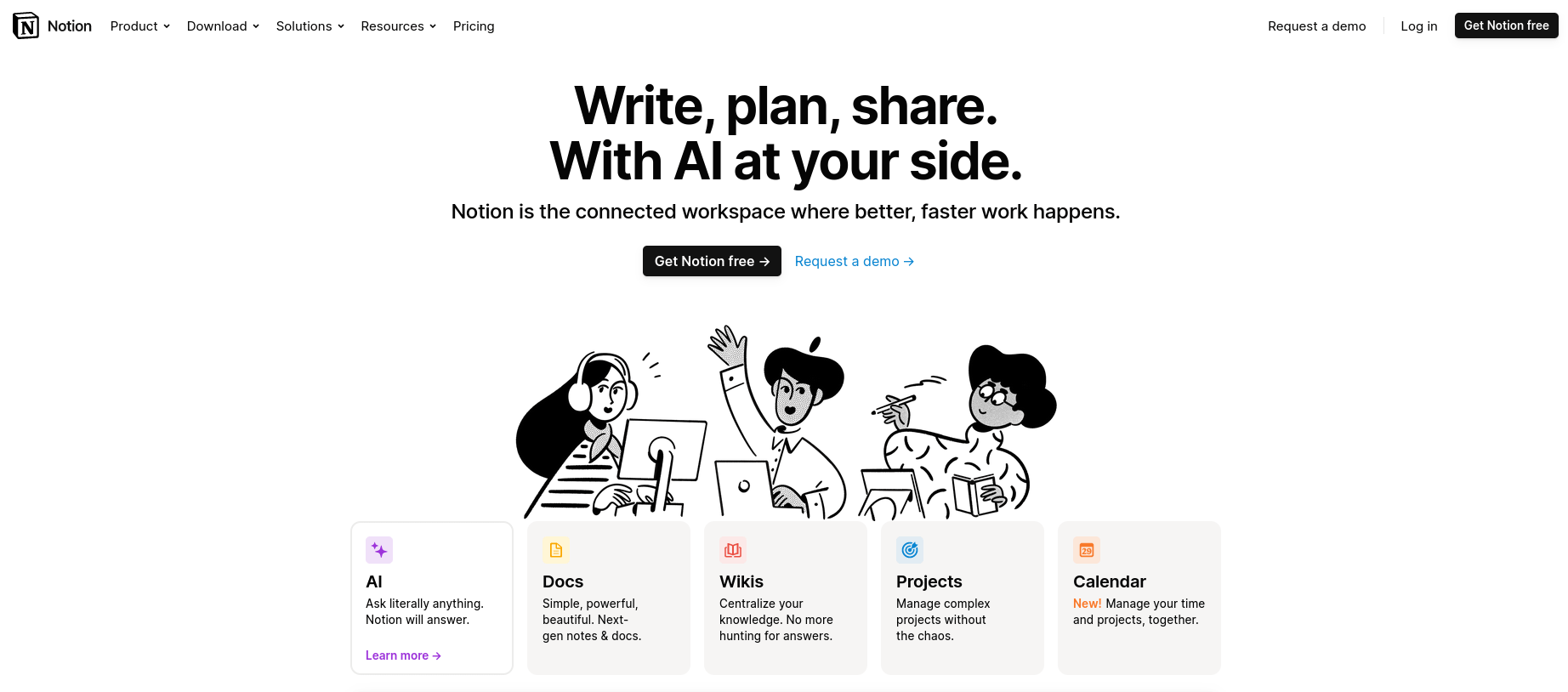Integration of FormDesigner with Notion tables
Hello.
Today we are excited to share with you our new integration with Notion tables .
Notion is a popular service for creating notes and text documents, to-do lists, databases, spreadsheets, Kanban boards, knowledge bases, project management and collaboration. It alone can replace several popular tools at once, including Evernote, Trello and Google Docs.
Notion is like a multi-functional notepad where you can organize each page to suit your needs. In addition to just text, here you can add almost anything to the page: video, audio, codes, tables and 30+ more content options. This makes it easy to collect everything related to the task on one sheet. The pages themselves can be grouped, moved, and linked to each other. The result is an organized workspace that stores everything you want to keep in focus.
To learn how to configure the transfer of all data from a web form to a Notion table, read our new instructions at the link below:
That's all for today. Have a good day.