New MySQL database integration module
Good afternoon.
Today I am pleased to present you our new MySQL database integration module. MySQL is a free relational database management system, which you can use on your own server.
By configuring the integration of web form with MySQL database, you can send defined data from the form to the right mysql table, configuring the correspondence of table columns and data in the form.
To set up the integration, go to the "Modules" tab, where you will find a new "MySQL" module at the bottom of the list. Point the link to it and click on the "Add" button:
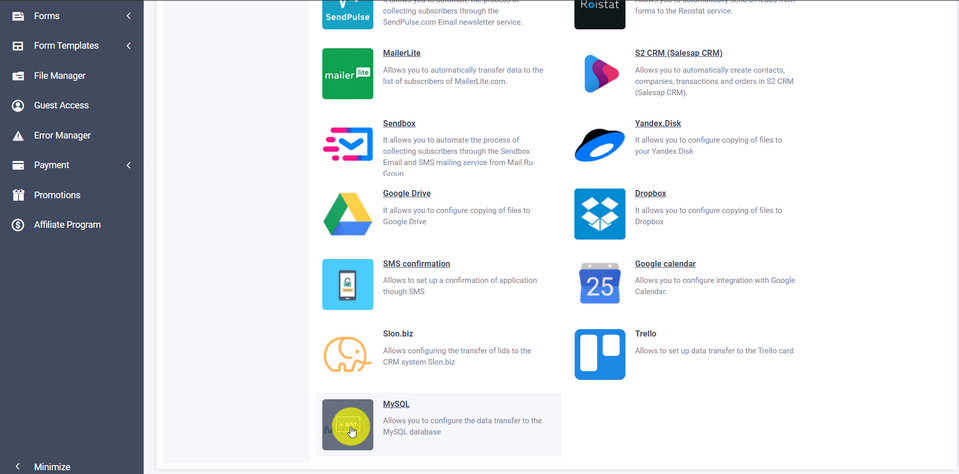
After that a window will open with the basic settings of the MySQL module:
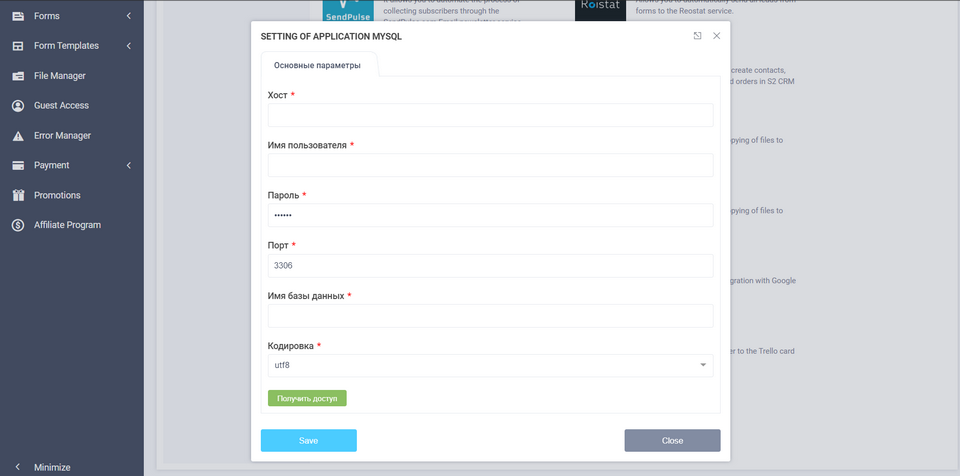
Here you should enter the database connection parameters:
- Host (domain name or IP address)
- MySQL user name, under which all queries will be executed
- MySQL user password
- Port
- Name of the database to connect to
- Encoding
Please note that your database must have remote access enabled, and the user has the right to access from the ip address of our server - 85.10.210.202
How to configure this is better to clarify with the technical support of your hosting provider.
Once all the data is specified, you must click on the button "Get access" and if everything is in order and we have access to your database, then below will appear a drop-down list in which you must select the table in which you will go to record:
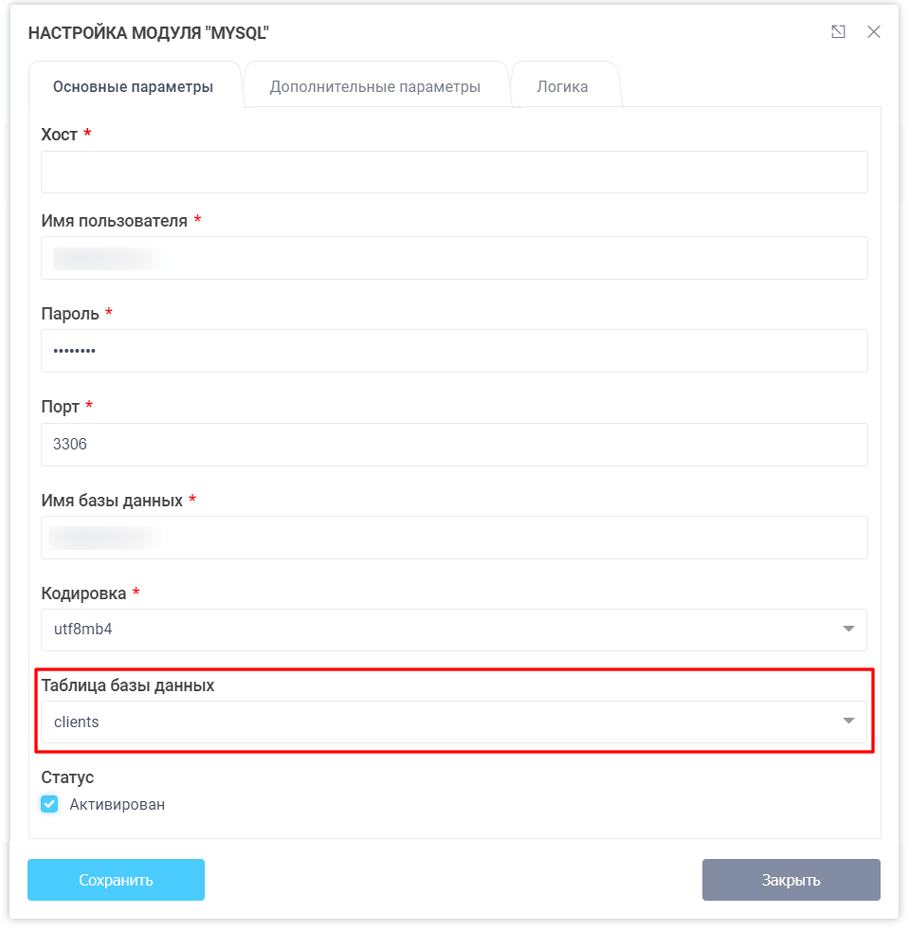
In order to configure the correspondence of the columns of the database table with the fields in the form, you need to go to the "Advanced Options" tab:
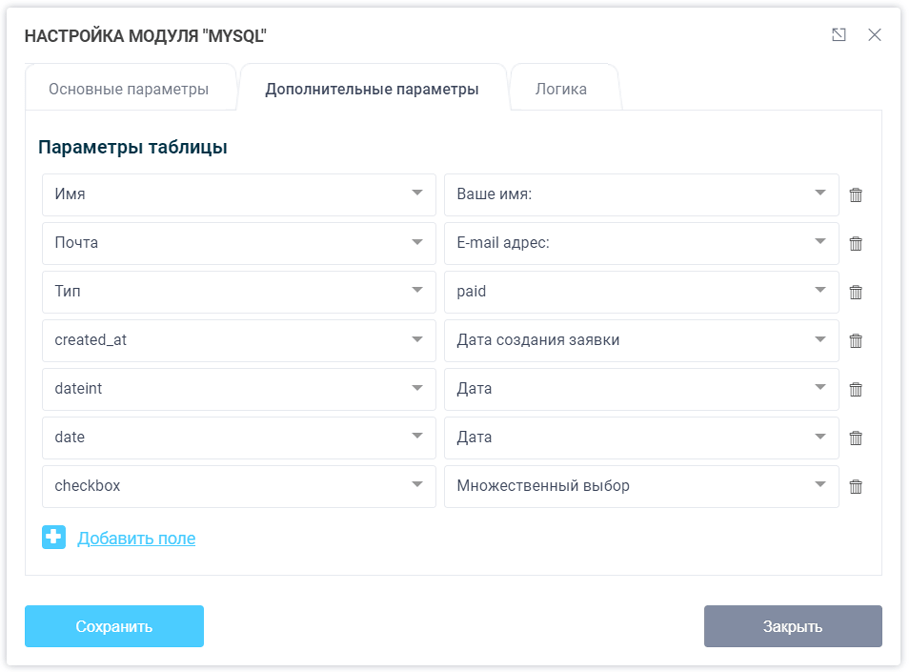
Here you add necessary table fields, which will be filled with data from the form. You should pay attention to correspondence of column type and form field.
Once all data are filled in, you should click on "Save" button..
Now, after sending the form, all data will be transferred directly to your MySQL database and you will have full access to this data.
That is all for today. Have a nice day.




