Preview uploaded files in the form
Hello.
At the request of many users, we have added the ability to turn on the preview of uploaded files in the form. To do this, in the settings of the field, go to "Appearance" and there activate the switch "Previewing uploadable files":
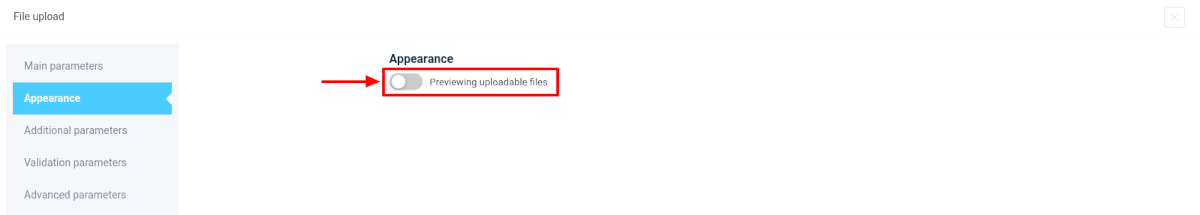
After activating this switch you can adjust the height and width of the file viewer:
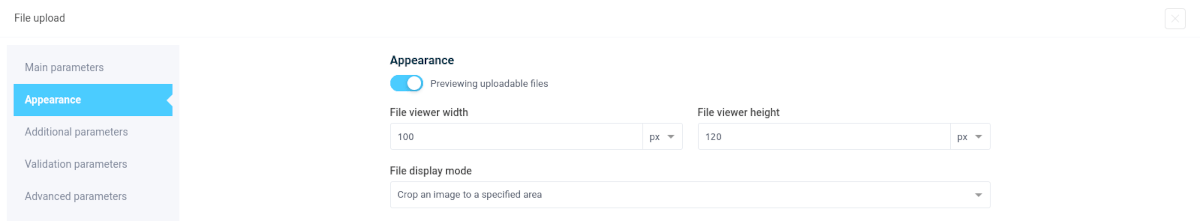
In addition, it is possible to configure the display mode of the file inside the block. The following values are available:
- Crop an image to a specified area
- Insert the image into the specified area
It will appear in the form like this:
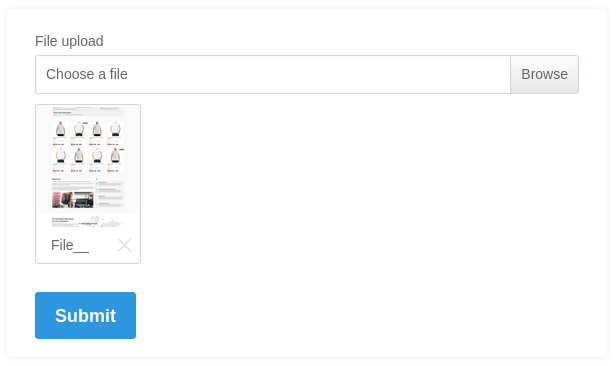
That's all for today. Have a great day.




