Scheduled SMS notifications
Hello.
We constantly continue to improve our web form builder and listen to your requests and wishes. So after we added the ability to create online-entry forms (once, twice) people asked us a lot to add the ability to configure SMS notifications to the user with an appointment reminder.
Let's say we create an online appointment form for the car service. The user chooses the right date and time, and we need a day or a few hours before the visit, to remind the user about it. Using our new "scheduled SMS notifications" integration module this can be set up very easily.
To do this, in the desired web form, go to the "Modules" section and find there a new module "Scheduled SMS notifications":
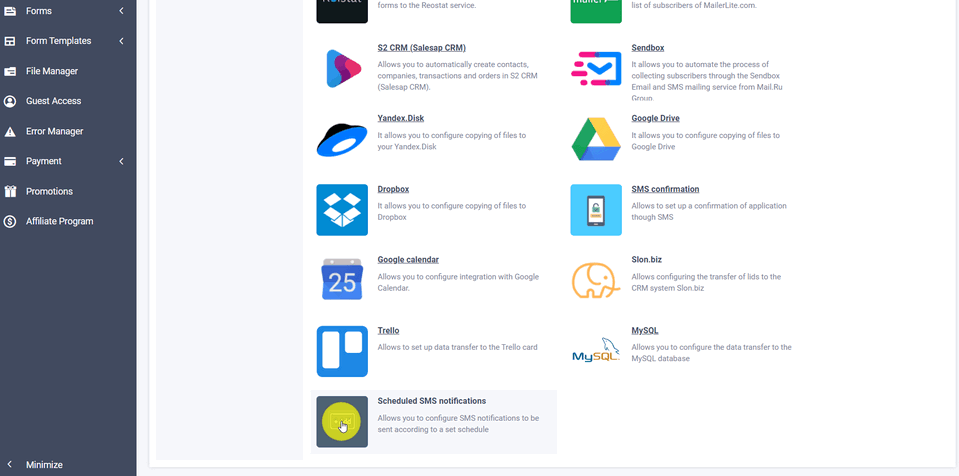
Hover your cursor over it and click the "Add" button, after which the basic settings of this module will open in front of you:
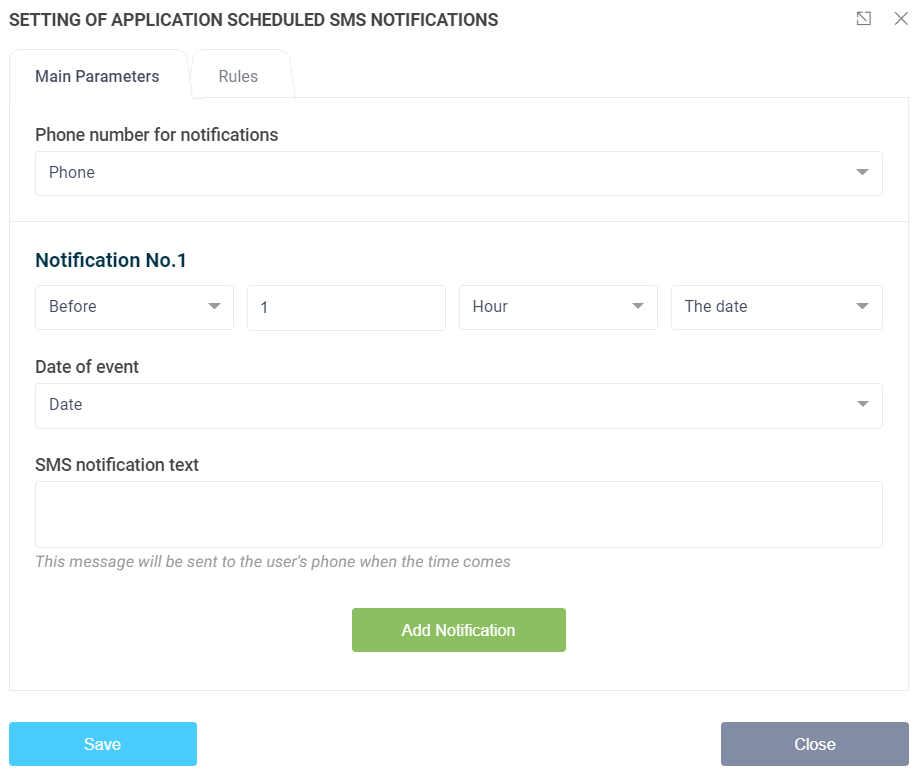
Here the first thing to do is to select the form element that contains the user's phone number and to which the notifications will be sent. Next you should set up notifications.
Setting up sms notifications
We tried to make the settings very flexible, where you can configure exactly when you need to send notifications. So you can choose:
- Type of notification: before the set time or after
- Time interval
- Event date
For example, you can set notifications after 1 day, after the date the request was created, or 2 hours before the date the user selects in the form. To do this, select the form element with the "Date" type in the "Event date" field.
You can use macros in the text of SMS notifications to substitute values from the form.
You can set up several such notifications on one form. It all depends on your needs.
It is worth noting that when editing a request, if the date or phone number changes, the previously added notifications that have not yet been sent to the user are deleted and new ones are sent. Therefore, you can safely edit both the date and time and the user's phone number.
This is all for today. Share your wishes and comments to this article in the form below.




