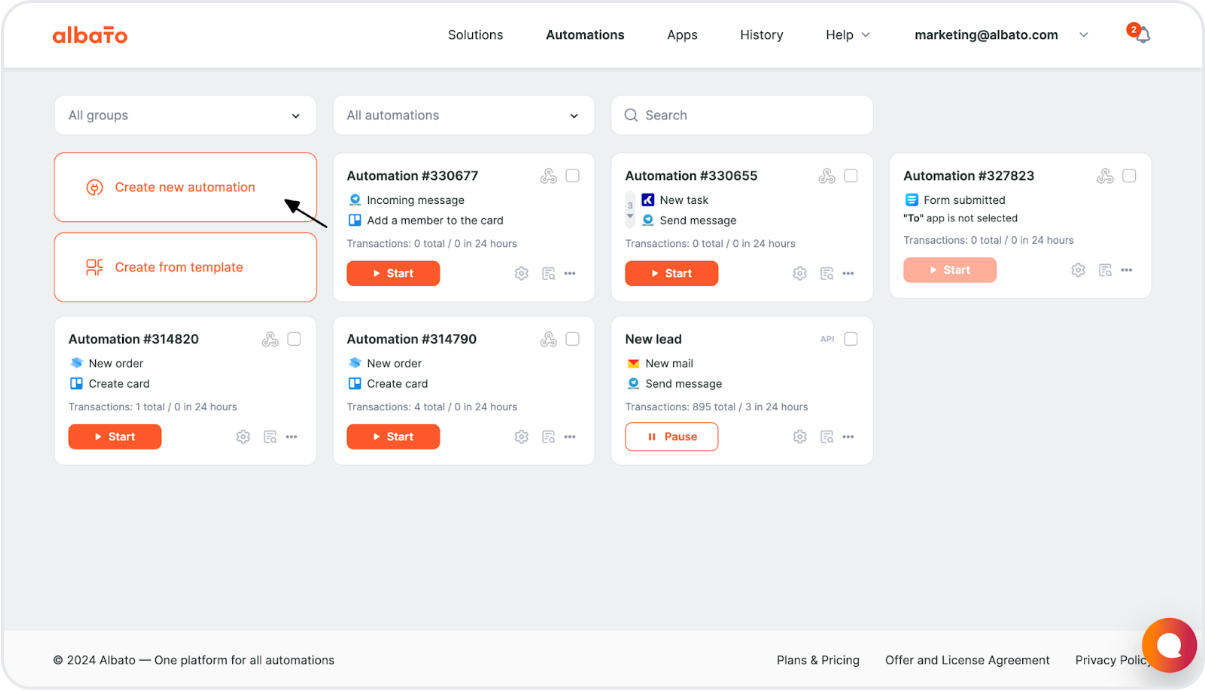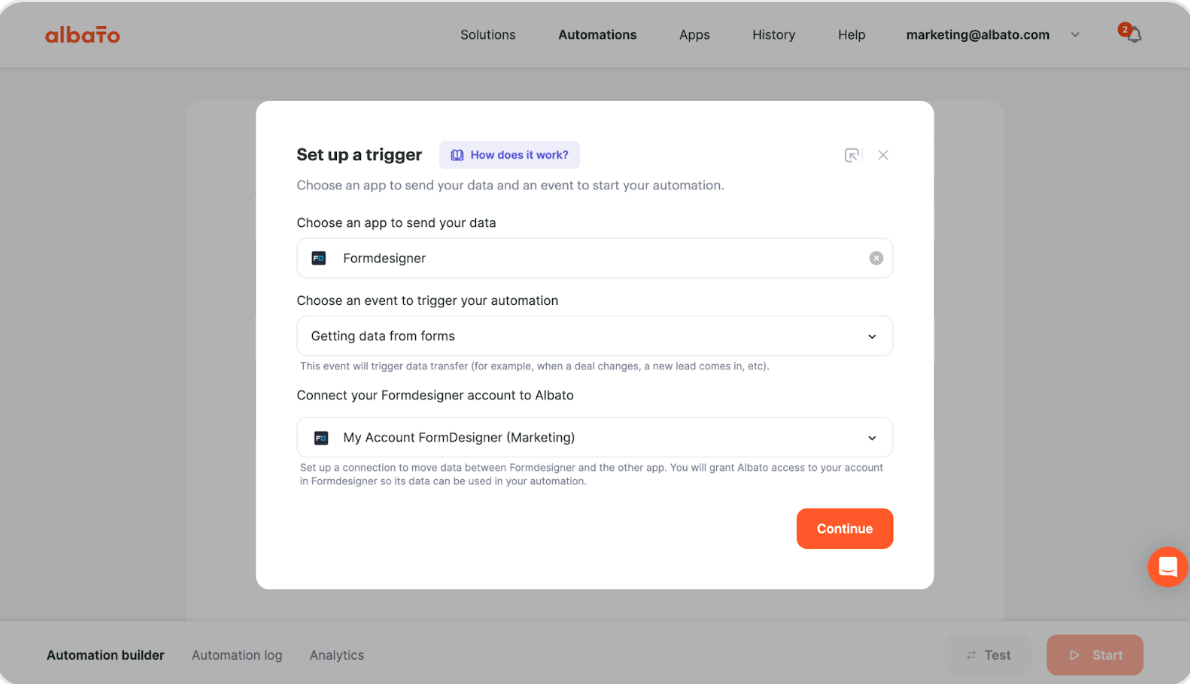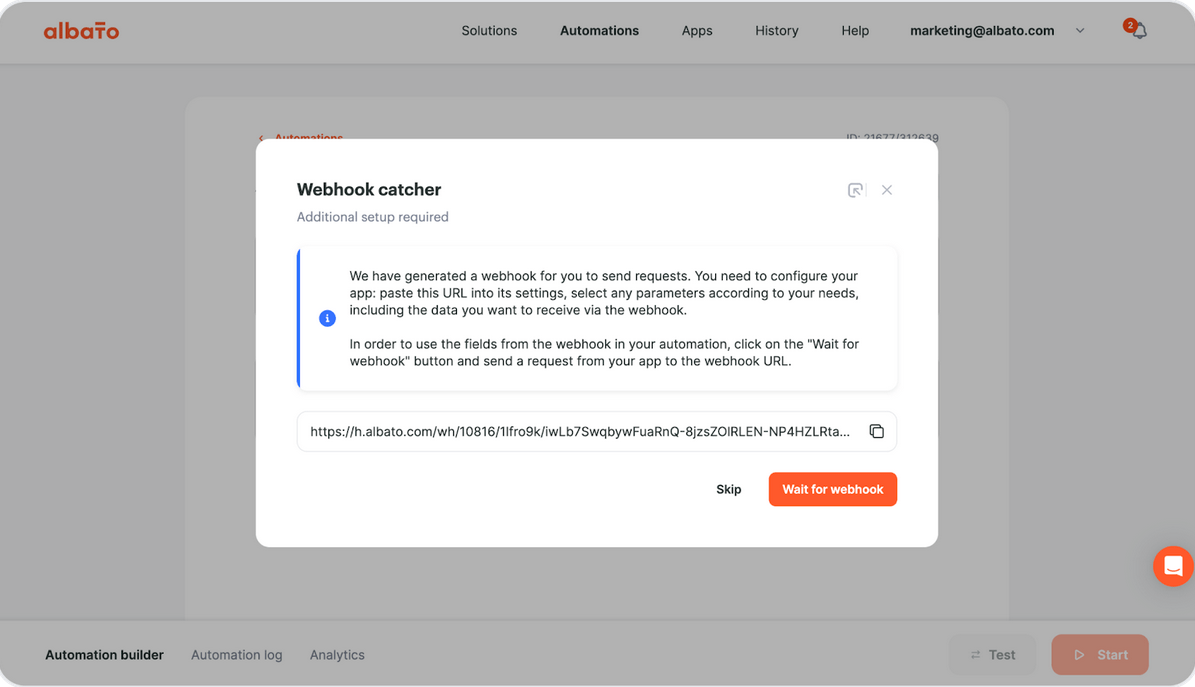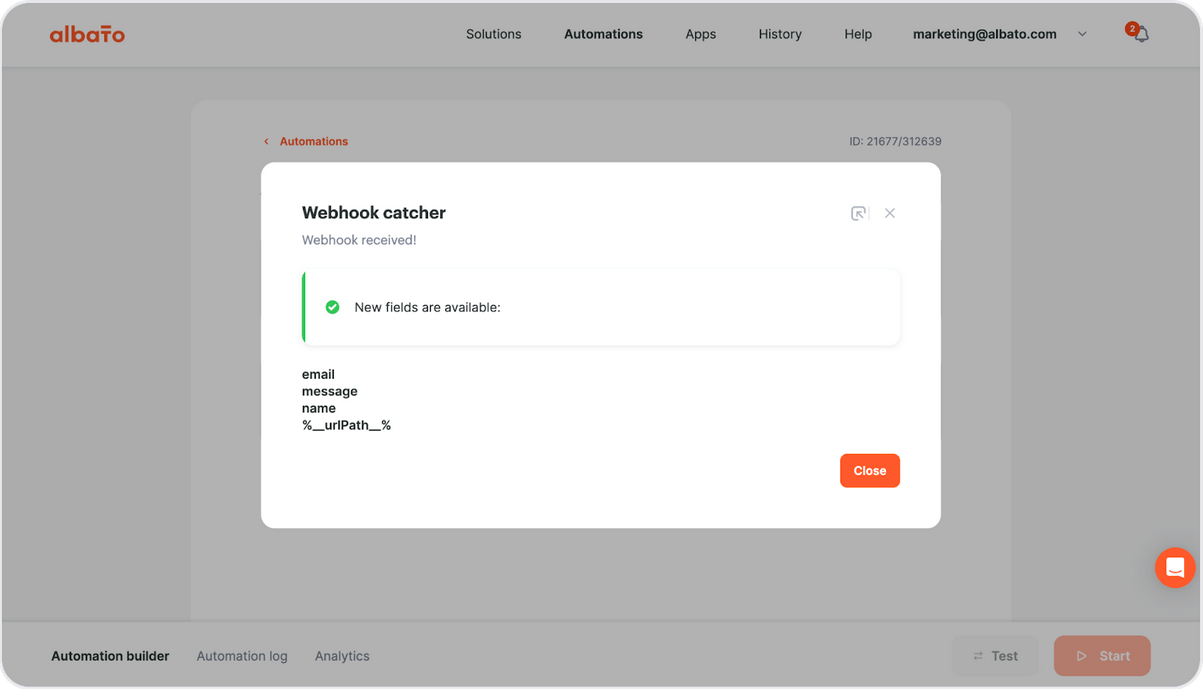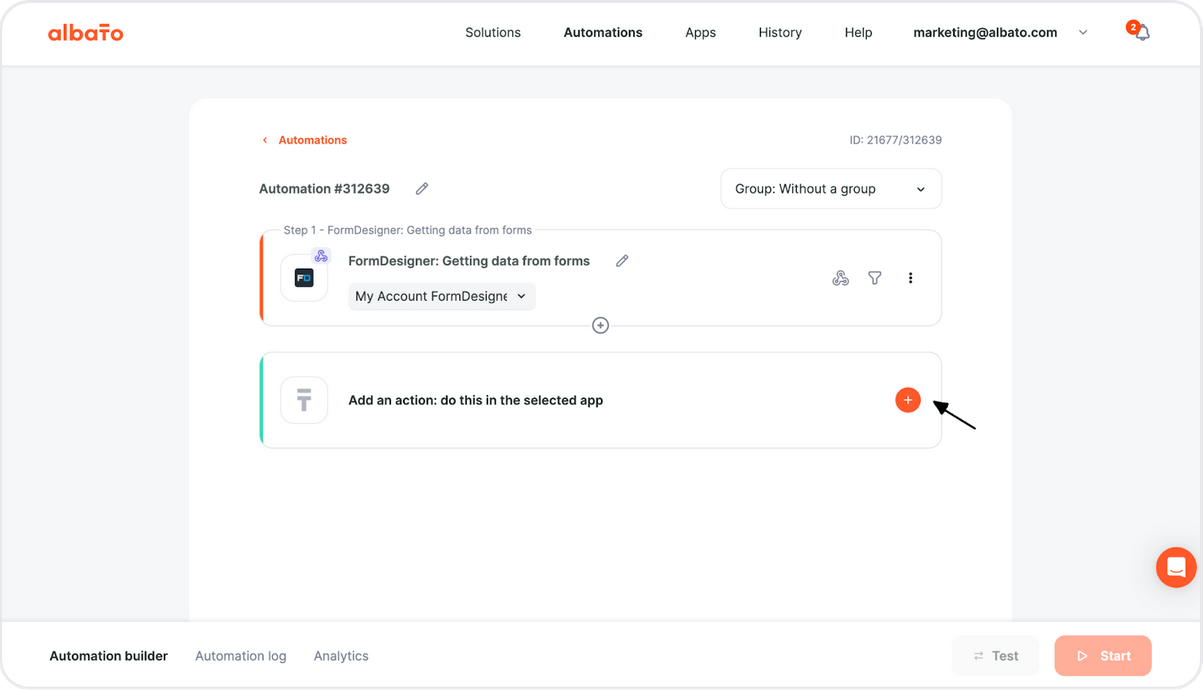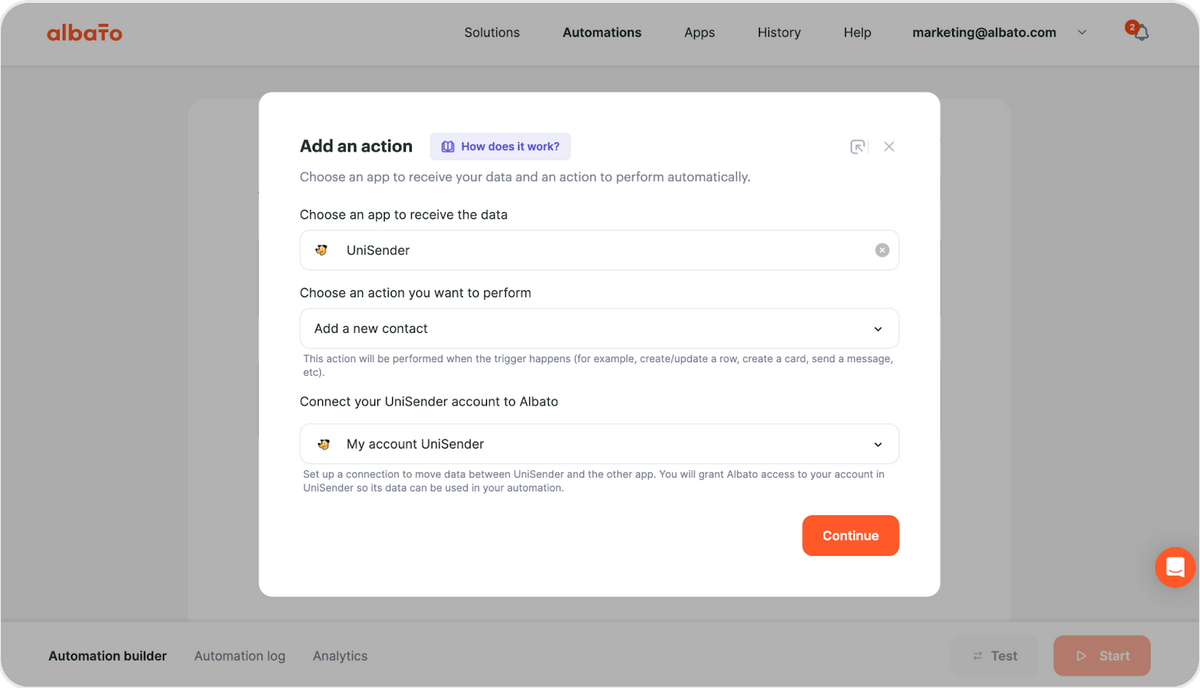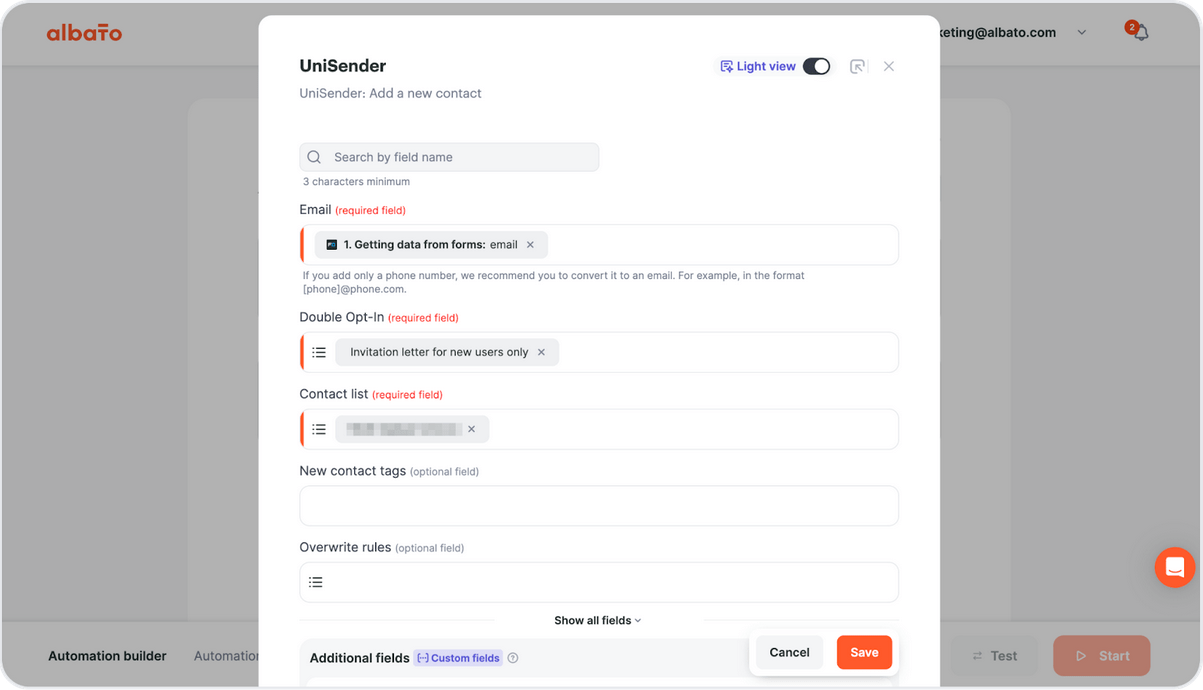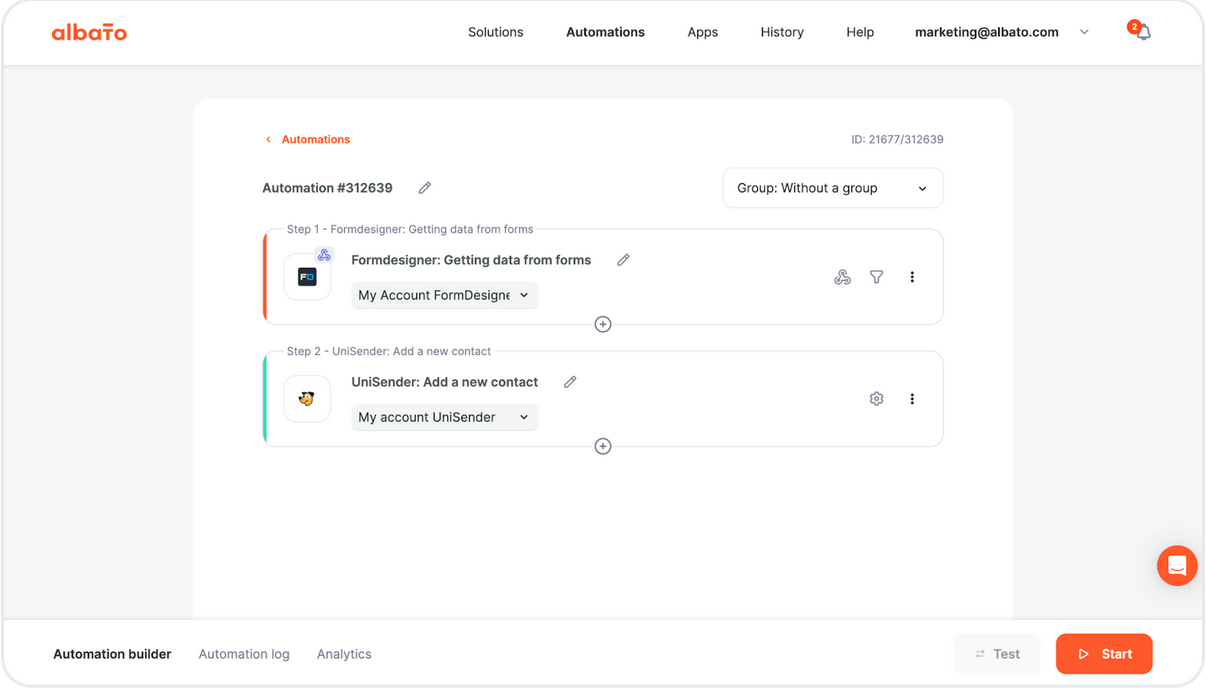Connect FormDesigner to over 600 apps with Albato
Albato is a no-code integration and automation platform with a vast library of apps and an exclusive resource that allows users to integrate new services via API or webhooks.
You can use highly customizable pre-built solutions, or create your own scenarios from scratch with an intuitive automation builder. It simplifies the process of structuring even complex workflows, requiring just a few clicks to set up events, add filters, and utilize dozens of tools for data handling.
Albato integration with FormDesigner
With Albato, it is possible to effortlessly connect FormDesigner with over 600 apps, performing actions on these services using the “getting data from forms” trigger.
All you need to do is add a connection to Albato, name it, copy the webhook URL, paste it into your FormDesigner account, and specify the method of data transfer. You can check out the detailed step-by-step instructions in this article.
Use cases
Here are some automation scenarios with FormDesigner that can be implemented in Albato:
Getting data from forms → Add a Unisender contact
Automatically add contacts captured through FormDesigner to Unisender for targeted email marketing campaigns.
Getting data from forms → Create Zendesk
Instantly create support tickets in Zendesk for form submissions, ensuring prompt responses to customer queries.
Getting data from forms → Subscribe/unsubscribe a contact to/from the Activecampaign list
Seamlessly manage contact lists in ActiveCampaign based on form submissions, enabling personalized communication.
Getting data from forms → Send Twilio SMS
Automatically send SMS notifications or confirmations to users upon form submission using Twilio integration.
Getting data from forms → Create an Airtable record
Dynamically create records in Airtable with information collected from FormDesigner, facilitating data organization and analysis.
Getting data from forms → Create a ClientJoy lead
Capture leads directly from FormDesigner submissions and create records in ClientJoy for effective lead management.
Getting data from forms → Create or update HubSpot contacts
Keep HubSpot contact records synchronized with FormDesigner submissions for streamlined customer relationship management.
Getting data from forms → Create Pipedrive deals
Automatically create deals in Pipedrive based on form submissions, streamlining sales pipeline management.
Getting data from forms → Create Salesforce records
Send new Salesforce leads or customer information captured through FormDesigner for comprehensive CRM management.
Getting data from forms → Generate items in Notion
Dynamically create items in Notion databases with data collected from FormDesigner to simplify project and task management.
How to create an automation
Let's see how to configure one of these scenarios: Getting Data from Forms → Add a Unisender Contact.
1. Sign up for free or log in to your Albato account, access the Automations section, and click the Create new automation button.
2. On the first step, choose FormDesigner as the app to send your data, and the Getting data from forms event to trigger your automation.
3. Click the Wait for webhook button and send the test form.
4. When you get the test data, close the window and go to the next step.
5. Now, set up the second automation step.
6. Choose the UniSender app and the Add a new contact action.
7. Match up the form fields with Unisender's fields (like email, name, etc.).
8. Test it out to make sure everything is correct, then Start your automation.
Done! You've just set up an automation that effectively connects FormDesigner to Unisender.
Integrating FormDesigner with Albato opens up a world of possibilities for automating workflows and enhancing productivity. Whether you're looking to streamline lead capture, customer support, or data management, we’ve got you covered. Start today and unlock the full potential of your business processes.