General submission list
Hello.
Recently we added on the main page in the personal cabinet the output of the last requests for 2 months for all forms. It's very convenient, now you don't need to go to each form and see where new requests appeared:
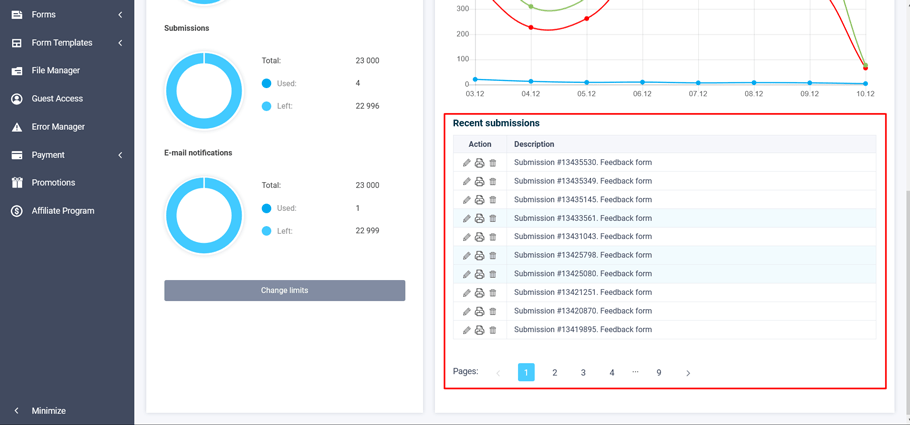
Those requests that you haven't opened yet will be highlighted in a different color in the table. In this way you can immediately determine which requests have been processed and which have not yet.
By default, the text of the application is formed by this template:
Submission #{ID}. {form_name}
Где:
- {ID} - this is the submission ID macro
- {form_name} - form name
This text can be changed in each form's settings as you need it, using any form macros.
To change this text, go to the form settings. There appeared a separate field "Name of the lead":
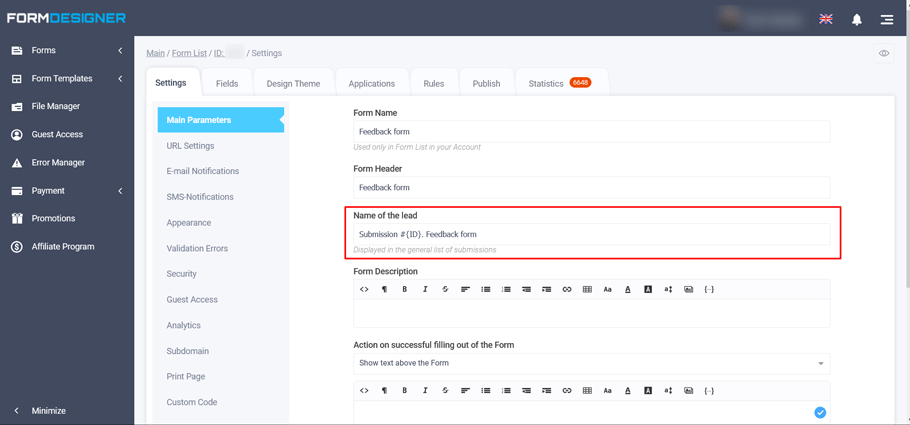
Here you can set the desired text using the form macros and it is this template will be used when displaying the general list of requests, for this form.
Editing Submissions
In the general list of requests, you can quickly edit the desired request by clicking on the appropriate icon. In this case you will remain on the same page. These requests will be displayed in the pull-out bar on the side:
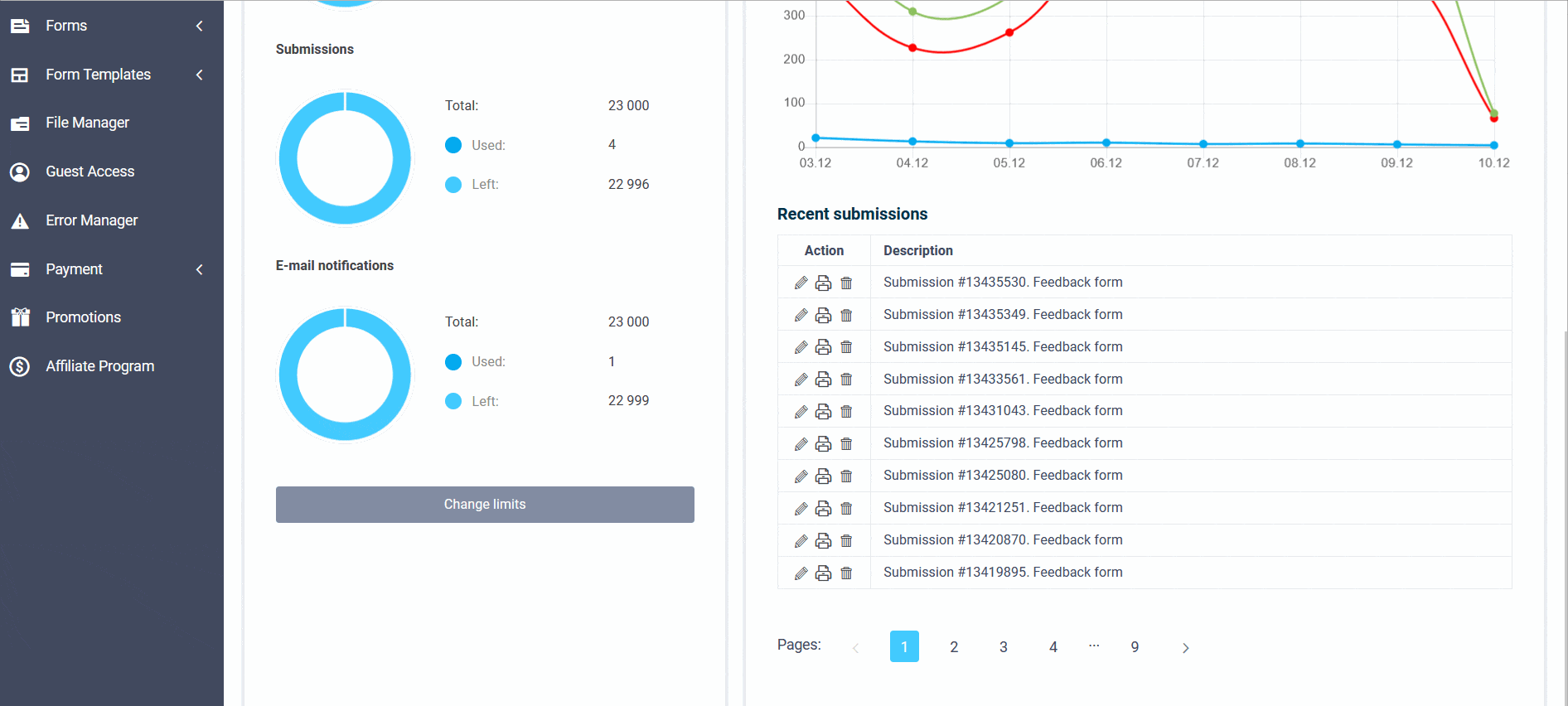
Also in the general list of submissions you can send to print and delete the desired application.
That's all for today. Have a great day!




