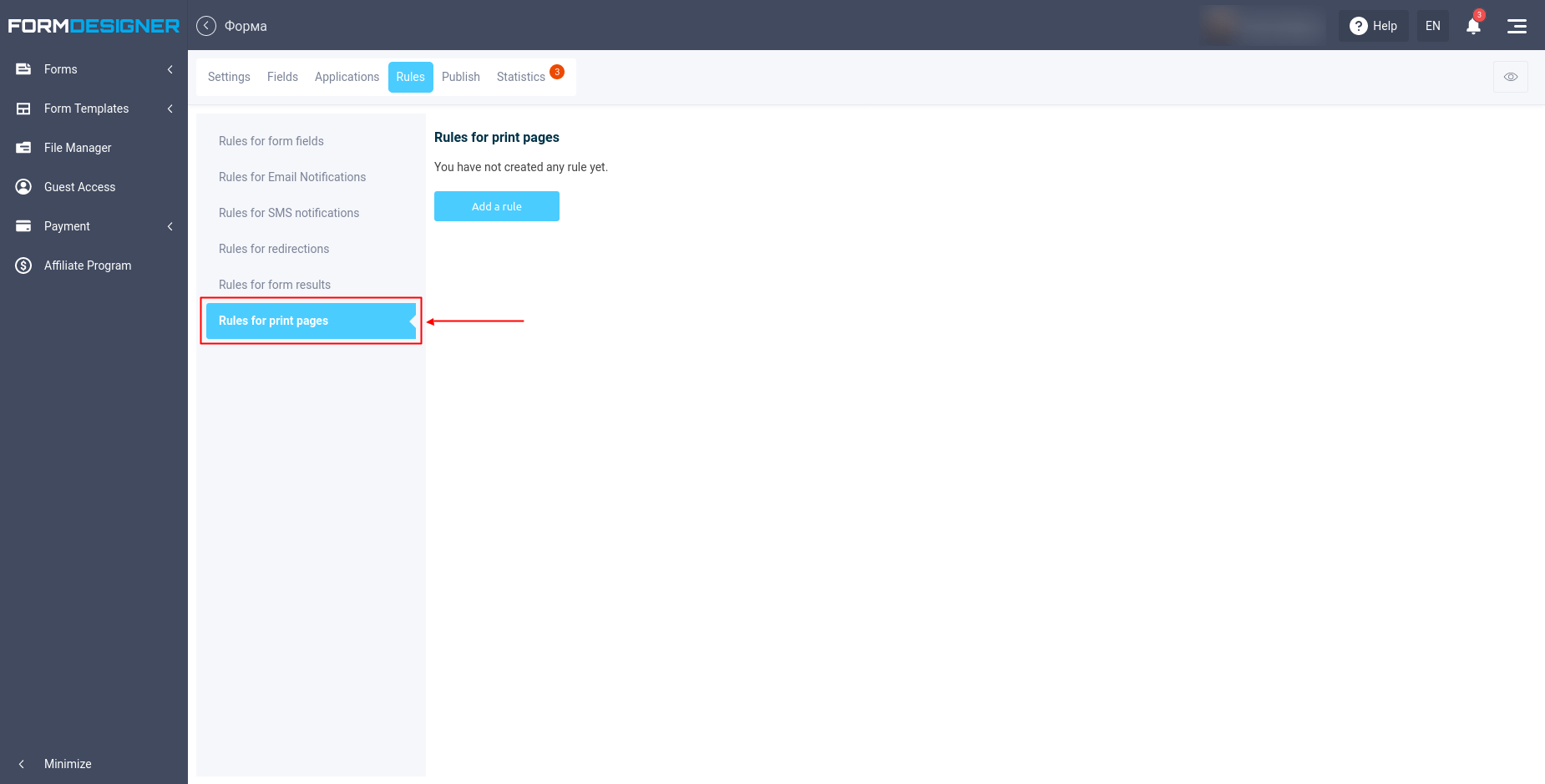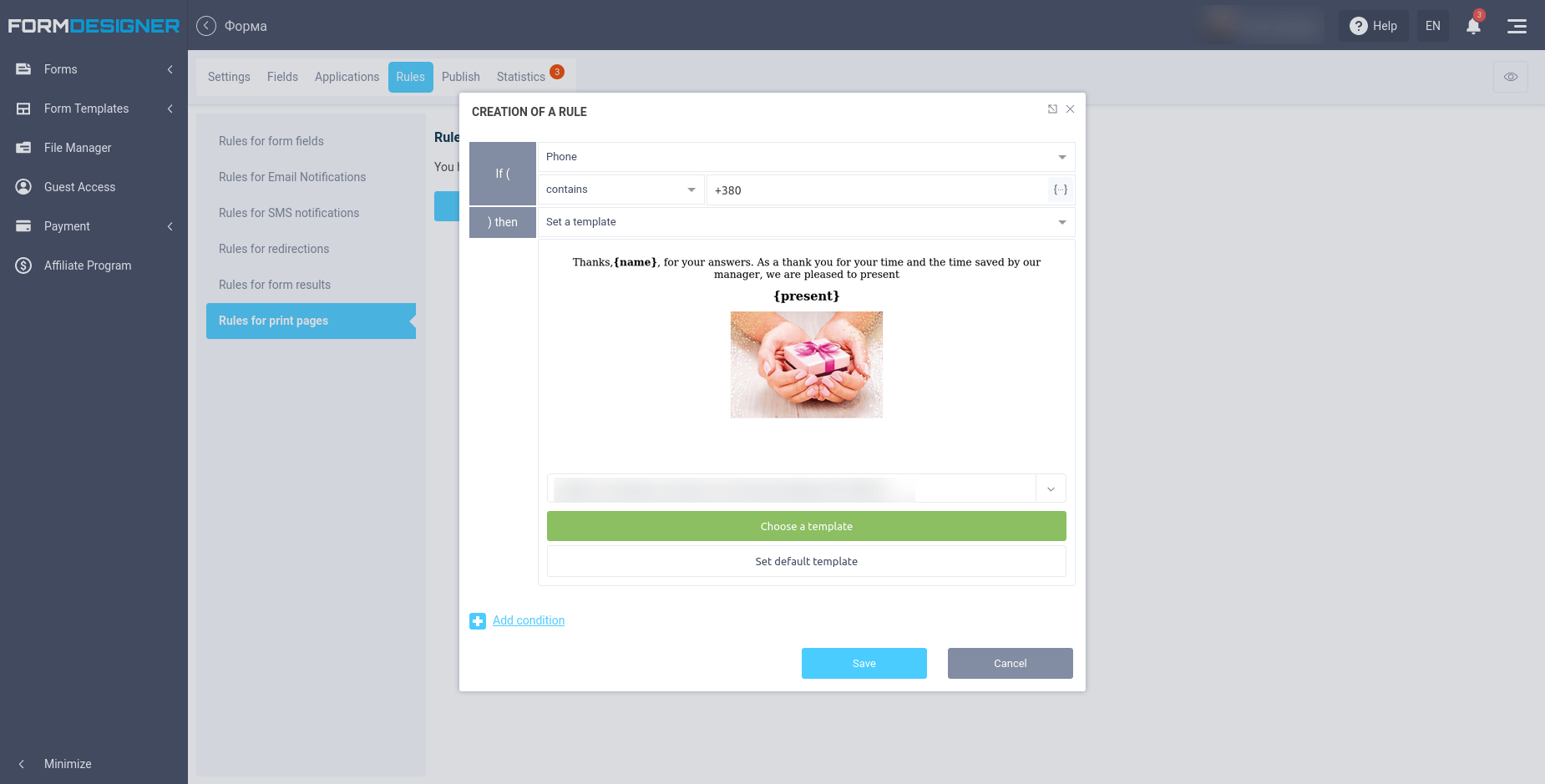Logical rules for print and PDF pages
Hello.
Today we have added another type of logical rules with which you can customize different templates for print page and PDF.
To add a rule, go to the “Rules” tab in the “Rules for print pages” section:
Next, click on the “Add Rule” button, after which a window will open in front of you where you can set up the conditions and select the desired template for the print page:
Next, click on the “Add Rule” button, after which a window will open in front of you where you can set up the conditions and select the desired template for the print page:
Read also: Setting up logical conditions
That's all for today. Have a good day.