MySQL data source
Good afternoon.
Recently we announced a new module of integration with the MySQL database, and today you have the opportunity to use the MySQL database as a data source. Recall that you can still use google sheets and FormDesigner form as data sources.
How do I create a MySQL data source?
To create a new MySQL data source, go to the "Data Sources" menu and click on the "Add" button:
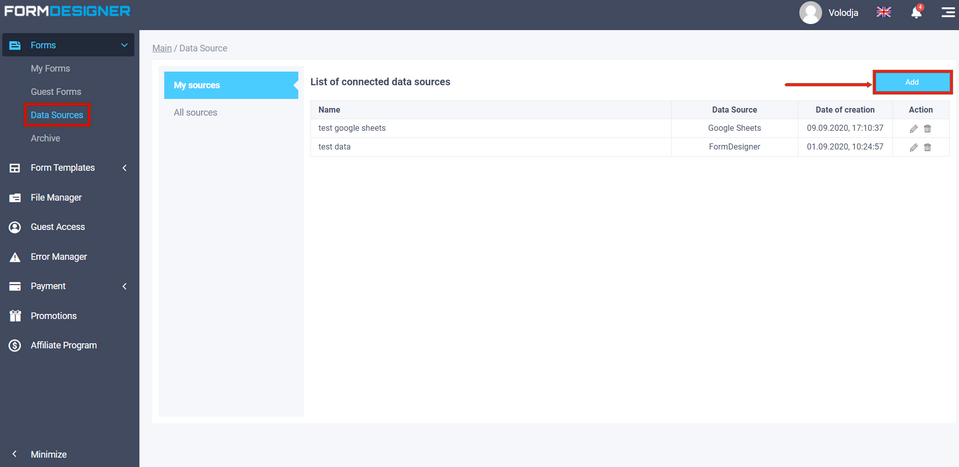
You will see a page with a list of all available data sources. Find the MySQL data source, point the cursor over it and click the "Add" button:
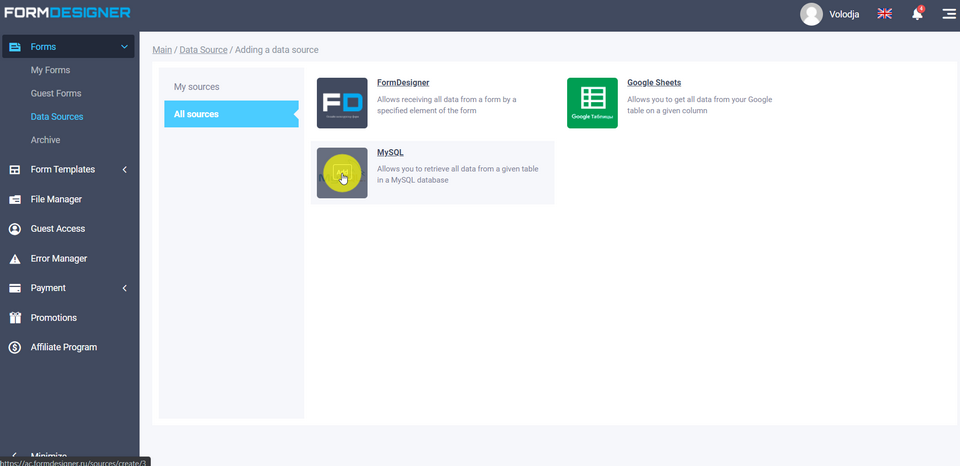
Then a page with the basic MySQL data source settings will open:
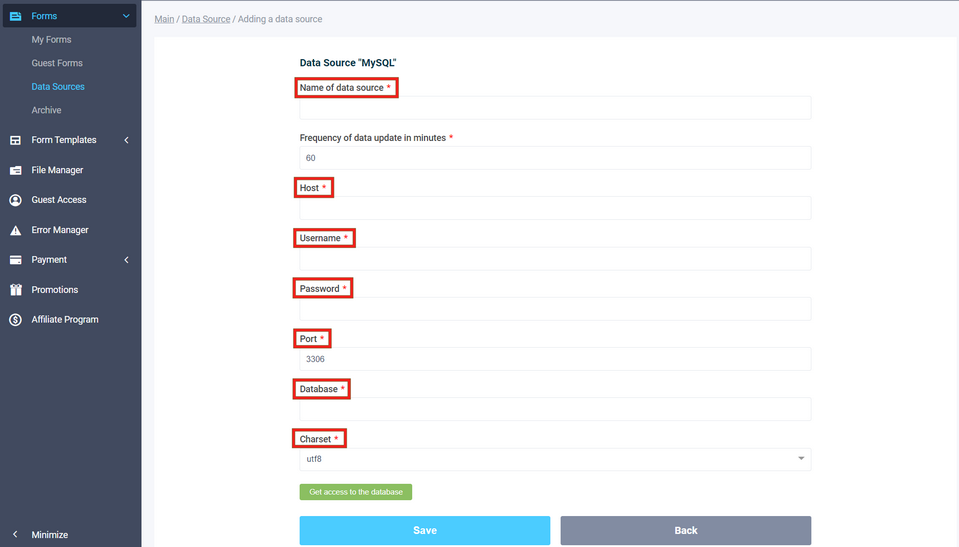
Here you should enter the database connection parameters:
- Host (domain name or IP address)
- MySQL user name, under which all queries will be executed
- MySQL user password
- Port
- Name of the database to connect to
- Encoding
Please note that your database must have remote access enabled, and the user has the right to access from the ip address of our server - 85.10.210.202
After all the data is filled in, you should click on the button "Get access to the database":
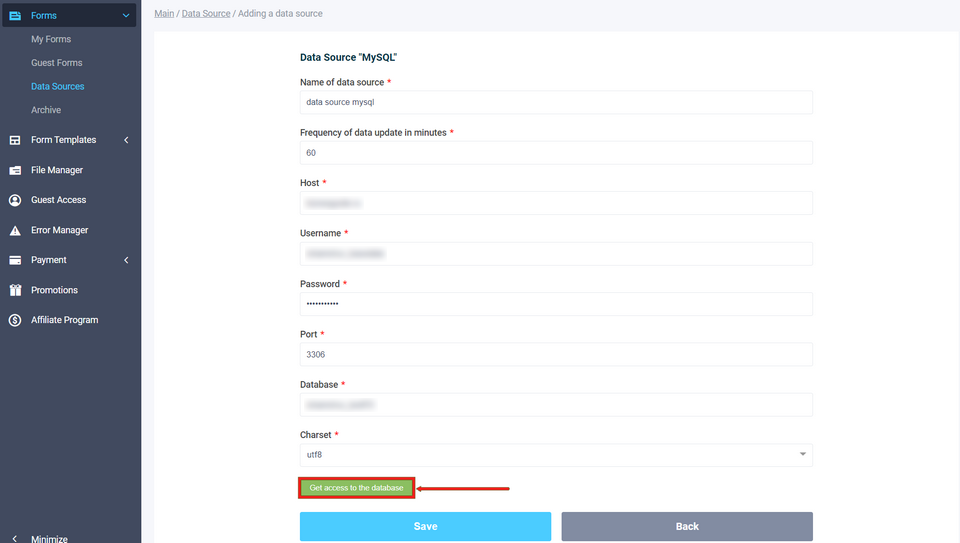
If everything is entered correctly, you will see two lists "Database Table" and "Table Column":
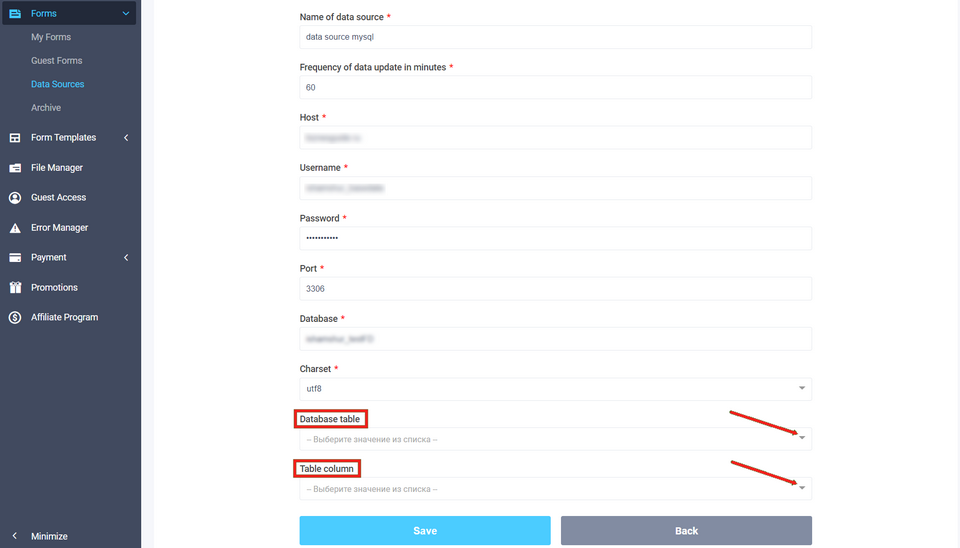
Select, respectively, a table and a column of the table, which will be used as data in the form, and press the "Save" button:
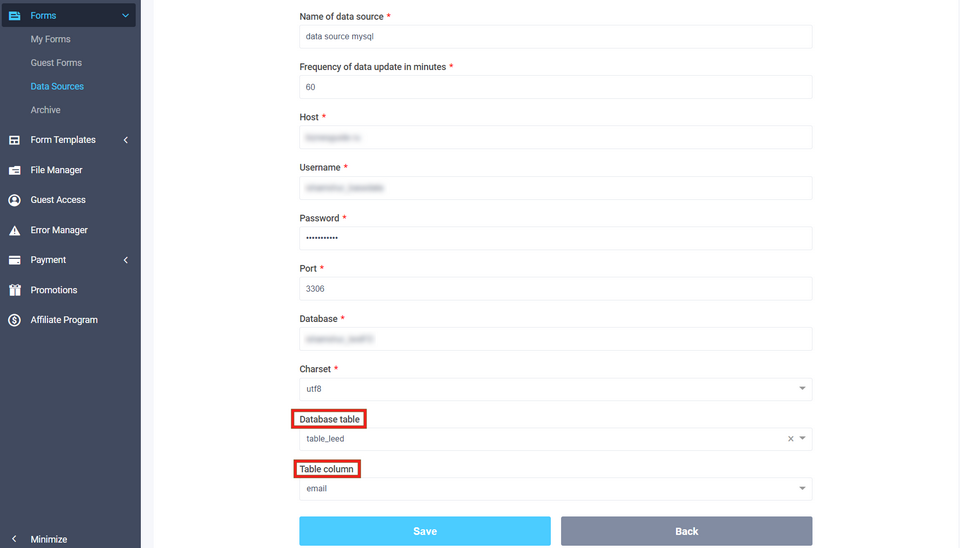
Go to the desired form, where you need to connect as options for switches, checkboxes or drop-down list, the source MySQL data. In the edit mode of the desired item, it is necessary to enable the option:
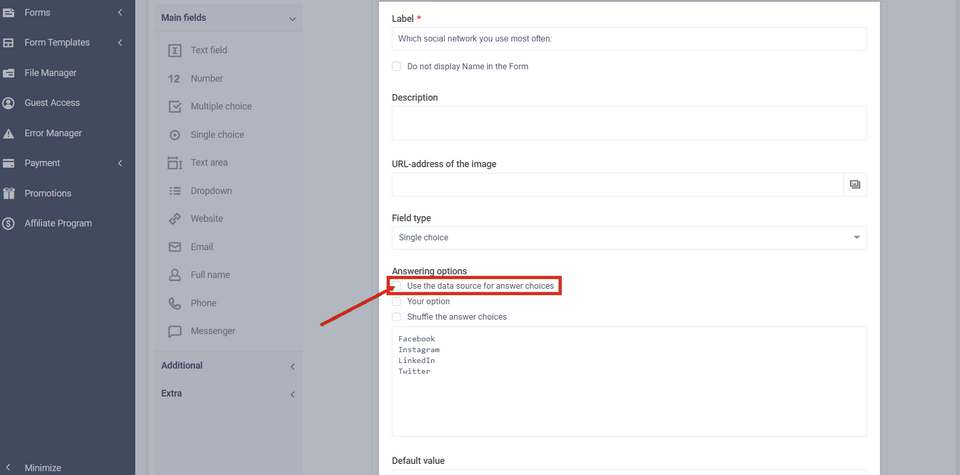
And select the data source from the drop-down list:
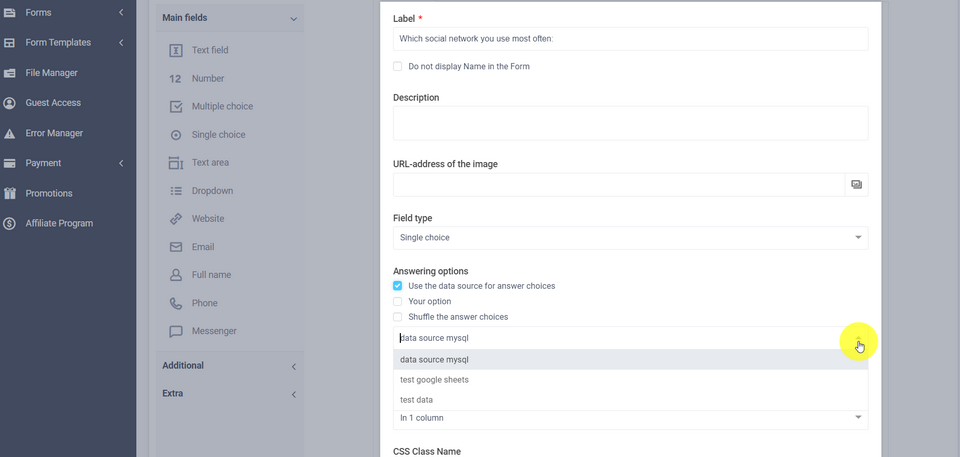
Save your changes and in the form view, the answer options will be the data from your MySQL database table.
That's all for today. Have a nice day!




