Time zone when selecting a date in the calendar
Good afternoon.
At the request of one of our users, the ability to take into account the client's time zone was added to the calendar. This option will be very useful for those clients whose users fill out the form from different regions with different time zones.
If you set up working hours and locks in your time zone (which is specified in the profile in your personal account), then this time in the form will be recalculated and displayed already taking into account the client's time zone.
To activate this option, go to the settings of the “Date” form element, select the value “Calendar Display“ in the field "Built right into the form”, and also turn on the switch “Display time”:
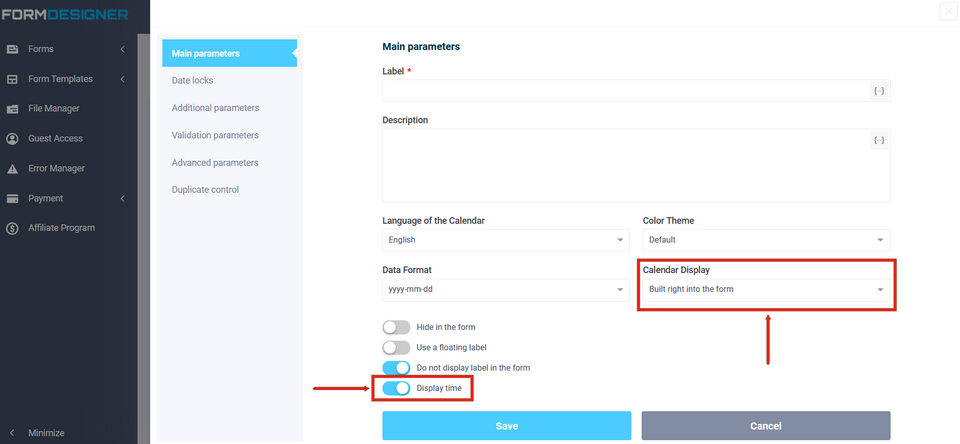
After that, you need to go to the “Date locks” section, where a new switch “Consider user's timezone” will be displayed:
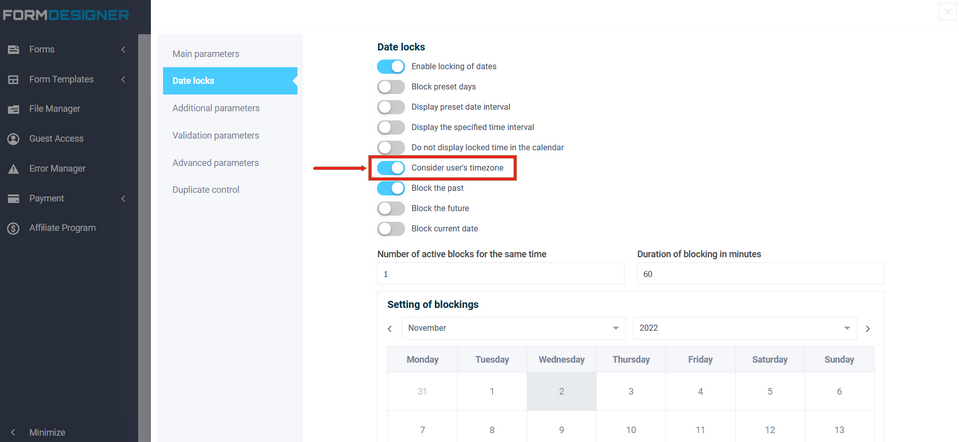
After activating this switch, a drop-down list with all time zones will appear in the form below the calendar, where the client's time zone will be automatically selected:
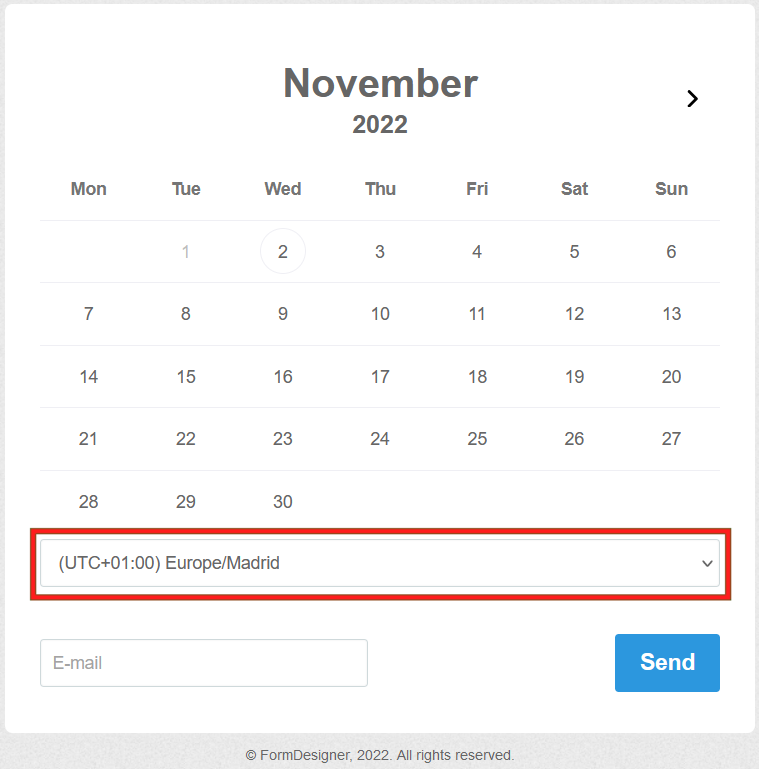
If necessary, this time zone can be changed.
That's all for today. Have a good day.




