Confirmation of applications via e-mail notification
Good afternoon.
When the user does not enter the correct confirmation code, the request will not show up in the stats. This way, we can tell for sure that the user has entered an existing email address that belongs to them.
In order to activate the E-mail confirmation module, you need to go to the "Applications" section in the required form. You will find the appropriate module there:
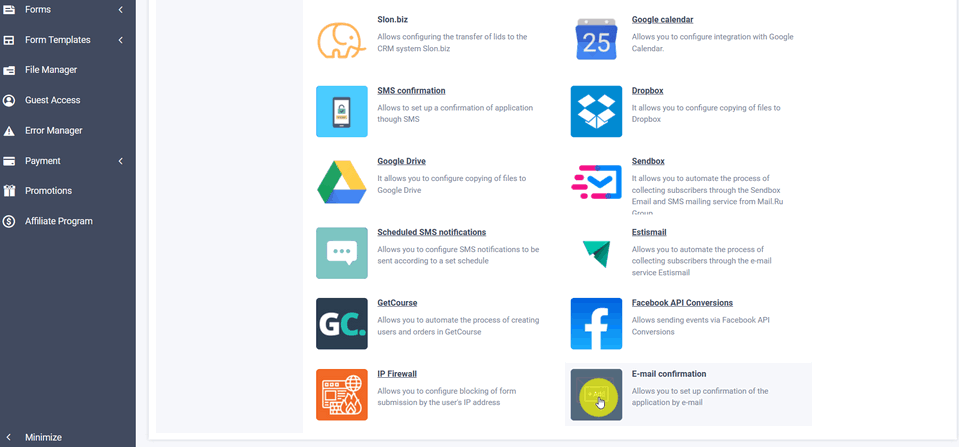
Hover your mouse over it and click the "Add" button, you will see a window with the settings for this module:
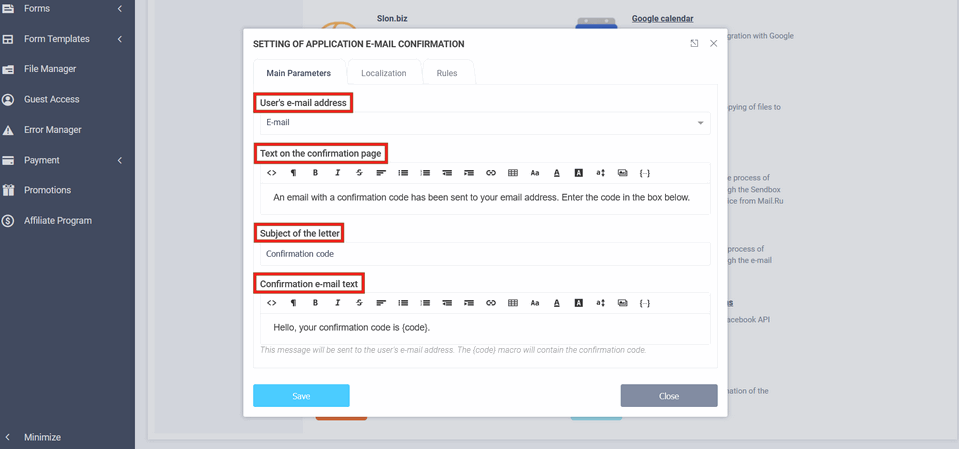
Hover your mouse over it and click the "Add" button, you will see a window with the settings for this module:
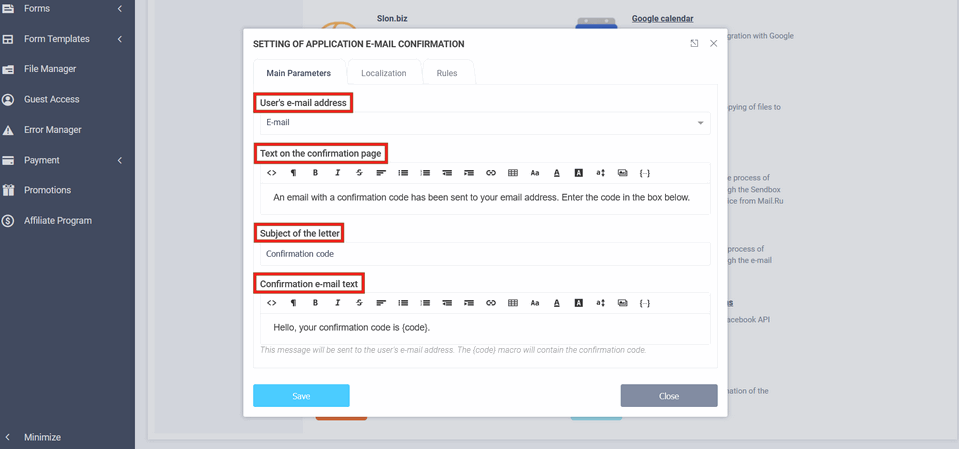
This is where you need to select:
- The form element with the type "E-mail address" to which the email will be sent
- The text on the confirmation page where you must enter the code
- The subject of the letter that is sent to the user in the mail
- The text of the letter
All of this you can change and customize. You can change the default texts in the Localization tab that are used in this plugin:
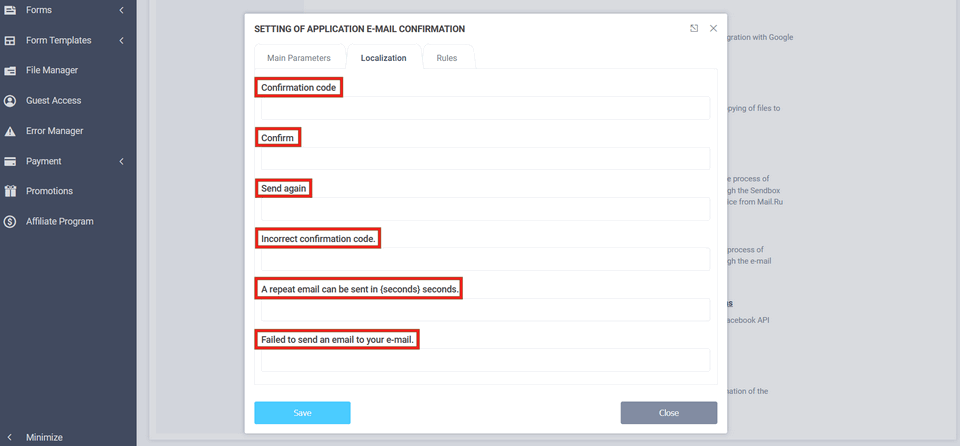
You can change all of this if necessary or translate it to another language.
That's all for today. Have a great day!




