Saving the form for later
Good afternoon.
Today we are in a hurry to share with you our new application "Form Saving", with which the user can save the form, get a special link and then click on this link at any time and continue editing the form.
To connect this application, go to the "Applications" section and find our new "Form Saving" application there:
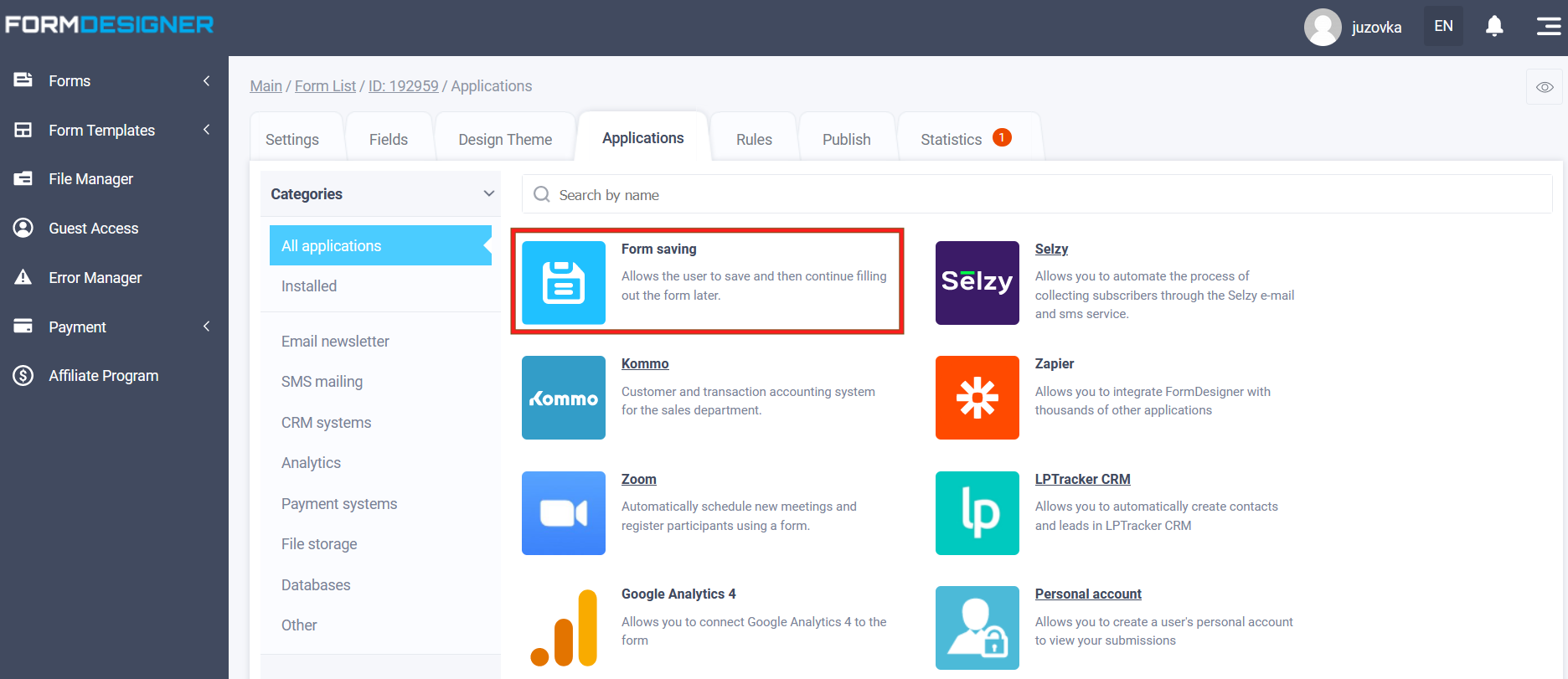
Hover the mouse cursor over it and click the "Add" button, after which the main application settings will open in front of you:
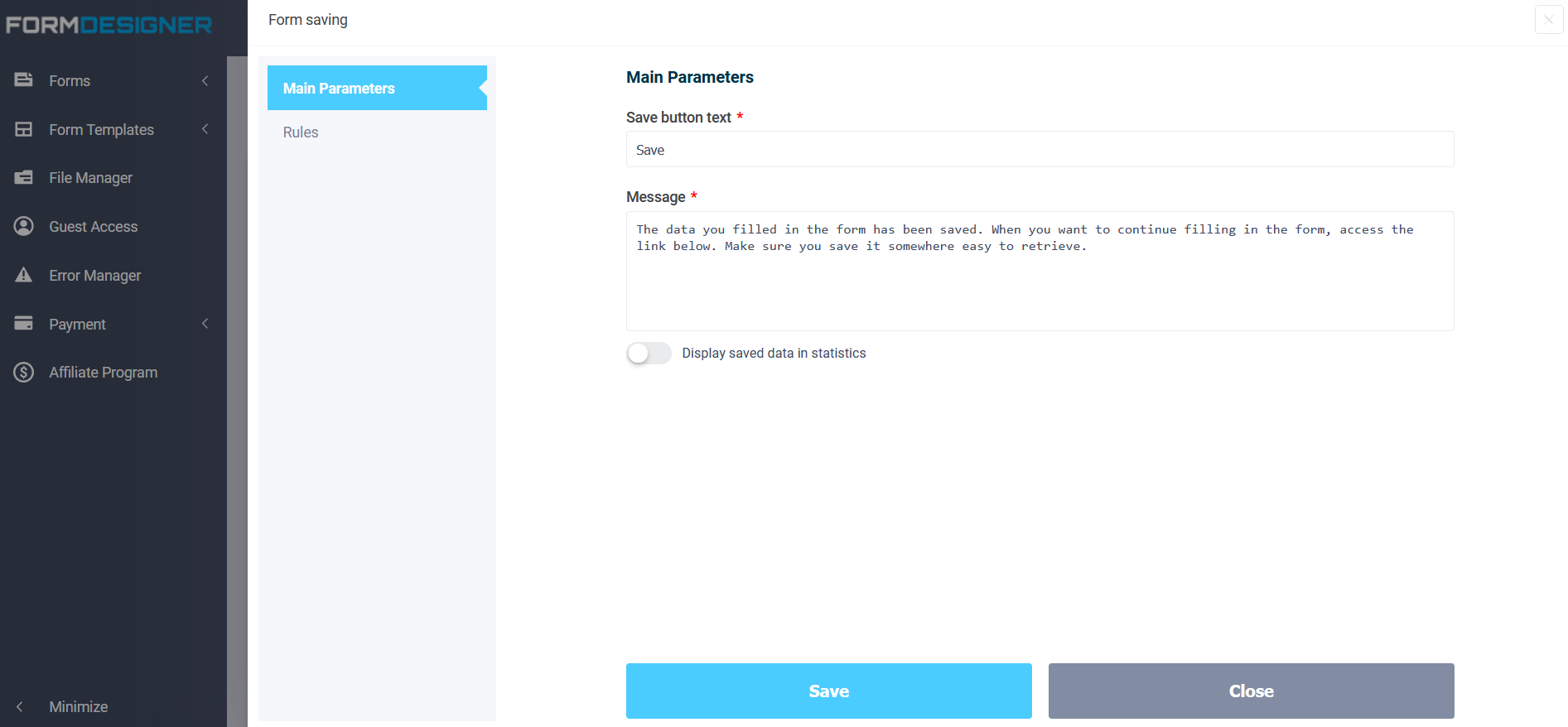
Here you need to specify the text of the button by clicking on which the form will be saved. In addition, it is possible to specify the text of the message that will be displayed after the form is saved and a link to edit the form is generated for the user.
By default, when the user stops filling out the form and saves the current result, this application will not be displayed in your statistics. To change this, you can enable the option "Display saved data in statistics". By enabling this option, even unfilled applications will be displayed in statistics and integration applications will be triggered.
That's all for today. Have a good day!




