The following sorting options are currently available in the list of forms: by application, by creation date, by name. To change the sorting, go to the list of forms and click on the parameters:
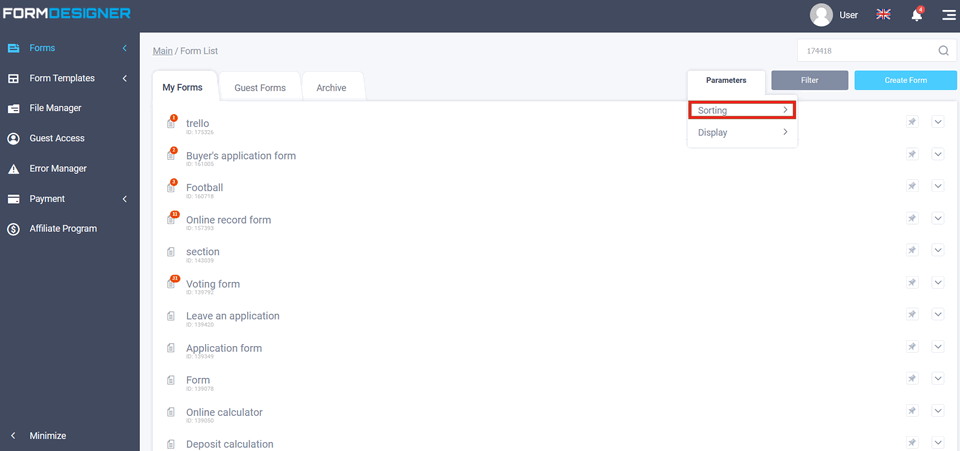
In the parameters, you can select the sorting value:
- by date created
- by submissions
- by name
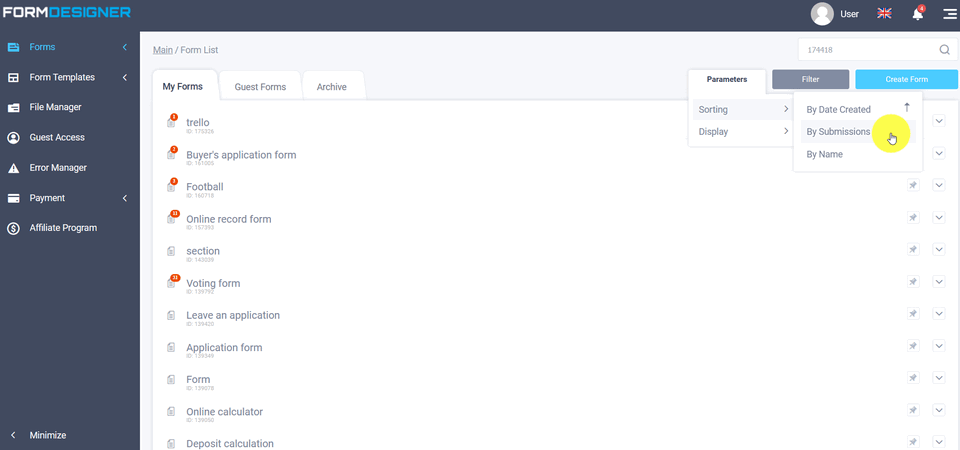
By default, forms are sorted by the number of unprocessed applications. The more unprocessed applications there are in the form, the higher it will be displayed in the list. To sort in reverse order, you need to click on the desired sorting parameter again, after which the sorting direction will change. This will be indicated by the direction of the arrow on the right. The sorting parameters and filter are saved in the browser and are not lost when the page is refreshed.
