To create a form, you need to go to your personal account, click on the “Create form" item from the main menu, or click on the “Forms” item - “My forms” - create a form in the menu on the left. You can choose one of the suggested templates and then click the "Continue with this template" button. In the pop-up window, enter the name of the form. Any template can be edited, customized to your taste, or choose an empty template and also fill it, customize it:
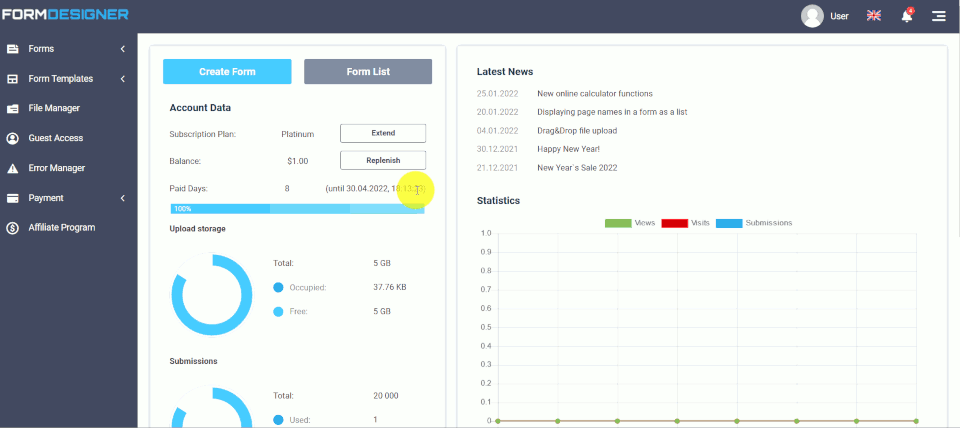
For more information on creating a form and filling it with various elements, see this video:
