To delete a form, you need to click on the "List of Forms" item in the user's personal account from the main menu or go to the “Forms” menu item, then select “My forms” - click on the form to be deleted. After that, the menu of this form will expand, to select, click on the trash icon "Delete", and in the pop-up window click the "Delete form" button:
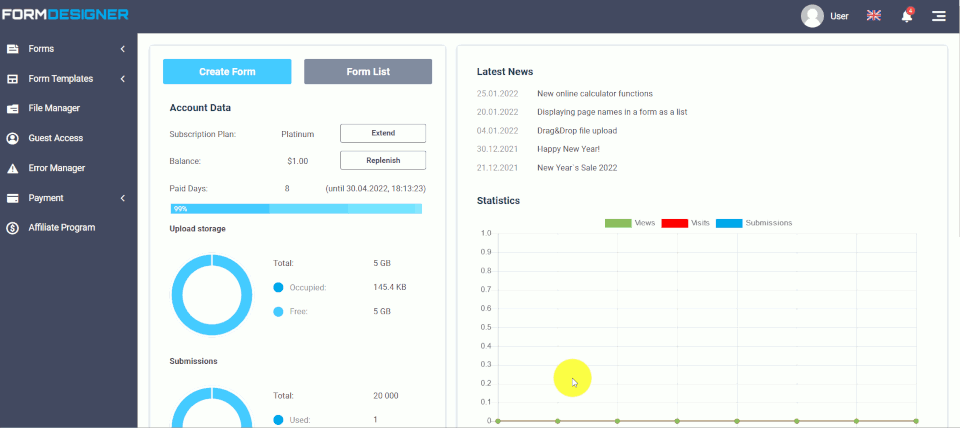
Also, you can not delete the form, but move it to the archive. To do this, in the pop-up window, click the "Move to archive" button:
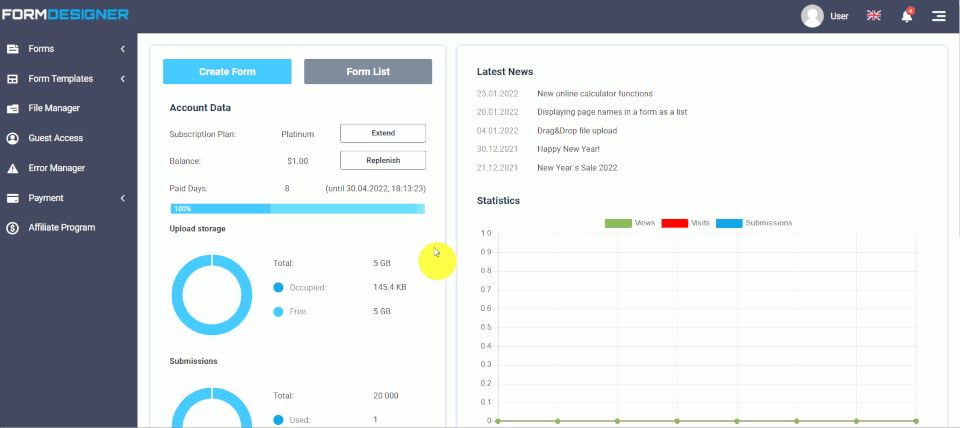
In the archive tab, you can either delete this form or restore it if you need to return the form.
