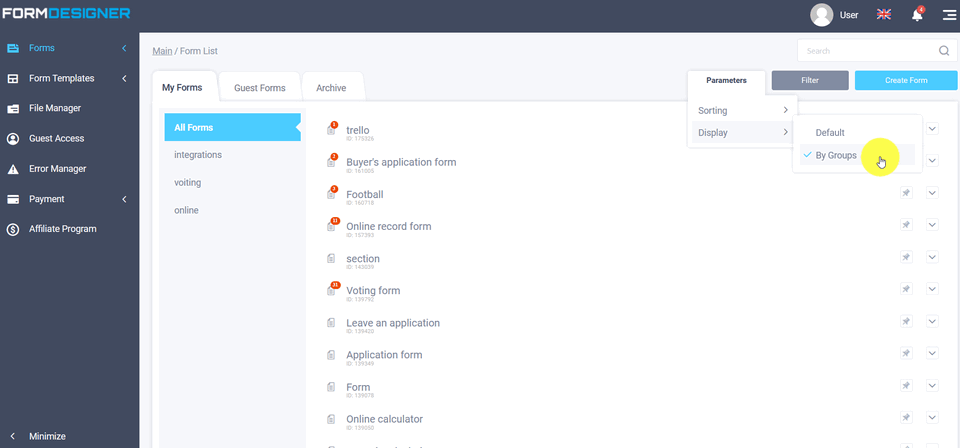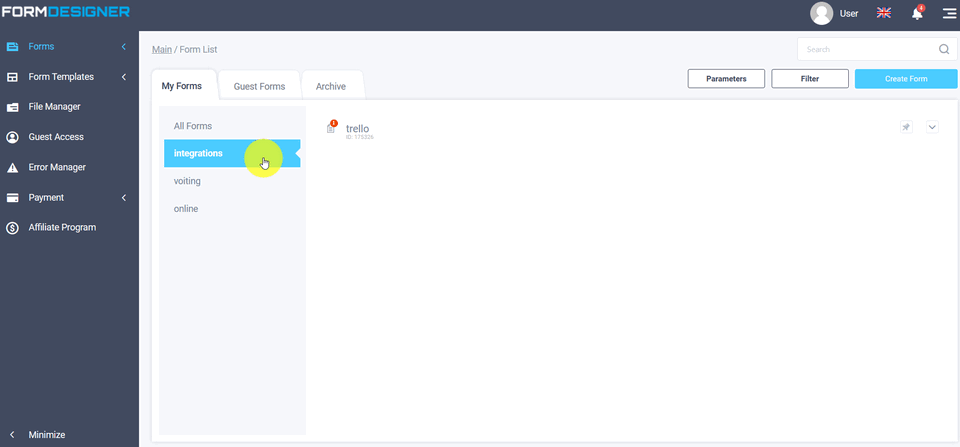In the list of forms at the moment the following display options are available: by default and by group. To change the displaying, enter the list of forms, click the button "Parameters", select the type of displaying:
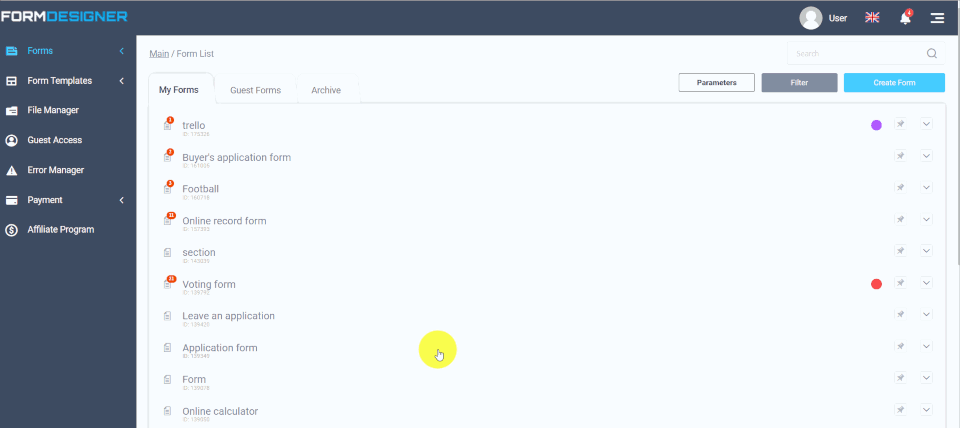
When you create a certain number of forms, it will be convenient for you, with the display mode, to select the default mode and you will see all the forms created, and with the display mode by group, you will see all the groups and the corresponding forms in each group:
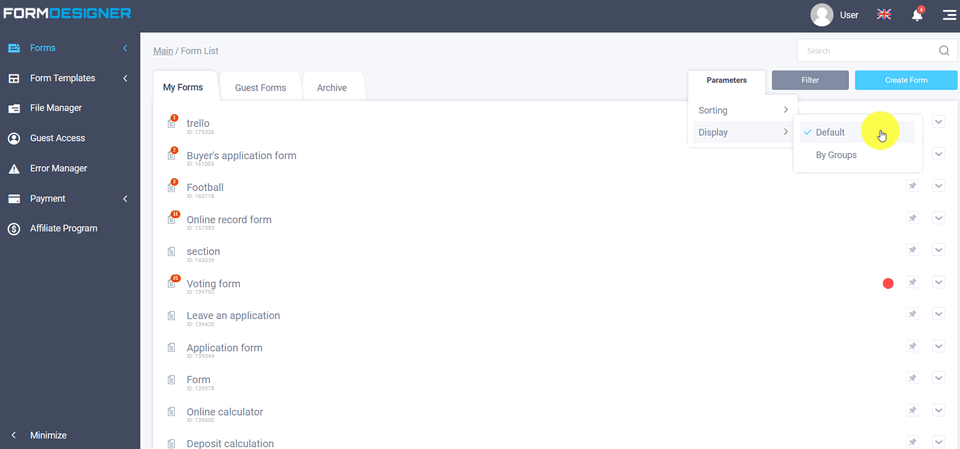
When you select "By Groups" in display mode, on the left side of the "My Forms" menu, a list of the groups you've created will appear: