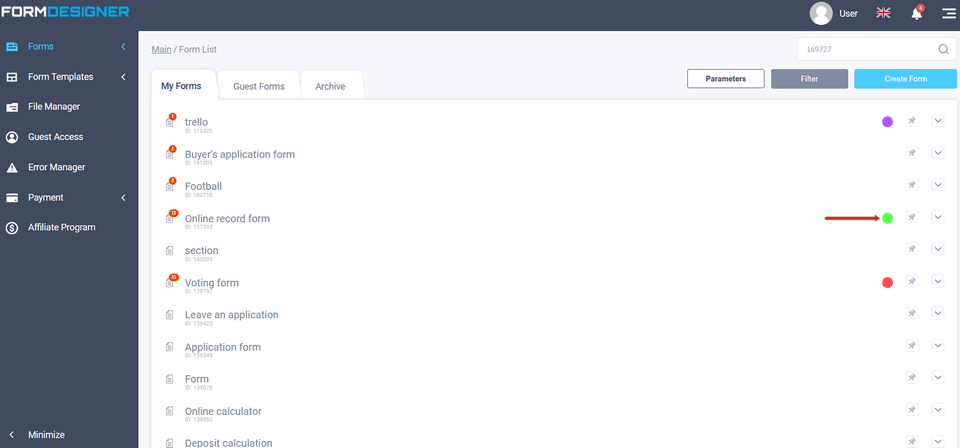In the list of forms, select the form, click on the “stationery carnation" icon (the “pin" icon)
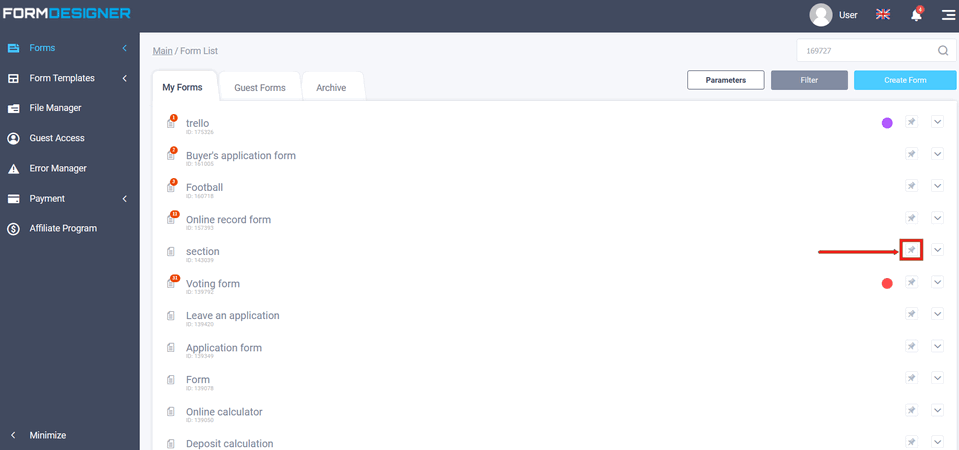
Assign a group to the form. When you create a large number of forms, you will be able to sort the forms by groups, it will be very convenient for you to use sorting groups by categories, for example, by order forms, by questionnaire forms, etc. This will make it easier for you to navigate through the created forms and groups.
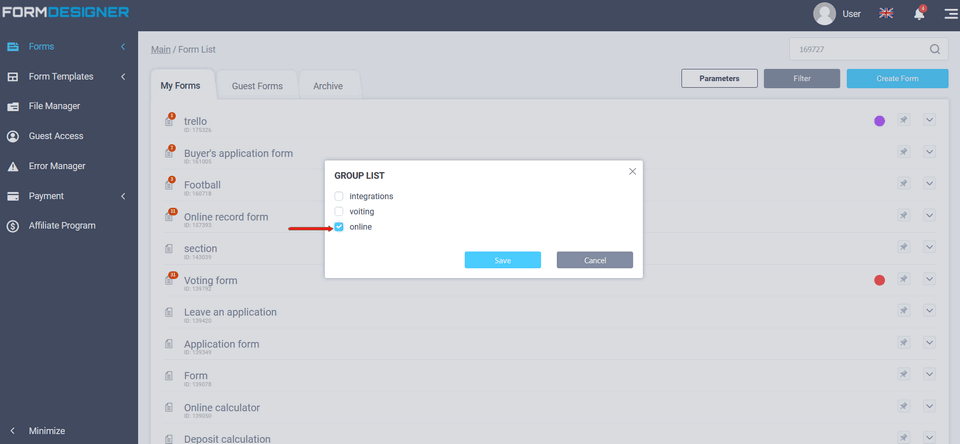
Now on the "My Forms" tab in the lists of your forms, you will see that the form in question belongs to the group and in "Form display mode", and in filter , you will be able to customize the display type and sorting: