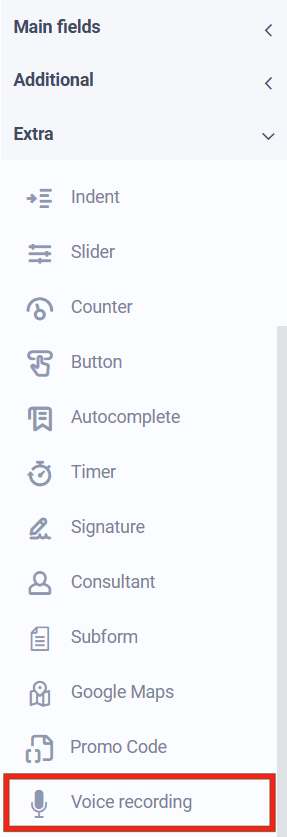
In the settings of this element, you can configure the maximum duration of a voice message, specify your own text for the buttons: record, stop and listen.
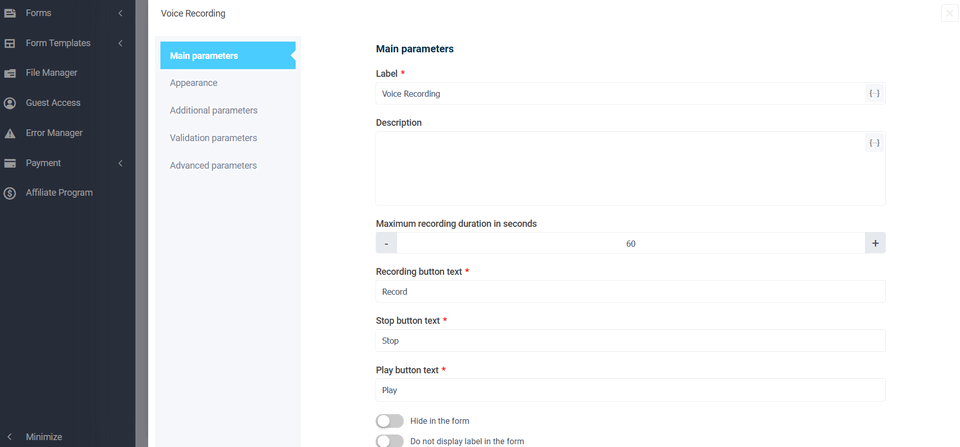
In the “Appearance” section you can also customize the background and font color for each button:
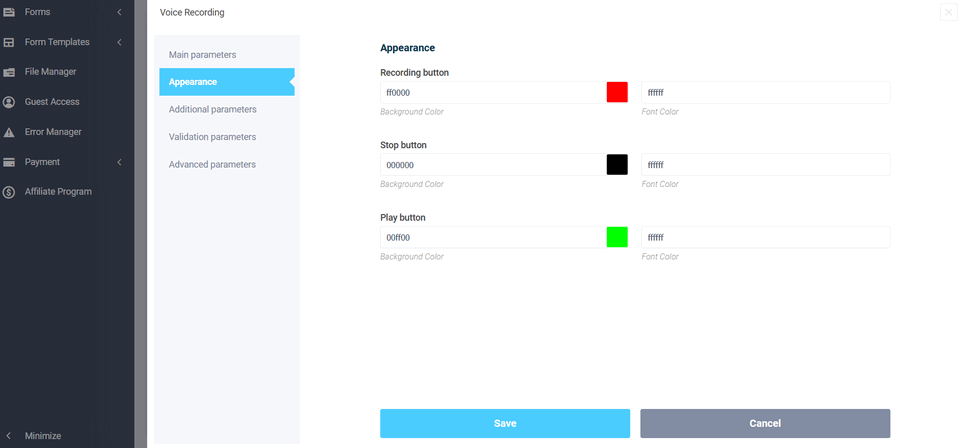
After setting up all the parameters, do not forget to click on the “Save” button, after which you can check how this element is displayed in the web form:
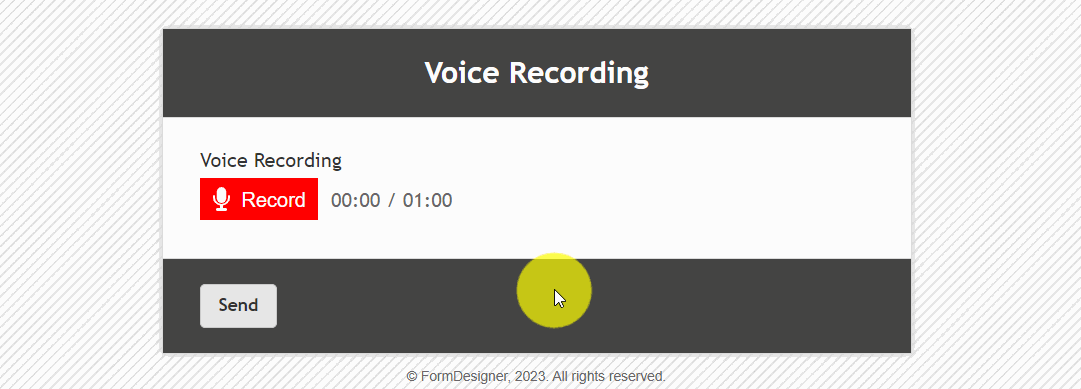
When the user clicks on the “Record” button for the first time, he will need to allow access to his microphone in the browser, after which the recording will start.
