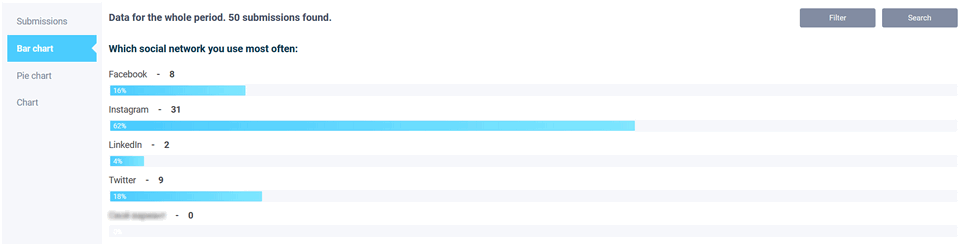For all paid plans, a new functionality has become available - guest access to form statistics. Now you can generate a special link for each form, by clicking on which you can get access to statistics in viewing mode. In order to get a special link, you need to go to edit settings of the created form and select the "Guest access" tab:
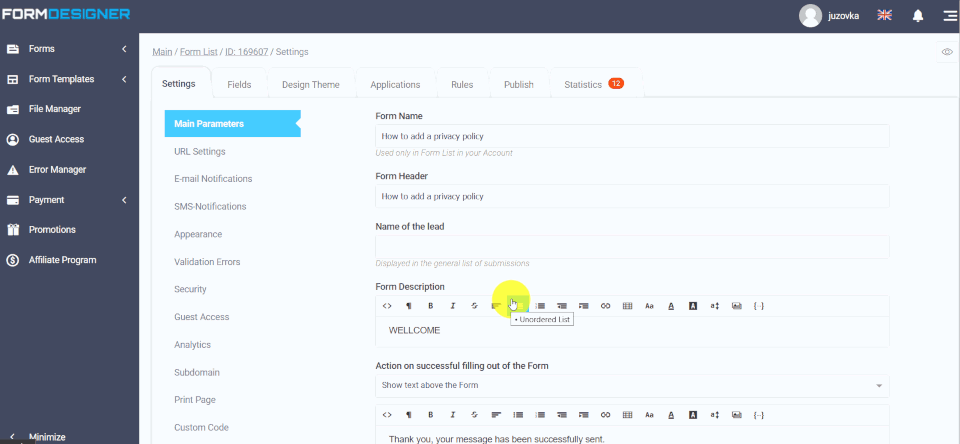
Select the desired settings for the user you want to give access to:
- Submissions
- Histogram of Results
- Pie Chart of Results
- Activity graph
- Calendar
Once you've selected the data you want, click "copy to clipboard", open it in a new window, or generate a new link. Having copied the link to the guest report, you can give it to any user not registered in our service. After clicking on such a link the user will see the next page. you can now send the link to the user. For example, he will see statistics like this: