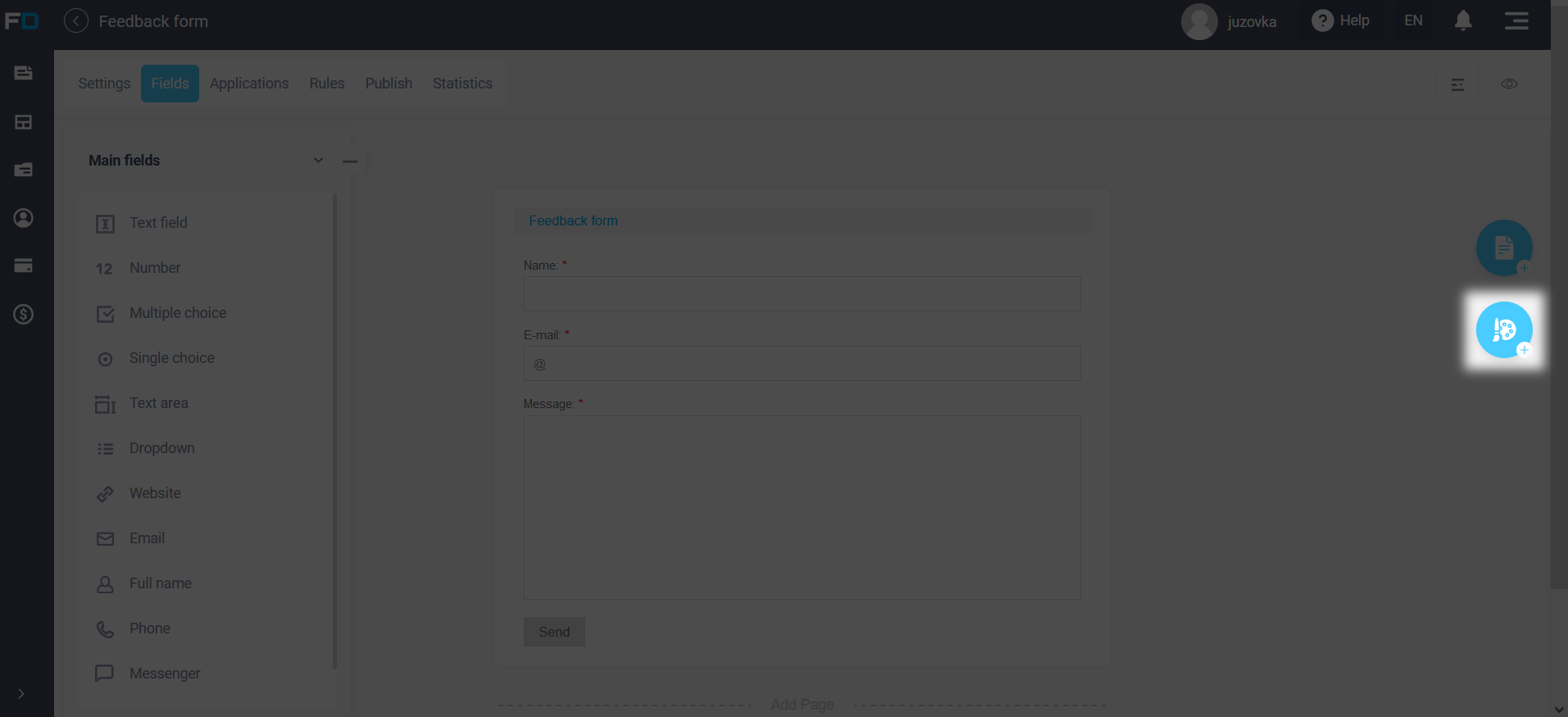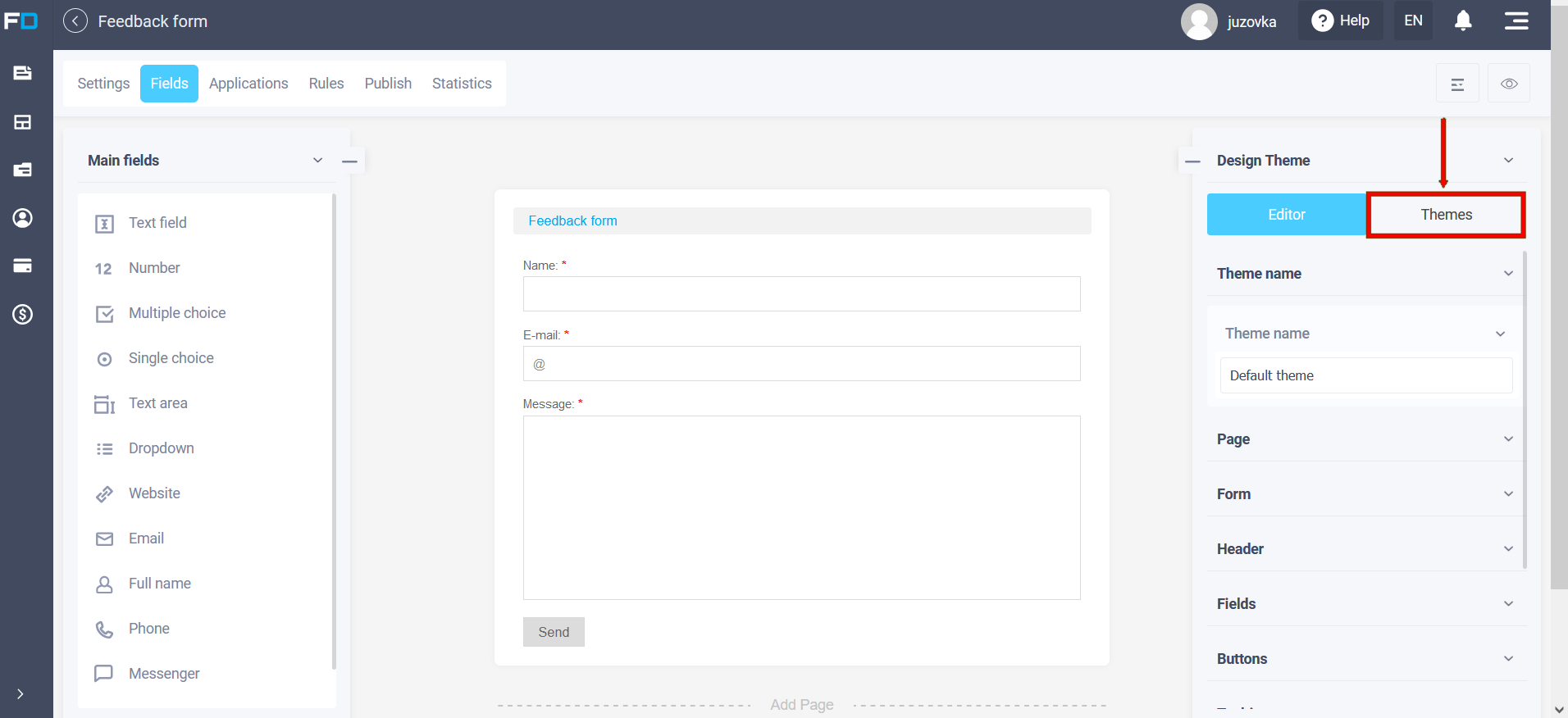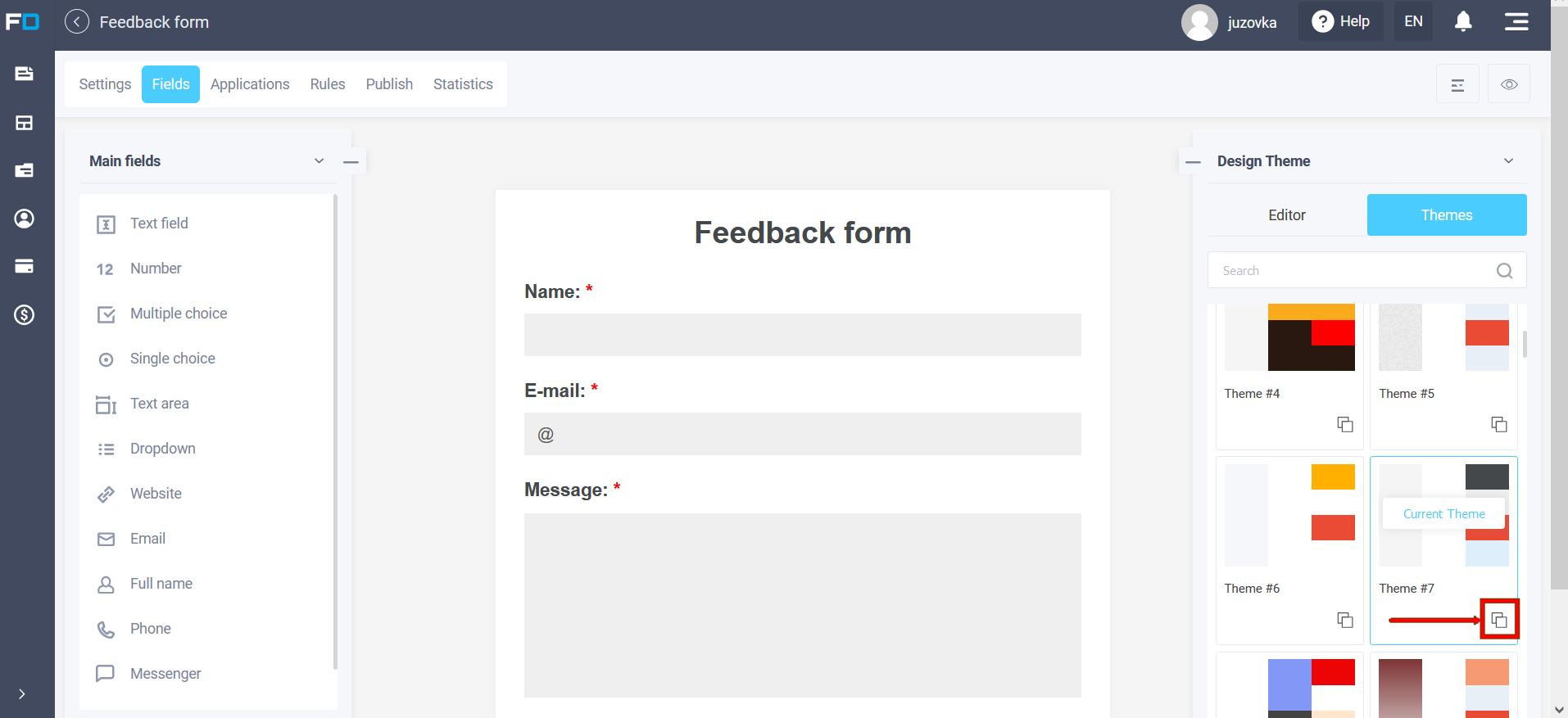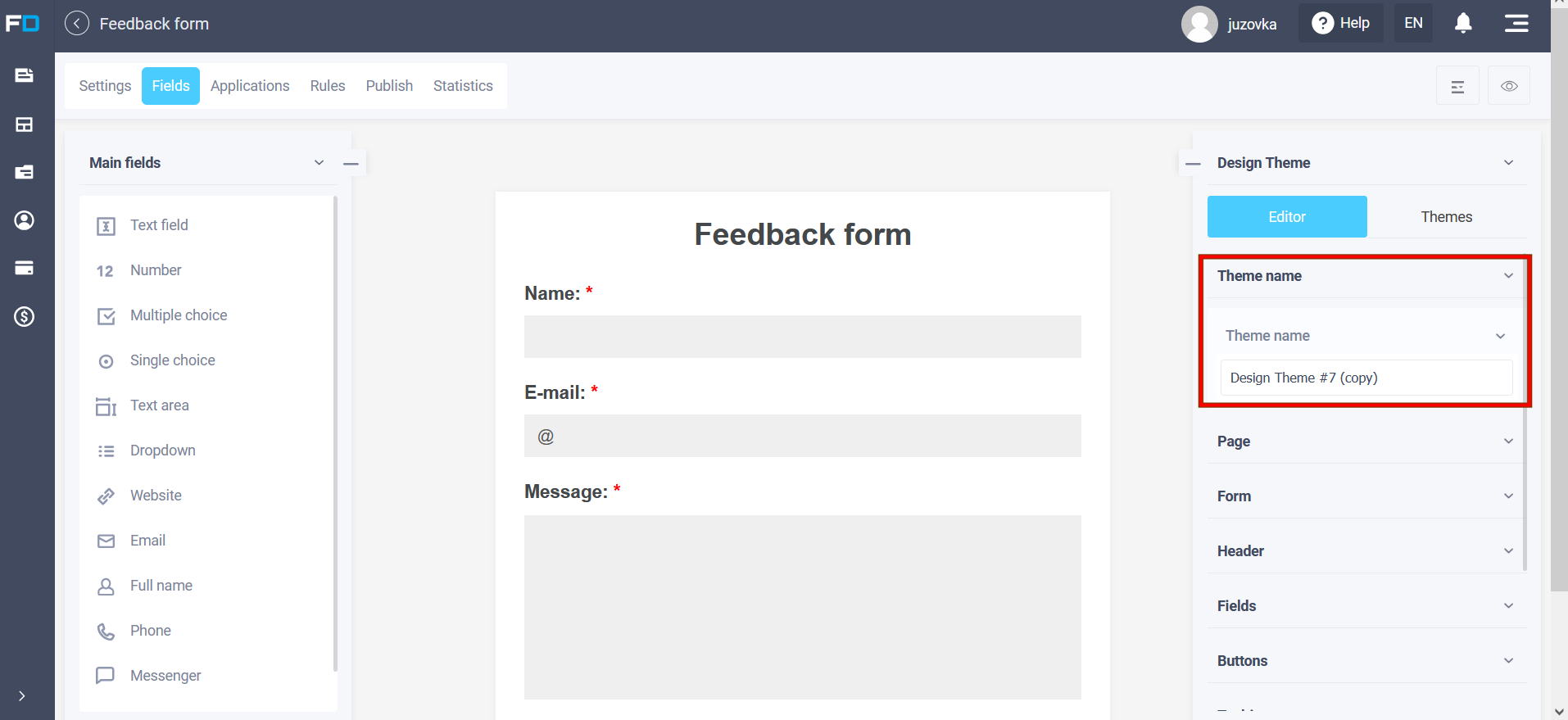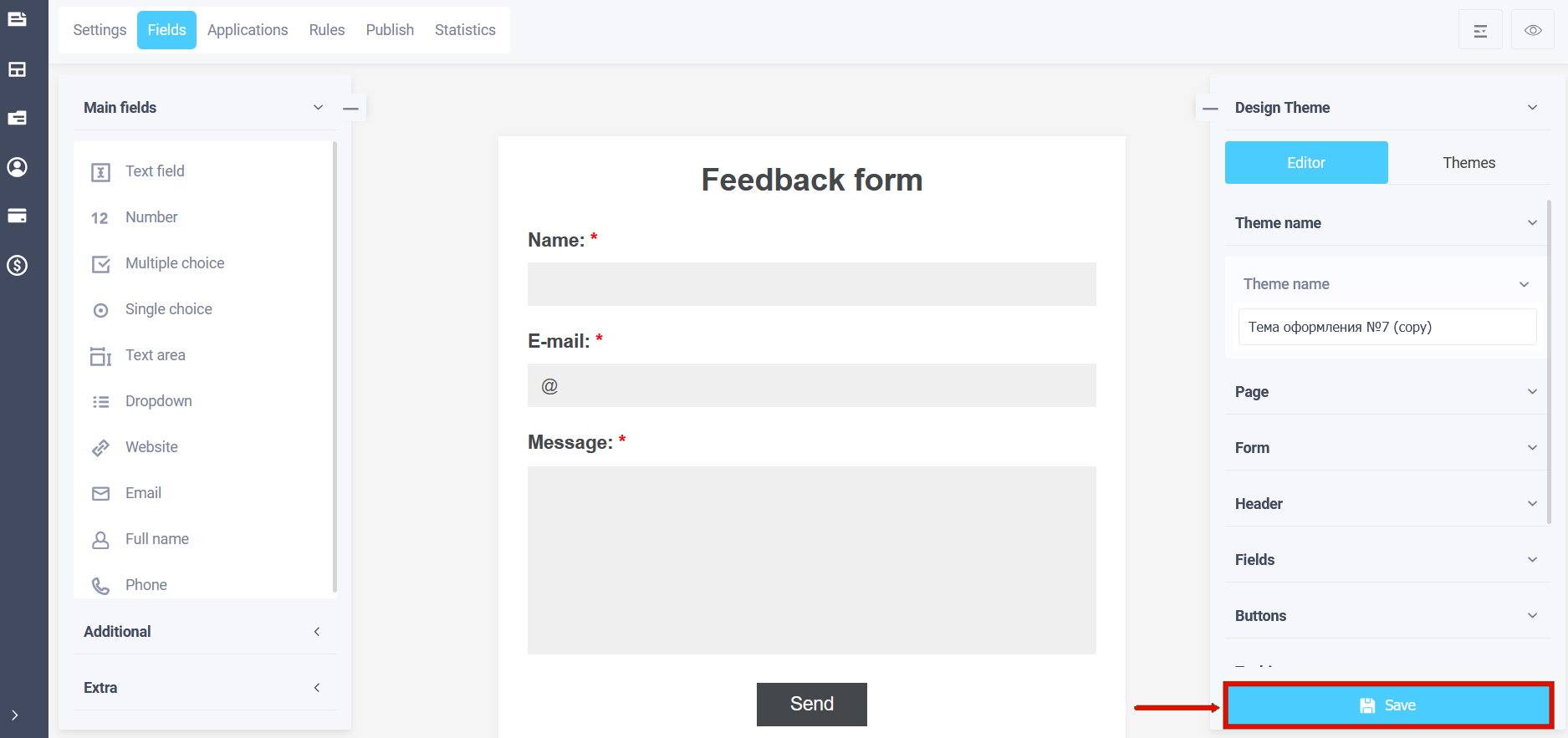To customize a theme other than the default, you need to select a theme and copy it.
To do this, click on the "Theme" icon on the right:
You need to click "Select a topic":
After selecting the required design theme, click on the "Copy" icon:
To change the name of your theme, you need to specify the name of the design theme in the editor:
Enter the name of the design theme and click the "Save" button below:
You need to click "Select a topic":
After selecting the required design theme, click on the "Copy" icon:
To change the name of your theme, you need to specify the name of the design theme in the editor:
Enter the name of the design theme and click the "Save" button below:
It is worth noting that if the same design theme is used in different forms, then when editing the design theme, the changes will be in all forms where this design theme is used! Therefore, do not forget to copy the design theme before you start customizing it for a specific form.
Next, in the editing mode, the following theme customization items will be available: