Start page for the quizzes and tests
Good afternoon.
Today we have another update that will be very useful for users using tests and various quizzes. Now you can enable and configure the start page for any web form. This start page looks something like this:
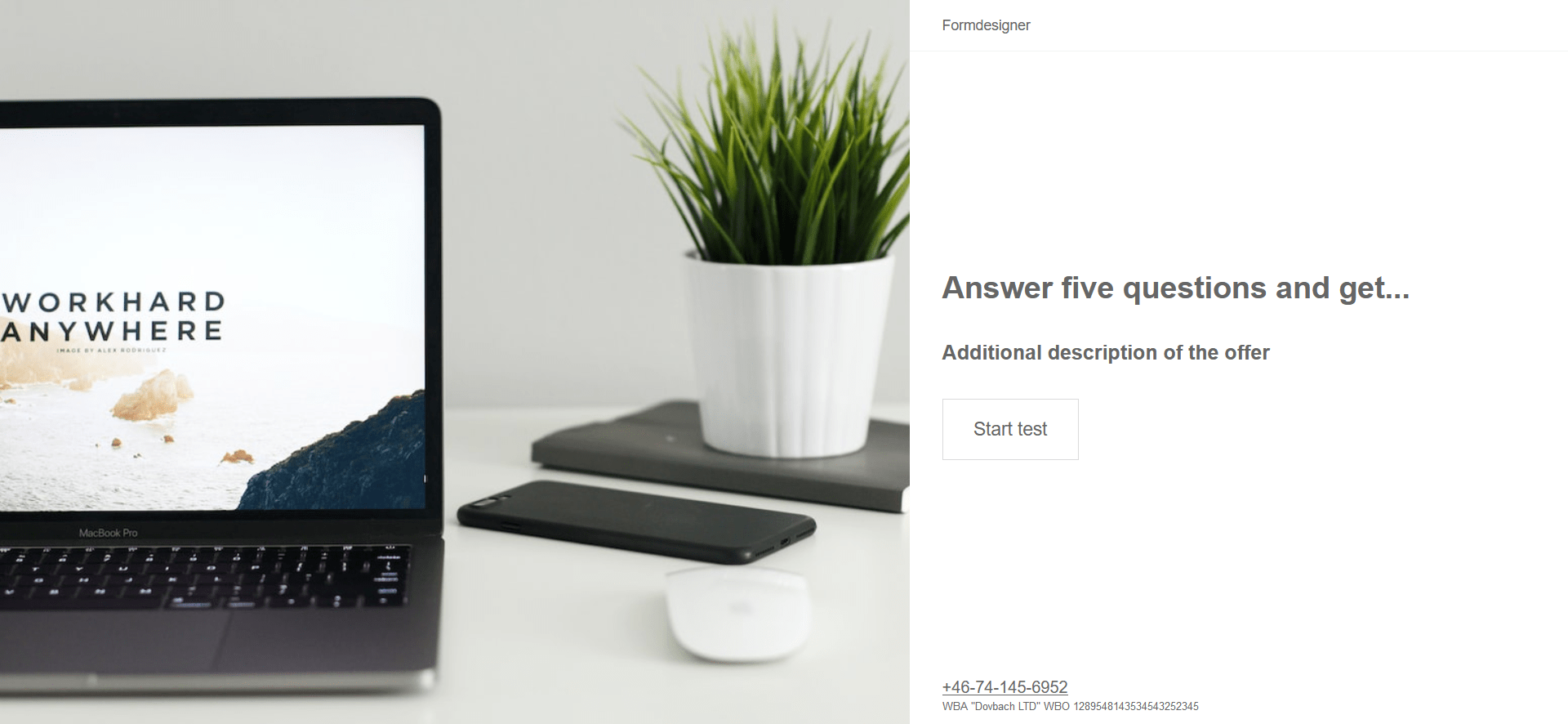
In order to enable the start page, you need to go to the web form settings. There is a new section “Start page”:
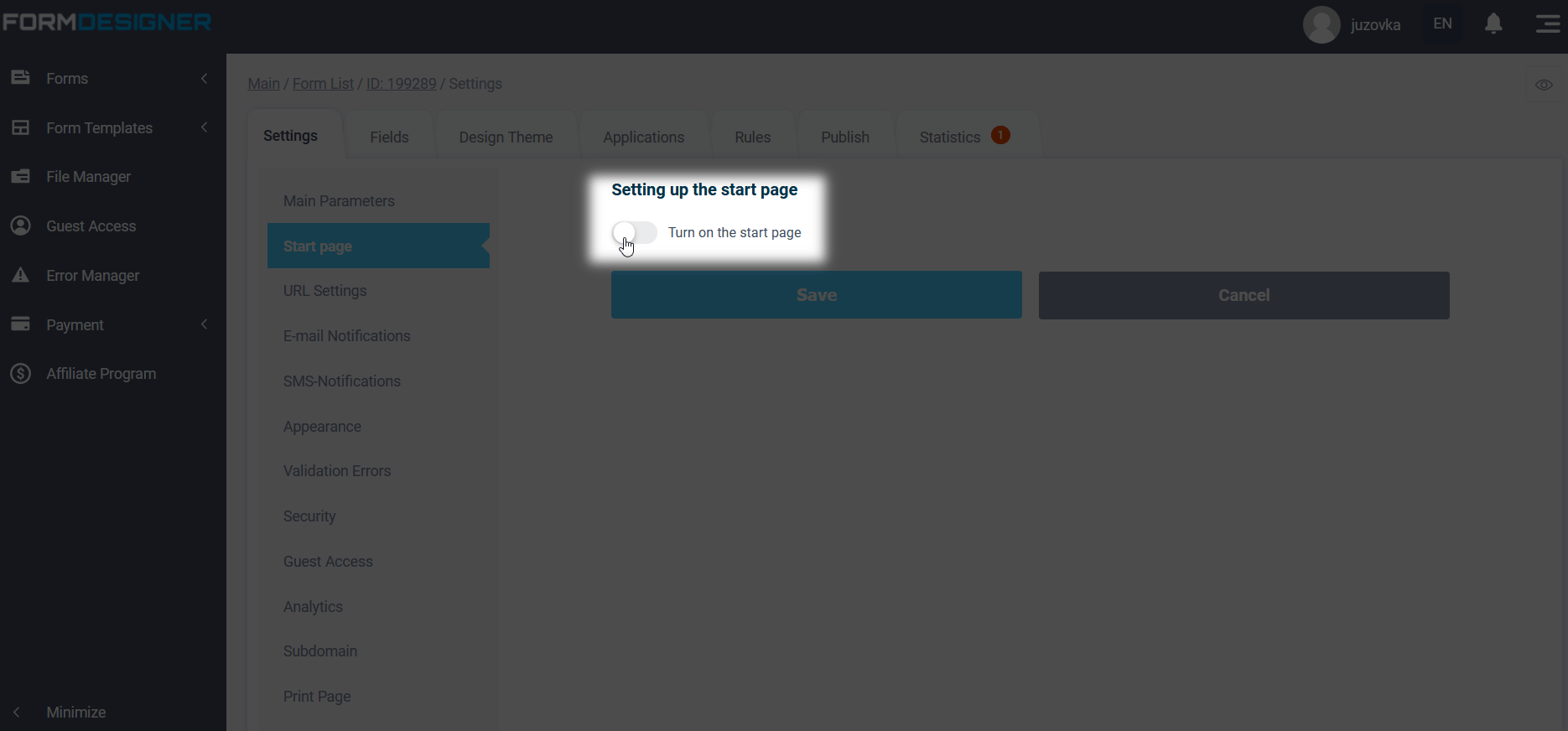
Go to this section and activate the switch “Turn on the start page”, after which you will see the main settings of the start page:
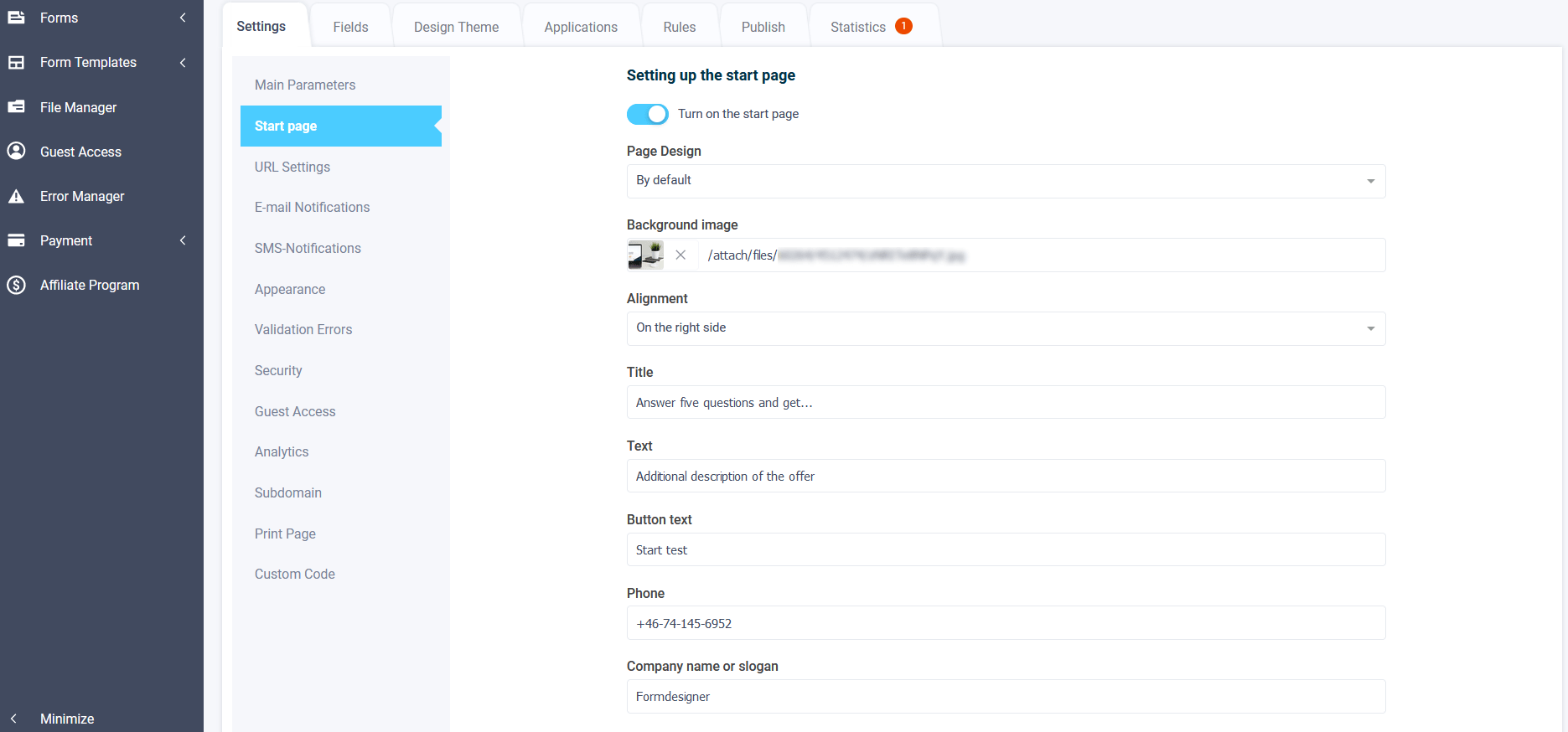
On the start page you can add:
- Background image
- Title
- Text (additional description of the offer)
- Button text
- Phone
- Company name or slogan
- Legal information
- Website
Start page design
There are several home page designs: default, full page, and centered. The design determines how the background image and basic information on the page will be displayed.
Page design “By default”
By default, the background image takes up half of the screen and basic information is displayed on the side:
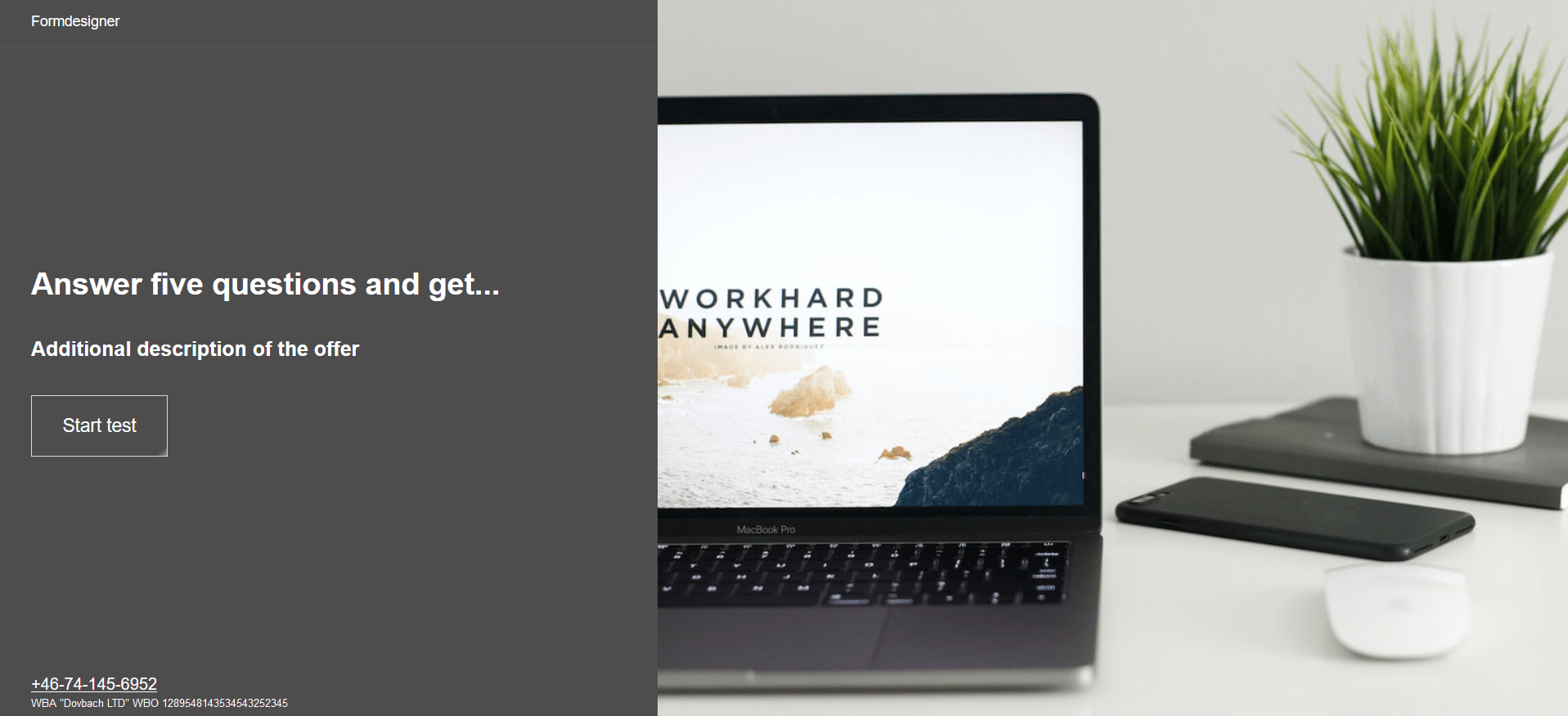
Here you can adjust the alignment: on the right side and on the left side. This way you change which side the background image and basic information will be displayed from.
Full page page design
This design is similar to the default design, with the only exception that the background image occupies the entire width of the screen:
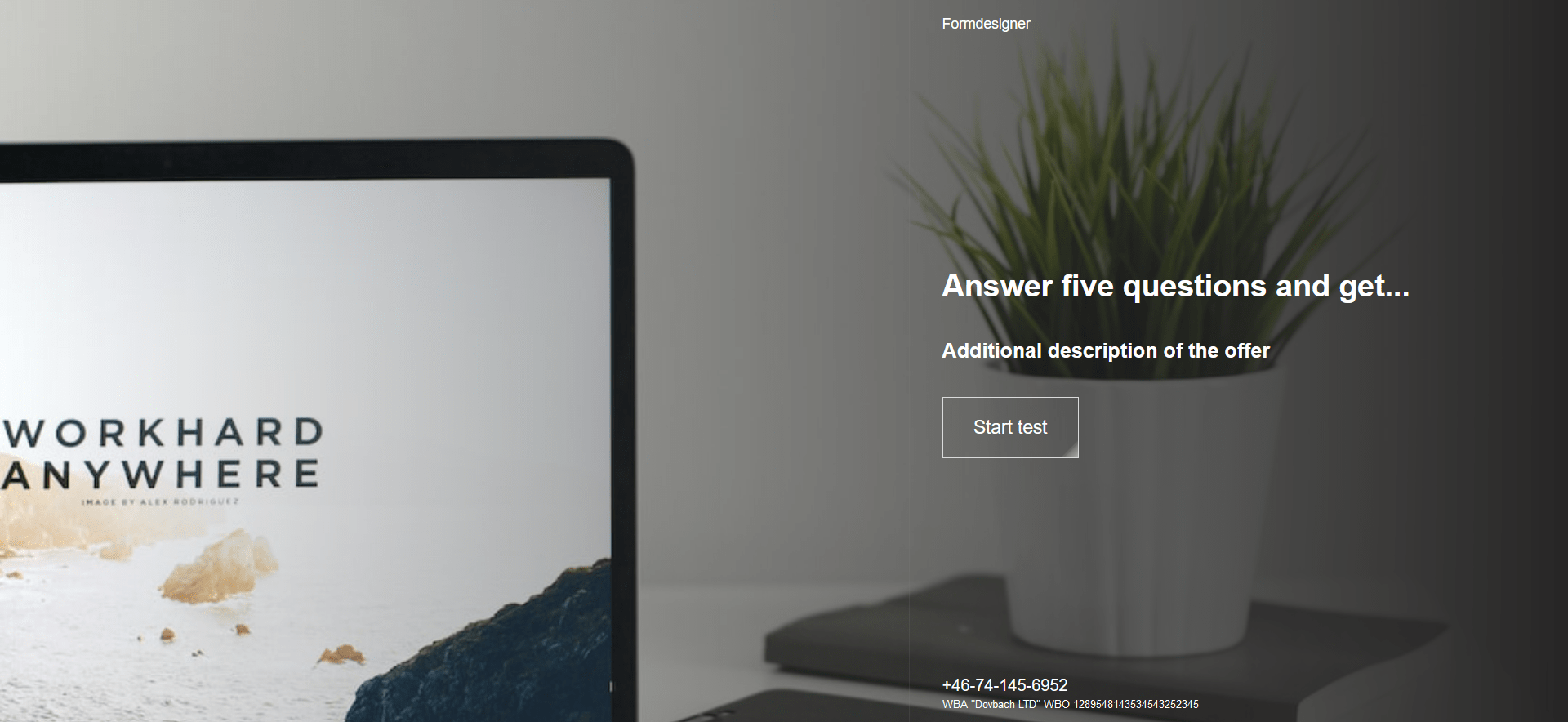
Here, you can also adjust the alignment, but there is also a “At the center" alignment:
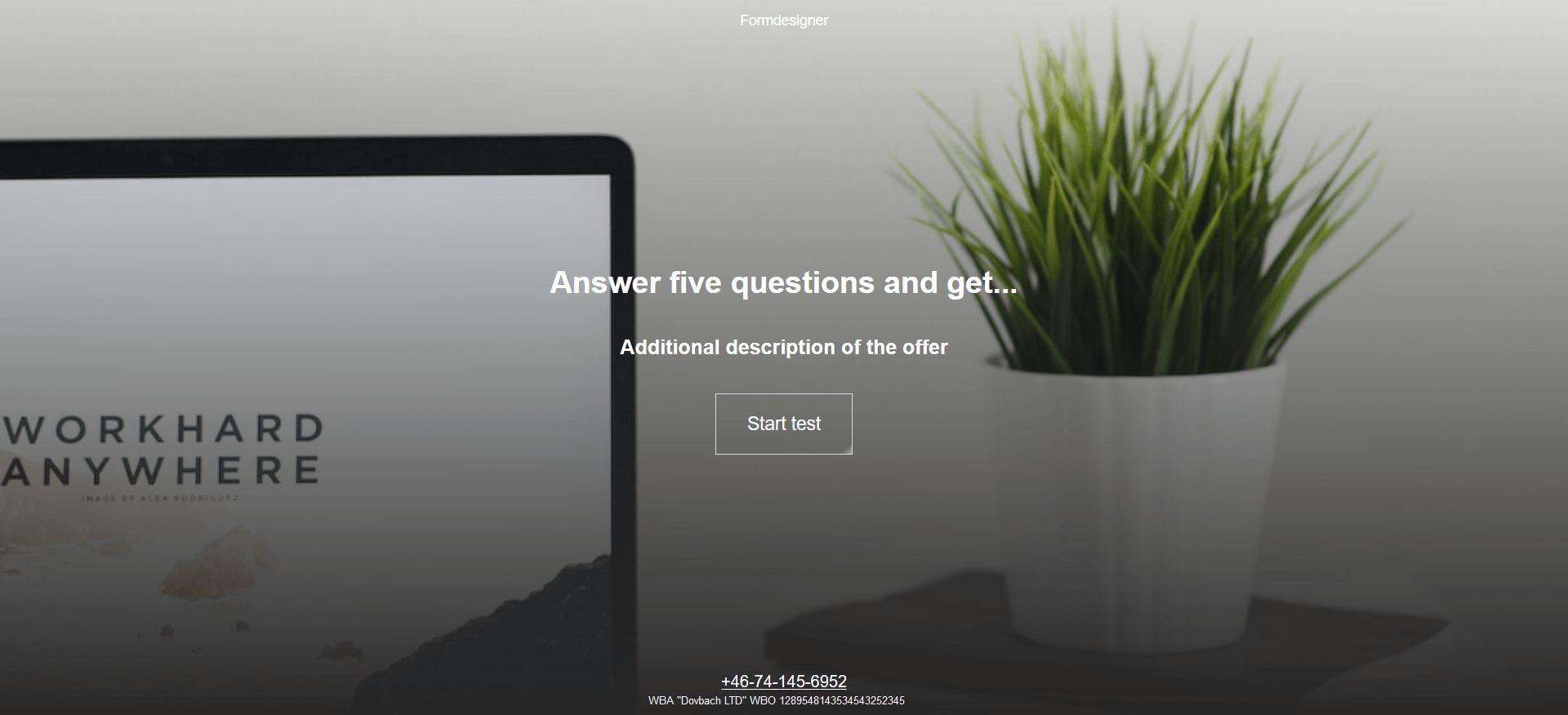
Page design “At the centered"
With this design, alignment occurs only in the center in this form:
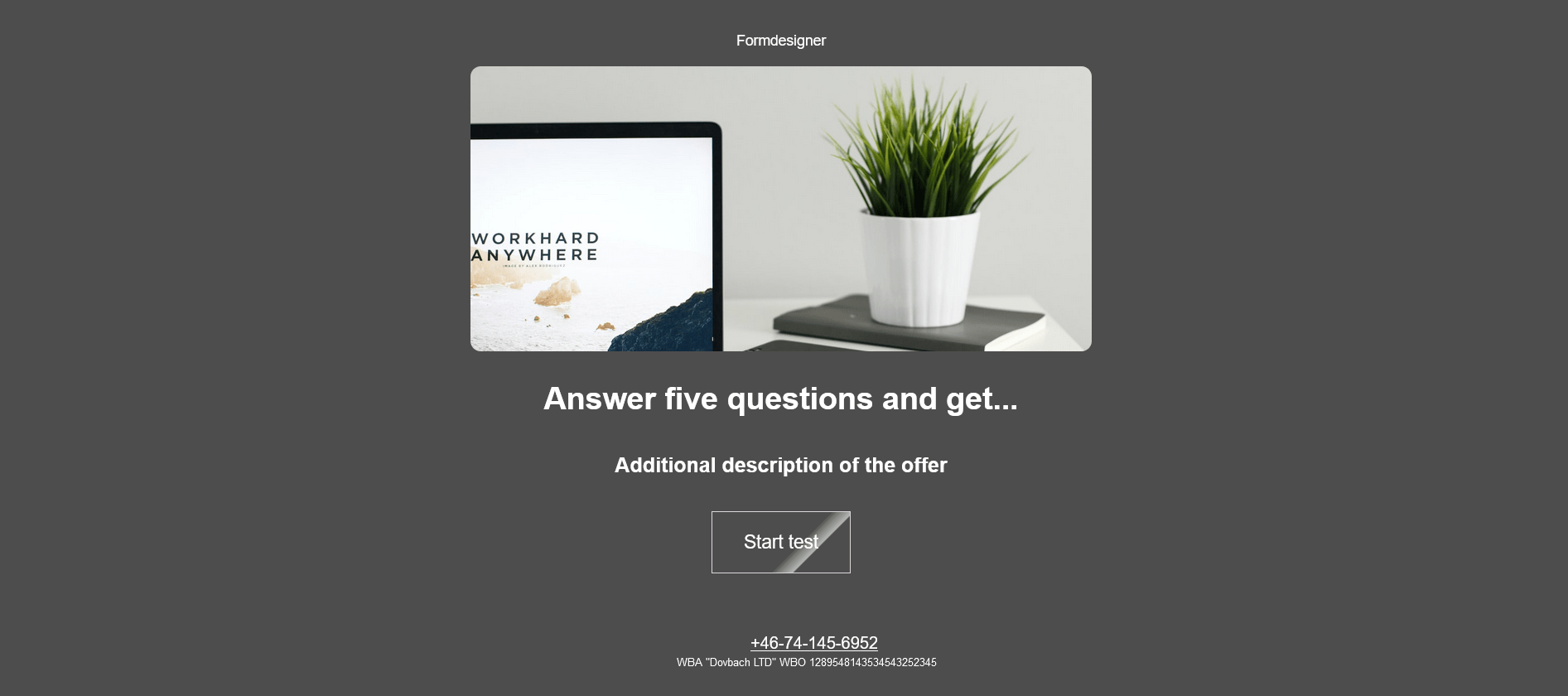
The design theme for the start page
A separate “Start page” section has also appeared in the theme settings, where you can change the background color, font, buttons, etc.
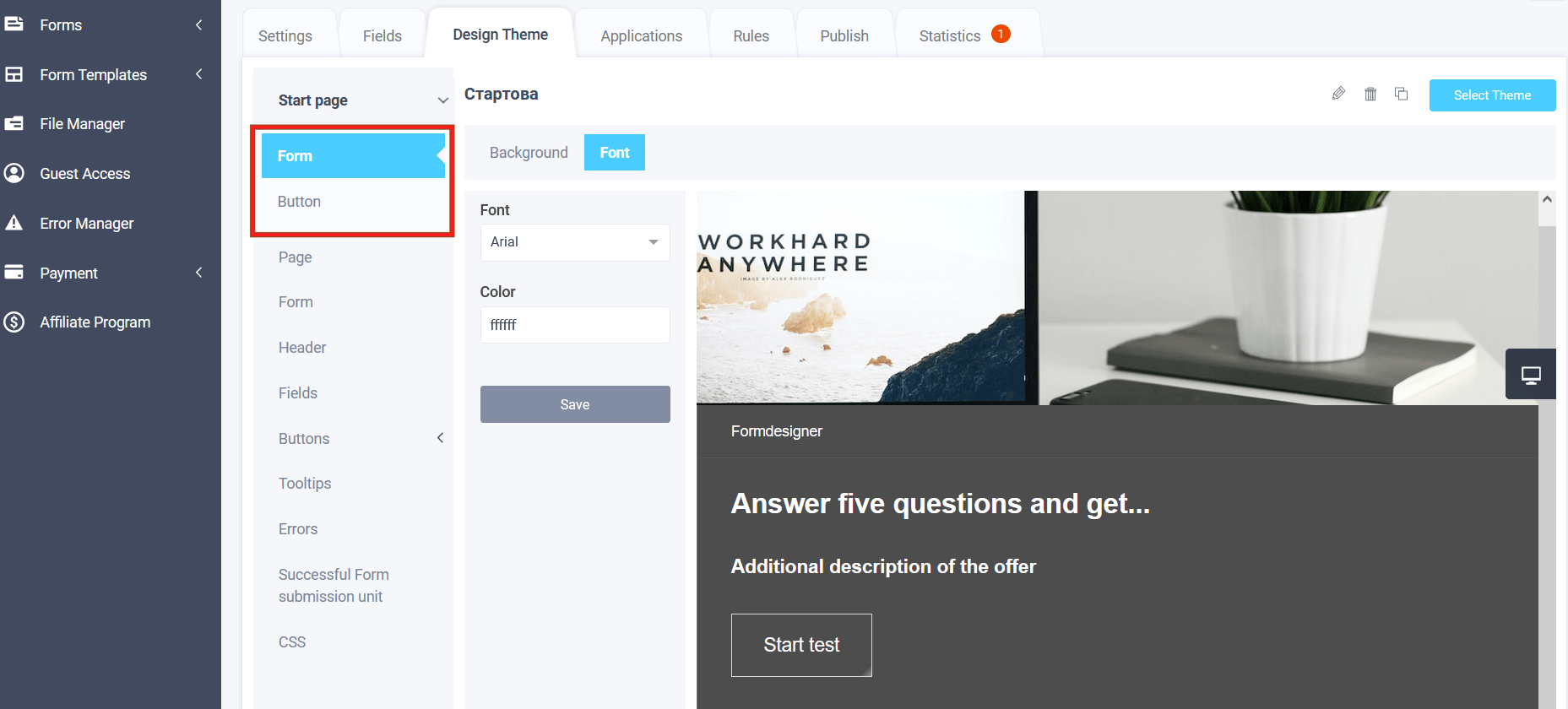
We hope this update will be useful for you. Leave your suggestions in the comments below.
That's all for today. Have a good day!




