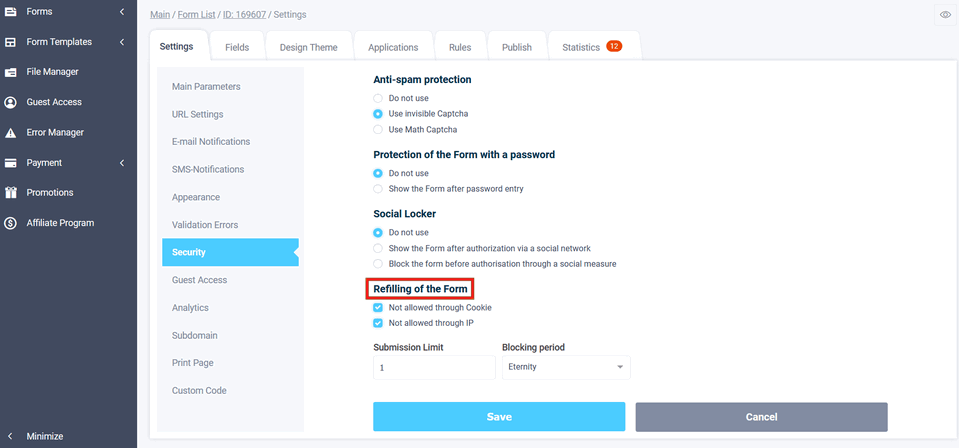To enter the "Protect" form settings, click "My Forms" in myAlpari under the "Forms" menu item or from the main menu list of forms, then in the list of your forms select a form, the form panel opens, click the settings for that form:
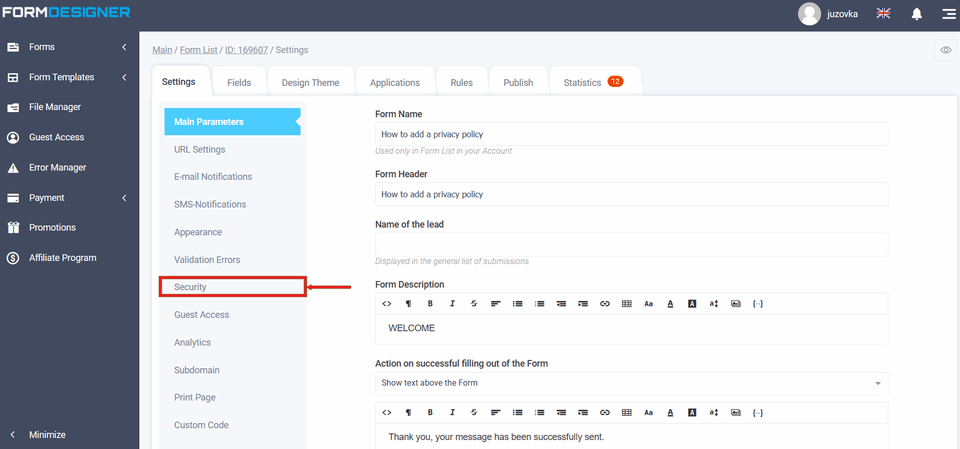
You will be given the option to customize the protection of the form:
1. Anti-spam protection (you can add math captcha to the form)
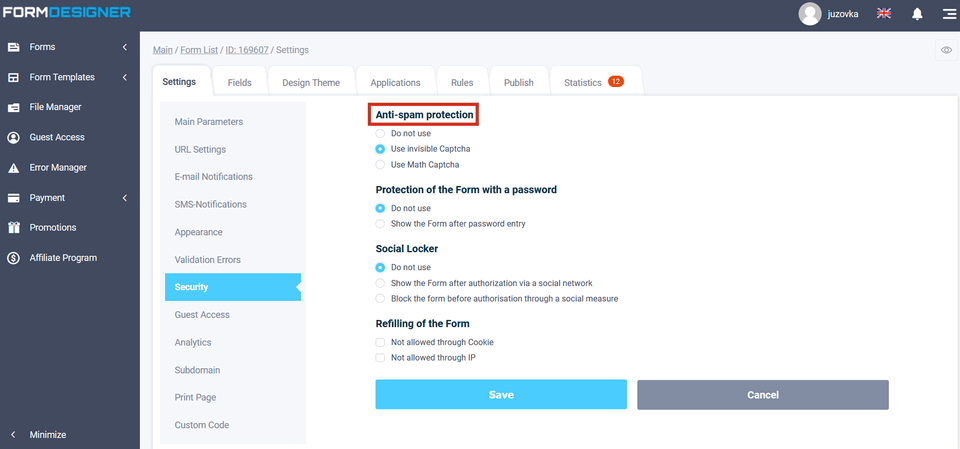
2. Protect form with password (add form protection, allow to show form only after entering password)
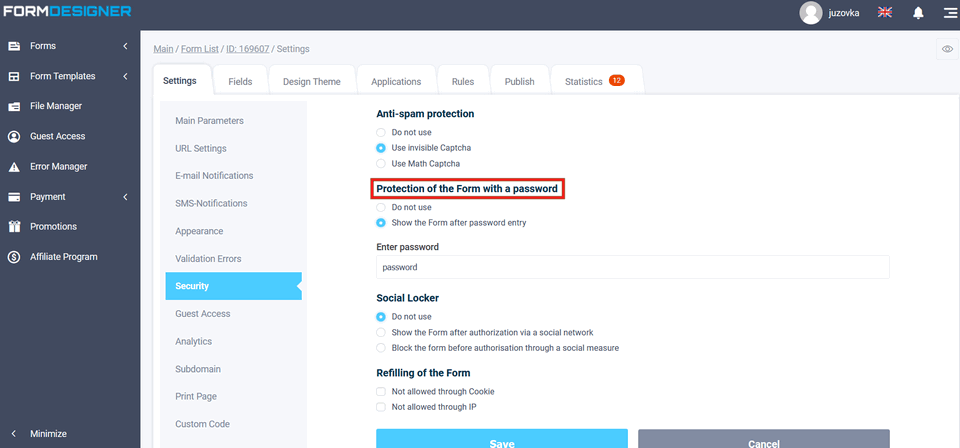
3.Social lock.
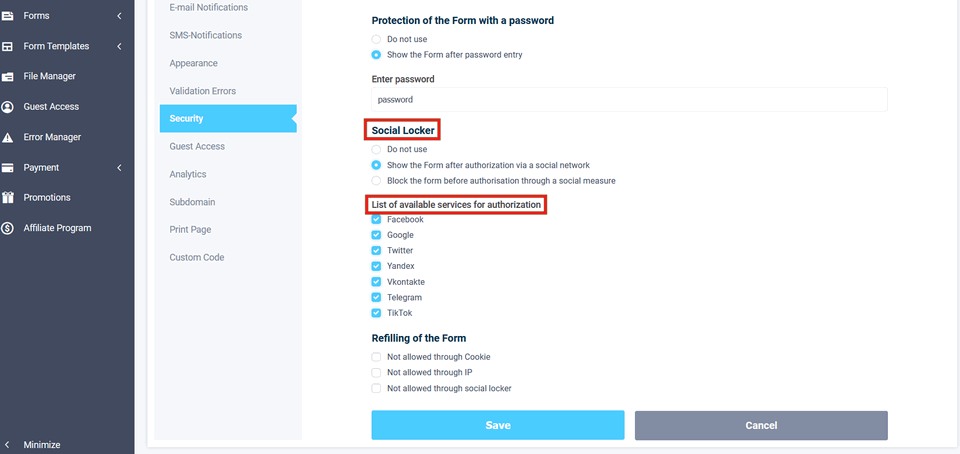
4. Re-fill form (helps protect the form from repetition, vote tampering in the voting form)