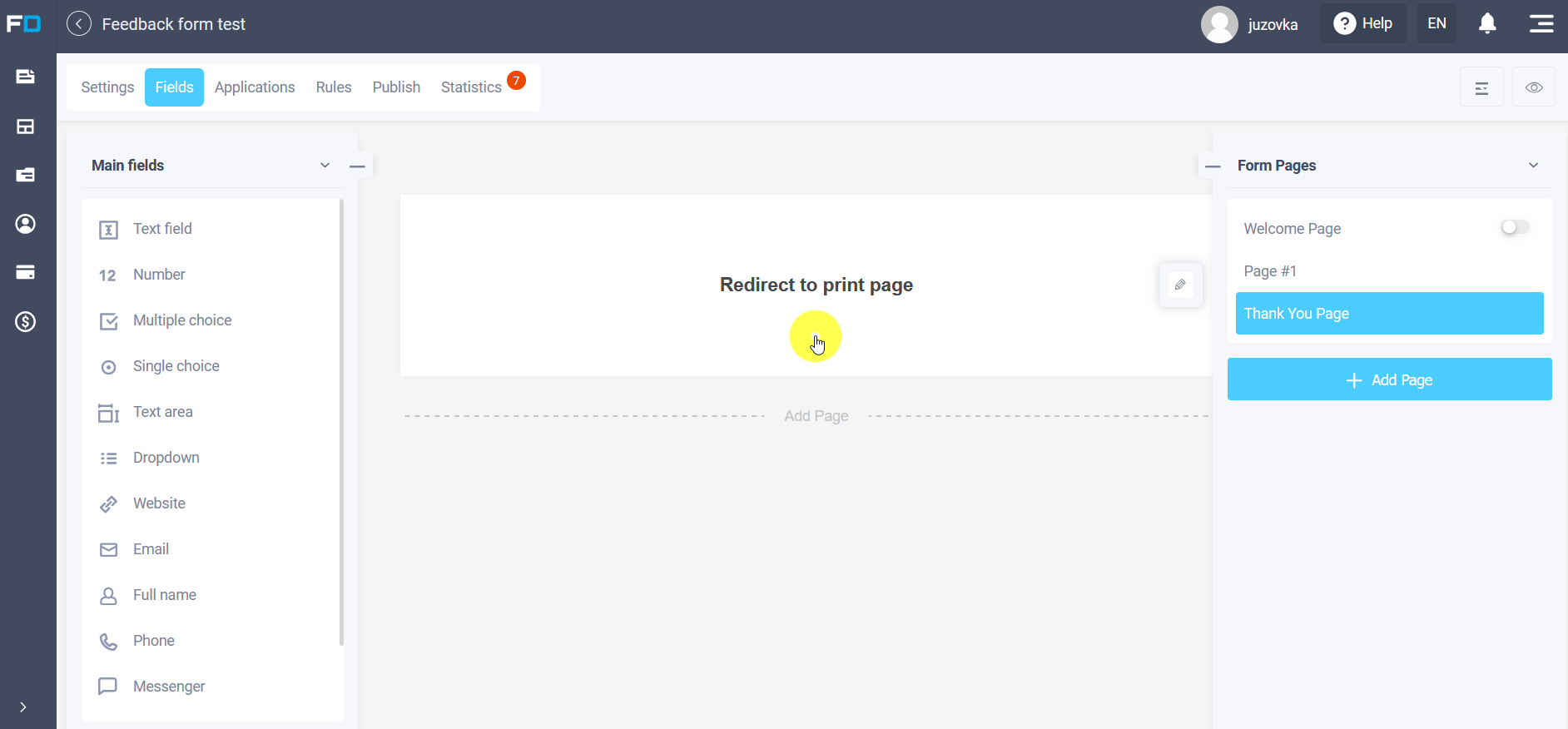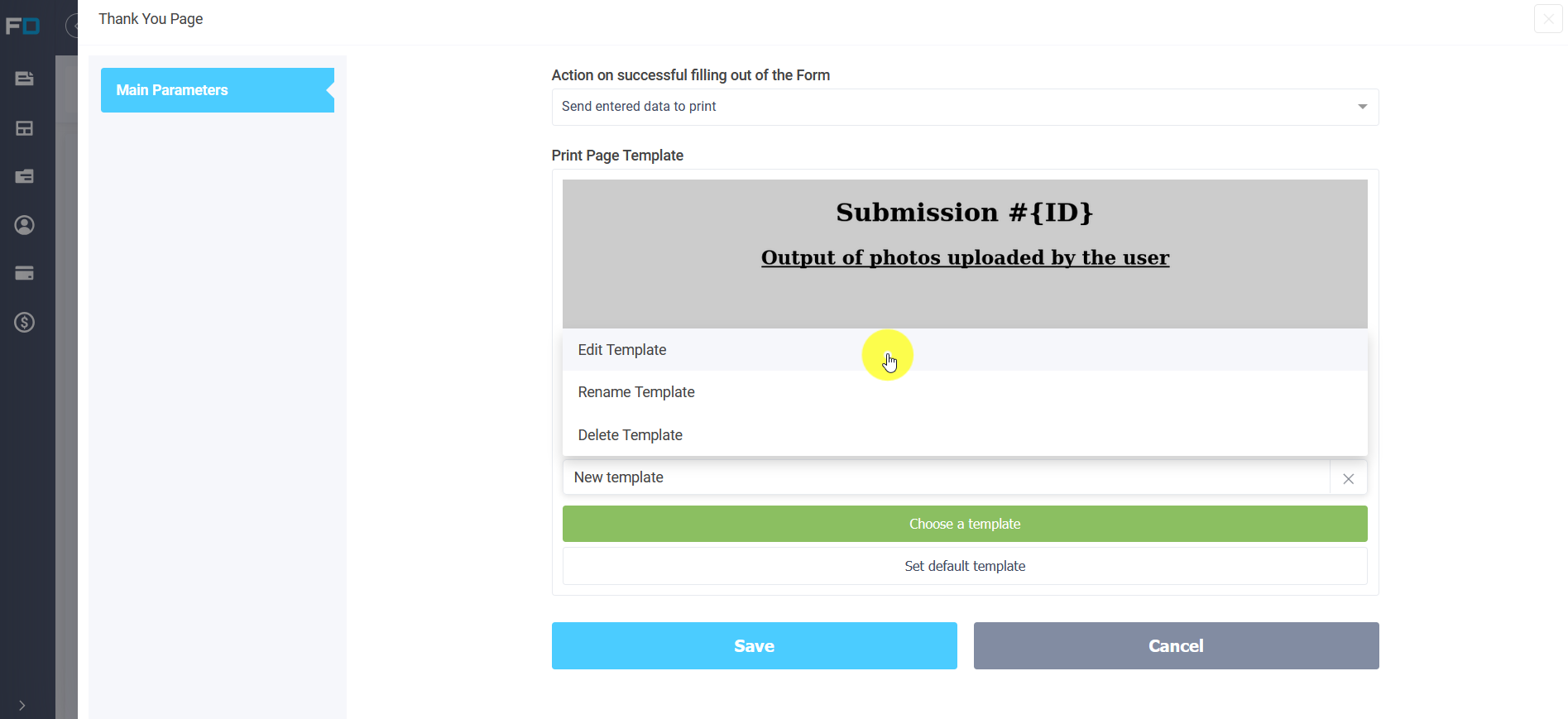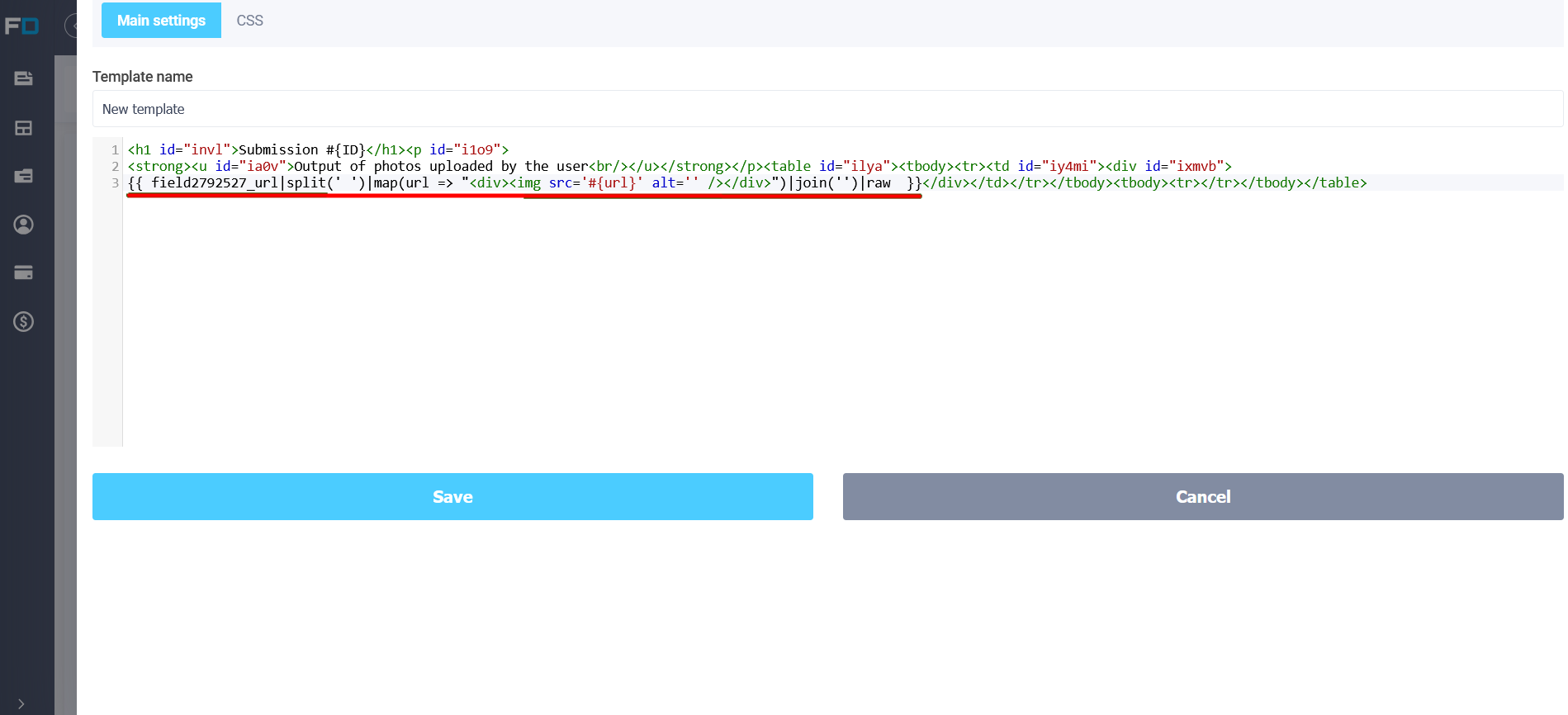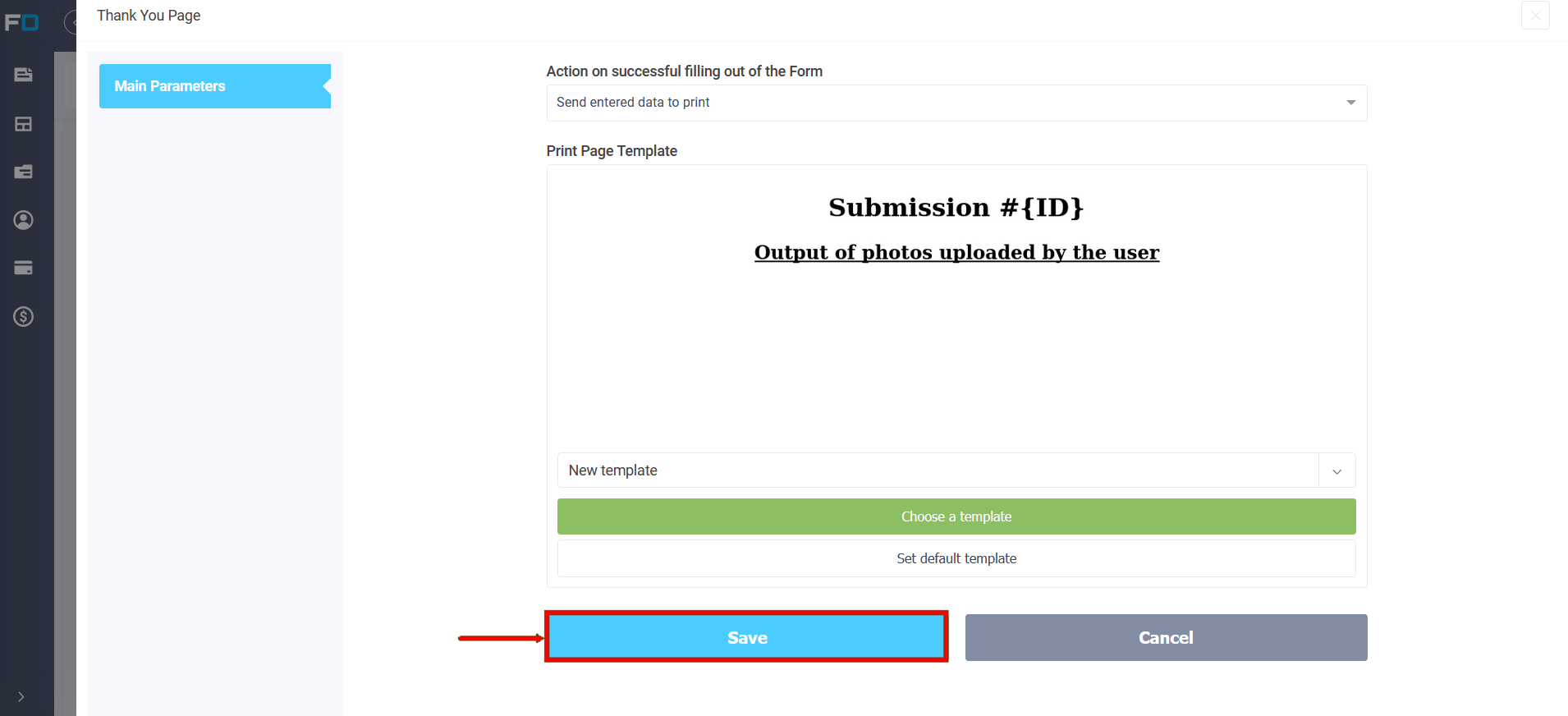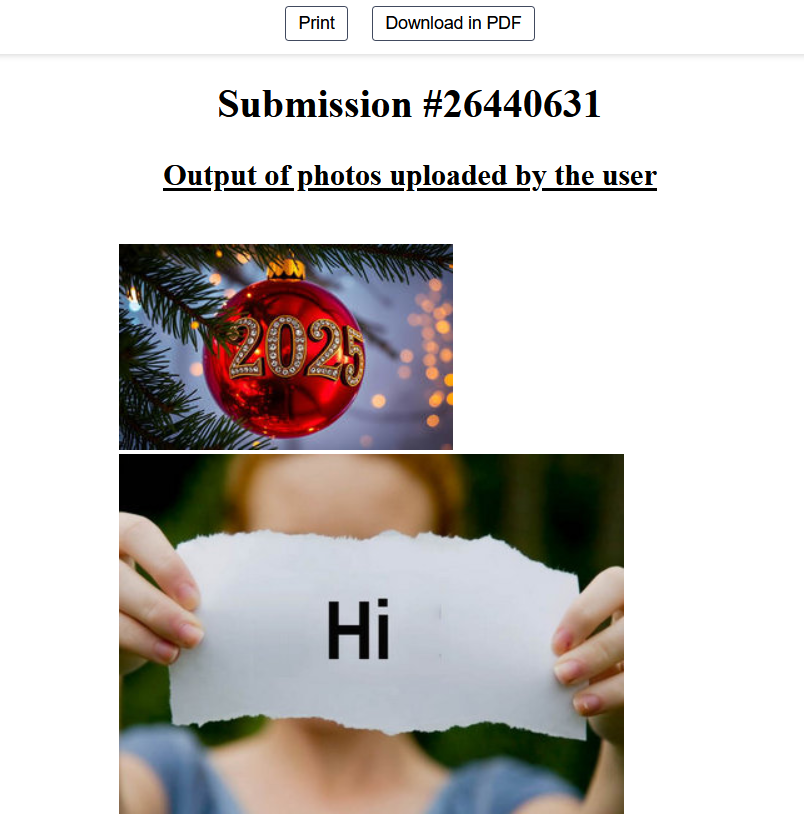Hi!
Some users ask how to display images uploaded to the form using the "File Upload" field in the print template or successful submission. In this article, we will tell you how to implement this function.
You need to go to the form editor and select "Thank you page":
On the example screen, the action about successful sending is selected - Redirect to the page for printing. Click edit.
In the page template for printing, select a template and click edit template:
Important! If programming elements are added, this template must always be edited in an HTML editor. Therefore, you must first configure the template itself, and then add programming elements.
On the example screen, the action about successful sending is selected - Redirect to the page for printing. Click edit.
In the page template for printing, select a template and click edit template:
Important! If programming elements are added, this template must always be edited in an HTML editor. Therefore, you must first configure the template itself, and then add programming elements.
In the HTML editor you need to add the following code:
{{ field123456_url|split(' ')|map(url => "<div><img src='#{url}' alt='' /></div>")|join('')|raw }}
Where field123456 is the macro for the "File Upload" field.
Click save and also save in settings:
Click save and also save in settings: