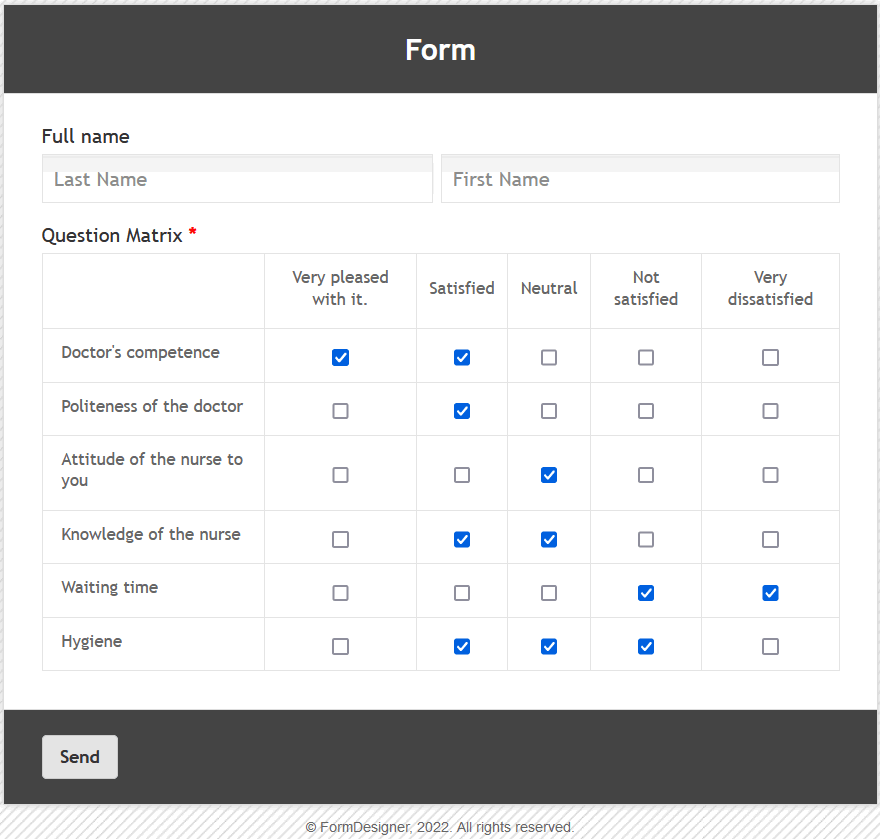The matrix of questions is a combination of several questions with the same answers. In fact, this is a table where you ask questions as rows, and columns are answer options and the user puts his answer options in the cells. Questions with scales and gradations are well suited for the matrix of questions. A typical example is Likert scale. The questions in the matrix significantly reduce the survey and make it more visual.
To add the "Matrix of Questions" element to the form, go to the elements tab and select "Additional":
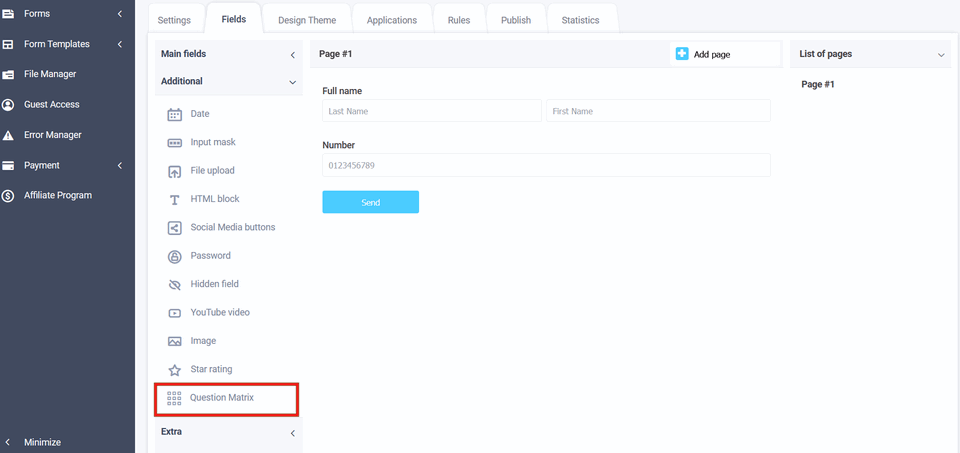
Next, you need to click
on the "Matrix of Questions" element or drag it to the right, then you will see
the added element on the right:
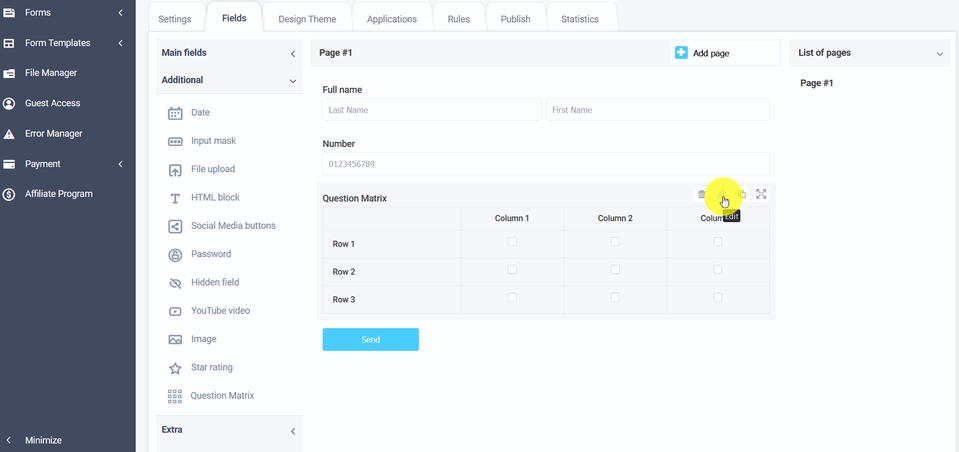
To go to the element settings, click the "Edit" icon and the settings will be displayed in front of you. Here, in the "Rows" and "Columns" fields, you can specify the necessary row and column options, respectively:
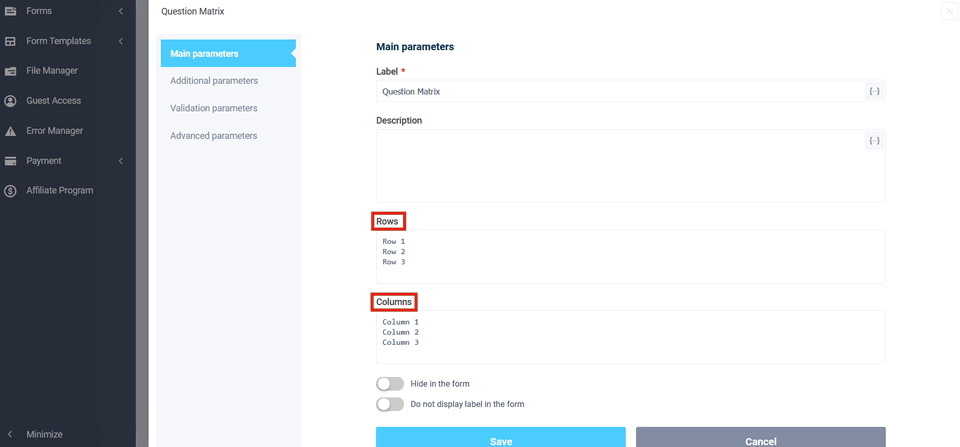
After you have specified the row and column options, there is an item "One answer per row" in the validation parameters, where you can activate it, then it will be possible to select one answer option per row, if not, the checkboxes will be displayed:
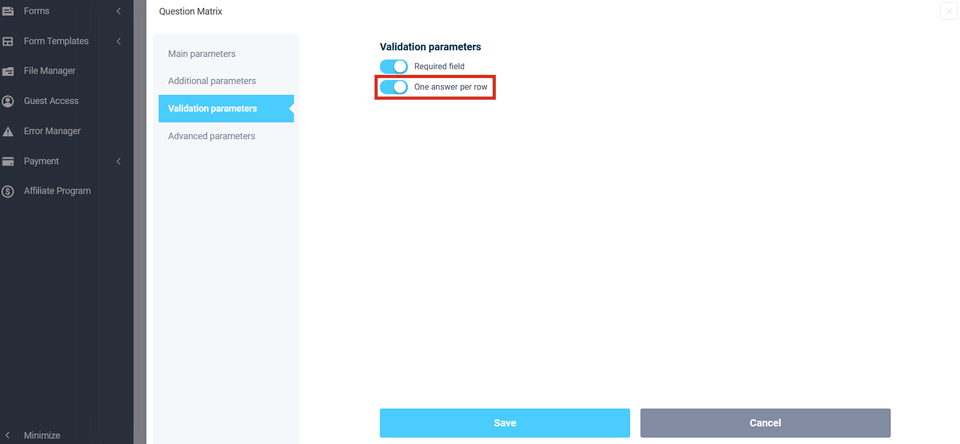
In viewing mode:
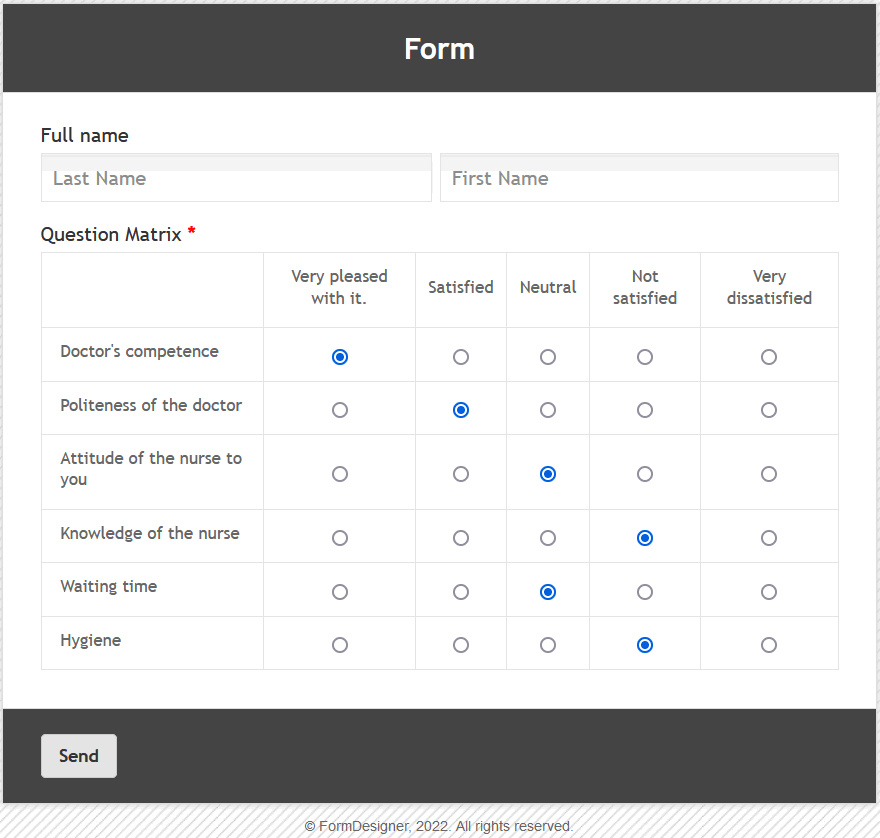
If the "One answer per line" option is not activated, then there will be checkboxes instead of switches: