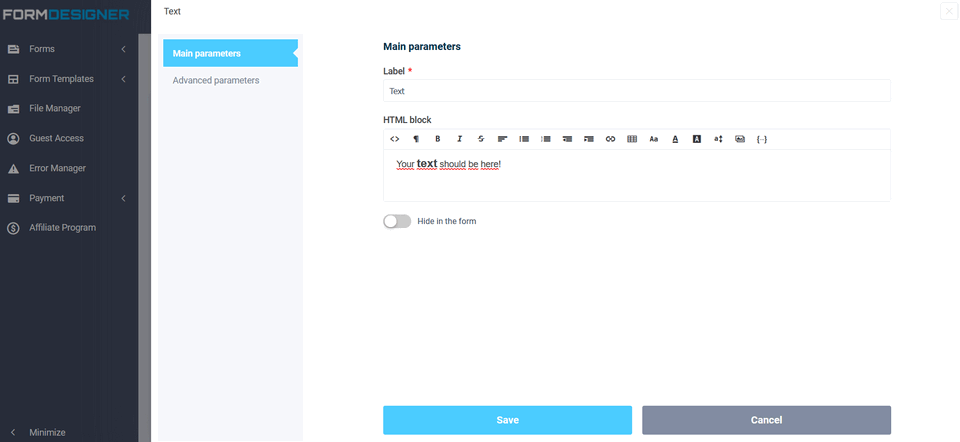With the help of the additional element "Text" you can add any html code or any text. For example, you can hide the title of the form, and add some other title through the "Text" element, plus this can be done for each page if there are several of them. To add the "Text" element to the form, you need to click on the selected item or drag it to the right, then you will see the added element on the right:
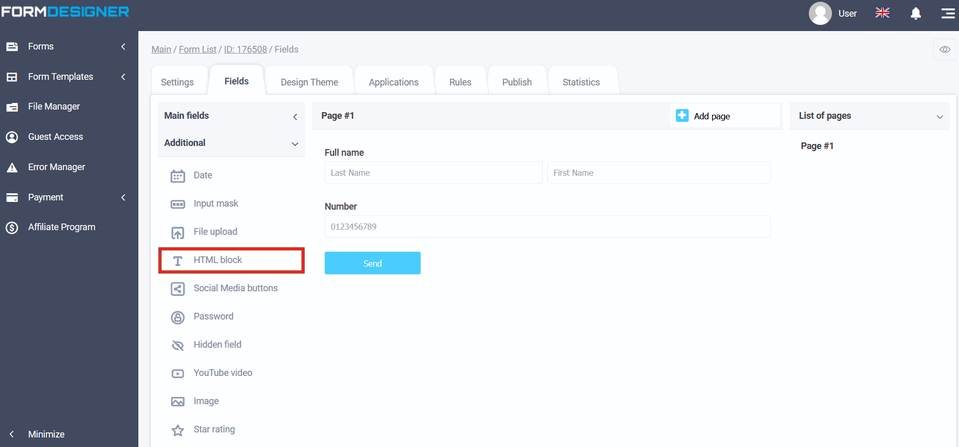
After you have added the "Text" element, click on the "Edit" icon and a pop-up window for editing this element will open in front of you:
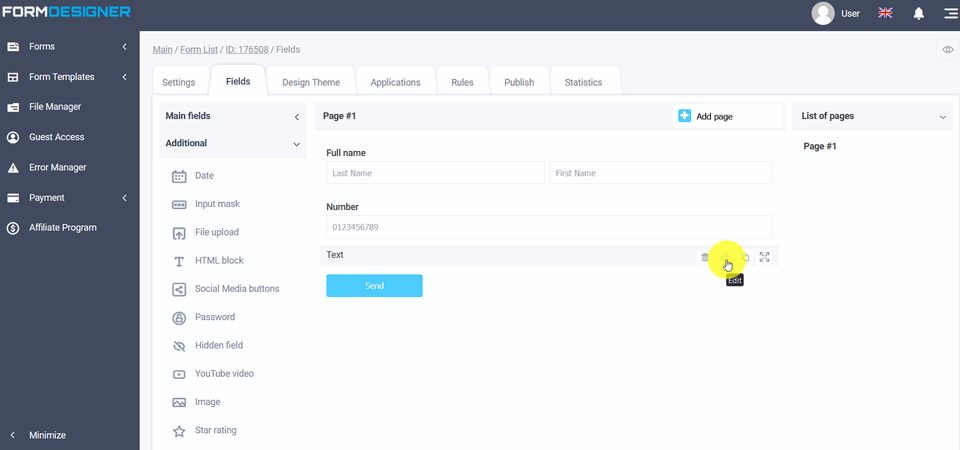
The following options are currently available in editing this element (from left to right):
- html code
- formatting (choosing the font size from the suggested ones, or using the "code" of your font settings)
- bold text
- oblique text
- crossed out text
- text alignment
- regular list
- numbered list
- decrease and increase indentation
- add link
- add table
- select font type
- text color
- text fill
- change font size
- insert image