Good afternoon.
LPTracker is a service that includes a CRM system, IP telephony, connecting a callback to a website, dynamic Call Tracking functions, capturing profiles from social networks and other tools. It is designed to reduce advertising costs and increase the effectiveness of work.
Now integration with this service has become available for all FormDesigner users, thanks to which all data from the form will be transferred to LPTracker, where the contact and lead will be created.
In order to set up this integration, you need to open the required form and go to the Modules tab. There, in the “CRM systems” section, you need to find the LPTracker module:
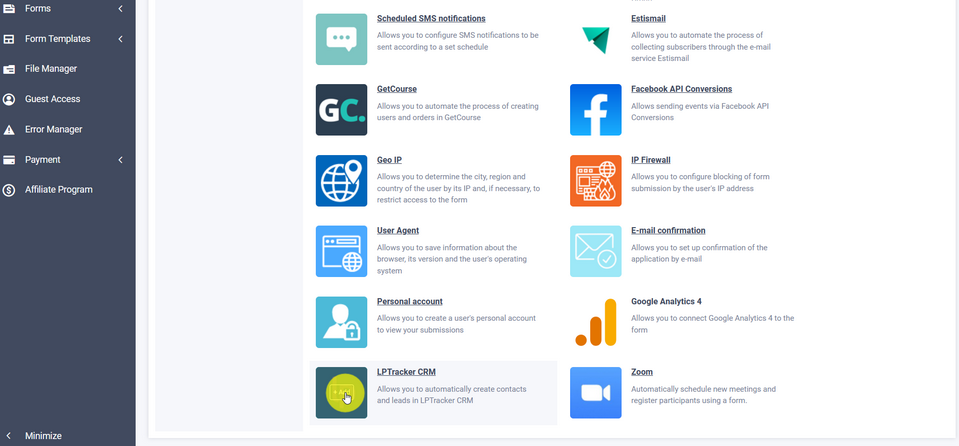
Hover the mouse cursor over it and click on the “Add” button, after which the main module settings will open in front of you:
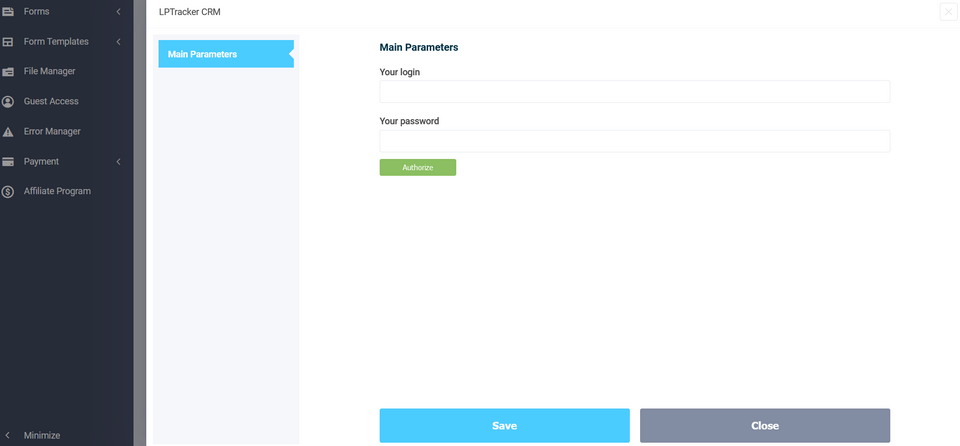
Here you need to enter the login and password from the LPTracker account, then click on the “Log in” button. If the data is correct, then a list of projects will appear below, where you need to select the desired project to which the data will be transferred:
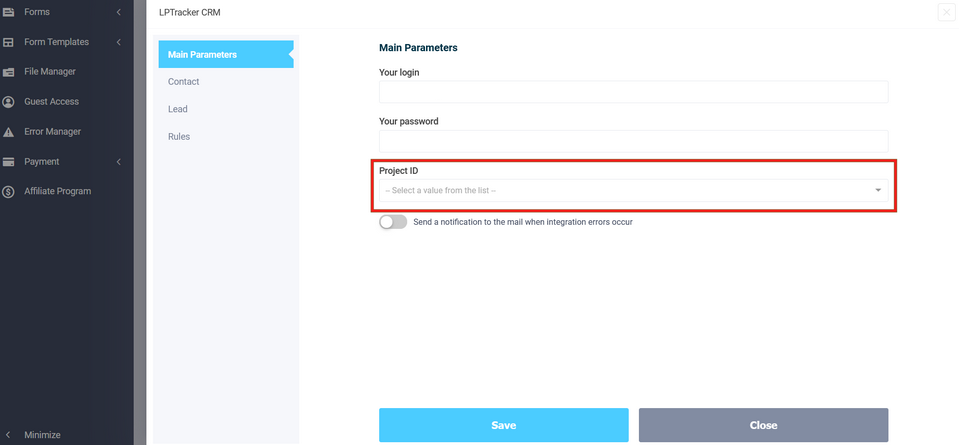
Next, you need to open the “Contact” section, where the contact parameters are configured:
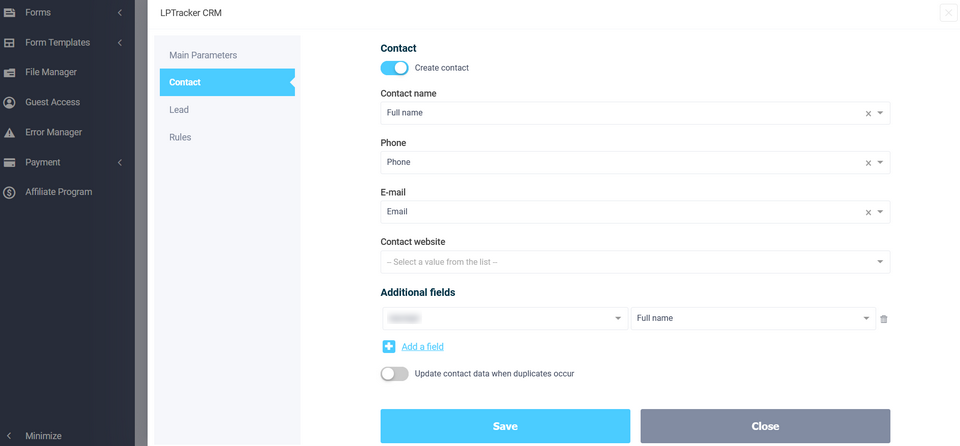
Fill in the required fields, then go to the “Lead" section:
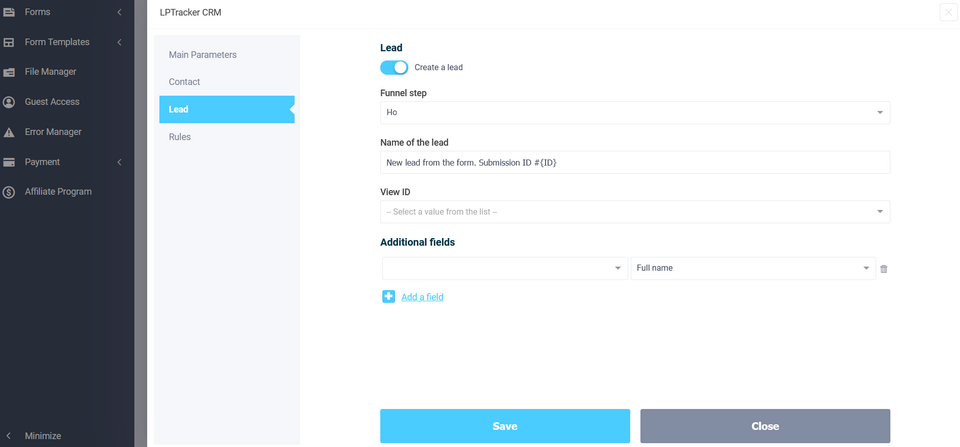
Here you need to select the funnel step, specify the lead name and, if necessary, configure additional fields.
When all the data is filled in, you need to click on the “Save” button.
Thanks to this integration, you have the opportunity to create a contact and lead automatically, immediately after submitting your web form.
