Using the Repeater element, you can now create multiple fields that can be added or removed from the form.
To make it more clear to you what we are talking about, let's look at an example of an online registration form for an event.
When placing an order, you need to enter the participant's full name and date of birth. In order to add another participant, you need to click on a special button:
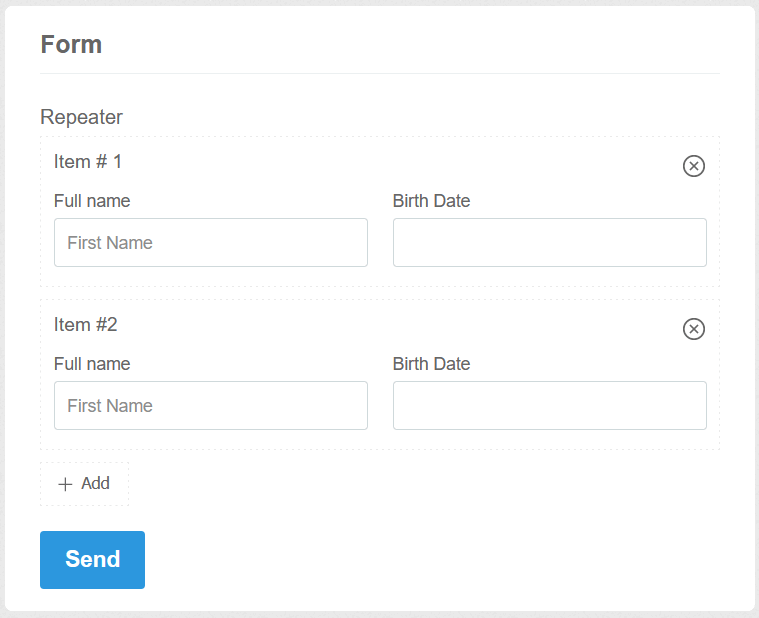
Thanks to the "Repeater" form element, it is now possible to easily create such forms.
To add this element, go to the "Elements" tab and open the "Extra" fields of the form:
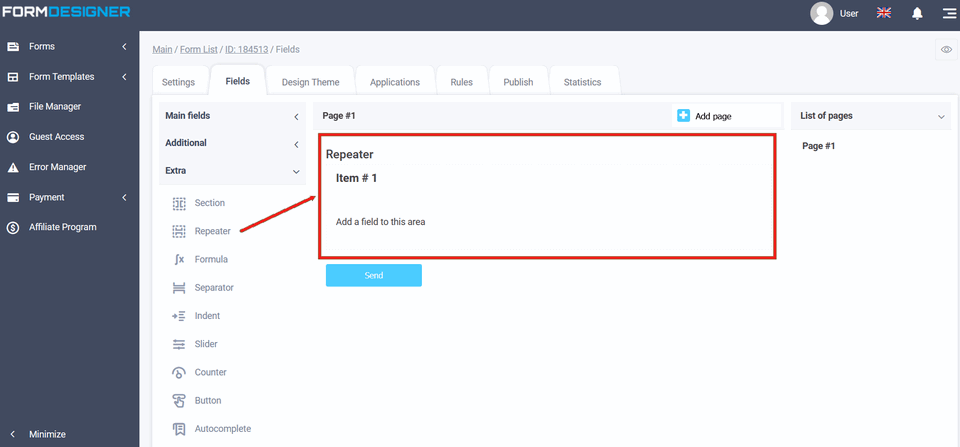
To add repeater elements, simply drag the desired element inside:
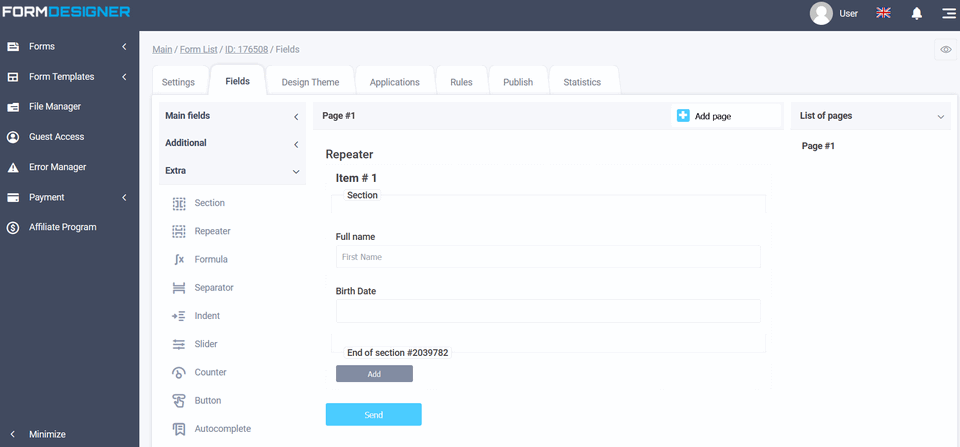
In the settings of this element, you can customize all the headers, the button text and the appearance of the element:
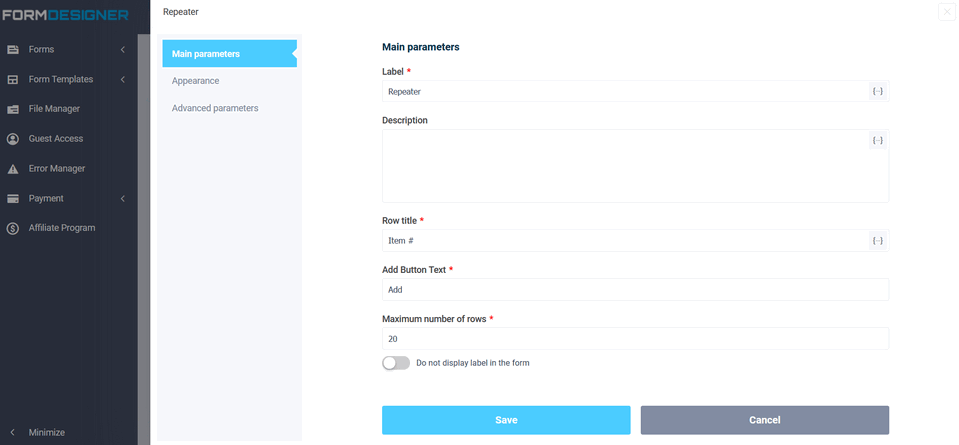
But there are some limitations when using this element:
- Not all elements can be added inside the repeater. For example, such as a timer or a formula.
- You cannot configure logical rules for fields inside the repeater
- You cannot use elements that are added inside the repeater in integration modules.
