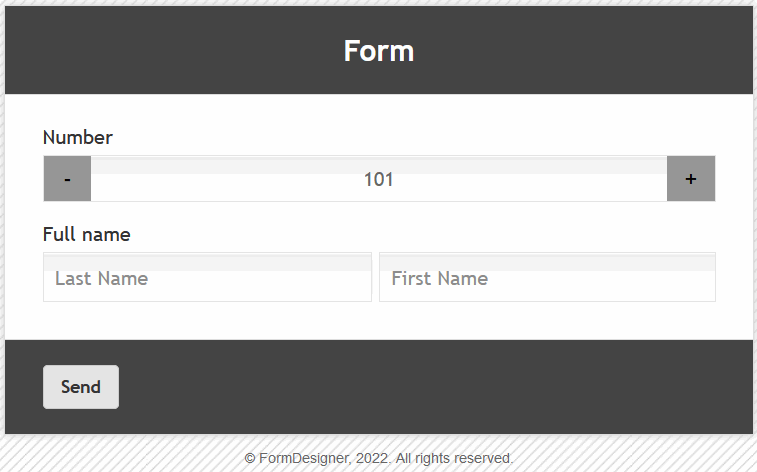To add the "Full name" element to the form, you need to click on the selected item or drag it to the right, then you will see the added element on the right:
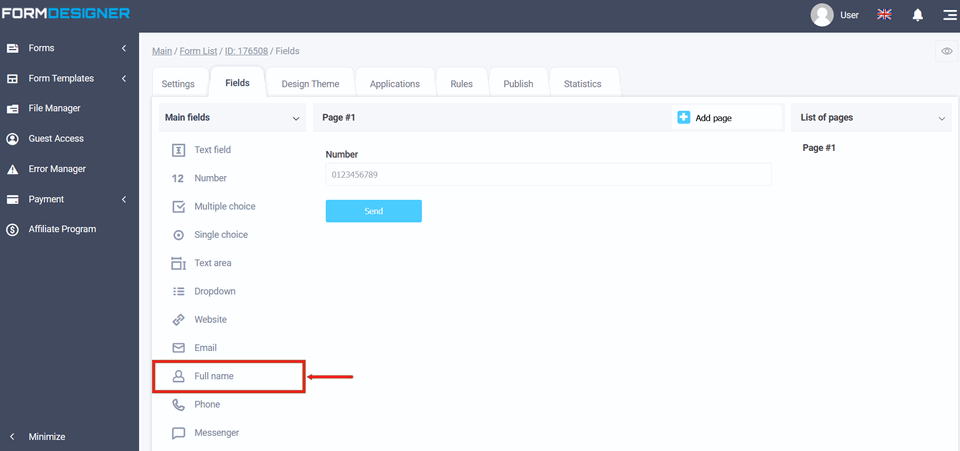
If you click on the "Edit" icon, a pop-up window for editing this element will open in front of you:
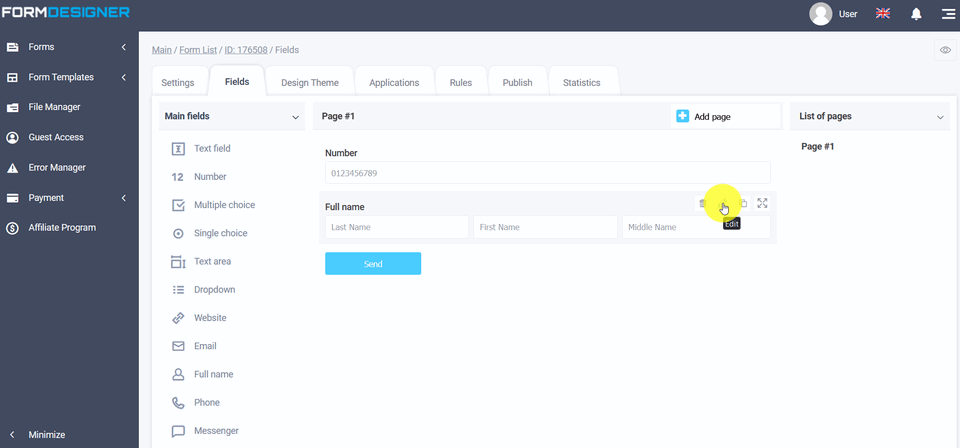
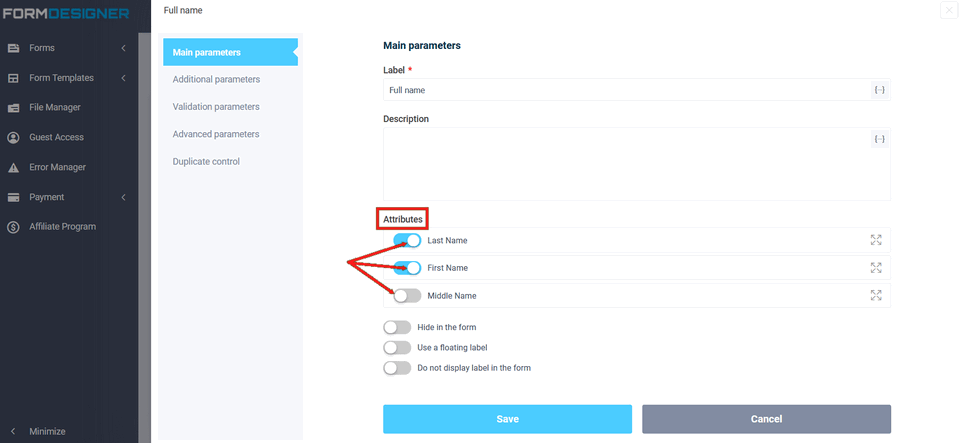
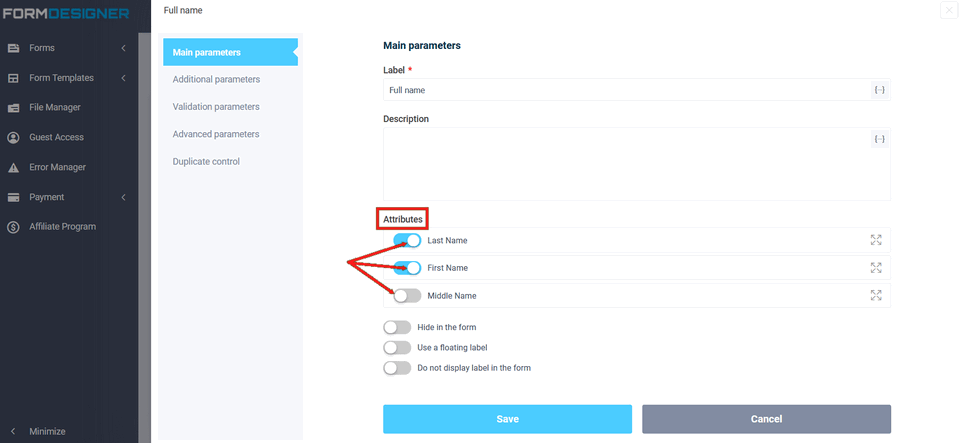
In the settings of this element there is a field "Attributes" where you can choose which values you want to keep active. The value and description of other fields, you can see here "The main parameters of the elements".
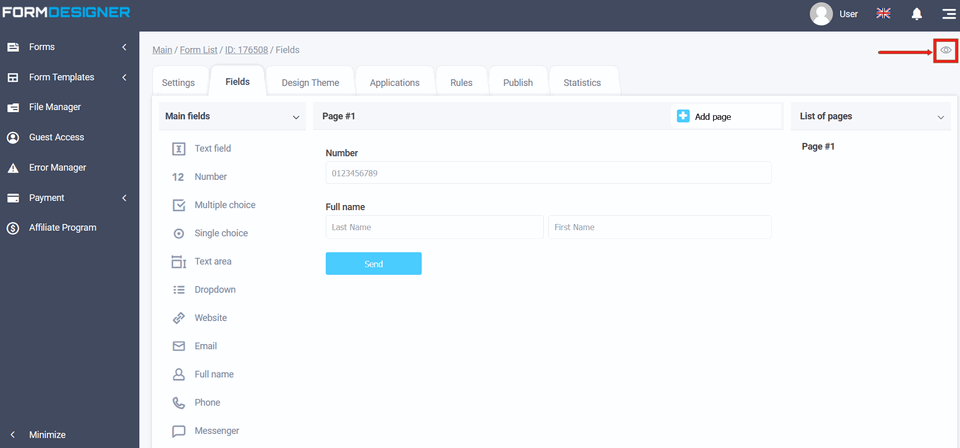
To view an already configured form, click on the "View" icon and the form will open in a new tab in your browser: