The next element of the main fields is "Number". To add this element, click on the "Number" item and the element will be added to the right.
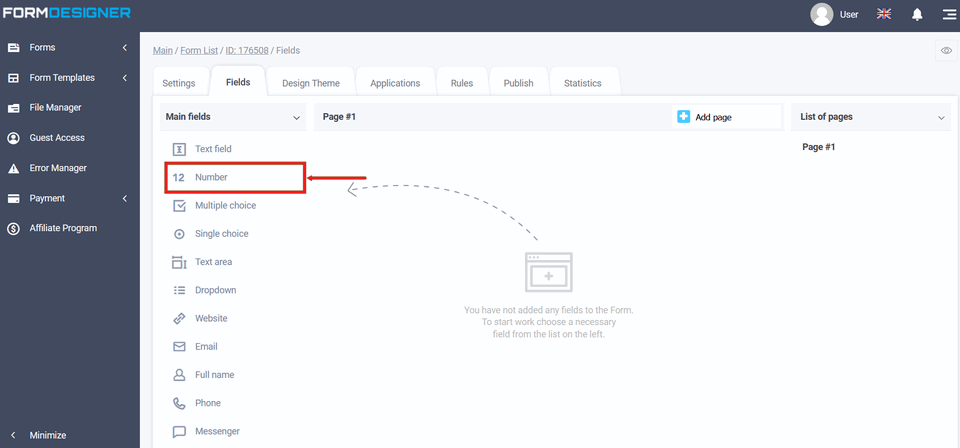
In this element, the distinguishing feature from the element is "The text field", is the setting in the multiplicity field of the number. If numbers are entered that do not correspond to the specified multiplicity, the form will not be processed, but will receive an error, you can also add restrictions on the maximum and minimum values of the entered numbers:
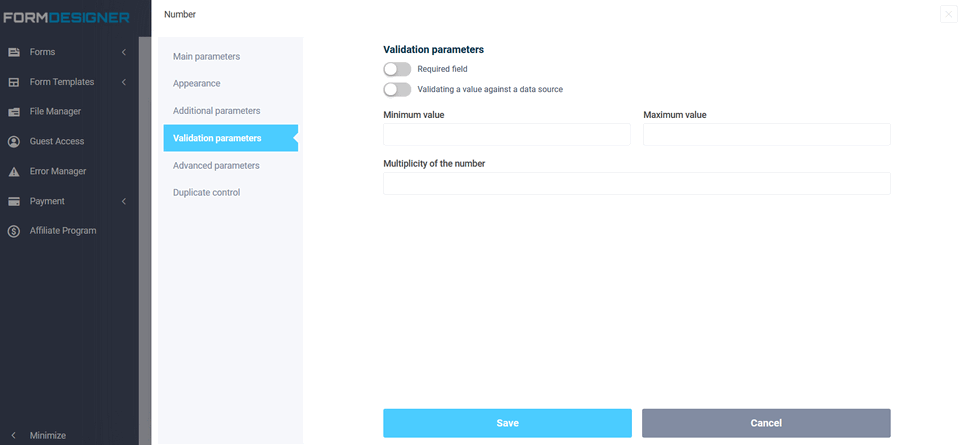
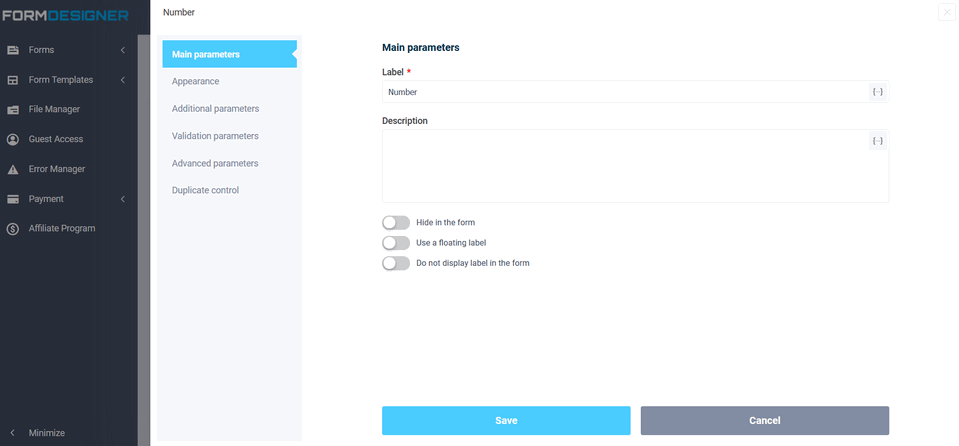
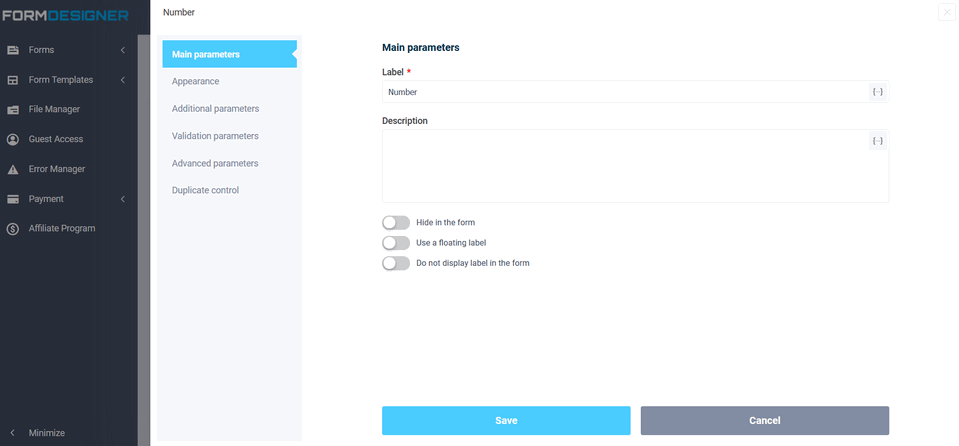
To add controls to the numbers (+/-), by clicking on which you can change the value in the field, you need to activate the switch "Display controls":
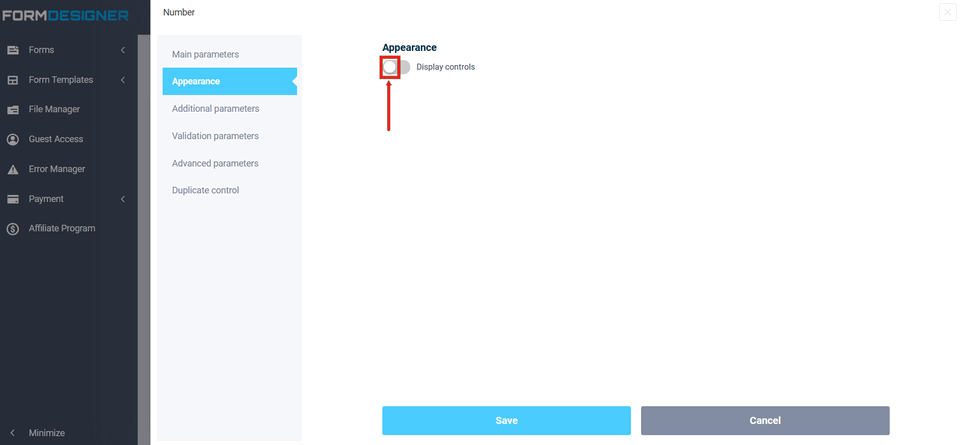
The "Step of change" field will be displayed below, where you can set what value to change the value of the "Number" field by clicking (-/+) or changing the value by pressing the “↑” and “↓” keys:
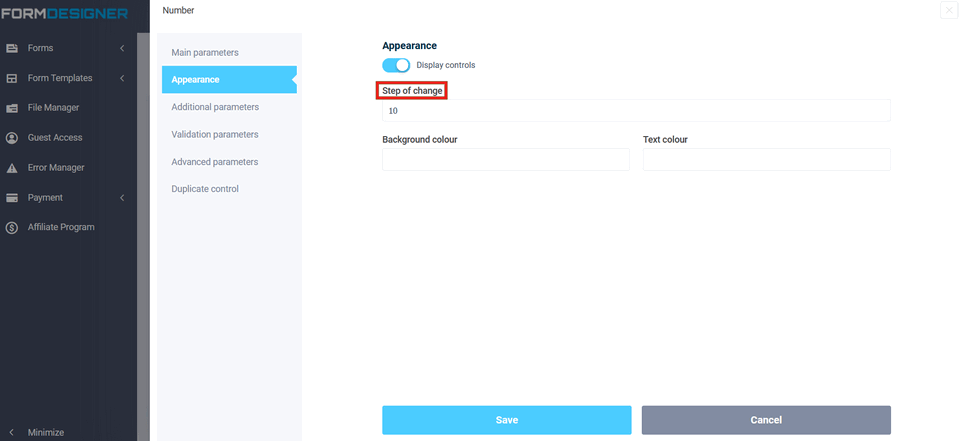
You can also adjust the background color and text color "+-":
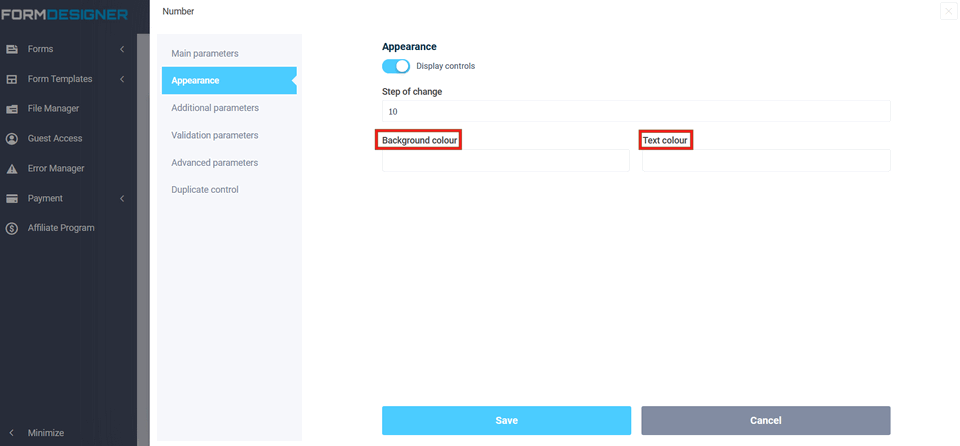
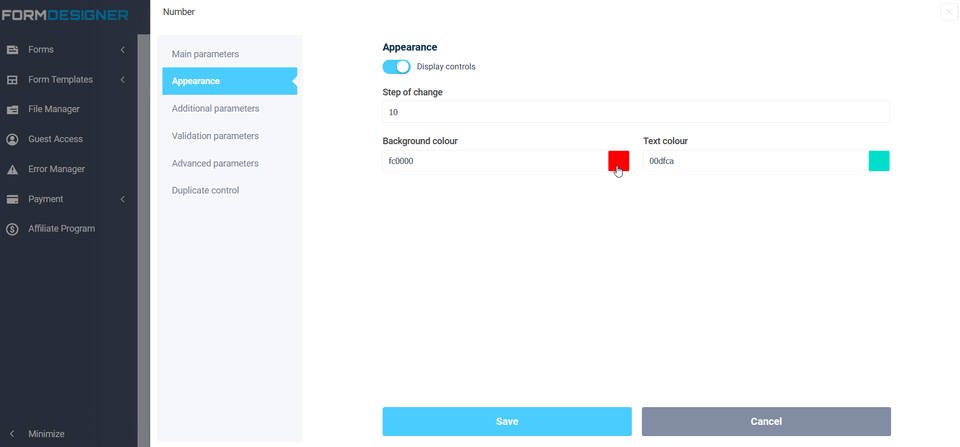
You can also adjust the background color and text color "+-":
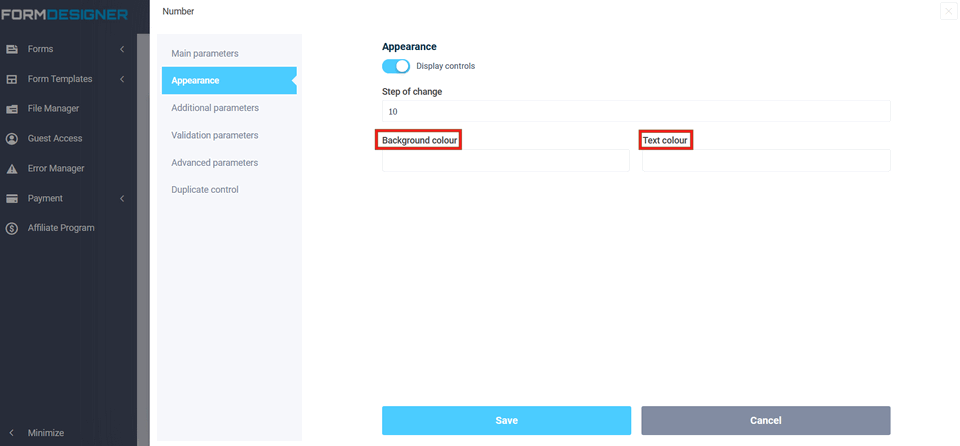
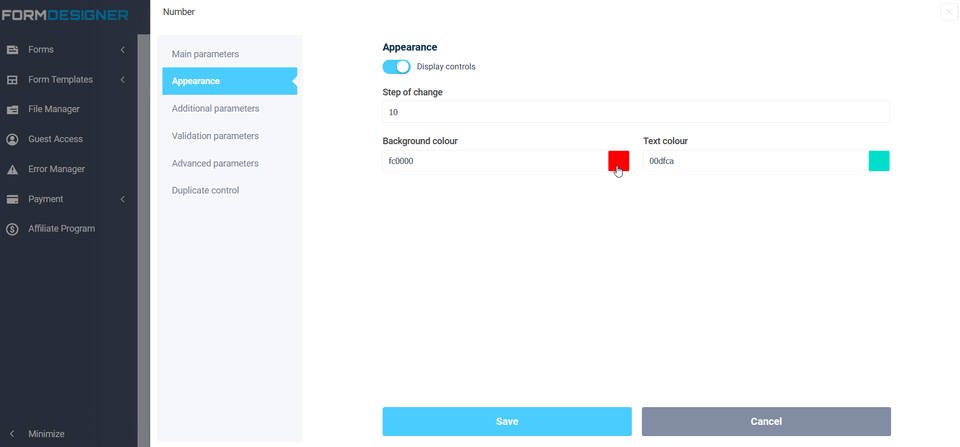
In the viewing mode it will look like this:
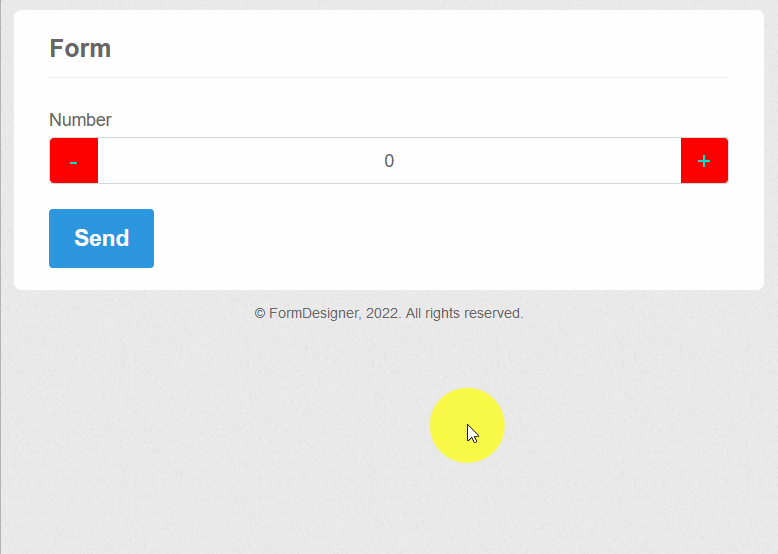
The value and description of other fields, you can see here "Basic parameters of elements".
